发表于: 2018-09-09 22:54:19
1 433
今天完成的事情:(一定要写非常细致的内容,比如说学会了盒子模型,了解了Margin)
Shiro 是 Apache 旗下开源的一款强大且易用的Java安全框架,身份验证、授权、加密、会话管理。相比 Spring Security 而言 Shiro 更加轻量级,且 API 更易于理解…
Shiro
Shiro 主要分为 安全认证 和 接口授权 两个部分,其中的核心组件为 Subject、SecurityManager、Realms,公共部分 Shiro 都已经为我们封装好了,我们只需要按照一定的规则去编写响应的代码即可…
Subject即表示主体,将用户的概念理解为当前操作的主体,因为它即可以是一个通过浏览器请求的用户,也可能是一个运行的程序,外部应用与 Subject 进行交互,记录当前操作用户。Subject 代表了当前用户的安全操作,SecurityManager 则管理所有用户的安全操作。SecurityManager即安全管理器,对所有的 Subject 进行安全管理,并通过它来提供安全管理的各种服务(认证、授权等)Realm充当了应用与数据安全间的 桥梁 或 连接器。当对用户执行认证(登录)和授权(访问控制)验证时,Shiro 会从应用配置的 Realm 中查找用户及其权限信息。
本章目标
利用 Spring Boot 与 Shiro 实现安全认证和授权….
导入依赖
依赖 spring-boot-starter-web…
<properties>
<project.build.sourceEncoding>UTF-8</project.build.sourceEncoding>
<project.reporting.outputEncoding>UTF-8</project.reporting.outputEncoding>
<java.version>1.8</java.version>
<shiro.version>1.4.0</shiro.version>
</properties>
<dependencies>
<dependency>
<groupId>org.springframework.boot</groupId>
<artifactId>spring-boot-starter-web</artifactId>
</dependency>
<!-- shiro 相关包 -->
<dependency>
<groupId>org.apache.shiro</groupId>
<artifactId>shiro-core</artifactId>
<version>${shiro.version}</version>
</dependency>
<dependency>
<groupId>org.apache.shiro</groupId>
<artifactId>shiro-spring</artifactId>
<version>${shiro.version}</version>
</dependency>
<dependency>
<groupId>org.apache.shiro</groupId>
<artifactId>shiro-ehcache</artifactId>
<version>${shiro.version}</version>
</dependency>
<!-- End -->
</dependencies>
缓存配置
Shiro 为我们提供了 CacheManager 即缓存管理,将用户权限数据存储在缓存,可以提高它的性能。支持 EhCache、Redis 等常规缓存,这里为了简单起见就用 EhCache 了 , 在resources 目录下创建一个 ehcache-shiro.xml
<?xml version="1.0" encoding="UTF-8"?>
<ehcache updateCheck="false" name="shiroCache">
<defaultCache
maxElementsInMemory="10000"
eternal="false"
timeToIdleSeconds="120"
timeToLiveSeconds="120"
overflowToDisk="false"
diskPersistent="false"
diskExpiryThreadIntervalSeconds="120"
/>
</ehcach
实体类
创建一个 User.java ,标记为数据库用户
package com.battcn.entity;
/**
* @author Levin
* @since 2018/6/28 0028
*/
public class User {
/** 自增ID */
private Long id;
/** 账号 */
private String username;
/** 密码 */
private String password;
/** 角色名:Shiro 支持多个角色,而且接收参数也是 Set<String> 集合,但这里为了简单起见定义成 String 类型了 */
private String roleName;
/** 是否禁用 */
private boolean locked;
// 省略 GET SET 构造函数...
}
伪造数据
支持 roles、permissions,比如你一个接口可以允许用户拥有某一个角色,也可以是拥有某一个 permission …6
package com.battcn.config;
import com.battcn.entity.User;
import java.util.*;
/**
* 主要不想连接数据库..
*
* @author Levin
* @since 2018/6/28 0028
*/
public class DBCache {
/**
* K 用户名
* V 用户信息
*/
public static final Map<String, User> USERS_CACHE = new HashMap<>();
/**
* K 角色ID
* V 权限编码
*/
public static final Map<String, Collection<String>> PERMISSIONS_CACHE = new HashMap<>();
static {
// TODO 假设这是数据库记录
USERS_CACHE.put("u1", new User(1L, "u1", "p1", "admin", true));
USERS_CACHE.put("u2", new User(2L, "u2", "p2", "admin", false));
USERS_CACHE.put("u3", new User(3L, "u3", "p3", "test", true));
PERMISSIONS_CACHE.put("admin", Arrays.asList("user:list", "user:add", "user:edit"));
PERMISSIONS_CACHE.put("test", Collections.singletonList("user:list"));
}
}
ShiroConfiguration
Shiro 的主要配置信息都在此文件内实现;
package com.battcn.config;
import org.apache.shiro.cache.ehcache.EhCacheManager;
import org.apache.shiro.spring.LifecycleBeanPostProcessor;
import org.apache.shiro.spring.security.interceptor.AuthorizationAttributeSourceAdvisor;
import org.apache.shiro.spring.web.ShiroFilterFactoryBean;
import org.apache.shiro.web.mgt.DefaultWebSecurityManager;
import org.slf4j.Logger;
import org.slf4j.LoggerFactory;
import org.springframework.aop.framework.autoproxy.DefaultAdvisorAutoProxyCreator;
import org.springframework.context.annotation.Bean;
import org.springframework.context.annotation.Configuration;
import java.util.LinkedHashMap;
import java.util.Map;
/**
* Shiro 配置
*
* @author Levin
*/
@Configuration
public class ShiroConfiguration {
private static final Logger log = LoggerFactory.getLogger(ShiroConfiguration.class);
@Bean
public EhCacheManager getEhCacheManager() {
EhCacheManager em = new EhCacheManager();
em.setCacheManagerConfigFile("classpath:ehcache-shiro.xml");
return em;
}
@Bean(name = "lifecycleBeanPostProcessor")
public LifecycleBeanPostProcessor getLifecycleBeanPostProcessor() {
return new LifecycleBeanPostProcessor();
}
/**
* 加密器:这样一来数据库就可以是密文存储,为了演示我就不开启了
*
* @return HashedCredentialsMatcher
*/
// @Bean
// public HashedCredentialsMatcher hashedCredentialsMatcher() {
// HashedCredentialsMatcher hashedCredentialsMatcher = new HashedCredentialsMatcher();
// //散列算法:这里使用MD5算法;
// hashedCredentialsMatcher.setHashAlgorithmName("md5");
// //散列的次数,比如散列两次,相当于 md5(md5(""));
// hashedCredentialsMatcher.setHashIterations(2);
// return hashedCredentialsMatcher;
// }
@Bean
public DefaultAdvisorAutoProxyCreator getDefaultAdvisorAutoProxyCreator() {
DefaultAdvisorAutoProxyCreator autoProxyCreator = new DefaultAdvisorAutoProxyCreator();
autoProxyCreator.setProxyTargetClass(true);
return autoProxyCreator;
}
@Bean(name = "authRealm")
public AuthRealm authRealm(EhCacheManager cacheManager) {
AuthRealm authRealm = new AuthRealm();
authRealm.setCacheManager(cacheManager);
return authRealm;
}
@Bean(name = "securityManager")
public DefaultWebSecurityManager getDefaultWebSecurityManager(AuthRealm authRealm) {
DefaultWebSecurityManager defaultWebSecurityManager = new DefaultWebSecurityManager();
defaultWebSecurityManager.setRealm(authRealm);
// <!-- 用户授权/认证信息Cache, 采用EhCache 缓存 -->
defaultWebSecurityManager.setCacheManager(getEhCacheManager());
return defaultWebSecurityManager;
}
@Bean
public AuthorizationAttributeSourceAdvisor getAuthorizationAttributeSourceAdvisor(
DefaultWebSecurityManager securityManager) {
AuthorizationAttributeSourceAdvisor advisor = new AuthorizationAttributeSourceAdvisor();
advisor.setSecurityManager(securityManager);
return advisor;
}
/**
* ShiroFilter<br/>
* 注意这里参数中的 StudentService 和 IScoreDao 只是一个例子,因为我们在这里可以用这样的方式获取到相关访问数据库的对象,
* 然后读取数据库相关配置,配置到 shiroFilterFactoryBean 的访问规则中。实际项目中,请使用自己的Service来处理业务逻辑。
*
* @param securityManager 安全管理器
* @return ShiroFilterFactoryBean
*/
@Bean(name = "shiroFilter")
public ShiroFilterFactoryBean getShiroFilterFactoryBean(DefaultWebSecurityManager securityManager) {
ShiroFilterFactoryBean shiroFilterFactoryBean = new ShiroFilterFactoryBean();
// 必须设置 SecurityManager
shiroFilterFactoryBean.setSecurityManager(securityManager);
// 如果不设置默认会自动寻找Web工程根目录下的"/login"页面
shiroFilterFactoryBean.setLoginUrl("/login");
// 登录成功后要跳转的连接
shiroFilterFactoryBean.setSuccessUrl("/index");
shiroFilterFactoryBean.setUnauthorizedUrl("/denied");
loadShiroFilterChain(shiroFilterFactoryBean);
return shiroFilterFactoryBean;
}
/**
* 加载shiroFilter权限控制规则(从数据库读取然后配置)
*/
private void loadShiroFilterChain(ShiroFilterFactoryBean shiroFilterFactoryBean) {
/////////////////////// 下面这些规则配置最好配置到配置文件中 ///////////////////////
// TODO 重中之重啊,过滤顺序一定要根据自己需要排序
Map<String, String> filterChainDefinitionMap = new LinkedHashMap<>();
// 需要验证的写 authc 不需要的写 anon
filterChainDefinitionMap.put("/resource/**", "anon");
filterChainDefinitionMap.put("/install", "anon");
filterChainDefinitionMap.put("/hello", "anon");
// anon:它对应的过滤器里面是空的,什么都没做
log.info("##################从数据库读取权限规则,加载到shiroFilter中##################");
// 不用注解也可以通过 API 方式加载权限规则
Map<String, String> permissions = new LinkedHashMap<>();
permissions.put("/users/find", "perms[user:find]");
filterChainDefinitionMap.putAll(permissions);
filterChainDefinitionMap.put("/**", "authc");
shiroFilterFactoryBean.setFilterChainDefinitionMap(filterChainDefinitionMap);
}
}
- 1
- 2
- 3
- 4
- 5
- 6
- 7
- 8
- 9
- 10
- 11
- 12
- 13
- 14
- 15
- 16
- 17
- 18
- 19
- 20
- 21
- 22
- 23
- 24
- 25
- 26
- 27
- 28
- 29
- 30
- 31
- 32
- 33
- 34
- 35
- 36
- 37
- 38
- 39
- 40
- 41
- 42
- 43
- 44
- 45
- 46
- 47
- 48
- 49
- 50
- 51
- 52
- 53
- 54
- 55
- 56
- 57
- 58
- 59
- 60
- 61
- 62
- 63
- 64
- 65
- 66
- 67
- 68
- 69
- 70
- 71
- 72
- 73
- 74
- 75
- 76
- 77
- 78
- 79
- 80
- 81
- 82
- 83
- 84
- 85
- 86
- 87
- 88
- 89
- 90
- 91
- 92
- 93
- 94
- 95
- 96
- 97
- 98
- 99
- 100
- 101
- 102
- 103
- 104
- 105
- 106
- 107
- 108
- 109
- 110
- 111
- 112
- 113
- 114
- 115
- 116
- 117
- 118
- 119
- 120
- 121
- 122
- 123
- 124
- 125
- 126
- 127
- 128
- 129
- 130
- 131
- 132
AuthRealm
上面介绍过 Realm ,安全认证和权限验证的核心处理就是重写 AuthorizingRealm 中的 doGetAuthenticationInfo(登录认证) 与 doGetAuthorizationInfo(权限验证)
import com.battcn.entity.User;
import org.apache.shiro.SecurityUtils;
import org.apache.shiro.authc.*;
import org.apache.shiro.authz.AuthorizationInfo;
import org.apache.shiro.authz.SimpleAuthorizationInfo;
import org.apache.shiro.realm.AuthorizingRealm;
import org.apache.shiro.session.Session;
import org.apache.shiro.subject.PrincipalCollection;
import org.apache.shiro.util.ByteSource;
import org.springframework.context.annotation.Configuration;
import java.util.*;
/**
* 认证领域
*
* @author Levin
* @version 2.5.1
* @since 2018-01-10
*/
@Configuration
public class AuthRealm extends AuthorizingRealm {
/**
* 认证回调函数,登录时调用
* 首先根据传入的用户名获取User信息;然后如果user为空,那么抛出没找到帐号异常UnknownAccountException;
* 如果user找到但锁定了抛出锁定异常LockedAccountException;最后生成AuthenticationInfo信息,
* 交给间接父类AuthenticatingRealm使用CredentialsMatcher进行判断密码是否匹配,
* 如果不匹配将抛出密码错误异常IncorrectCredentialsException;
* 另外如果密码重试此处太多将抛出超出重试次数异常ExcessiveAttemptsException;
* 在组装SimpleAuthenticationInfo信息时, 需要传入:身份信息(用户名)、凭据(密文密码)、盐(username+salt),
* CredentialsMatcher使用盐加密传入的明文密码和此处的密文密码进行匹配。
*/
@Override
protected AuthenticationInfo doGetAuthenticationInfo(AuthenticationToken token)
throws AuthenticationException {
String principal = (String) token.getPrincipal();
User user = Optional.ofNullable(DBCache.USERS_CACHE.get(principal)).orElseThrow(UnknownAccountException::new);
if (!user.isLocked()) {
throw new LockedAccountException();
}
// 从数据库查询出来的账号名和密码,与用户输入的账号和密码对比
// 当用户执行登录时,在方法处理上要实现 user.login(token)
// 然后会自动进入这个类进行认证
// 交给 AuthenticatingRealm 使用 CredentialsMatcher 进行密码匹配,如果觉得人家的不好可以自定义实现
// TODO 如果使用 HashedCredentialsMatcher 这里认证方式就要改一下 SimpleAuthenticationInfo authenticationInfo = new SimpleAuthenticationInfo(principal, "密码", ByteSource.Util.bytes("密码盐"), getName());
SimpleAuthenticationInfo authenticationInfo = new SimpleAuthenticationInfo(principal, user.getPassword(), getName());
Session session = SecurityUtils.getSubject().getSession();
session.setAttribute("USER_SESSION", user);
return authenticationInfo;
}
/**
* 只有需要验证权限时才会调用, 授权查询回调函数, 进行鉴权但缓存中无用户的授权信息时调用.在配有缓存的情况下,只加载一次.
* 如果需要动态权限,但是又不想每次去数据库校验,可以存在ehcache中.自行完善
*/
@Override
protected AuthorizationInfo doGetAuthorizationInfo(PrincipalCollection principal) {
Session session = SecurityUtils.getSubject().getSession();
User user = (User) session.getAttribute("USER_SESSION");
// 权限信息对象info,用来存放查出的用户的所有的角色(role)及权限(permission)
SimpleAuthorizationInfo info = new SimpleAuthorizationInfo();
// 用户的角色集合
Set<String> roles = new HashSet<>();
roles.add(user.getRoleName());
info.setRoles(roles);
// 用户的角色对应的所有权限,如果只使用角色定义访问权限,下面可以不要
// 只有角色并没有颗粒度到每一个按钮 或 是操作选项 PERMISSIONS 是可选项
final Map<String, Collection<String>> permissionsCache = DBCache.PERMISSIONS_CACHE;
final Collection<String> permissions = permissionsCache.get(user.getRoleName());
info.addStringPermissions(permissions);
return info;
}
}
控制器
在 ShiroConfiguration 中的 shiroFilter 处配置了 /hello = anon,意味着可以不需要认证也可以访问,那么除了这种方式外 Shiro 还为我们提供了一些注解相关的方式…
常用注解
@RequiresGuest代表无需认证即可访问,同理的就是/path = anon@RequiresAuthentication需要认证,只要登录成功后就允许你操作@RequiresPermissions需要特定的权限,没有则抛出AuthorizationException@RequiresRoles需要特定的橘色,没有则抛出AuthorizationException@RequiresUser不太清楚,不常用…
LoginController
package com.battcn.controller;
import com.battcn.config.ShiroConfiguration;
import org.apache.shiro.SecurityUtils;
import org.apache.shiro.authc.*;
import org.apache.shiro.subject.Subject;
import org.slf4j.Logger;
import org.slf4j.LoggerFactory;
import org.springframework.web.bind.annotation.GetMapping;
import org.springframework.web.bind.annotation.RestController;
import org.springframework.web.servlet.mvc.support.RedirectAttributes;
/**
* @author Levin
* @since 2018/6/28 0028
*/
@RestController
public class LoginController {
private static final Logger log = LoggerFactory.getLogger(ShiroConfiguration.class);
@GetMapping(value = "/hello")
public String hello() {
log.info("不登录也可以访问...");
return "hello...";
}
@GetMapping(value = "/index")
public String index() {
log.info("登陆成功了...");
return "index";
}
@GetMapping(value = "/denied")
public String denied() {
log.info("小伙子权限不足,别无谓挣扎了...");
return "denied...";
}
@GetMapping(value = "/login")
public String login(String username, String password, RedirectAttributes model) {
// 想要得到 SecurityUtils.getSubject() 的对象..访问地址必须跟 shiro 的拦截地址内.不然后会报空指针
Subject sub = SecurityUtils.getSubject();
// 用户输入的账号和密码,,存到UsernamePasswordToken对象中..然后由shiro内部认证对比,
// 认证执行者交由 com.battcn.config.AuthRealm 中 doGetAuthenticationInfo 处理
// 当以上认证成功后会向下执行,认证失败会抛出异常
UsernamePasswordToken token = new UsernamePasswordToken(username, password);
try {
sub.login(token);
} catch (UnknownAccountException e) {
log.error("对用户[{}]进行登录验证,验证未通过,用户不存在", username);
token.clear();
return "UnknownAccountException";
} catch (LockedAccountException lae) {
log.error("对用户[{}]进行登录验证,验证未通过,账户已锁定", username);
token.clear();
return "LockedAccountException";
} catch (ExcessiveAttemptsException e) {
log.error("对用户[{}]进行登录验证,验证未通过,错误次数过多", username);
token.clear();
return "ExcessiveAttemptsException";
} catch (AuthenticationException e) {
log.error("对用户[{}]进行登录验证,验证未通过,堆栈轨迹如下", username, e);
token.clear();
return "AuthenticationException";
}
return "success";
}
}
- 1
- 2
- 3
- 4
- 5
- 6
- 7
- 8
- 9
- 10
- 11
- 12
- 13
- 14
- 15
- 16
- 17
- 18
- 19
- 20
- 21
- 22
- 23
- 24
- 25
- 26
- 27
- 28
- 29
- 30
- 31
- 32
- 33
- 34
- 35
- 36
- 37
- 38
- 39
- 40
- 41
- 42
- 43
- 44
- 45
- 46
- 47
- 48
- 49
- 50
- 51
- 52
- 53
- 54
- 55
- 56
- 57
- 58
- 59
- 60
- 61
- 62
- 63
- 64
- 65
- 66
- 67
- 68
- 69
UserController
package com.battcn.controller;
import org.apache.shiro.authz.annotation.Logical;
import org.apache.shiro.authz.annotation.RequiresRoles;
import org.springframework.web.bind.annotation.GetMapping;
import org.springframework.web.bind.annotation.RequestMapping;
import org.springframework.web.bind.annotation.RestController;
/**
* @author Levin
* @since 2018/6/28 0028
*/
@RestController
@RequestMapping("/users")
public class UserController {
@GetMapping
public String get() {
return "get.....";
}
/**
* RequiresRoles 是所需角色 包含 AND 和 OR 两种
* RequiresPermissions 是所需权限 包含 AND 和 OR 两种
*
* @return msg
*/
@RequiresRoles(value = {"admin", "test"}, logical = Logical.OR)
//@RequiresPermissions(value = {"user:list", "user:query"}, logical = Logical.OR)
@GetMapping("/query")
public String query() {
return "query.....";
}
@GetMapping("/find")
public String find() {
return "find.....";
}
}
- 1
- 2
- 3
- 4
- 5
- 6
- 7
- 8
- 9
- 10
- 11
- 12
- 13
- 14
- 15
- 16
- 17
- 18
- 19
- 20
- 21
- 22
- 23
- 24
- 25
- 26
- 27
- 28
- 29
- 30
- 31
- 32
- 33
- 34
- 35
- 36
- 37
- 38
- 39
主函数
package com.battcn;
import org.springframework.boot.SpringApplication;
import org.springframework.boot.autoconfigure.SpringBootApplication;
/**
* @author Levin
*/
@SpringBootApplication
public class Chapter25Application {
public static void main(String[] args) {
SpringApplication.run(Chapter25Application.class, args);
}
}
- 1
- 2
- 3
- 4
- 5
- 6
- 7
- 8
- 9
- 10
- 11
- 12
- 13
- 14
- 15
- 16
- 17
- 18
测试
启动 Chapter25Application.java 中的 main 方法,为了更好的演示效果这里打开了 postman 做的测试,只演示其中一个流程,剩下的可以自己复制代码测试…
先登录,由于 u3 在 DBCache 中拥有的角色是 test,只有 user:list 这一个权限
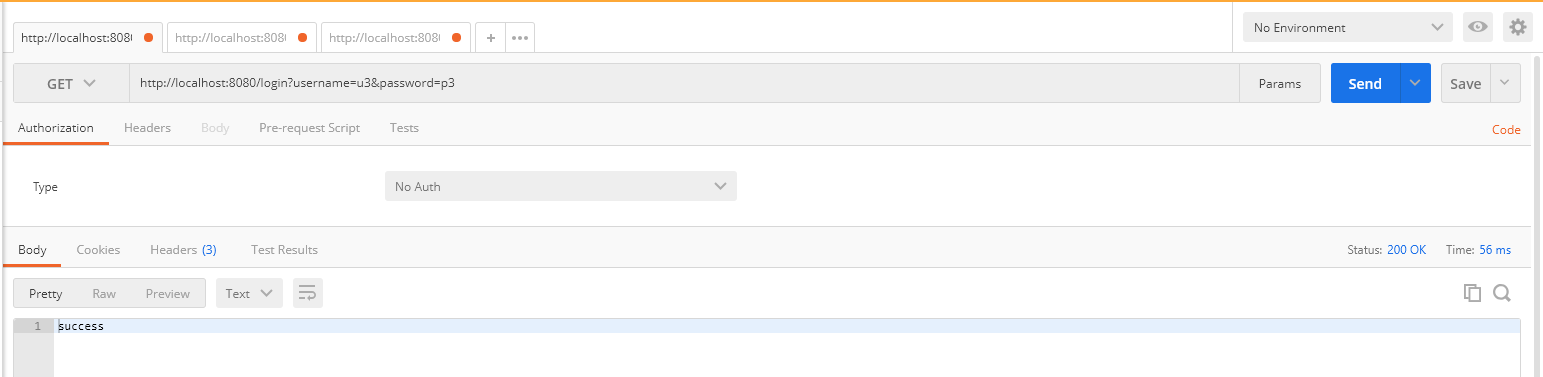
访问 /users/query 成功,因为我们符合响应的角色/权限
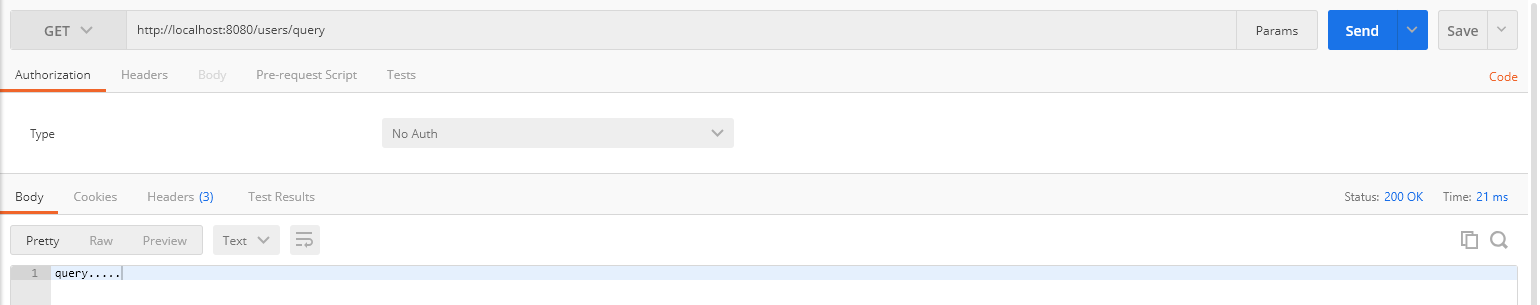
访问 /users/find 失败,并重定向到了 /denied 接口,问题来了为什么 /users/find 没有写注解也权限不足呢?
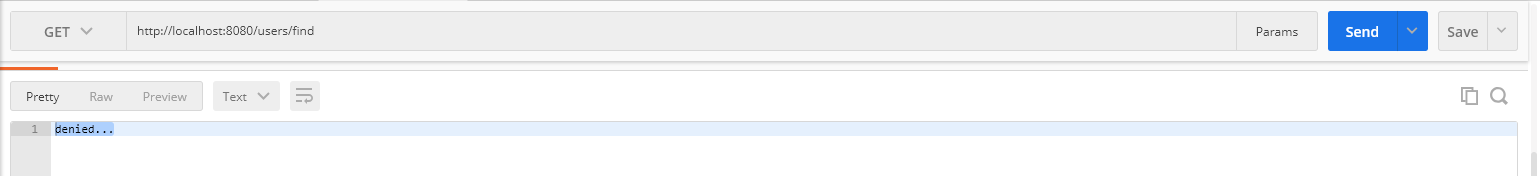
细心的朋友肯定会发现 在 ShiroConfiguration 中写了一句 permissions.put(“/users/find”, “perms[user:find]”); 意味着我们不仅可以通过注解方式,同样可以通过初始化时加载数据库中的权限树做控制,看各位喜好了….
明天计划的事情:(一定要写非常细致的内容)
1.跑的demo好好学习下
2.准备复盘的资料
遇到的问题:(遇到什么困难,怎么解决的)
收获:(通过今天的学习,学到了什么知识)





评论