发表于: 2019-06-25 18:35:55
2 867
今日完成:
1 查找师兄的提问
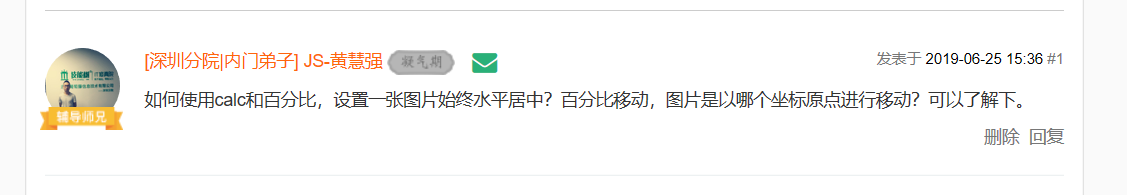
1.1 如何设置水平居中
第一种情况:image
通过padding或margin设置为50%,然后通过calc减去自身的宽度,代码如下:
margin-left:calc(50%-自身宽度)
第二种情况:background-image
可以使用background-position:x,y;处理,如果要水平居中,则将x设为center,如果垂直居中,则将y设为center;
1.2 坐标原点在左上角
今日收获:
2 在查看bootstrap源码时,发现sass中有个@each的用法,于是边查资料了解
在下面的例子中你可以看到,$var就是一个变量名,<list>是一个SassScript表达式,他将返回一个列表值。变量$var会在列表中做遍历,并且遍历出与$var对应的样式块。
这有一个@each指令的简单示例:
$list: adam john wynn mason kuroir;@mixin author-images { @each $author in $list {
.photo-#{$author} {
background: url("/images/avatars/#{$author}.png") no-repeat;
}
}
}
.author-bio { @include author-images;
}编译出CSS:
.author-bio .photo-adam { background: url("/images/avatars/adam.png") no-repeat; }.author-bio .photo-john { background: url("/images/avatars/john.png") no-repeat; }.author-bio .photo-wynn { background: url("/images/avatars/wynn.png") no-repeat; }.author-bio .photo-mason { background: url("/images/avatars/mason.png") no-repeat; }.author-bio .photo-kuroir { background: url("/images/avatars/kuroir.png") no-repeat; }参考文档:
https://www.w3cplus.com/preprocessor/Sass-control-directives-if-for-each-while.html
https://www.sasscss.com/docs/
明日计划:





评论