发表于: 2019-04-19 22:53:12
0 469
今天完成的事情:公司页面的渲染已经可以正常的从后台获取到数据
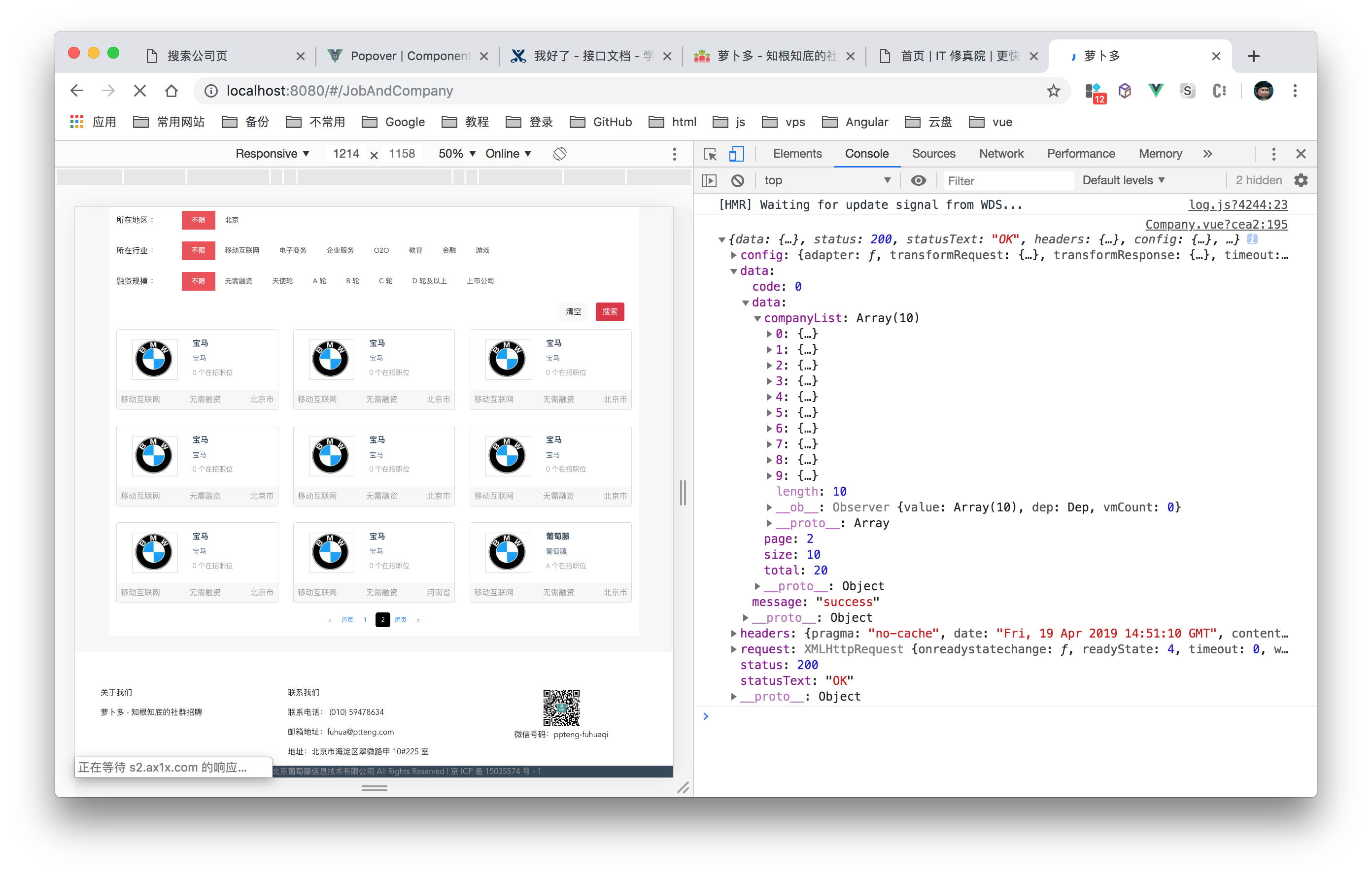 明天计划的事情:继续复盘任务
明天计划的事情:继续复盘任务
遇到的问题:
主要的是关于分页的问题,采用了其他人封装好的插件
<template>
<nav>
<ul class="pagination">
<li :class="{'disabled': current == 1}"><a href="javascript:;" @click="setCurrent(current - 1)"> « </a></li>
<li :class="{'disabled': current == 1}"><a href="javascript:;" @click="setCurrent(1)"> 首页 </a></li>
<li v-for="p in grouplist" :class="{'active': current == p.val}"><a href="javascript:;"
@click="setCurrent(p.val)"> {{ p.text }} </a>
</li>
<li :class="{'disabled': current == page}"><a href="javascript:;" @click="setCurrent(page)"> 尾页 </a></li>
<li :class="{'disabled': current == page}"><a href="javascript:;" @click="setCurrent(current + 1)"> »</a></li>
</ul>
</nav>
</template>
<script>
export default {
name: "pagination",
data(){
return {
current: this.currentPage
}
},
props: {
total: {// 数据总条数
type: Number,
default: 0
},
display: {// 每页显示条数
type: Number,
default: 10
},
currentPage: {// 当前页码
type: Number,
default: 1
},
pagegroup: {// 分页条数
type: Number,
default: 5,
coerce: function (v) {
v = v > 0 ? v : 5;
return v % 2 === 1 ? v : v + 1;
}
}
},
computed: {
page: function () { // 总页数
return Math.ceil(this.total / this.display);
},
grouplist: function () { // 获取分页页码
var len = this.page, temp = [], list = [], count = Math.floor(this.pagegroup / 2), center = this.current;
if (len <= this.pagegroup) {
while (len--) {
temp.push({text: this.page - len, val: this.page - len});
};
return temp;
}
while (len--) {
temp.push(this.page - len);
};
var idx = temp.indexOf(center);
(idx < count) && ( center = center + count - idx);
(this.current > this.page - count) && ( center = this.page - count);
temp = temp.splice(center - count - 1, this.pagegroup);
do {
var t = temp.shift();
list.push({
text: t,
val: t
});
} while (temp.length);
if (this.page > this.pagegroup) {
(this.current > count + 1) && list.unshift({text: '...', val: list[0].val - 1});
(this.current < this.page - count) && list.push({text: '...', val: list[list.length - 1].val + 1});
}
return list;
}
},
methods: {
setCurrent: function (idx) {
if (this.current != idx && idx > 0 && idx < this.page + 1) {
this.current = idx;
this.$emit('pagechange', this.current);
}
}
}
}
</script>
<style scoped lang="scss">
.pagination {
overflow: hidden;
display: table;
margin: 0 auto;
/*width: 100%;*/
height: 50px;
li {
float: left;
height: 30px;
border-radius: 5px;
margin: 3px;
color: #666;
a {
display: block;
width: 30px;
height: 30px;
text-align: center;
line-height: 30px;
font-size: 12px;
border-radius: 5px;
text-decoration: none
}
}
.active {
background: #000;
a {
color: #fff;
}
}
}
</style>
使用的时候直接引入使用就行了
收获: 关于分页的话虽然第三方定义的有,但是教程的话不是很清楚,最好还是从网上找找





评论