发表于: 2019-01-08 15:29:41
2 630
今天完成的事情:
1. 开始JS任务一的学习
1.1 给九宫格加两个按钮
1.2 给第一个按钮加随机闪,并定时每1秒触发
1.3 给第二个按钮加停止闪,并取消定时
效果:
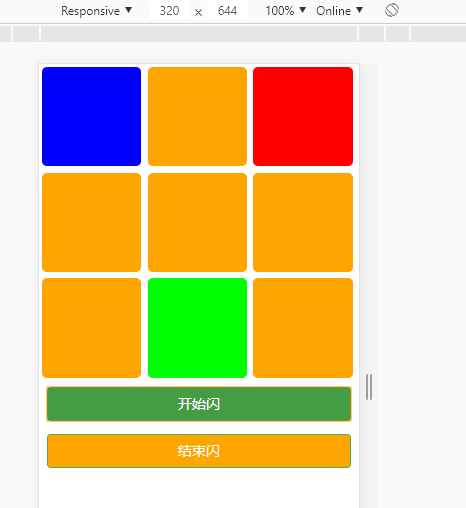
布局:
<!DOCTYPE html>
<html>
<head>
<meta name="viewport" content="width=device-width, initial-scale=1.0">
<meta charset="UTF-8">
<title>九宫格闪</title>
<link rel="icon" type="image/x-icon" href="../images/icon.png"/>
<!--Bootstrap-->
<link href="https://cdn.bootcss.com/bootstrap/3.3.7/css/bootstrap.min.css" rel="stylesheet">
<link rel="stylesheet" type="text/css" href="../css/index_js.css" >
</head>
<body>
<header class="header">
<div id="y1" class="yellow">
</div>
<div id="y2" class="yellow">
</div>
<div id="y3" class="yellow">
</div>
<div id="y4" class="yellow">
</div>
<div id="y5" class="yellow">
</div>
<div id="y6" class="yellow">
</div>
<div id="y7" class="yellow">
</div>
<div id="y8" class="yellow">
</div>
<div id="y9" class="yellow">
</div>
</header>
<section class="content">
<button id="btnStart" class="content-btn1 btn btn-success">开始闪</button>
<button id="btnStop" class="content-btn2 btn btn-success">结束闪</button>
</section>
<script src="index_js.js"></script>
<!--Bootstrap-->
<script src="https://cdn.bootcss.com/jquery/1.12.4/jquery.min.js"></script>
<script src="https://cdn.bootcss.com/bootstrap/3.3.7/js/bootstrap.min.js"></script>
</body>
</html>
样式:
*{
padding: 0;
margin: 0;
text-decoration: none;
box-sizing: border-box;
outline: none;
}
html,
body {
width: 100%;
height: 100%;
background-color: #fff;
font-size: 10px;
min-width: 320px;
}
/*防止高度坍塌*/
.clearfix::before,
.clearfix::after {
content: '';
display: table;
clear: both;
}
/**********************头部开始*********************/
.yellow {
position:relative;
width:31%;
border: 0 solid yellow;
padding-top: 31%;
margin: 1%;
background-color:#fea500;
float:left;
border-radius: 5%;
}
/**********************头部结束*********************/
/**********************内容开始*********************/
.content {
text-align: center;
}
.content-btn1 {
background-color: #fea500;
width: 95%;
margin: 2% auto;
}
.content-btn2 {
background-color: #fea500;
width: 95%;
margin: 2% auto;
}
/**********************内容结束*********************/
/**********************尾部开始*********************/
/**********************尾部结束*********************/
JS:
// 开始按钮
document.getElementById("btnStart").onclick = function () {timing()
};
// 闪函数
function startPlay() {
let arr = ['y1', 'y2', 'y3',
'y4', 'y5', 'y6',
'y7', 'y8', 'y9'];
for (let i = 0; i < arr.length; i++) {
document.getElementById(arr[i]).style.backgroundColor = "#fea500";
}
var grid1;
var grid2;
var grid3;
while (true) {
const num1 = Math.floor(Math.random()*arr.length);
const num2 = Math.floor(Math.random()*arr.length);
const num3 = Math.floor(Math.random()*arr.length);
grid1 = arr[num1];
grid2 = arr[num2];
grid3 = arr[num3];
if (num1 !== num2 && num1 !== num3 && num2 !== num3) {
console.log(num1);
console.log(num2);
console.log(num3);
document.getElementById(grid1).style.backgroundColor= "#f00";
document.getElementById(grid2).style.backgroundColor= "#0f0";
document.getElementById(grid3).style.backgroundColor= "#00f";
return;
}
}
}
// 定时闪函数, 函数不用加括号
var id;
function timing() {
id = window.setInterval(startPlay, 1000);
}
// 结束闪函数
document.getElementById("btnStop").onclick = function () { stopPlay() };
function stopPlay() {
let arr = ['y1', 'y2', 'y3',
'y4', 'y5', 'y6',
'y7', 'y8', 'y9'];
for (let i = 0; i < arr.length; i++) {
document.getElementById(arr[i]).style.backgroundColor = "#fea500";
}
// 结束定时闪函数
window.clearInterval(id);
}
明天计划的事情:
开始JS任务二
遇到的问题:
CSS后面的任务及框架稍微了解了一下,不打算深入了,所以开始学习JS
收获:
使用JS初步操作dom





评论