发表于: 2018-12-16 14:55:20
4 710
今天完成的事情:
1. 完成任务一、任务二
2. 任务三
2.1 切图
2.2 根据设计图制作页面
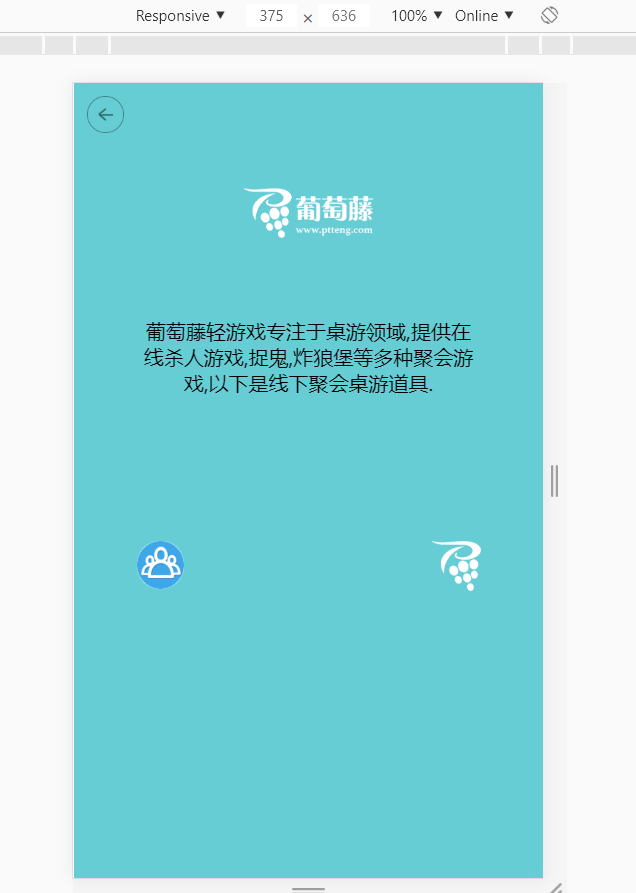
代码如下:
<!DOCTYPE html>
<html>
<head>
<meta name="viewport" content="width=device-width, initial-scale=1.0">
<meta charset="UTF-8">
<title>Mobile Web</title>
<style type="text/css">
html,
body {
width: 100%;
height: 100%;
margin: 0;
padding: 0;
background-color: #66cdd5;
}
.back {
margin-top: 10px;
margin-left: 10px;
}
.logo {
margin-top: 40px;
text-align: center;
}
.content {
margin-top: 60px;
margin-left: 50px;
margin-right: 50px;
text-align: center;
}
.team {
margin-top: 100px;
margin-left: 50px;
float: left;
}
.ptt {
margin-top: 100px;
margin-right: 50px;
float: right;
}
</style>
<head>
<body>
<div class="parent">
<div class = "back">
<img src= "./image/back.png" alt = "返回按钮" height="30" width="30"/>
</div>
<div class = "logo">
<img src= "./image/logo.png" alt = "主Logo" height="40"/>
</div>
<div class = "content">
<p>葡萄藤轻游戏专注于桌游领域,提供在线杀人游戏,捉鬼,炸狼堡等多种聚会游戏,以下是线下聚会桌游道具.</p>
</div>
<div class = "team">
<img src= "./image/team.png" alt = "team" height="40"/>
</div>
<div class = "ptt">
<img src= "./image/ptt.png" alt = "ptt" height="40"/>
</div>
</div>
</body>
</html>
明天计划的事情:
继续任务三,字体自适应,收尾
遇到的问题:
暂无
收获:
1. 切图
2. 加载图片
3. 设置浮动





评论