发表于: 2018-11-18 22:44:14
2 602
今日完成的事情
1.重新用flex布局完成任务5。47.104.248.130
收获就是flex布局的基本概念和布局方式
今天遇到的问题:
1.flex布局中头部底部固定在屏幕上方和下方这个不会,还没找到怎么做。是要用position属性的fixed固定定位吗,用了之后脱离文档流以后就成了这样。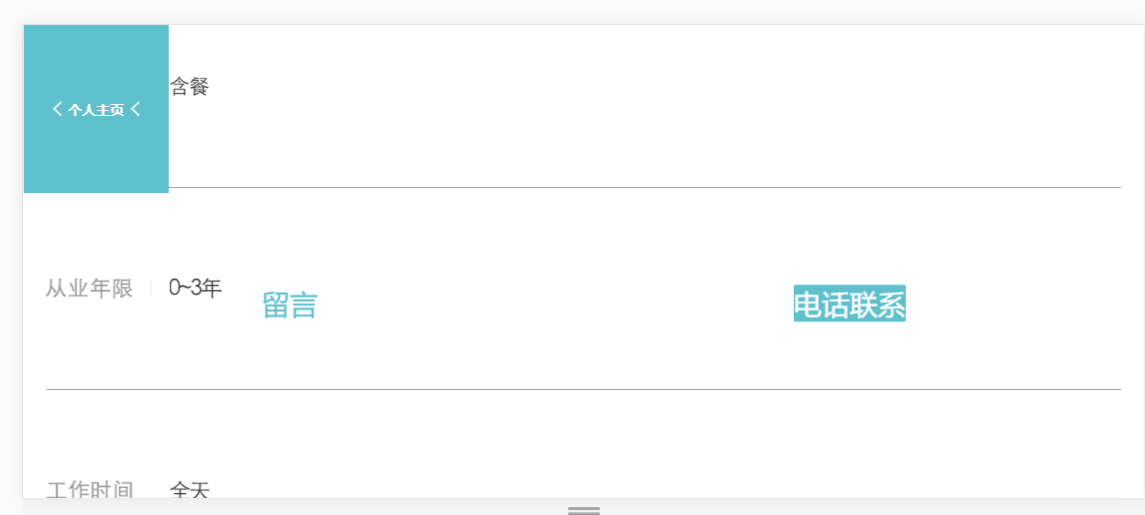
目前代码是下图

<!DOCTYPE html>
<html lang="en">
<head>
<meta charset="UTF-8">
<title>ppage</title>
<style>
.header{
padding-left:2%;
padding-right: 2%;
margin:0;
display: flex;
flex-flow:row nowrap;
justify-content: space-around;
align-self: start;
align-items: center;
flex:auto;
height:15vw;
width:auto;
background-color:#5fc0cd;
}
.headtxt{
display: flex;
flex-grow: 1;
justify-content: center;
color:white;
}
.img{
z-index: -1;}
.banner{
display: flex;
background: url(/image/banner.jpg) no-repeat;
width: 100%;
height: 40vw;
overflow: hidden;
background-size:100%;
flex-flow: row wrap;
justify-content: start;
align-items:center;
flex: auto;
}
.bannertxt{
margin-left:5%;
display: flex;
width: auto;
height: auto;
flex-flow: column nowrap;
justify-content: space-around;
align-items: end;
font-size: 3rem;
color:white;
}
.adresstxt{
display: flex;
flex-flow: row nowrap;
justify-content: start;
align-items: center;
font-size: 2rem;
}
.skill{
display: flex;
flex-flow: row nowrap;
justify-content: start;
align-items: center;
font-size:2rem;
border-width: 0 0 1px 0;
border-style: solid;
border-color: black;
height: 15vw;
width: 100%;
}
.skilldetails{
margin:0 2% 0 2%;
display: flex;
flex-flow: row nowrap;
justify-content: start;
align-items: center;
font-size: 2rem;
border-width: 0 0 1px 0;
border-style: solid;
border-color: black;
height: 18vw;
width: auto;
max-width: 100%;
}
.footer{
position: relative;
display: inline-flex;
flex-flow: row nowrap;
justify-content: space-around;
align-items: center;
bottom: 0;
height: 20vw;
width: 100%;
}
.footerdetails1{
display: flex;
flex-flow: row nowrap;
justify-content: space-around;
align-items: center;
background-color:white;
border-radius: 3%;
border: 1px #5fc0cd;
color:#5fc0cd;
padding: auto;
text-align: center;
text-decoration: none;
font-size: 4rem;
margin: 1% 0 auto 0;
cursor: pointer;
width:auto;
height:auto;
max-width:100%;
max-height:100%;
}
.footerdetails2{
display: flex;
flex-flow: row nowrap;
justify-content: space-around;
align-items: center;
background-color:#5fc0cd;
border-radius: 3%;
border: 1px white;
color:white;
padding: auto;
text-align: center;
text-decoration: none;
font-size: 4rem;
margin: 1% 0 auto 0;
cursor: pointer;
width:auto;
height:auto;
max-width:100%;
max-height:100%;
}
*{
margin:0px;
font-family:"Microsoft YaHei",微软雅黑;
}
</style>
</head>
<body>
<h1 class="header">
<img src="/image/returnicon.png">
<p class="headtxt">个人主页</p>
<img class="img" src="/image/returnicon.png">
</h1>
<h2 class="banner">
<img style="margin-left: 5%" src="/image/portrait.png">
<div class="bannertxt">
<p2 >徐士林 55岁</p2>
<p3 class="adresstxt" ><img src="/image/addressicon.png">
京城.四方.包子林</p3>
</div>
</h2>
<h3 class="skill">
<img src="/image/blueicon.png">
<p4>专业技能</p4>
</h3>
<div class="skilldetails">
<img src="/image/requirement.png">
</div>
<div class="skilldetails">
<img src="/image/requirement2.png">
</div>
<div class="skilldetails">
<img src="/image/requirement3.png">
</div>
<div class="skilldetails">
<img src="/image/requirement4.png">
</div>
<div class="skilldetails">
<img src="/image/requirement5.png">
</div>
<div class="footer">
<div class="footerdetails1">
<p4>留言</p4>
</div>
<div class="footerdetails2">
<p5>电话联系</p5>
</div>
</div>
</body>
</html>
明日计划:解决这个问题,完成任务五。





评论