发表于: 2018-10-25 22:44:12
2 985
一、今天完成的事情
Service和Notification基础
学习了Service和Notification的基础知识,完成了一个简单的下载功能。
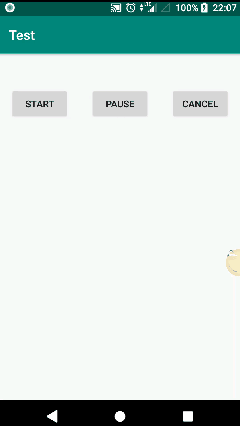
Notification(通知)
创建通知:
获取一个NotificationManager来管理通知
NotificationManager manager = (NotificationManager) getSystemService(NOTIFICATION_SERVICE);
使用Builder构造器创建一个Notification对象,这里面涉及到版本问题,如果Build.VERSION.SDK_INT >= 26,需要额外设置NotificationChannel
case R.id.bt_send_notification:
//创建一条通知并发送出去
NotificationManager manager = (NotificationManager) getSystemService(
NOTIFICATION_SERVICE);
NotificationCompat.Builder mBuilder;
//如果targetSdkVersion >= 26,需要创建Channel
if (Build.VERSION.SDK_INT >= 26) {
NotificationChannel channel = new NotificationChannel("default",
"defaultChannel", NotificationManager.IMPORTANCE_DEFAULT);
//长按图标时是否显示通知内容
channel.setShowBadge(true);
manager.createNotificationChannel(channel);
//需要传入ChannelId
mBuilder = new NotificationCompat.Builder(this, "default");
} else {
//targetSdkVersion < 26,不需要创建Channel
mBuilder = new NotificationCompat.Builder(this);
}
Notification notification = mBuilder
.setContentTitle("标题(测试)") //设置通知标题
.setContentText("内容(测试)") //设置通知内容
.setWhen(System.currentTimeMillis()) //设置通知时间,这是获取了当前系统时间
.setSmallIcon(R.drawable.android_white_18dp) //设置通知图标(系统状态栏上显示的小图标)
.setLargeIcon(BitmapFactory.decodeResource(getResources(),
R.drawable.android_white_24dp)) //设置通知图标(下拉系统状态栏时显示的图标)
.setLights(Color.GREEN, 1000, 1000)//设置呼吸灯
.build();
manager.notify(1, notification) ;
break;
最后调用NotificationManager的notify()方法将通知显示出来,这个方法有两个参数
第一个参数是id,需要保证每个通知的id都不一样;
第二个参数是Notification对象,可以用setContentTitle()、setContentText()等方法为其设置标题、内容等,方法有很多。
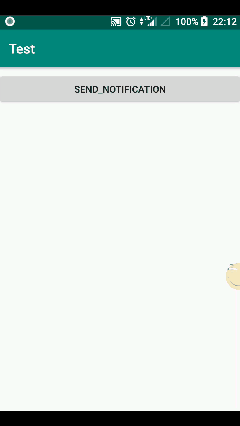
Service(服务)和下载
Service是实现Android程序后台运行的解决方案,适合执行一些不需要与用户交互且长期运行的任务,比如下载、后台播放音乐等。
服务中有这么几个方法:
onCreate() 在服务创建时被调用
onStartCommand() 在每次服务启动时被调用
onDestory() 在服务销毁时被调用
onBind() 绑定服务和活动
public class DownloadService extends Service {
private DownloadTask downloadTask;
private String downloadUrl;
private DownloadListener listener = new DownloadListener() {
@Override
public void onProgress(int progress) {
getNotificationManager().notify(1, getNotification("Downloading...", progress));
}
@Override
public void onSuccess() {
downloadTask = null;
stopForeground(true);
getNotificationManager().notify(1, getNotification("下载成功", -1));
Toast.makeText(DownloadService.this, "下载成功", Toast.LENGTH_SHORT).show();
}
@Override
public void onFailed() {
downloadTask = null;
stopForeground(true);
getNotificationManager().notify(1, getNotification("下载失败", -1));
Toast.makeText(DownloadService.this, "下载失败", Toast.LENGTH_SHORT).show();
}
@Override
public void onPaused() {
downloadTask = null;
Toast.makeText(DownloadService.this, "下载暂停", Toast.LENGTH_SHORT).show();
}
@Override
public void onCanceled() {
downloadTask = null;
stopForeground(true);
Toast.makeText(DownloadService.this, "下载取消", Toast.LENGTH_SHORT).show();
}
};
private DownloadBinder mBinder = new DownloadBinder();
@Override
public IBinder onBind(Intent intent) {
return mBinder;
}
public class DownloadBinder extends Binder {
public void startDowmload(String url) {
if (downloadTask == null) {
downloadUrl = url;
downloadTask = new DownloadTask(listener);
downloadTask.execute(downloadUrl);
startForeground(1, getNotification("Download...", 0));
Toast.makeText(DownloadService.this, "正在下载", Toast.LENGTH_SHORT).show();
}
}
public void pauseDownload() {
if (downloadTask != null) {
downloadTask.pauseDownload();
}
}
public void cancelDownload() {
if (downloadTask != null) {
downloadTask.cancelDownload();
} else {
if (downloadUrl != null) {
String fileName = downloadUrl.substring(downloadUrl.lastIndexOf("/"));
String directory = Environment.getExternalStoragePublicDirectory(
Environment.DIRECTORY_DOWNLOADS).getPath();
File file = new File(directory + fileName);
if (file.exists()) {
file.delete();
}
getNotificationManager().cancel(1);
stopForeground(true);
Toast.makeText(DownloadService.this, "取消",Toast.LENGTH_SHORT).show();
}
}
}
}
private NotificationManager getNotificationManager() {
return (NotificationManager) getSystemService(NOTIFICATION_SERVICE);
}
private Notification getNotification(String title, int progress) {
Intent intent = new Intent(this, DownloadTestActivity.class);
PendingIntent pi = PendingIntent.getActivity(this, 0, intent, 0);
NotificationCompat.Builder mBuilder ;
//如果targetSdkVersion >= 26,需要创建Channel
if (Build.VERSION.SDK_INT >= 26) {
NotificationChannel channel = new NotificationChannel("default",
"defaultChannel", NotificationManager.IMPORTANCE_DEFAULT);
//设置通知来时,是否亮起呼吸灯
channel.enableLights(true);
//设置呼吸灯颜色
channel.setLightColor(Color.GREEN);
//长按图标时是否显示通知内容
channel.setShowBadge(true);
//需要传入ChannelId
mBuilder = new NotificationCompat.Builder(this, "default");
} else {
//targetSdkVersion < 26,不需要创建Channel
mBuilder = new NotificationCompat.Builder(this);
}
mBuilder.setContentTitle(title) //设置通知标题
.setContentIntent(pi) //设置通知内容
.setWhen(System.currentTimeMillis()) //设置通知时间,这是获取了当前系统时间
.setSmallIcon(R.drawable.android_white_18dp) //设置通知图标(系统状态栏上显示的小图标)
.setLargeIcon(BitmapFactory.decodeResource(getResources(),
R.drawable.android_white_24dp)) //设置通知图标(下拉系统状态栏时显示的图标)
.setLights(Color.GREEN, 1000, 1000); //设置呼吸灯
if (progress > 0) {
mBuilder.setContentText(progress + "%");
mBuilder.setProgress(100, progress, false);
}
return mBuilder.build();
}
}
二、明天计划的事情
实现分享功能
三、遇到的问题
1. 通知逻辑有问题,下载过程中会不停地有声音提示,明天解决。
2. 虽然完成了一个简单的下载功能,但是很多技术细节并不理解,需要再花时间去学习。
四、收获
Service和Notification的基础知识





评论