今天完成的事情:今天学习了盒模型,盒模型由内至外分别是content、padding、border、margin,其中可以使用百分比的有content,padding,margin,边框border则不可以用%单位,盒子水平居中可以设置margin:0 auto;垂直居中比较实用的可以设置绝对定位加负边距:
div{
position: absolute;
width:100px;
height: 50px;
top:50%;
left:50%;
margin-left:-50px;
margin-top:-25px;
}
绝对定位加0:
div{
width: 50%;
height: 50%;
background: #000;
overflow: auto;
margin: auto;
position: absolute;
top: 0; left: 0; bottom: 0; right: 0;
}
然后我理解的padding和margin的一些知识:pdding能增加元素的容器的可视区域,margin则会减少默认块级元素的可视区域,margin有负值,padding不能使用负值。inline元素padding和margin可以设置left,right值,padding的bottom值可以显示但是会覆盖相邻元素,所以也相当于无效,
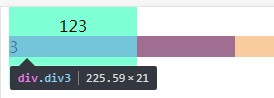
margin的top和bottom值不会显示。
block和inlineblock的padding和margin值都有效。
然后书写上小属性要去层叠大属性,就是写在下面
padding: 20px;
padding-left: 30px;
border-style常用的几种 solid实线,dashed虚线,dotted点状线。
border的书写方式分两种 按三要素拆开:width,style,color。按方向拆开:top right bottom left。
div{
width: 150px;
height: 150px;
border-width:10px 20px;
border-style:solid dashed dotted;
border-color:red green blue yellow;
}
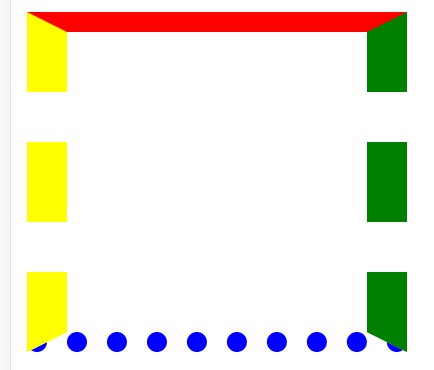
还可以画出三角形,
div{
width: 0;
height: 0;
border: 80px solid white;
border-top-color: red;
}
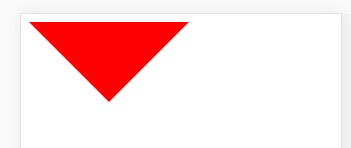
关于定位,relative是相对于其默认位置,定位基准点在它的左上角。
absolute是相对于其有定位属性的父系,如果没有则相对于html,其定位基准点在padding的左上角。
fixed是相对于html也就是窗口定位的,基准点也是窗口左上角。
脱离文档流分三种:浮动float,绝对定位absolute,固定定位fixed。
其中虽然脱离了文档流,但是浮动只会在其父元素里活动,
body{
margin: 10px;
background:blue;
}
div{
background: red;
width:50px;
height:50px;
float: left;
}
</style>
</head>
<body>
<div>
</div>
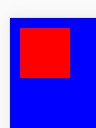
absolute和fixed则会无视margin
div{
background: red;
width:50px;
height:50px;
position: absolute;
top: 0;
left: 0;
}
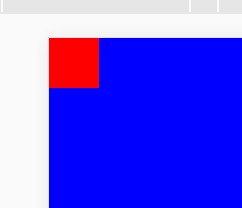
static是默认文档流,无定位属性。
关于浮动,一个盒子浮动,其他盒子会无视这个元素,但盒子里的文本依然会为这个元素让出位置,环绕该元素周围。
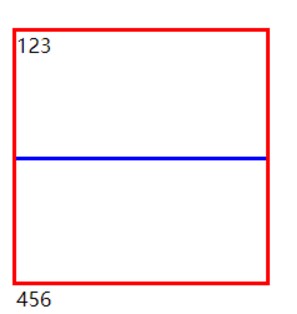
如果它的上一个元素不浮动,那么会今天该元素底部。任何元素都可浮动,并且浮动后如果不设置,宽度将是内容宽度,还可以设置padding和margin。
明天计划的事情:查看学习资料——《input——创造最新式表单》,布局表单内容,至少包含input和button ,为input旁边的小图标切图 ,为表单内容添加样式。
遇到的问题:编辑任务四时 设置两边盒子左右浮动,正常父级高度应该为零而且没有背景颜色,但是父级元素header的背景颜色还会显示,而且高度为盒子高度:
header{
width: 100%;
background-color: rgb(95,192,205);
position: fixed;
top: 0px;
text-align: center;
}
div{
font-weight: bold;
font-size: 15px;
}
.header-top{
float: left;
margin: 20px;
}
.header-bottom{
float: right;
margin:20px;
}
</style>
</head>
<body>
<header>
<div class="header-top">注册</div>
<div class="header-bottom">关闭</div>
</header>
</body>
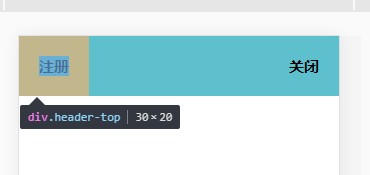
经师兄讲解,原来是触发了BFC。
还在在上图里中间加一个盒子,设置绝对定位,左右距离为零,里面文字竟然会水平居中:
}
header{
width: 100%;
background-color: rgb(95,192,205);
position: fixed;
top: 0px;
text-align: center;
}
div{
font-weight: bold;
font-size: 15px;
}
.header-top{
float: left;
margin: 20px;
}
.header-bottom{
float: right;
margin:20px;
}
.middle{
position: absolute;
left: 0px;
top: 20px;
right: 0px;
}
</style>
</head>
<body>
<header>
<div class="header-top">注册</div>
<div class="middle">登录</div>
<div class="header-bottom">关闭</div>
</header>
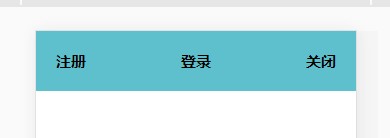
经师兄讲解,原来是中间盒子左右拉长,而文字只是因为父元素header设置了水平居中。
收获:更加细致的了解了盒模型,浮动,还有定位。
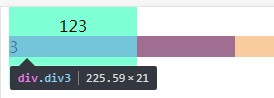
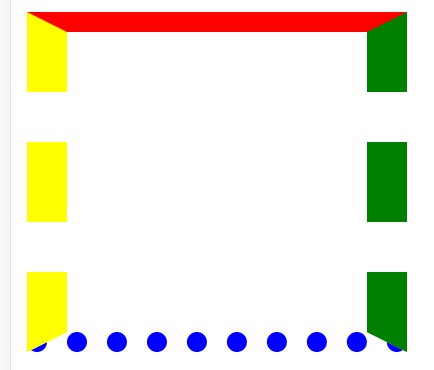
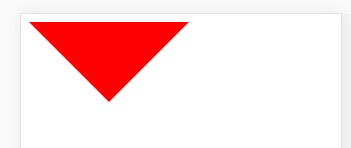
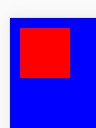
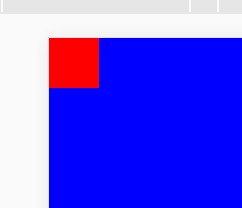
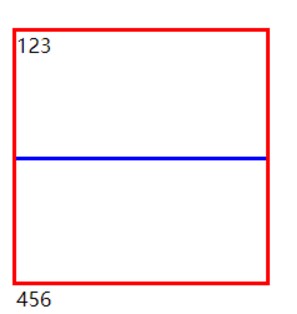
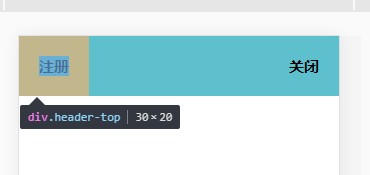
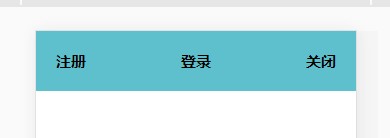





评论