发表于: 2018-10-09 23:02:09
1 625
今天完成的事情:(一定要写非常细致的内容,比如说学会了盒子模型,了解了Margin)
完成了任务八的第一个页面的一半吧
明天计划的事情:(一定要写非常细致的内容)
计划继续完成
遇到的问题:(遇到什么困难,怎么解决的)
关于如何去进行栅格布局为问题,数字都没有一个概念,开始进行一个个进行尝试,哪个还用就尝试哪个
收获:(通过今天的学习,学到了什么知识)
今天的学习了新的部分关于
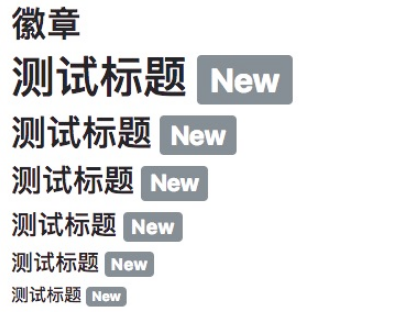
徽章(Badges)主要用于突出显示新的或未读的项。如需使用徽章,只需要将 .badge 类加上带有指定意义的颜色类 (如 .badge-secondary) 添加到 <span> 元素上即可。 徽章可以根据父元素的大小的变化而变化:
<!DOCTYPE html>
<html>
<head>
<title>Bootstrap 实例</title>
<meta charset="utf-8">
<meta name="viewport" content="width=device-width, initial-scale=1">
<link rel="stylesheet" href="https://cdn.staticfile.org/twitter-bootstrap/4.1.0/css/bootstrap.min.css">
<script src="https://cdn.staticfile.org/jquery/3.2.1/jquery.min.js"></script>
<script src="https://cdn.staticfile.org/popper.js/1.12.5/umd/popper.min.js"></script>
<script src="https://cdn.staticfile.org/twitter-bootstrap/4.1.0/js/bootstrap.min.js"></script>
</head>
<body>
<div class="container">
<h2>徽章</h2>
<h1>测试标题 <span class="badge badge-secondary">New</span></h1>
<h2>测试标题 <span class="badge badge-secondary">New</span></h2>
<h3>测试标题 <span class="badge badge-secondary">New</span></h3>
<h4>测试标题 <span class="badge badge-secondary">New</span></h4>
<h5>测试标题 <span class="badge badge-secondary">New</span></h5>
<h6>测试标题 <span class="badge badge-secondary">New</span></h6>
</div>
</body>
</html>
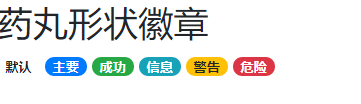
各种颜色类型的徽章
以下列出了所有颜色类型的徽章:
<!DOCTYPE html>
<html>
<head>
<title>Bootstrap 实例</title>
<meta charset="utf-8">
<meta name="viewport" content="width=device-width, initial-scale=1">
<link rel="stylesheet" href="https://cdn.staticfile.org/twitter-bootstrap/4.1.0/css/bootstrap.min.css">
<script src="https://cdn.staticfile.org/jquery/3.2.1/jquery.min.js"></script>
<script src="https://cdn.staticfile.org/popper.js/1.12.5/umd/popper.min.js"></script>
<script src="https://cdn.staticfile.org/twitter-bootstrap/4.1.0/js/bootstrap.min.js"></script>
</head>
<body>
<div class="container">
<h2>各种颜色类型的徽章</h2>
<span class="badge badge-primary">主要</span>
<span class="badge badge-secondary">次要</span>
<span class="badge badge-success">成功</span>
<span class="badge badge-danger">危险</span>
<span class="badge badge-warning">警告</span>
<span class="badge badge-info">信息</span>
<span class="badge badge-light">浅色</span>
<span class="badge badge-dark">深色</span>
</div>
</body>
药丸形状徽章
使用 .badge-pill 类来设置药丸形状徽章:
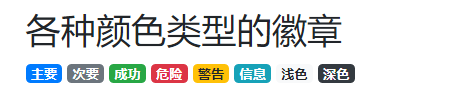
<!DOCTYPE html>
<html>
<head>
<title>Bootstrap 实例</title>
<meta charset="utf-8">
<meta name="viewport" content="width=device-width, initial-scale=1">
<link rel="stylesheet" href="https://cdn.staticfile.org/twitter-bootstrap/4.1.0/css/bootstrap.min.css">
<script src="https://cdn.staticfile.org/jquery/3.2.1/jquery.min.js"></script>
<script src="https://cdn.staticfile.org/popper.js/1.12.5/umd/popper.min.js"></script>
<script src="https://cdn.staticfile.org/twitter-bootstrap/4.1.0/js/bootstrap.min.js"></script>
</head>
<body>
<div class="container">
<h2>徽章嵌入到按钮内</h2>
<button type="button" class="btn btn-primary">
Messages <span class="badge badge-light">4</span>
</button>
<button type="button" class="btn btn-danger">
Notifications <span class="badge badge-light">7</span>
</button>
</div>
</body>
</html>
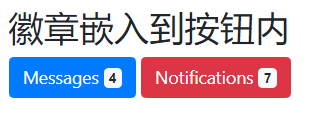





评论