发表于: 2018-08-10 23:11:37
1 781
今天完成的事情:
一、完成了任务6
二、修改了一个坏习惯
position: fixed;
top:0;
width: 100%;
这种写法只适用于父元素没有左右内边距的情况,如果父元素有边距,会发生位移
position: fixed;现在只这么写
top: 0;
left: 0;
right: 0;
三、学会了用css写实心的小箭头

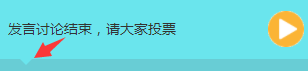
原理是当width和height为0时,border呈现出三角型

width: 0;
height: 0;
border: 0.5rem solid;
border-color: #6ae5ed transparent transparent transparent;
transparent=透明,只设置一个方向border的颜色,就可以呈现出小箭头
四、利用hover制作了鼠标悬停变色的按钮,原理很简单


button:hover {
background-color: #68cdd5;
}
明日计划:
继续学习任务七
遇到的问题:
button元素的大小问题
在绘制 的时候,发现button最小的宽度是16px,而高度则没有限制,是跟默认字体大小挂钩的?能不能突破限制?
的时候,发现button最小的宽度是16px,而高度则没有限制,是跟默认字体大小挂钩的?能不能突破限制?
button {
height: 16px;
width: 16px;
border: none;
border-radius: 8px;
background-color: #eff0f4;
transform: scale(0.6);
outline: none;
}
最后只能用scale来缩放
收获:
学了一个新元素:伪元素 before/after
.box:after {
content: '';
position: absolute;
right: -0.5rem;
top: 50%;
border: 10px solid;
border-color:transparent transparent transparent #eea236;
width:0;
height:0;
}
content代表引入内容,content必须有值,至少是空。
 这个箭头就是用after添加的
这个箭头就是用after添加的
但是理解还不够深刻,不知道具体引入的位置是在哪里
https://jihpeng.github.io/Task/t7/main.html
https://jihpeng.github.io/Task/t7/vote.html





评论