今天完成的事情:准备小课堂ppt找了些picker插件以,写了点轮播图
明天计划的事情:小课堂
遇到的问题:
收获:
轮播图的原理:
一系列的大小相等的图片平铺,利用CSS布局只显示一张图片,其余隐藏。通过计算偏移量利用定时器实现自动播放,或通过手动点击事件切换图片。
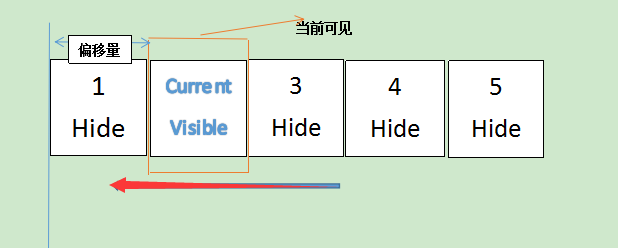
Html布局
首先父容器container存放所有内容,子容器list存在图片。子容器buttons存放按钮小圆点。
<div id="container">
<div id="list" style="left: -600px;">
<img src="img/5.jpg" alt="1" />
<img src="img/1.jpg" alt="1" />
<img src="img/2.jpg" alt="2" />
<img src="img/3.jpg" alt="3" />
<img src="img/4.jpg" alt="4" />
<img src="img/5.jpg" alt="5" />
<img src="img/1.jpg" alt="5" />
</div>
<div id="buttons">
<span index="1" class="on"></span>
<span index="2"></span>
<span index="3"></span>
<span index="4"></span>
<span index="5"></span>
</div>
<a href="javascript:;" id="prev" class="arrow"><</a>
<a href="javascript:;" id="next" class="arrow">></a>
</div>
优化,无缝滚动。
当你从最后一张图切换回第一张图时,有很大空白,利用两张辅助图来填补这个空白。
这里补充下无缝滚动,直接看代码,复制最后一张图片放置第一张图片前,同时复制第一张图片放置最后一张图片的后面。并且,将第一张图片辅助图(实际上是实际显示的第5张图片隐藏起来,故设置style="left: -600px;")
CSS修饰
1、对盒子模型,文档流的理解,绝对定位问题。
2、注意list的overflow:hidden;只显示窗口的一张图片,把左右两边的都隐藏起来。
3、确保buttons中每个span所在层置顶,将其设置为最顶端。(z-index:999)我这里设置为z-index:2
window.onload = function() {
var container = document.getElementById('container');
var list = document.getElementById('list');
var buttons = document.getElementById('buttons').getElementsByTagName('span');
var prev = document.getElementById('prev');
var next = document.getElementById('next');
var index = 1;
var timer;
function animate(offset) {
//获取的是style.left,是相对左边获取距离,所以第一张图后style.left都为负值,
//且style.left获取的是字符串,需要用parseInt()取整转化为数字。
var newLeft = parseInt(list.style.left) + offset;
list.style.left = newLeft + 'px';
//无限滚动判断
if (newLeft > -600) {
list.style.left = -3000 + 'px';
}
if (newLeft < -3000) {
list.style.left = -600 + 'px';
}
}
function play() {
//重复执行的定时器
timer = setInterval(function() {
next.onclick();
}, 2000)
}
function stop() {
clearInterval(timer);
}
function buttonsShow() {
//将之前的小圆点的样式清除
for (var i = 0; i < buttons.length; i++) {
if (buttons[i].className == "on") {
buttons[i].className = "";
}
}
//数组从0开始,故index需要-1
buttons[index - 1].className = "on";
}
prev.onclick = function() {
index -= 1;
if (index < 1) {
index = 5
}
buttonsShow();
animate(600);
};
next.onclick = function() {
//由于上边定时器的作用,index会一直递增下去,我们只有5个小圆点,所以需要做出判断
index += 1; if (index > 5) {
index = 1
}
animate(-600);
buttonsShow();
};
for (var i = 0; i < buttons.length; i++) {
(function(i) {
buttons[i].onclick = function() {
/* 这里获得鼠标移动到小圆点的位置,用this把index绑定到对象buttons[i]上,去谷歌this的用法 */
/* 由于这里的index是自定义属性,需要用到getAttribute()这个DOM2级方法,去获取自定义index的属性*/
var clickIndex = parseInt(this.getAttribute('index'));
var offset = 600 * (index - clickIndex); //这个index是当前图片停留时的index
animate(offset);
index = clickIndex; //存放鼠标点击后的位置,用于小圆点的正常显示
buttonsShow();
} })(i)
}
container.onmouseover = stop;
container.onmouseout = play;
play();
}
这样就能写 一个轮播图
但是后来我找了一个插件,
iSlider.js,用这玩意写轮播soeasy,而且实现的动画7种效果

附上效果图,
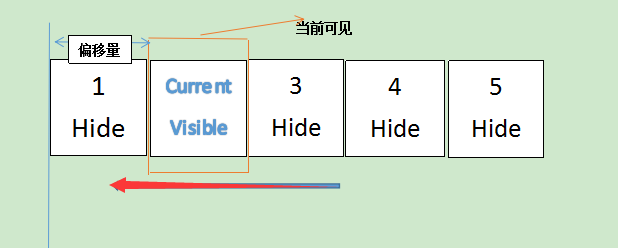






评论