发表于: 2018-04-16 20:15:34
2 654
今天完成的事情:
上半天:
帮忙处理分院事务
下半天:
处理了好几个冲突问题
在处理一个冲突问题的时候貌似把nginx的一些东西删除了,不好解决的话只能重装了。。。
[root@LiLong svnrepos]# svn co svn://39.107.239.240/data/svnrepos . --username aiqingcheng --password aiqingcheng
Checked out revision 44.
(脚本内容:
#!bin/sh
cd /data/svnrepos
/usr/bin/svn update /data/svnrepos . --username aiqingcheng --password aiqingchen
)
[root@LiLong ~]# vi test.sh
[root@LiLong ~]# sh ./test.sh
Updating '.':
At revision 44.
Updating '.':
At revision 44.
Summary of updates:
Updated '.' to r44.
Updated '.' to r44.
[root@LiLong ~]# vi test.sh
[root@LiLong ~]# sh ./test.sh
Hi welcome to lilong
现在在同步网站的数据,请耐心等待
Updating '.':
Authentication realm: <svn://39.107.239.240:3690> /var/svn/svnrepos
Username: root^H^H^H
Password for 'r':
Authentication realm: <svn://39.107.239.240:3690> /var/svn/svnrepos
Username: aiqingcheng
Password for 'aiqingcheng':
-----------------------------------------------------------------------
ATTENTION! Your password for authentication realm:
<svn://39.107.239.240:3690> /var/svn/svnrepos
can only be stored to disk unencrypted! You are advised to configure
your system so that Subversion can store passwords encrypted, if
possible. See the documentation for details.
You can avoid future appearances of this warning by setting the value
of the 'store-plaintext-passwords' option to either 'yes' or 'no' in
'/root/.subversion/servers'.
-----------------------------------------------------------------------
Store password unencrypted (yes/no)? yes
At revision 44.
Updating '.':
At revision 44.
Summary of updates:
Updated '.' to r44.
Updated '.' to r44.
网站的数据已经同步成功,执行命令的时间是在””
(脚本内容:
#!/bin/bash
#2018.4.16
echo Hi welcome to lilong
echo 现在在同步网站的数据,请耐心等待
cd /data/svnrepos
/usr/bin/svn update /data/svnrepos . --username aiqingcheng --password aiqingchen
echo 网站的数据已经同步成功,执行命令的时间是在”$date”
)
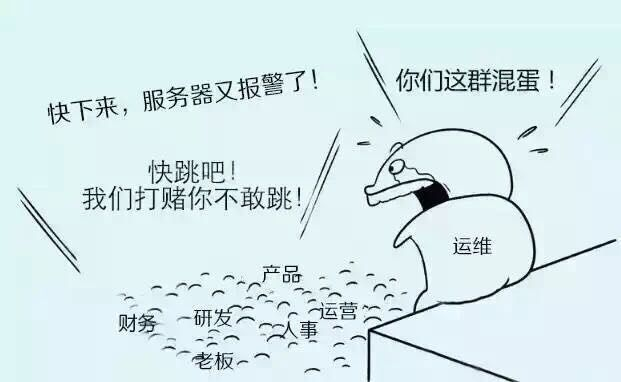
遇到的问题:
Skipped 'code_deploy_log' -- Node remains in conflict
http://www.fulingjiang.cn/linux/78.html
https://blog.csdn.net/qq_37200336/article/details/53926074
https://blog.csdn.net/u011628250/article/details/50516348
Summary of conflicts: Tree conflicts: 1
https://www.jianshu.com/p/ff0dee79e32a
https://blog.csdn.net/shenchen8274/article/details/8613553
https://blog.csdn.net/helllochun/article/details/39178761
https://www.jianshu.com/p/e3cc83ca512d
-- Node remains in conflict
https://blog.csdn.net/u011628250/article/details/50516348
https://blog.csdn.net/sinat_28585351/article/details/53939384
Centos 7安装OpenSSL 1.1.0f版遇到缺失 libssl.so.1.1
(openssl: error while loading shared libraries: libssl.so.1.1: cannot open sh):
https://blog.csdn.net/notjusttech/article/details/75292641
收获:
linux命令:
https://www.cnblogs.com/200911/p/4012161.html
%s %c %d %f格式替代符
https://zhidao.baidu.com/question/100829636.html
https://zhidao.baidu.com/question/202843356.html
明天计划的事情:
解决问题,学习新知识(任务五)
不能为了过任务而水任务。得从中学习到知识!!!
安装的zabbix访问不了,感觉应该是环境问题,搭配的lemp环境,应该是在nginx与php这点出了问题
安装openvpn,在easy-rsa这点卡着了,easy-rsa2没下载资源,easy-rsa3貌似跳过var这个文件的配置,感觉有点





评论