发表于: 2018-04-01 22:23:19
1 496
今天完成的事情:
完成ssm框架的增删改查,以及分页
首先看一下项目目录
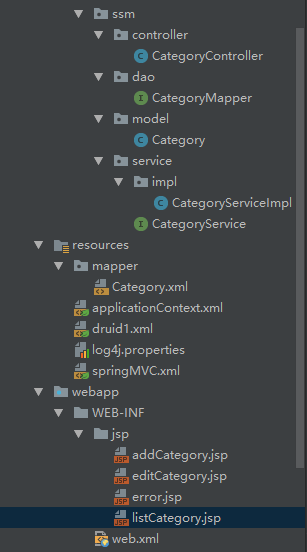
ssm框架的配置文件基本的配置大同小异,主要看看jsp页面和controller的交互过程。
最终效果如下: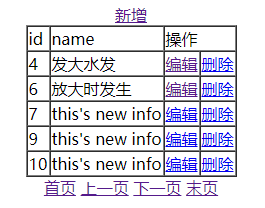
controller如下
@Controller
public class CategoryController {
@Autowired
private CategoryService categoryService;
/**
* 分页查询用户信息
* @param pn 默认从第一页开始 请求参数
*/
@RequestMapping("/listCategory")
public String listCategory(@RequestParam(value = "pn",defaultValue = "1")Integer pn,Model model) {
PageHelper.startPage(pn, 5);
List<Category> list = categoryService.list();
PageInfo<Category> pageInfo = new PageInfo(list, 5);
model.addAttribute("pageInfo", pageInfo);
return "listCategory";
}
/**
* 跳转到添加用户界面
*/
@RequestMapping("/toAddCategory")
public String toAdd() {
return "addCategory";
}
/**
* 添加用户并重定向
*/
@RequestMapping("/addCategory")
public String addCategory(Model model, Category category) {
if (category != null) {
categoryService.add(category);
}
return "redirect:/listCategory";
}
/**
* 修改用户
*/
@RequestMapping("/updateCategory")
public String updateCategory(Model model, Category category) {
if (categoryService.update(category) == 1) {
return "redirect:/listCategory";
}
return "/error";
}
/**
* 查询单个用户
*/
@RequestMapping("/getById")
public String getById(int id, Model model) {
model.addAttribute("category", categoryService.getById(id));
return "editCategory";
/**
* 删除用户
*/
@RequestMapping("deleteCategory")
public String deleteCategory(int id, Model model) {
model.addAttribute("category", categoryService.delete(id));
return "redirect:listCategory";
}
}
1,分页查询所有用户
listCategory.jsp
<c:set var="path" value="${pageContext.request.contextPath}"/>
<div style="width:500px;margin:0px auto;text-align:center">
<div class="row">
<div class="col-md-4 col-md-offset-8">
<a class="btn btn-primary" href="${path}/toAddCategory">新增</a>
</div>
</div>
<%--分页--%>
<table align='center' border='1' cellspacing='0'>
<tr>
<td>id</td>
<td>name</td>
<td colspan="2">操作</td>
</tr>
<c:forEach items="${pageInfo.list}" var="c" >
<tr>
<td>${c.id}</td>
<td>${c.name}</td>
<td><a href="${path}/getById?id=${c.id}">编辑</a></td>
<td><a href="${path}/deleteCategory?id=${c.id}">删除</a></td>
</tr>
</c:forEach>
</table>
<div style="text-align:center">
<a href="${path}/listCategory?pn=1">首页</a>
<c:if test="${pageInfo.pageNum>1}">
<a href="${path}/listCategory?pn=${pageInfo.pageNum-1}">上一页</a>
</c:if>
<c:if test="${pageInfo.pageNum<=1}">
<a href="#">上一页</a>
</c:if>
<c:if test="${pageInfo.pageNum<pageInfo.pages}">
<a href="${path}/listCategory?pn=${pageInfo.pageNum+1}">下一页</a>
</c:if>
<c:if test="${pageInfo.pageNum>=pageInfo.pages}">
<a href="#">下一页</a>
</c:if>
<a href="${path}/listCategory?pn=${pageInfo.pages}">末页</a>
</div>
</div>
这里的
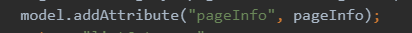 ,
,
其中Model 是一个接口, 其实现类为ExtendedModelMap,继承了ModelMap类。 modelmap对象主要用于传递controller处理的数据到jsp页面,也就是说我们把页面上的数据放在modelmap里面供我们调用。具体用法如下:addAttribute(String key,Object value);
在页面中我们可以通过el表达式${key}来获取并调用modelmap里面的数据。
这里实现分页是通过插件是实现的,并且内部封装的pageInfo对象有一系列的属性和方法我们可以直接调用。
我这里实现上一页
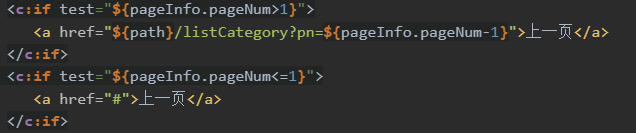 ,
,
用pageInfo.pageNum来获取当前页数,并做判断,若当前页大于1则令pageNum-1,
若当前页小于等于1则链接当前页href="#"。实现下一页的方法相似。
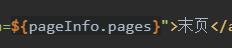 ,
,
其中pageInfo.pages返回的是总页数,即跳到最后一页。
2,增加数据 addCategory.jsp
<form action="${path}/addCategory" method="post">
<tabel>
<tr>
<label>类别:</label> <input type="text" id="name" name="name" tabindex="1"/>
</tr>
<tr>
<input id="reset" type="reset" tabindex="2" value="取消"/>
<input id="submit" type="submit" tabindex="3" value="添加"/>
</tr>
</tabel>
</form>
当在所有用户页面中,点击新增
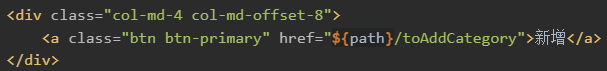 ,
,
根据请求/toAddCategory会被控制器
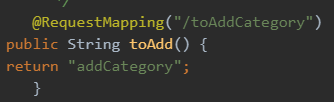
拦截到,并进行跳转到addCategory页面。
在添加页面提交表单后,控制器
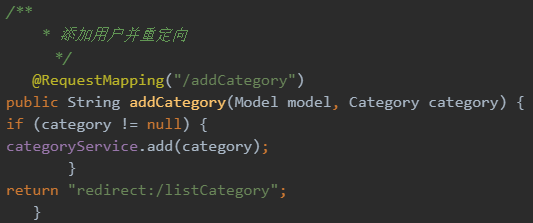
会拦截到
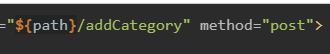
并重定向到查询所有用户页面,完成新增步骤。
3,编辑用户editCategory.jsp
<form action="${path}/updateCategory" method="post">
<table>
<tr>
<input type="hidden" id="id" name="id" value="${category.id}"/>
类别:<input type="text" id="name" name="name" value="${category.name}" tabindex="1"/><br>
</tr>
<tr>
<input type="reset" id="reset" tabindex="2" value="取消"/>
<input type="submit" id="submit" tabindex="3" value="提交"/>
</tr>
</table>
</form>
在用户页面点击编辑
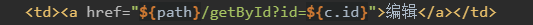
,控制器
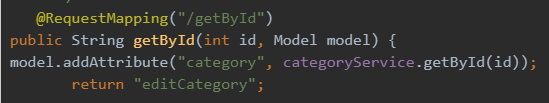
会拦截到其请求/getById获得一个用户,并跳转到editCategory页面进行编辑。
编辑完成后提交表单
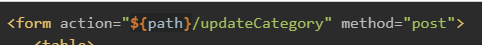
给控制器修改用户,完成后重定向到所有用户界面。
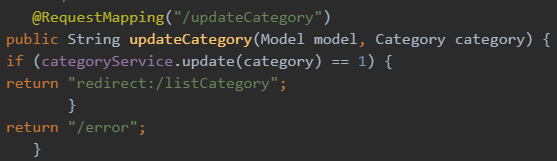
4,删除用户
当点击删除时
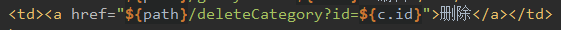
控制器拦截其请求
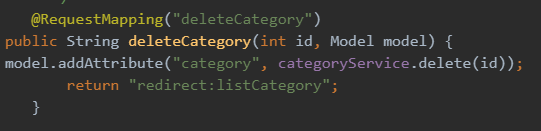
然后根据用户ID来进行删除,删除完成后,利用重定向来重新查询所有用户显示。
明天计划的事情:
完成restful接口
遇到的问题:
暂无
收获:
了解了增删改查的运行过程。
进度:
任务二步骤二
任务开始时间:3.23
预计demo时间:4.3
是否延期:否
禅道地址:http://task.ptteng.com/zentao/project-task-562.html





评论