发表于: 2018-03-21 21:55:55
1 628
今日完成
1.解决昨天遇到的问题;
(1)模糊查询分页时加入参数绑定,通过@RequestParam进行筛选
- 当URL指向的是某一具体业务资源(或者资源列表),例如博客,用户时,使用@PathVariable
- 当URL需要对资源或者资源列表进行过滤,筛选时,用@RequestParam
一旦我们在方法中定义了@RequestParam变量,如果访问的URL中不带有相应的参数,就会抛出异常——这是显然的,Spring尝试帮我们进行绑定,然而没有成功。但有的时候,参数确实不一定永远都存在,这是我们可以通过定义required属性:
@RequestParam(name="id",required=false)当然,在参数不存在的情况下,可能希望变量有一个默认值:
@RequestParam(name="id",required=false,defaultValue="0")
感觉可以通过第三点返回分页查询时的查询页.将当前页的值放在URL中传递.明天尝试;
@RequestMapping(value = "/student/dynamic")
public String selectByName(@RequestParam(value = "currentPage",defaultValue ="1",required = false)int currentPage,
@RequestParam(value ="name" ) String name,Model model)
throws IOException {
PageBean<DateTypeChange1> list =stuServiceImpl.findUserByName(currentPage,name);
String n=name;
model.addAttribute("pagemsg2",list);//回显分页数据
model.addAttribute("name", n);
return "listbyname";
}
上图中将name属性写在URL传递给下一次查询.
(2)json-taglib这个jar包无法通过maven的pom导入的问题
在CMD中进入jar包所在路径输入下面的命令行,手动导入jar包:
mvn install:install-file -Dfile=json-taglib-0.4.1.jar -DgroupId=atg.taglib.json -DartifactId=json-taglib -Dversion=0.4.1 -Dpackaging=jar -DgeneratePom=true
@RequestMapping("/student/jsontest")
public String jsontest(Model model) throws IOException {
student=stuServiceImpl.findUserById(6l);
model.addAttribute("student",student);
return "jsontest";
}
<html>
<head>
<title>Title</title>
</head>
<body>
<json:object>
<json:property name="ID" value="${student.ID}"/>
<json:property name="姓名" value="${student.name}"/>
<json:property name="QQ" value="${student.QQ}"/>
<json:property name="入学时间" value="${student.time_of_enrollment}"/>
</json:object>
</body>
</html>
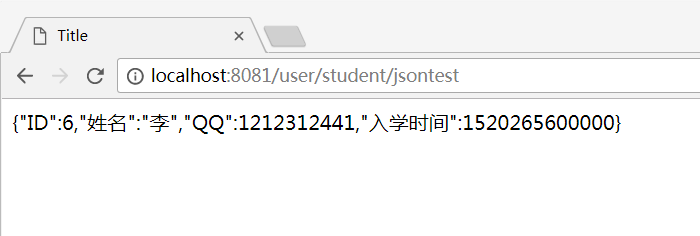
2.springMVC的文件上传
@RequestMapping(value = "/fileSave", method = RequestMethod.POST)
public String filesave(Model model, MultipartFile file, HttpServletRequest request){
String path = request.getSession().getServletContext().getRealPath("/files");
String fileName=file.getOriginalFilename();
System.out.println(path);
File targetFile = new File(path, fileName);
if (!targetFile.exists()) {
targetFile.mkdirs();
}
try {
file.transferTo(targetFile);
} catch (IOException e) {
e.printStackTrace();
}
model.addAttribute("fileUrl", request.getContextPath()+"/upload/"+fileName);
return "result";
}
}
尝试参照例子写了上面的controller,但是文件未传入上面代码中的file,反而在request中体现了出来.应该是映射器未配置好的锅.
明天计划
AOP该看了;
完成文件上传;
遇到问题
写在了今日完成第二条中;
收获
关于springMVC的参数绑定有了新的认识.

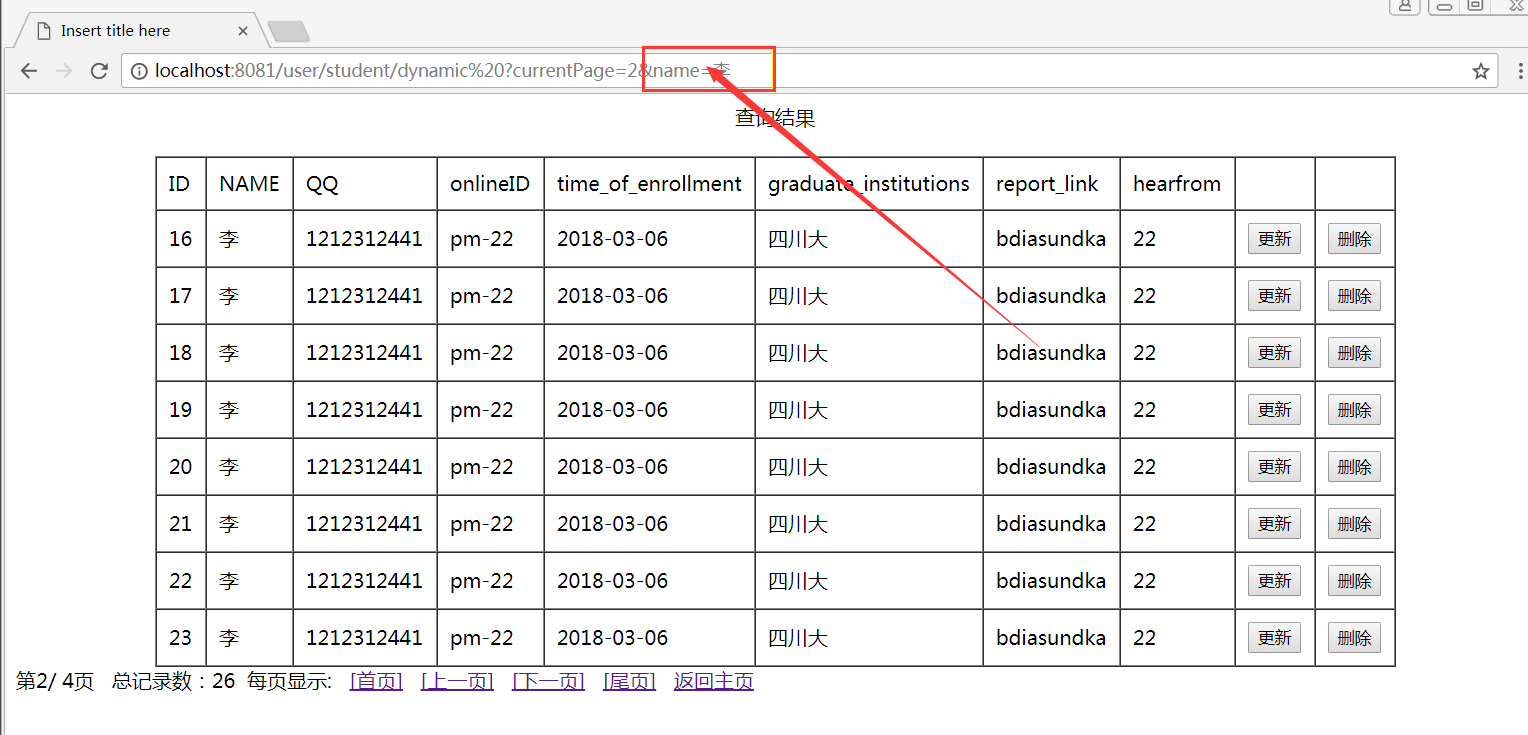




评论