发表于: 2018-03-01 23:50:37
1 689
一。今天改SSM,增加可以,删除可以,编辑可以跳转,写完之后提交不可以。还是rest的问题
public class StudentController {
@Autowired
StudentService studentService;
@RequestMapping(value = "/listStudent",method = RequestMethod.GET)
public ModelAndView listStudent(Page page){
ModelAndView mav = new ModelAndView();
List<Student> ss= studentService.list(page);
int total = studentService.total();
page.caculateLast(total);
// 放入转发参数
mav.addObject("ss", ss);
// 放入jsp路径
mav.setViewName("listStudent");
return mav;
}
@RequestMapping(value = "/addStudent",method = RequestMethod.POST)
public ModelAndView addStudent(Student student){
studentService.add(student);
ModelAndView mav = new ModelAndView("redirect:/listStudent");
return mav;
}
@RequestMapping(value = "/deleteStudent/{id}",method = RequestMethod.DELETE)
public ModelAndView deleteStudent(Student student){
studentService.delete(student);
ModelAndView mav = new ModelAndView("redirect:/listStudent");
return mav;
}
@RequestMapping(value = "editStudent/{id}",method = RequestMethod.POST)
public ModelAndView editStudent(Student student){
Student s= studentService.get(student.getId());
ModelAndView mav = new ModelAndView("editStudent");
mav.addObject("s", s);
return mav;
}
@RequestMapping(value = "updateStudent/{id}",method = RequestMethod.PUT)
public ModelAndView updateStudent(Student student){
studentService.update(student);
ModelAndView mav = new ModelAndView("redirect:/listStudent");
return mav;
}
二。根据教程做了一个图书馆的SSM,双表联查。看看效果怎么样
架构如下:
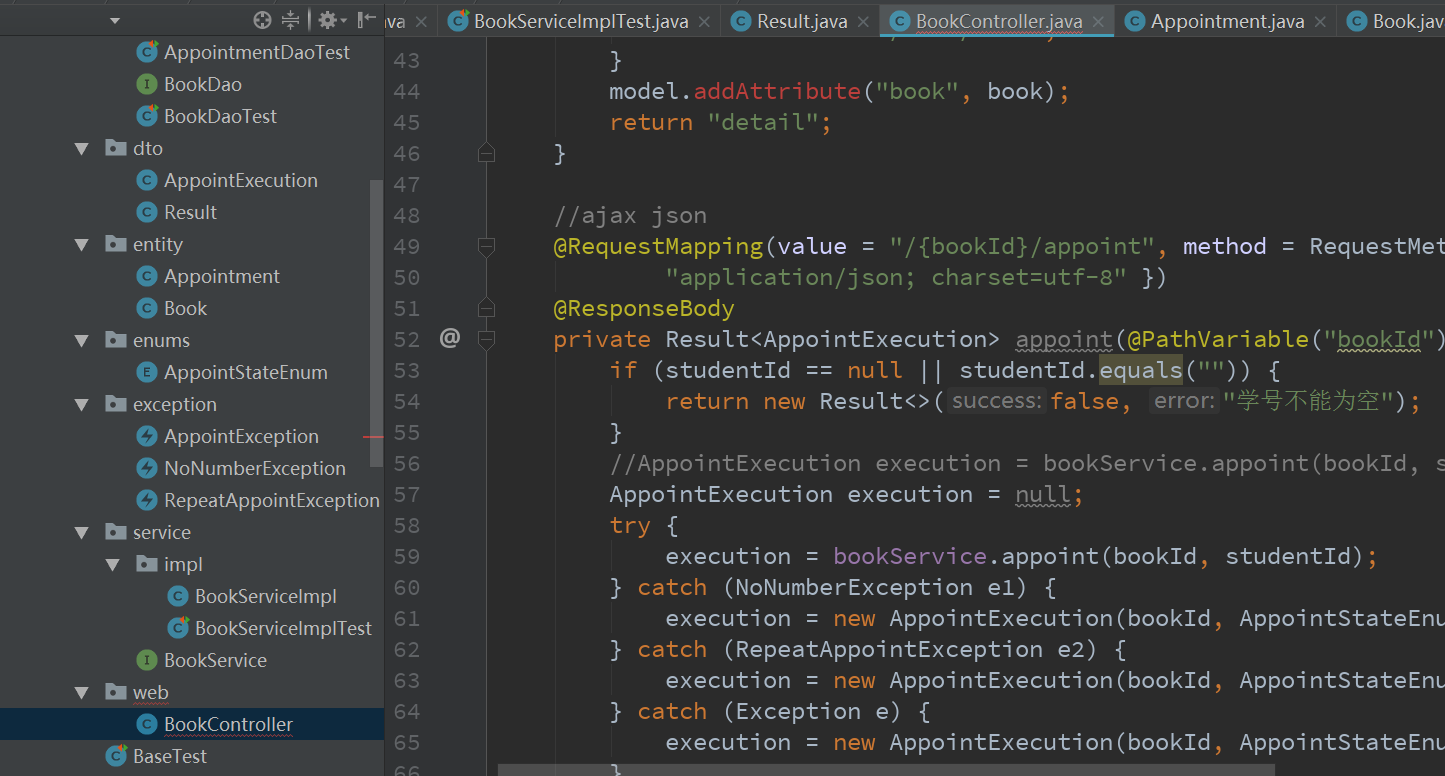
@Controller
@RequestMapping("/book") // url:/模块/资源/{id}/细分 /seckill/list
public class BookController {
private Logger logger = (Logger) LoggerFactory.getLogger(this.getClass());
@Autowired
private BookService bookService;
@RequestMapping(value = "/list", method = RequestMethod.GET)
private String list(Model model) {
List<Book> list = bookService.getList();
model.addAttribute("list", list);
// list.jsp + model = ModelAndView
return "list";// WEB-INF/jsp/"list".jsp
}
@RequestMapping(value = "/{bookId}/detail", method = RequestMethod.GET)
private String detail(@PathVariable("bookId") Long bookId, Model model) {
if (bookId == null) {
return "redirect:/book/list";
}
Book book = bookService.getById(bookId);
if (book == null) {
return "forward:/book/list";
}
model.addAttribute("book", book);
return "detail";
}
//ajax json
@RequestMapping(value = "/{bookId}/appoint", method = RequestMethod.POST, produces = {
"application/json; charset=utf-8" })
@ResponseBody
private Result<AppointExecution> appoint(@PathVariable("bookId") Long bookId, @RequestParam("studentId") Long studentId) {
if (studentId == null || studentId.equals("")) {
return new Result<>(false, "学号不能为空");
}
//AppointExecution execution = bookService.appoint(bookId, studentId);//错误写法,不能统一返回,要处理异常(失败)情况
AppointExecution execution = null;
try {
execution = bookService.appoint(bookId, studentId);
} catch (NoNumberException e1) {
execution = new AppointExecution(bookId, AppointStateEnum.NO_NUMBER);
} catch (RepeatAppointException e2) {
execution = new AppointExecution(bookId, AppointStateEnum.REPEAT_APPOINT);
} catch (Exception e) {
execution = new AppointExecution(bookId, AppointStateEnum.INNER_ERROR);
}
return new Result<AppointExecution>(true, execution);
}
别的都没问题,唯有控制器报错:
Error:(30, 14) java: 找不到符号
符号: 方法 addAttribute(java.lang.String,java.util.List<com.how2java.lyf.entity.Book>)
位置: 类型为javax.enterprise.inject.Model的变量 model
Error:(44, 14) java: 找不到符号
符号: 方法 addAttribute(java.lang.String,com.how2java.lyf.entity.Book)
位置: 类型为javax.enterprise.inject.Model的变量 model
搞不定,明天再搞。
三。准备小课堂的APP,小课堂的题目是:什么是RESTFUL?REST的请求方法有哪些,有什么区别?
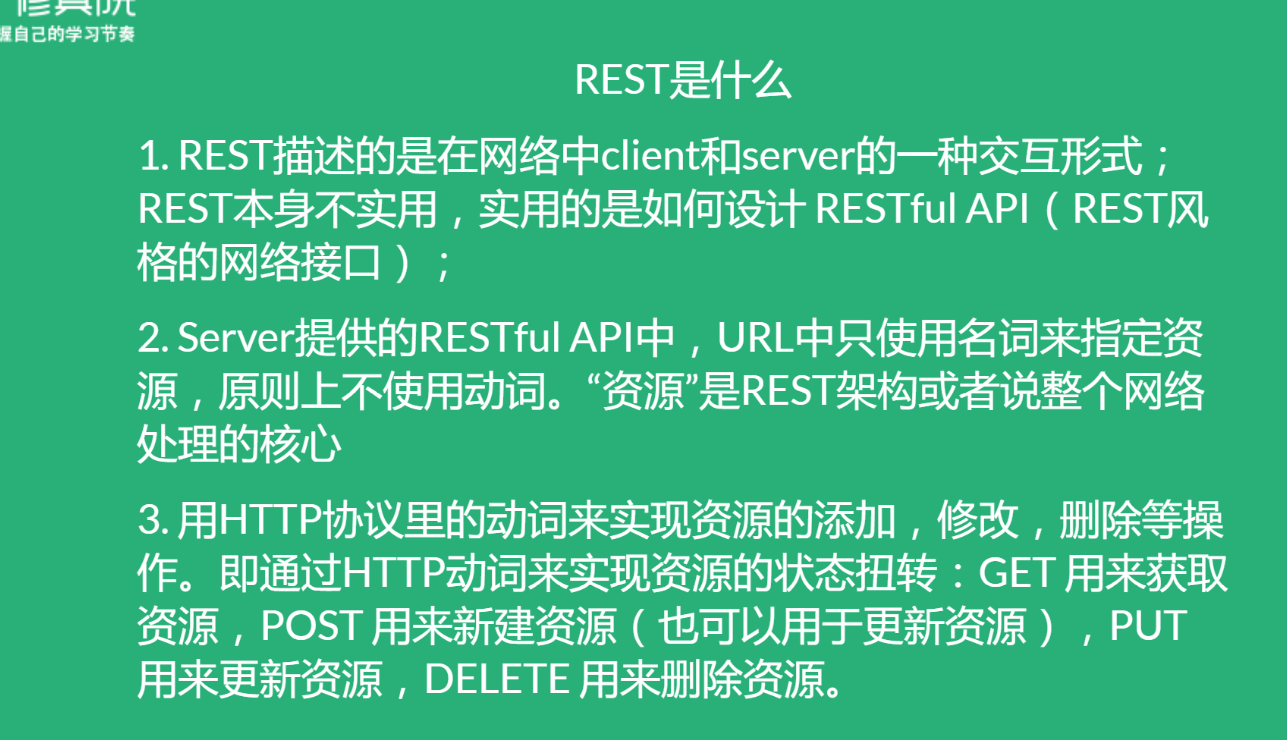
明天的计划:准备小课堂
遇到的问题:项目还是无法运行
今天的收获:做了个图书馆的项目,后天做好;
java任务二开始时间:2018.01.25
预计demo时间:2018.02.12
可能有延期风险,原因是:基础比较差,
禅道链接地址:http://task.ptteng.com/zentao/project-task-501.html





评论