发表于: 2018-01-17 21:32:25
1 578
今日完成
1.看第三方对象存储的API。
2.编写上传图片的工具类
/**
* @author lujing
* Create_at 2018/1/17 10:55
*/
public class FileUtils {
// 1 初始化用户身份信息(secretId, secretKey)
static COSCredentials cred =
new BasicCOSCredentials("AKIDxxxxxxx", "DID6xxxxxxx");
// 2 设置bucket的区域, COS地域的简称请参照 https://cloud.tencent.com/document/product/436/6224
static ClientConfig clientConfig =
new ClientConfig(new Region("ap-chengdu"));
// 3 生成cos客户端
static COSClient cosClient = new COSClient(cred, clientConfig);
// 4 bucket的命名规则为{name}-{appid} ,此处填写的存储桶名称必须为此格式
static String bucketName = "lujing0613-1255932852";
/**
*
* @param picFile 前端的传回来文件
* @return 返回一个保存后的路径
*/
public static String uploadxx(MultipartFile picFile) {
if (picFile != null) {
//获得文件的原始名字
String originalFileName = picFile.getOriginalFilename();
//新的文件名称=uuid+原始名字的后缀.xxx
String newFlieName = UUID.randomUUID() + originalFileName.substring(originalFileName.indexOf("."));
//储存地址
String key = "student/" + newFlieName;
//服务器根目录
String rootPATH = "https://lujing0613-1255932852.cos.ap-chengdu.myqcloud.com/";
//将MultipartFile转换为file.
try {
//创建一个临时文件
File temp = File.createTempFile("temp", null);
//将MultipartFile 写入临时文件
picFile.transferTo(temp);
PutObjectRequest putObjectRequest = new PutObjectRequest(bucketName, key, temp);
PutObjectResult putObjectResult = cosClient.putObject(putObjectRequest);
return rootPATH + key;
} catch (IOException e) {
e.printStackTrace();
}
}
return null;
}
}
3.工具类写好了,调试完成后就可以写controller了。
(1)在springmvc上配置一个文件的解析器。对应配置最大的文件大小
<!--配置文件解析器-->
<bean id="multipartResolver" class="org.springframework.web.multipart.commons.CommonsMultipartResolver">
<property name="maxUploadSize" value="5242880"/>
</bean>
(2)在controller里面使用MultipartFile picFile 来接收页面传过来的图片。直接调用工具类
@RequestMapping(value = "/studentOne", method = RequestMethod.POST)
public String addStudentSubmit(StudentCustom studentCustom, MultipartFile picFile) {
//调用第三方的上传接口,返回服务器的图片路径
String newFilePath = FileUtils.uploadxx(picFile);
//将路径保存在该学生信息中
studentCustom.setPic(newFilePath);
//存入该学生信息
studentService.addStudent(studentCustom);
return "redirect:studentslist";
}
(3)测试一下
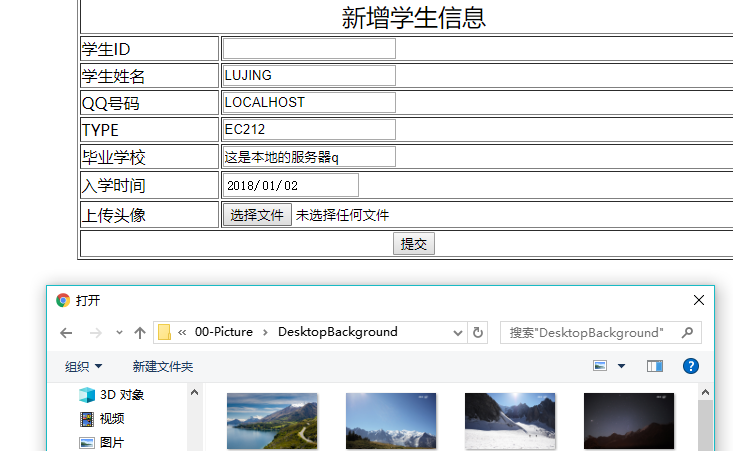
(4)正常上传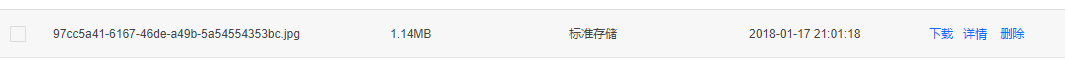
(5)修改页面加上回显功能。
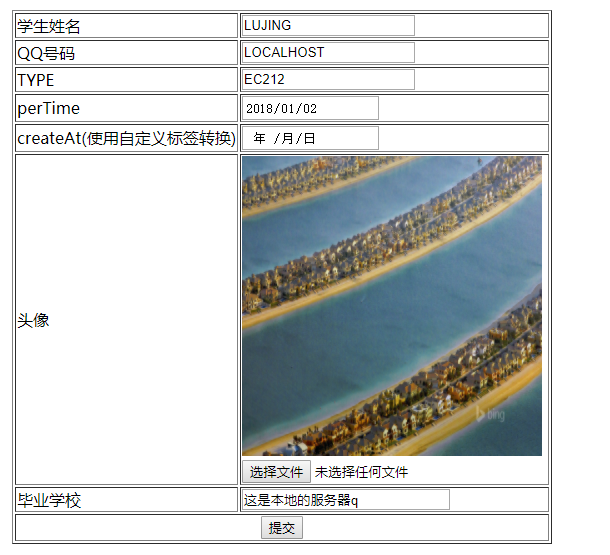
代码实现
</tr>
<tr>
<td>头像</td>
<td><c:if test="${student.pic!=null}">
<img src="${student.pic}" width="300" height="300">
</c:if><br>
<input type="file" name="pic">
</td>
</tr>
修改提交的代码。
//修改提交
@RequestMapping(value = "/{id}", method = RequestMethod.PUT)
public String editStudentSubmit(@PathVariable("id") Integer id, StudentCustom studentCustom, MultipartFile picFile ){
//执行上传
String newFilePath = FileUtils.uploadxx(picFile);
//得到原图片路径
String oldFilePath = studentCustom.getPic();
//删除原图片
FileUtils.deleteObject(oldFilePath);
//set新的图片路径
studentCustom.setPic(newFilePath);
//更新信息
studentService.updateStudent(id, studentCustom);
return "redirect:studentslist";
}
遇到问题
1.无
明日计划
1.注册验证,短信与邮件的验证码加到代码里面。
收获
1.图片上传功能的实现。





评论