发表于: 2018-01-15 21:52:35
1 612
今天完成的事:
讨论解决了一些小问题。
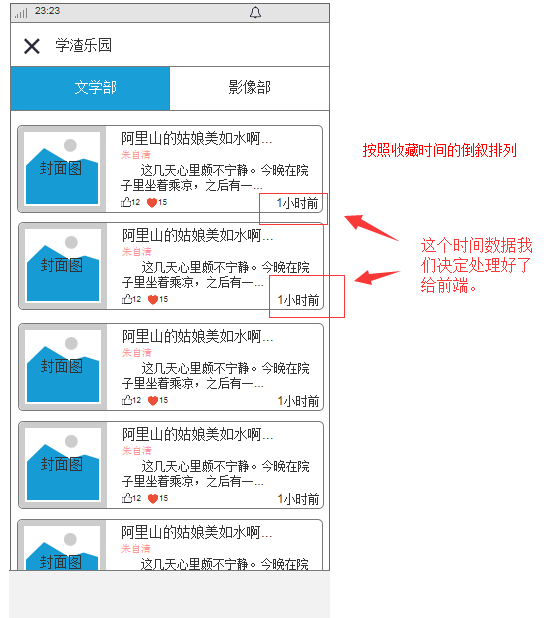
这里写了一个简单的例子,到时候就按照这个思路来写
public static void main(String[] args) {
Student s = new Student();
Student student1 = new Student(1, "Aaron", 240000);
Student student2 = new Student(2, "Aaron", 220000);
Student student3 = new Student(3, "Aaron", 230000);
List<Student> list1=new ArrayList<Student>();
ss.add(student1);//把这几个学生装进student的list集合
ss.add(student2);
ss.add(student3);
//我们多定义了一个基础类studentt比原来的基础类student多一个字段。
List<Studentt> list2 = new ArrayList<Studentt>();//申明studentt的list
for (Student student : ss) {
Studentt st=new Studentt();
BeanUtils.copyProperties(student,st);//遍历中用beanutils把list1的东西装进list2Long a=st.getAge();
//模拟拿出时间戳,然后调用我们写的转换的方法,把他变成我们需要的时间数据字段
String g=TimeFormatUtil.main(a);
//然后把要加入的新的字段插进到里面
st.setInv(g);
list2.add(st);
}
System.out.println(list2);//第一次输出
Map<Object,Object> map=new TreeMap();
//把list集合转装到treemap中这样,他会自动进行倒序排列。
for(Studentt t:list2 ){
map.put(t.getAge(),t);
}
System.out.println(map);//第二次输出
//把map装进json,完成
JSONObject json = new JSONObject();
json.put("code",200);
json.put("data",map);
System.out.println(json.toString());//第三次输出
三次输出可以看到我们的变化:
第一次:这次是没有排序的,只是加入一条inv的字段。
[Studentt{id=1, name='Aaron', age=240000, inv='4分钟前'}, Studentt{id=2, name='Aaron', age=220000, inv='3分钟前'}, Studentt{id=3, name='Aaron', age=230000, inv='3分钟前'}]
第二次:加入map后已经有了排序,这样给前端的数据就是排好了的。
{220000=Studentt{id=2, name='Aaron', age=220000, inv='3分钟前'}, 230000=Studentt{id=3, name='Aaron', age=230000, inv='3分钟前'}, 240000=Studentt{id=1, name='Aaron', age=240000, inv='4分钟前'}}
第三次:json
{"code":200,"data":{220000:{"age":220000,"id":2,"inv":"3分钟前","name":"Aaron"},230000:{"age":230000,"id":3,"inv":"3分钟前","name":"Aaron"},240000:{"age":240000,"id":1,"inv":"4分钟前","name":"Aaron"}}}
然后转化时间的工具贴一下:
public static String main(Long l) {
// 定义最终返回的结果字符串。
String interval = null;
long s =new Date().getTime()-l;
long millisecond = new Date().getTime() - s;
System.out.println(millisecond);
long second = millisecond / 1000;
System.out.println(second);
if (second <= 0) {
second = 0;
}
if (second == 0) {
interval = "刚刚";
} else if (second < 30) {
interval = second + "秒以前";
} else if (second >= 30 && second < 60) {
interval = "半分钟前";
} else if (second >= 60 && second < 60 * 60) {//大于1分钟 小于1小时
long minute = second / 60;
interval = minute + "分钟前";
} else if (second >= 60 * 60 && second < 60 * 60 * 24) {//大于1小时 小于24小时
long hour = (second / 60) / 60;
if (hour <= 3) {
interval = hour + "小时前";
} else {
interval = "今天" + getFormatTime(s, "HH:mm");
}
} else if (second >= 60 * 60 * 24 && second <= 60 * 60 * 24 * 2) {//大于1D 小于2D
interval = "昨天" + getFormatTime(s, "HH:mm");
} else if (second >= 60 * 60 * 24 * 2 && second <= 60 * 60 * 24 * 7) {//大于2D小时 小于 7天
long day = ((second / 60) / 60) / 24;
interval = day + "天前";
} else if ( second <= 60 * 60 * 24 * 365 && second >= 60 * 60 * 24 * 7) {//大于7天小于365天
interval = getFormatTime(s, "MM-dd HH:mm");
} else if (second >= 60 * 60 * 24 * 365) {//大于365天
interval = getFormatTime(s, "yyyy-MM-dd HH:mm");
} else {
interval = "0";
}
System.out.println(interval);
return interval;
}
public static String getFormatTime(Long l, String Sdf) {
return (new SimpleDateFormat(Sdf)).format(l);
}
明天计划的事:
继续看看有什么问题,然后开始写方案评审
问题:
暂无
收获:
一些解决问题的思路。





评论