发表于: 2018-01-09 23:28:04
1 582
今天完成的事情:
1. 文件上传接口80%
2. 在框架里调用memecache
明天计划的事情
1. 小课堂
2. 文件上传的文件后缀判断 文件下载接口
遇到的问题:
无
收获:
1. 文件上传接口80%
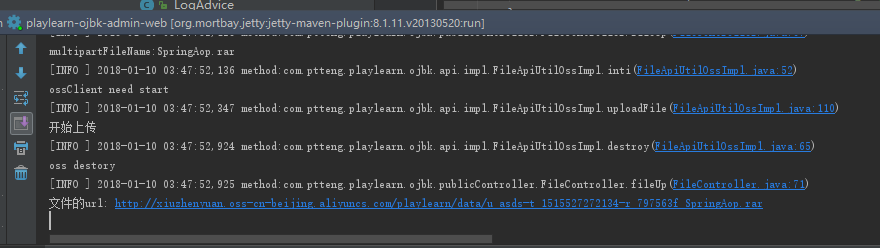
@RequestMapping(value = "/a/u/file/up", method = RequestMethod.POST)
public String fileUp(HttpServletRequest request, HttpServletResponse response,
ModelMap model, @RequestParam("file") MultipartFile multipartFile, Integer belong,Integer type){
String message = null;
try {
if(DataUtils.isNullOrEmpty(belong) || DataUtils.isNullOrEmpty(type)) {
log.info("类型或归属为空 type:" + type+ " belong" + belong);
model.addAttribute("code", -1000);
model.addAttribute("message", "参数不能为空");
return "/common/fail";
}
String fileType= fileType = FileUtil.type(Integer.valueOf(type));
String fileBelong= fileBelong = FileUtil.belong(Integer.valueOf(belong));
if(fileType.equals("文件没有类型") || fileBelong.equals("文件没有类型")){
log.info("类型或归属类型错误 fileType:" + fileType+ " fileBelong" + fileBelong);
model.addAttribute("code",-1004);
model.addAttribute("message","参数非法");
return "/common/fail";
}
String userName = "asds";
File file = FileUtil.multipartToFile(multipartFile);
log.info("multipartFileName:"+multipartFile.getOriginalFilename());
String fileRename = FileUtil.fileRename(userName,multipartFile.getOriginalFilename());
message = fileApiUtil.uploadFile(fileBelong, fileRename,file,multipartFile.getContentType());
String url = fileApiUtil.fileUrl(fileBelong,fileRename);
log.info("文件的url: "+ url);
model.addAttribute("code",0);
model.addAttribute("message",message);
model.addAttribute("url",url);
return "/file/uploadSuccess";
}catch (Throwable t) {
t.printStackTrace();
log.error("异常错误type:" + type+ " belong" + belong);
model.addAttribute("code", -7000);
model.addAttribute("message", message);
}
return "/common/fail";
}
2. 在框架里调用memecache
1. 在memecache_client.xml里配置一下
<region name="memcache" listenerClass="com.gemantic.dal.cache.listener.DefaultListenerImpl" strategyClass="com.gemantic.memcached.route.strategy.DefaultStrategy">
<keyPattern value="[0-9]$" datasource ="default"/>
</region>
因为框架里的方法没有实现可以设定有效时间的接口,所以继承原有方法,在写一个实现即可:
public class Memcache extends CacheHelper {
public static void put(String region, String key, Object value,Long var3) throws CacheException {
Cache cache = getListCache(region);
if(null != cache) {
cache.put(key, value, var3);
}
}
}
调用:
node = SCANodeFactory.newInstance().createSCANode("META-INF/playlearn-ojbk-service/server.composite");
node.start();
Memcache.put("memcache","id","23",4L);
try {
Thread.sleep(1000*3);
}catch (InterruptedException e){
e.printStackTrace();
}
log.info(Memcache.get("memcache","id"));
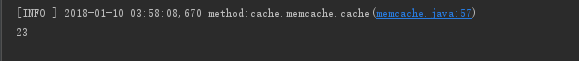
任务进度:文件接口
任务延期原因:接口文档没有整理好
第二次延期时间到:1-9
第二次延期时间到:1-10
DOME时间:2018-2-9





评论