发表于: 2018-01-08 23:40:00
1 571
今天完成的事情:
1. 学习多线程
2. 上传文件接口,上传文件调通
明天计划的事情
1. 小课堂
2. 文件上传和下载
遇到的问题:
1. IDEA 的反编译功能一直调不出来
IDEA --->settings
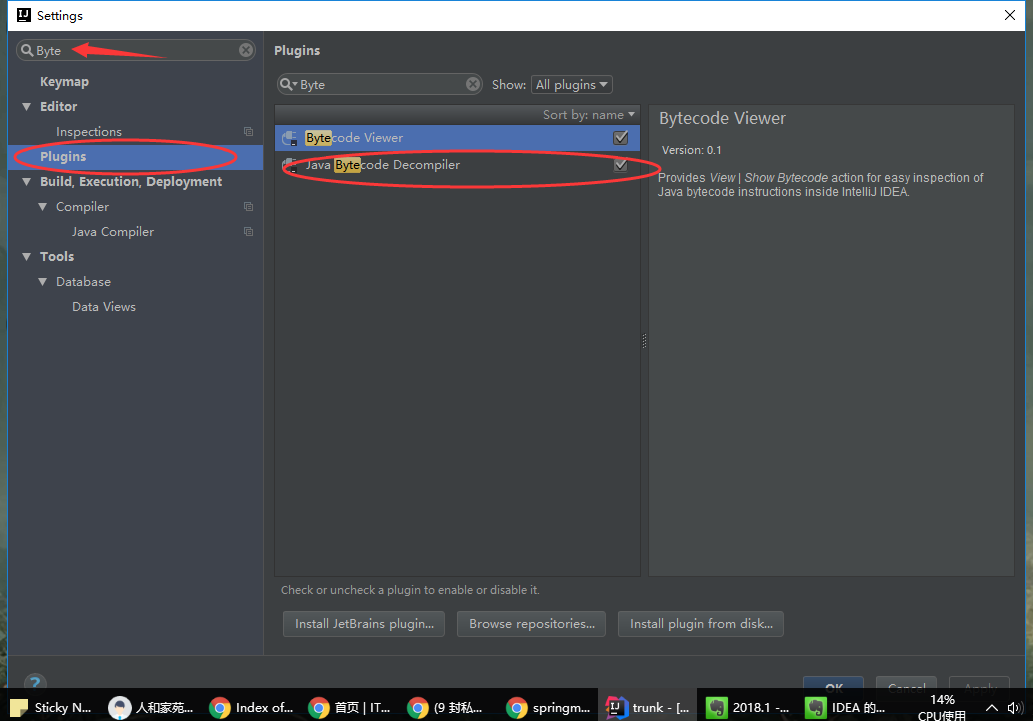
收获:
1. 学习多线程
多线程方法2:实现Runnable接口
public class MyRunnable implements Runnable {
private static int num = 0;
private String name;
public MyRunnable(String name){
num ++;
this.name = name;
}
@Override
public void run(){
System.out.println("主动创建的第"+num+"个线程");
System.out.println("子线程ID:"+Thread.currentThread().getId());
}
}
@Test
public void testTwo(){
System.out.println("子线程ID:"+Thread.currentThread().getId());
MyRunnable myRunnable1 = new MyRunnable("myRunnable1");
Thread thread1 = new Thread(myRunnable1);
thread1.start();
MyRunnable myRunnable2 = new MyRunnable("myRunnable2");
myRunnable2.run();
}
Thread类的实现源代码会发现Thread类是实现了Runnable接口的。
但是由于Java只允许单继承,所以如果自定义类需要继承其他类,则只能选择实现Runnable接口。
多线程方法三:使用ExecutorService、Callable、Future实现有返回结果的多线程
public void testThree() throws ExecutionException, InterruptedException{
System.out.println("----程序开始运行----");
Long begin = System.currentTimeMillis();
int taskSize = 5;
// 创建一个线程池
ExecutorService pool = Executors.newFixedThreadPool(taskSize);
// 创建多个有返回值的任务
List<Future> list = new ArrayList<Future>();
for (int i = 0; i < taskSize; i++) {
Callable c = new MyCallable(i + " ");
// 执行任务并获取Future对象
Future f = pool.submit(c);
// System.out.println(">>>" + f.get().toString());
list.add(f);
}
// 关闭线程池
pool.shutdown();
// 获取所有并发任务的运行结果
for (Future f : list) {
// 从Future对象上获取任务的返回值,并输出到控制台
System.out.println(">>>" + f.get().toString());
}
Long end = System.currentTimeMillis();
System.out.println("----程序结束运行----,程序运行时间【"
+ (end - begin) + "毫秒】");
}
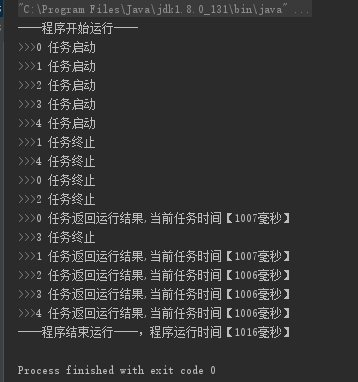
总时间用了10016,而每个子线程花了1000ms以上
多线程关键在于上下文的切换:
对于线程的上下文切换实际上就是 存储和恢复CPU状态的过程,它使得线程执行能够从中断点恢复执行。
线程上下文切换过程中会记录程序计数器、CPU寄存器状态等数据。
虽然多线程可以使得任务执行的效率得到提升,但是由于在线程切换时同样会带来一定的开销代价,并且多个线程会导致系统资源占用的增加,所以在进行多线程编程时要注意这些因素。
任务进度:文件接口
任务延期原因:环境配置和代码bug
延期时间:2-9
DOME时间:2018-2-9





评论