发表于: 2018-01-05 23:48:21
1 513
一。今天做完了小课堂的PPT,
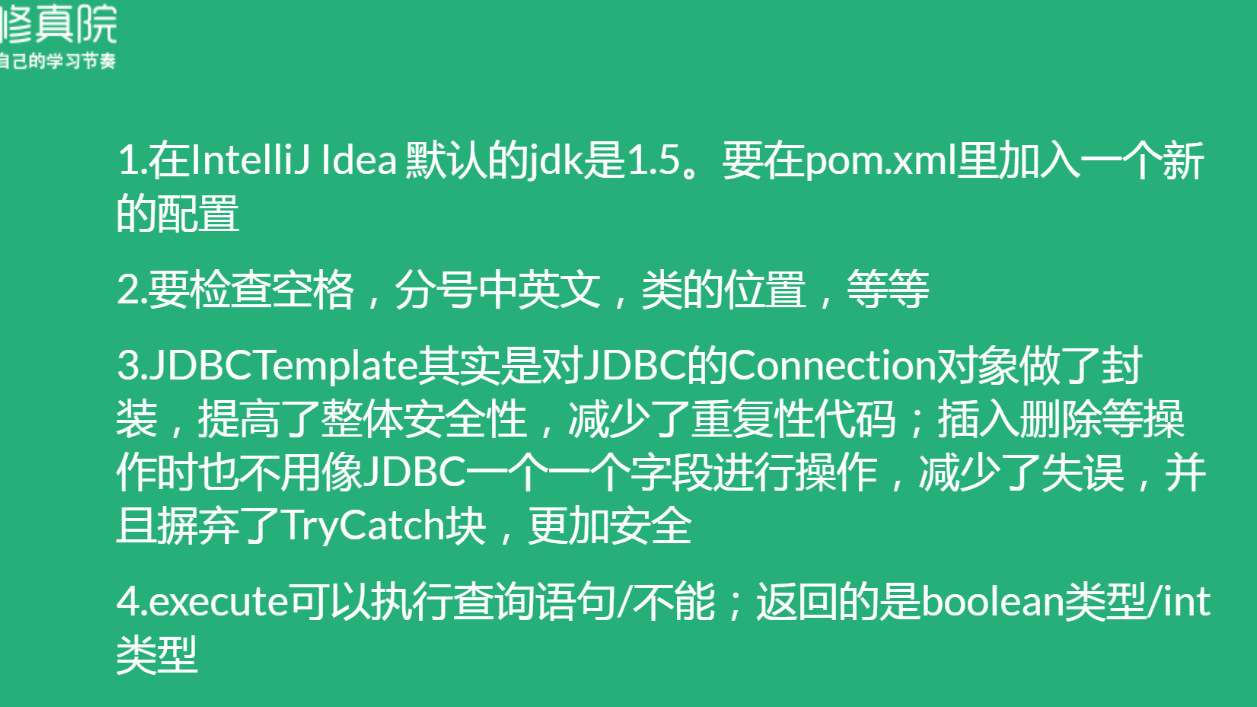
准备讲JDBC的流程:1.始初化驱动,2.通过Connection建立与数据库的连接,3.通过statement,PreparedStatement执行SQL语句,4.通过setObject方法传入数据,5.通过execute,executeUpdate,executeQuery执行更新。
问题1.:statement和preparedstatement的区别是什么?
statement每次执行sql语句,相关数据库都要执行sql语句的编译,preparedstatement是预编译的,preparedstatement支持批处理,见下图代码:
package jdbc;
import java.sql.*;
public class TestJDBC4 {
public static void main(String[] args){
try {
Class.forName("com.mysql.jdbc.Driver");
} catch (ClassNotFoundException e){
e.printStackTrace();
}
String sql = "insert into hero values(null,?,?,?)";
try (Connection c = DriverManager.getConnection("jdbc:mysql://localhost:3306/how2java","root","1234");
Statement s = c.createStatement();
PreparedStatement ps = c.prepareStatement(sql);) {
for (int i = 0; i < 10; i++) {
// Statement需要进行字符串拼接,可读性和维修性比较差
String sql0 = "insert into hero values(null," + "'冰女'" + ","
+ 253.0f + "," + 40 + ")";
s.execute(sql0);
}
// s.close();
// for (int i = 0; i < 10; i++) {
// PreparedStatement 使用参数设置,可读性好,不易犯错
// "insert into hero values(null,?,?,?)";
ps.setString(1, "冰女");
ps.setFloat(2, 253.0f);
ps.setInt(3, 40);
ps.execute();
} catch (SQLException e) {
e.printStackTrace();
}
}
}
2.PreparedStatement的setObject的作用和setString的作用是一样的!,任何方法都可以用setObject代替。
3。execute,executeUpdate,executeQuery三种方法有什么区别?
Statement 接口提供了三种执行 SQL 语句的方法:executeQuery、executeUpdate 和 execute。使用哪一个方法由 SQL 语句所产生的内容决定。
方法executeQuery
用于产生单个结果集的语句,例如 SELECT 语句。 被使用最多的执行 SQL 语句的方法是 executeQuery。这个方法被用来执行 SELECT 语句,它几乎是使用最多的 SQL 语句。
方法executeUpdate
用于执行 INSERT、UPDATE 或 DELETE 语句以及 SQL DDL(数据定义语言)语句,例如 CREATE TABLE 和 DROP TABLE。INSERT、UPDATE 或 DELETE 语句的效果是修改表中零行或多行中的一列或多列。executeUpdate 的返回值是一个整数,指示受影响的行数(即更新计数)。对于 CREATE TABLE 或 DROP TABLE 等不操作行的语句,executeUpdate 的返回值总为零。
方法execute:
execute方法仅在语句能返回多个ResultSet对象、多个更新计数或ResultSet对象与更新计数的组合时使用。
execute和executeUpdate的详细区别见下方代码:
package jdbc;
import java.sql.*;
public class TestJDBCex {
public static void main(String[] args) {
try {
Class.forName("com.mysql.jdbc.Driver");
} catch (ClassNotFoundException e) {
e.printStackTrace();
}
try (Connection c = DriverManager.getConnection("jdbc:mysql://localhost:3306/how2java","root", "1234");
Statement s = c.createStatement();) {
// 不同1:execute可以执行查询语句
// 然后通过getResultSet,把结果集取出来
String sqlSelect = "select * from hero";
s.execute(sqlSelect);
ResultSet rs = s.getResultSet();
while (rs.next()) {
System.out.println(rs.getInt("id"));
}
// executeUpdate不能执行查询语句
// s.executeUpdate(sqlSelect);
// 不同2:
// execute返回boolean类型,true表示执行的是查询语句,false表示执行的是insert,delete,update等等
boolean isSelect = s.execute(sqlSelect);
System.out.println(isSelect);
// executeUpdate返回的是int,表示有多少条数据受到了影响
String sqlUpdate = "update Hero set hp = 300 where id < 100";
int number = s.executeUpdate(sqlUpdate);
System.out.println(number);
} catch (SQLException e) {
// TODO Auto-generated catch block
e.printStackTrace();
}
}
二。看了于博韬师兄的小课堂。
三。在进行明天小课堂的代码准备工作。
向数据库中插入10000条数据,分别使用Statement和PreparedStatement,比较各自花的时间差异
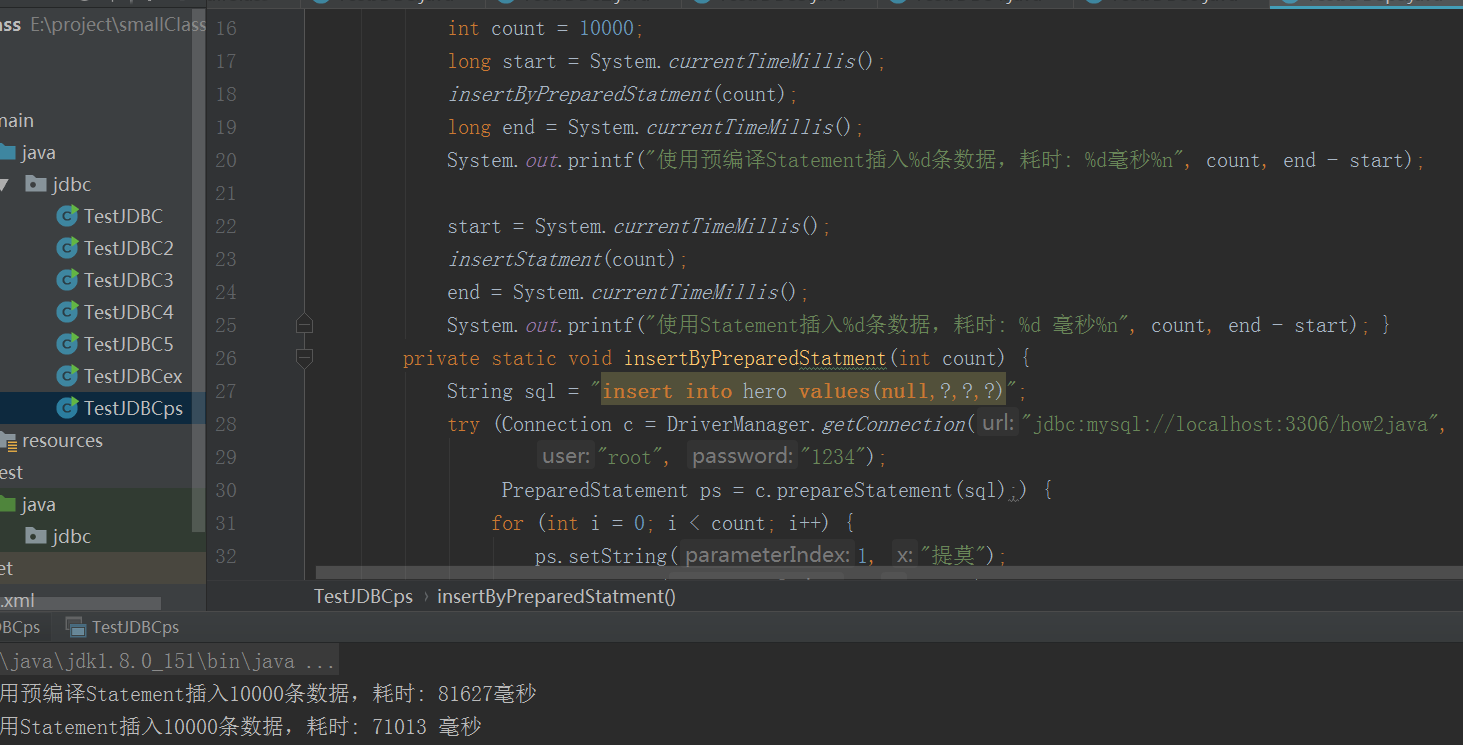
可以看到,使用PreparedStatement的时候,用时明显短于使用Statement。
四。复习了DAO(DataAccess Object)
package jdbc;
import java.util.List;
public interface DAO {
public void add(Hero hero);
//修改
public void update(Hero hero);
//删除
public void delete(int id);
//获取
public Hero get(int id);
//查询
public List<Hero> list();
//分页查询
public List<Hero> list(int start, int count);
}
明天的计划:查缺补漏一下小课堂的PPT,试着预演一下小课堂
遇到的问题:基本解决了
今天的收获:重新学习了下JDBC,又有新感觉
java任务一开始时间:2017.12.05
预计demo时间:2018.01-05
可能有延期风险,原因是:基础太差,很多任务的教程都卡壳,进行不下去。
禅道链接地址:http://task.ptteng.com/zentao/project-task-501.html





评论