发表于: 2017-12-27 09:45:11
1 728
org.springframework.jdbc.datasource.DriverManagerDataSource
如果说图片的爆红,说明没有驱动,那么首先搜索主框架Spring,如果没有问题,那么继续搜索Spring-JDBC,如果依然检查不出问题,那么搜索JDBC-datasource。从大到小。这个问题是没有Spring-JDBC驱动。
在maven库里面找到,粘贴到POM.XML文件里就可以了
<!-- https://mvnrepository.com/artifact/org.springframework/spring-jdbc -->
<dependency>
<groupId>org.springframework</groupId>
<artifactId>spring-jdbc</artifactId>
<version>4.3.12.RELEASE</version>
</dependency>
二。
这两天一直在做SSM框架整合,(IntelliJ IDEA + maven + Spring + SpringMVC + MyBatis)。做maven项目老是出错,于是我完全按照教程来了一遍,教程让创建一个webapp,我也是暂时放弃了maven项目,根据教程步骤做了个webAPP,但是到了最后,虽然没有爆红了,运行一下,依然是错误的。
教程地址:http://blog.csdn.net/gallenzhang/article/details/51932152
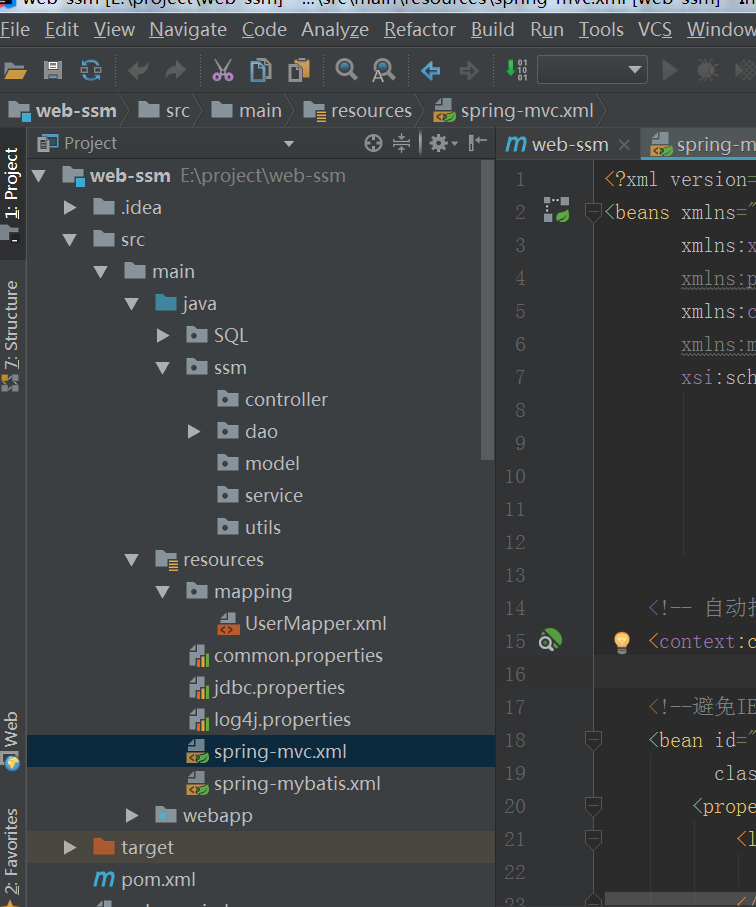
pom.xml没错了,挨个核查过。最有可能出错的是spring-mybatis.xml,深绿色字体我已经标出来了,以后学的熟练了,再返回来改动。
<?xml version="1.0" encoding="UTF-8"?>
<beans xmlns="http://www.springframework.org/schema/beans"
xmlns:xsi="http://www.w3.org/2001/XMLSchema-instance"
xmlns:context="http://www.springframework.org/schema/context" xmlns:tx="http://www.springframework.org/schema/tx"
xsi:schemaLocation="http://www.springframework.org/schema/beans
http://www.springframework.org/schema/beans/spring-beans-3.1.xsd
http://www.springframework.org/schema/context
http://www.springframework.org/schema/context/spring-context-3.1.xsd
http://www.springframework.org/schema/tx
http://www.springframework.org/schema/tx/spring-tx.xsd">
<!-- 自动扫描 -->
<context:component-scan base-package="ssm"/>
<!-- 第一种方式:加载一个properties文件 -->
<bean id="propertyConfigurer" class="org.springframework.beans.factory.config.PropertyPlaceholderConfigurer">
<property name="location" value="classpath:jdbc.properties"/>
</bean>
<!-- 第二种方式:加载多个properties文件
<bean id="configProperties" class="org.springframework.beans.factory.config.PropertiesFactoryBean">
<property name="locations">
<list>
<value>classpath:jdbc.properties</value>
<value>classpath:common.properties</value>
</list>
</property>
<property name="fileEncoding" value="UTF-8"/>
</bean>
<bean id="propertyConfigurer" class="org.springframework.beans.factory.config.PreferencesPlaceholderConfigurer">
<property name="properties" ref="configProperties"/>
</bean>
-->
<!-- 配置数据源 -->
<bean id="dataSource" class="org.apache.commons.dbcp.BasicDataSource"
destroy-method="close">
<property name="driverClassName" value="${driverClasss}"/>
<property name="url" value="jdbc:mysql://localhost:3306/test"/>
<property name="username" value="${username}"/>
<property name="password" value="${password}"/>
<!-- 初始化连接大小 -->
<property name="initialSize" value="${initialSize}"></property>
<!-- 连接池最大数量 -->
<property name="maxActive" value="${maxActive}"></property>
<!-- 连接池最大空闲 -->
<property name="maxIdle" value="${maxIdle}"></property>
<!-- 连接池最小空闲 -->
<property name="minIdle" value="${minIdle}"></property>
<!-- 获取连接最大等待时间 -->
<property name="maxWait" value="${maxWait}"></property>
</bean>
<!-- mybatis和spring完美整合,不需要mybatis的配置映射文件 -->
<bean id="sqlSessionFactory" class="org.mybatis.spring.SqlSessionFactoryBean">
<property name="dataSource" ref="dataSource"/>
<!-- 自动扫描mapping.xml文件 -->
<property name="mapperLocations" value="classpath:mapping/*.xml"></property>
</bean>
<!-- DAO接口所在包名,Spring会自动查找其下的类 -->
<bean class="org.mybatis.spring.mapper.MapperScannerConfigurer">
<property name="basePackage" value="com.ptteng.ssm.dao"/>
<property name="sqlSessionFactoryBeanName" value="sqlSessionFactory"></property>
</bean>
<!-- (事务管理)transaction manager, use JtaTransactionManager for global tx -->
<bean id="transactionManager" class="org.springframework.jdbc.datasource.DataSourceTransactionManager">
<property name="dataSource" ref="dataSource"/>
</bean>
<!-- (事务管理)transaction manager, use JtaTransactionManager for global tx -->
<tx:annotation-driven transaction-manager="transactionManager"/>
</beans>
然后就是spring-mvc.xml。深绿色的字体,我已经标出来了
<?xml version="1.0" encoding="UTF-8"?>
<beans xmlns="http://www.springframework.org/schema/beans"
xmlns:xsi="http://www.w3.org/2001/XMLSchema-instance"
xmlns:p="http://www.springframework.org/schema/p"
xmlns:context="http://www.springframework.org/schema/context"
xmlns:mvc="http://www.springframework.org/schema/mvc"
xsi:schemaLocation="http://www.springframework.org/schema/beans
http://www.springframework.org/schema/beans/spring-beans-4.0.xsd
http://www.springframework.org/schema/context
http://www.springframework.org/schema/context/spring-context-4.0.xsd
http://www.springframework.org/schema/mvc
http://www.springframework.org/schema/mvc/spring-mvc-4.0.xsd">
<!-- 自动扫描 @Controller-->
<context:component-scan base-package="ssm.controller"/>
<!--避免IE执行AJAX时,返回JSON出现下载文件 -->
<bean id="mappingJacksonHttpMessageConverter"
class="org.springframework.http.converter.json.MappingJackson2HttpMessageConverter">
<property name="supportedMediaTypes">
<list>
<value>text/html;charset=UTF-8</value>
</list>
</property>
</bean>
<!-- 启动SpringMVC的注解功能,完成请求和注解POJO的映射 -->
<bean class="org.springframework.web.servlet.mvc.annotation.AnnotationMethodHandlerAdapter">
<property name="messageConverters">
<list>
<ref bean="mappingJacksonHttpMessageConverter"/> <!-- JSON转换器 -->
</list>
</property>
</bean>
<!-- 定义跳转的文件的前后缀 ,视图模式配置 -->
<bean class="org.springframework.web.servlet.view.InternalResourceViewResolver">
<property name="prefix" value="/WEB-INF/jsp/" />
<property name="suffix" value=".jsp"/>
</bean>
<!-- 文件上传配置 -->
<bean id="multipartResolver" class="org.springframework.web.multipart.commons.CommonsMultipartResolver">
<!-- 默认编码 -->
<property name="defaultEncoding" value="UTF-8"/>
<!-- 上传文件大小限制为31M,31*1024*1024 -->
<property name="maxUploadSize" value="32505856"/>
<!-- 内存中的最大值 -->
<property name="maxInMemorySize" value="4096"/>
</bean>
</beans>
先保存好,过段时间再回来整。
又根据庆东师兄推荐的一个简略版的spring+mybatis,开始做。
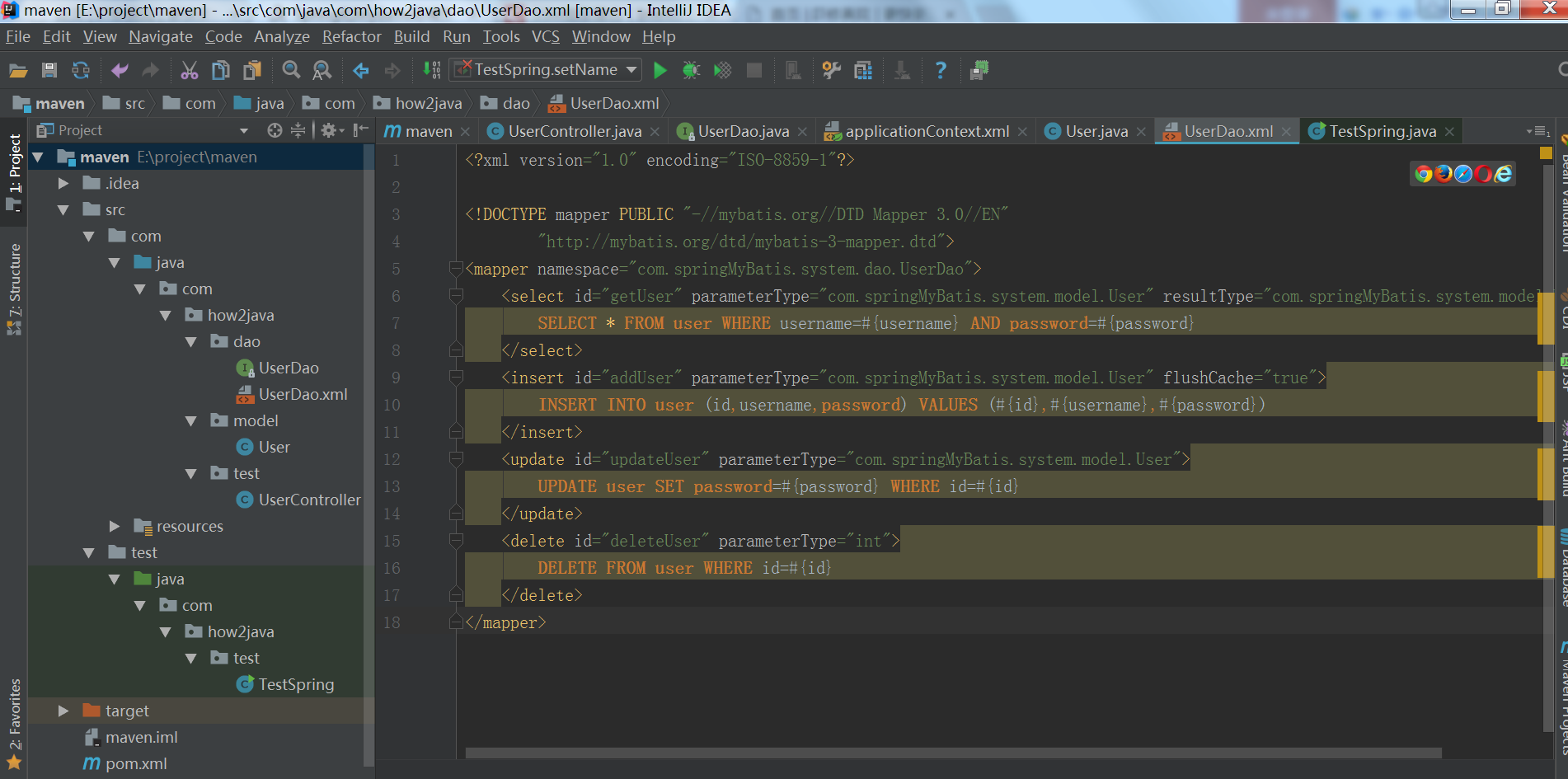
还没做完,如图。
明天的计划:完成mybatis的增删改查(本来打算今天做完,结果。。。)
遇到的问题:以后再解决,孟阳师兄说目前离解决带springmvc的问题,还差10万八千里。
java任务一开始时间:2017.12.05
预计demo时间:2018.01-05
可能有延期风险,原因是:基础太差,很多任务的教程都卡壳,进行不下去。
禅道链接地址:http://task.ptteng.com/zentao/project-task-501.html





评论