发表于: 2017-12-20 22:10:09
1 566
今天完成的事情:
在mac上完成了服务器工具的 安装以及使用
在maven中添加了jetty插件
<plugins>
<plugin>
<groupId>org.mortbay.jetty</groupId>
<artifactId>jetty-maven-plugin</artifactId>
<version>8.1.16.v20140903</version>
<configuration>
<stopPort>9988</stopPort>
<stopKey>foo</stopKey>
<scanIntervalSeconds>5</scanIntervalSeconds>
<connectors>
<connector implementation="org.eclipse.jetty.server.nio.SelectChannelConnector">
<port>8080</port>
<maxIdleTime>60000</maxIdleTime>
</connector>
</connectors>
<webAppConfig>
<contextPath>/</contextPath>
</webAppConfig>
</configuration>
</plugin>
<plugin>
<groupId>org.apache.maven.plugins</groupId>
<artifactId>maven-surefire-plugin</artifactId>
<version>2.4.2</version>
<configuration>
<skipTests>true</skipTests>
</configuration>
</plugin>
<plugin>
<groupId>org.apache.maven.plugins</groupId>
<artifactId>maven-war-plugin</artifactId>
<version>2.4</version>
<configuration>
<webResources>
<resource>
<!-- 元配置文件的目录,相对于pom.xml文件的路径 -->
<directory>src/main/webapp/WEB-INF</directory>
<!-- 是否过滤文件,也就是是否启动auto-config的功能 -->
<filtering>true</filtering>
<!-- 目标路径 -->
<targetPath>WEB-INF</targetPath>
</resource>
</webResources>
</configuration>
</plugin>
<plugin>
<groupId>org.apache.maven.plugins</groupId>
<artifactId>maven-compiler-plugin</artifactId>
<version>3.1</version>
<configuration>
<source>1.8</source>
<target>1.8</target>
<encoding>UTF-8</encoding>
</configuration>
</plugin>
</plugins>
使用jetty:run命令进行测试:
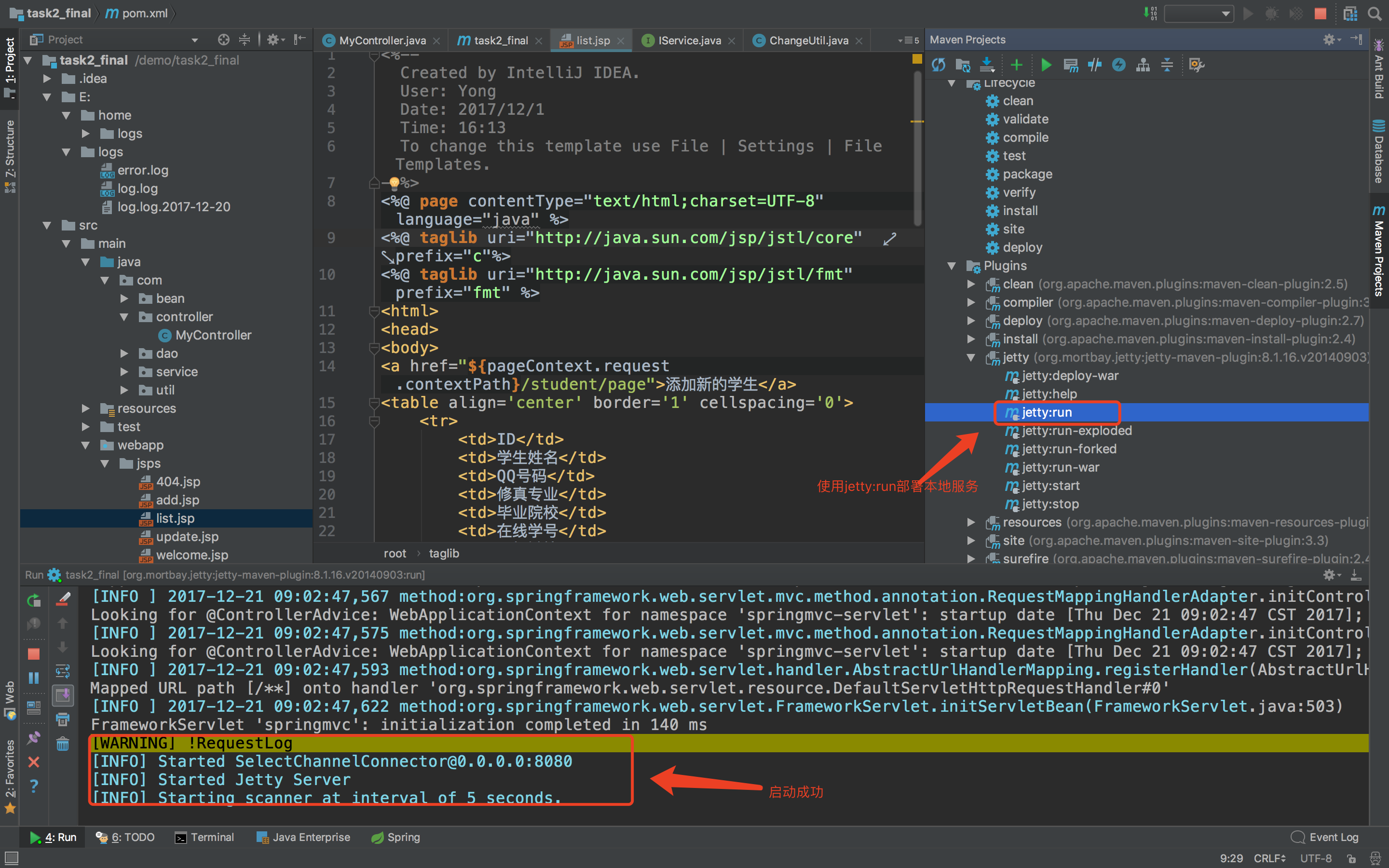
jetty在本地测试和tomcat相比有一个好处就是修改jsps页面文件可以实时更新,只要java这块儿代码没问题,就可以很好的修改页面的数据.所以本地建议使用jetty.
postman对接口进行测试.
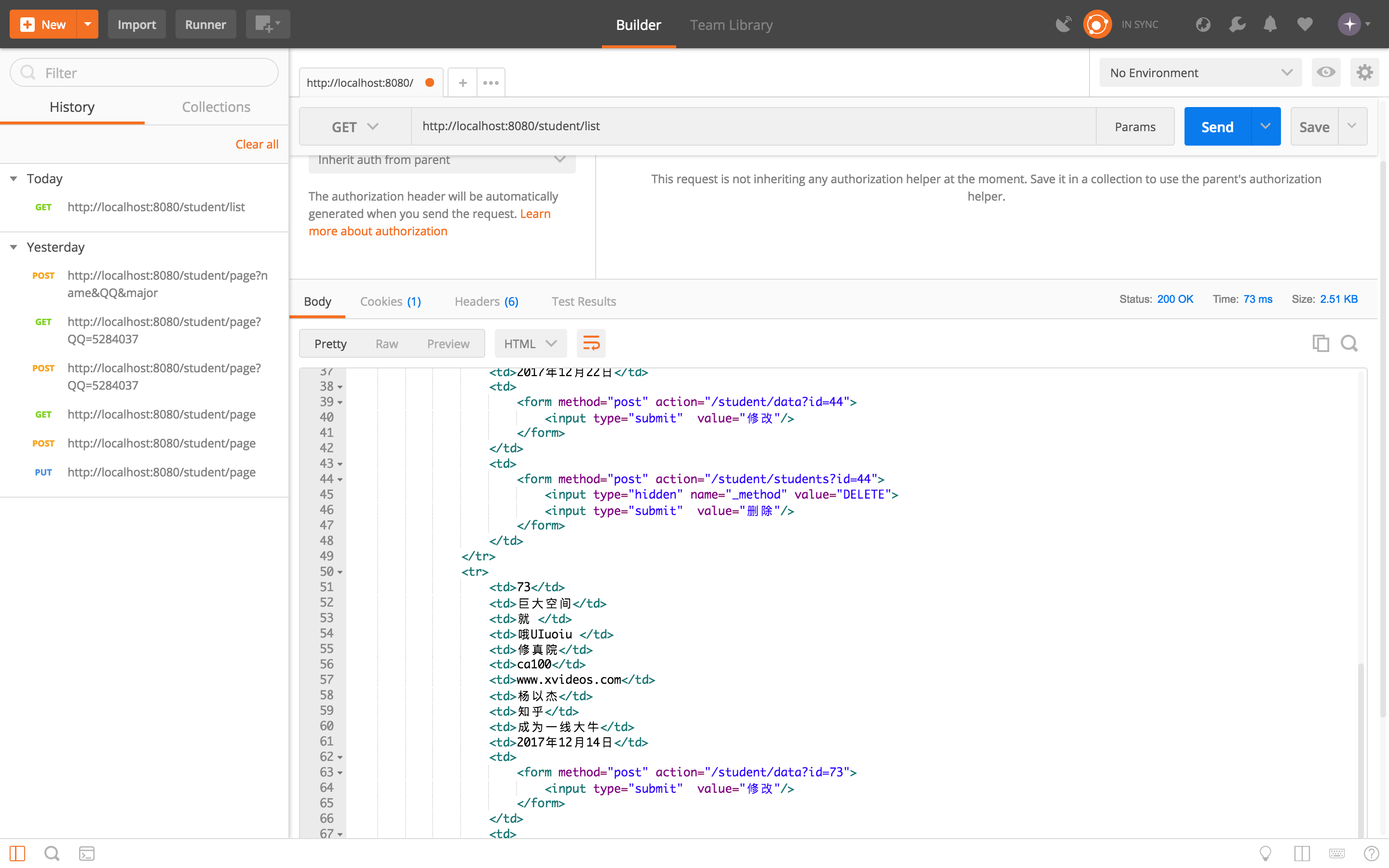
不知道用法对不对..
在输出日志中统计SQL执行的效率.
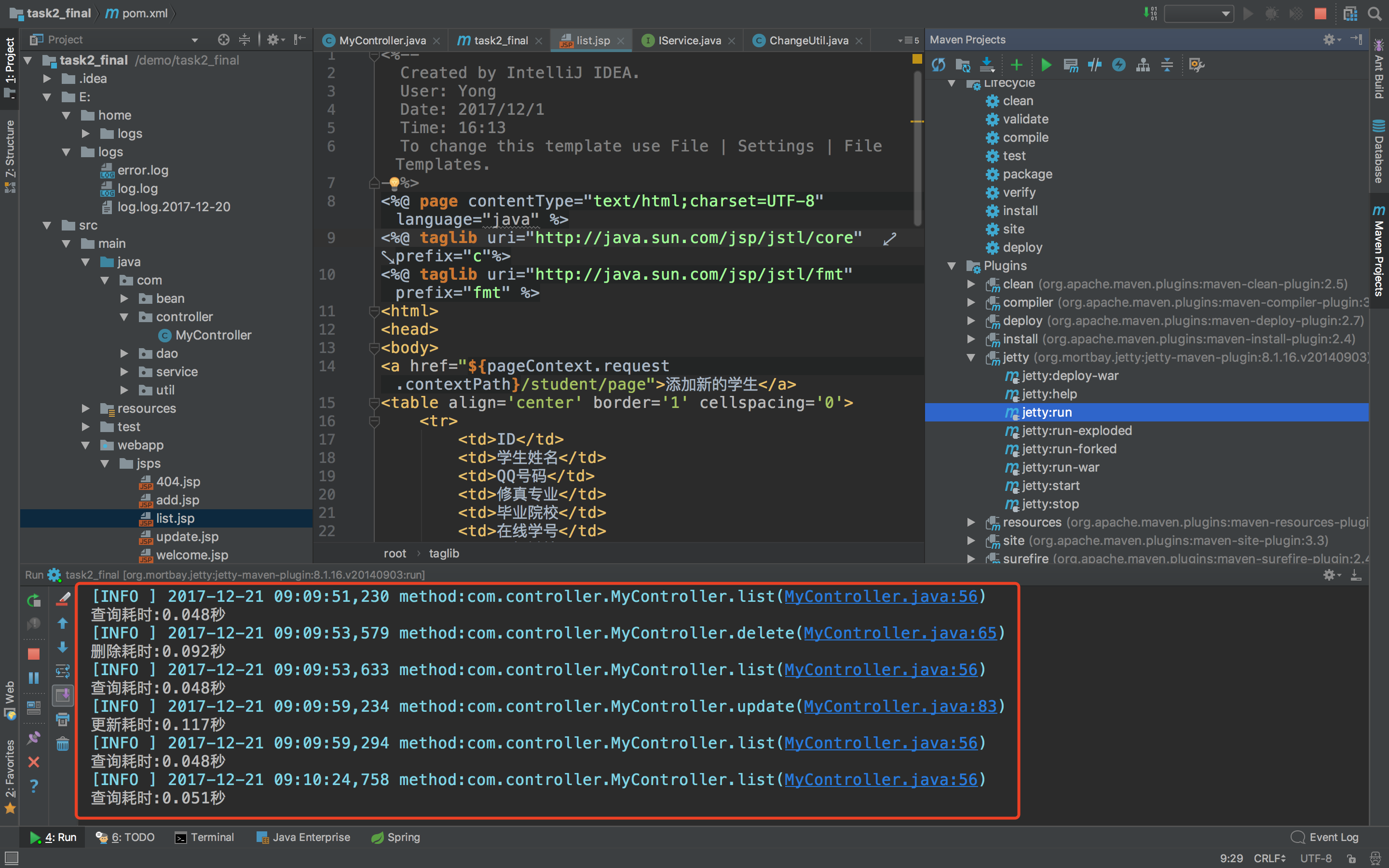
打印到对应的日志文件中:
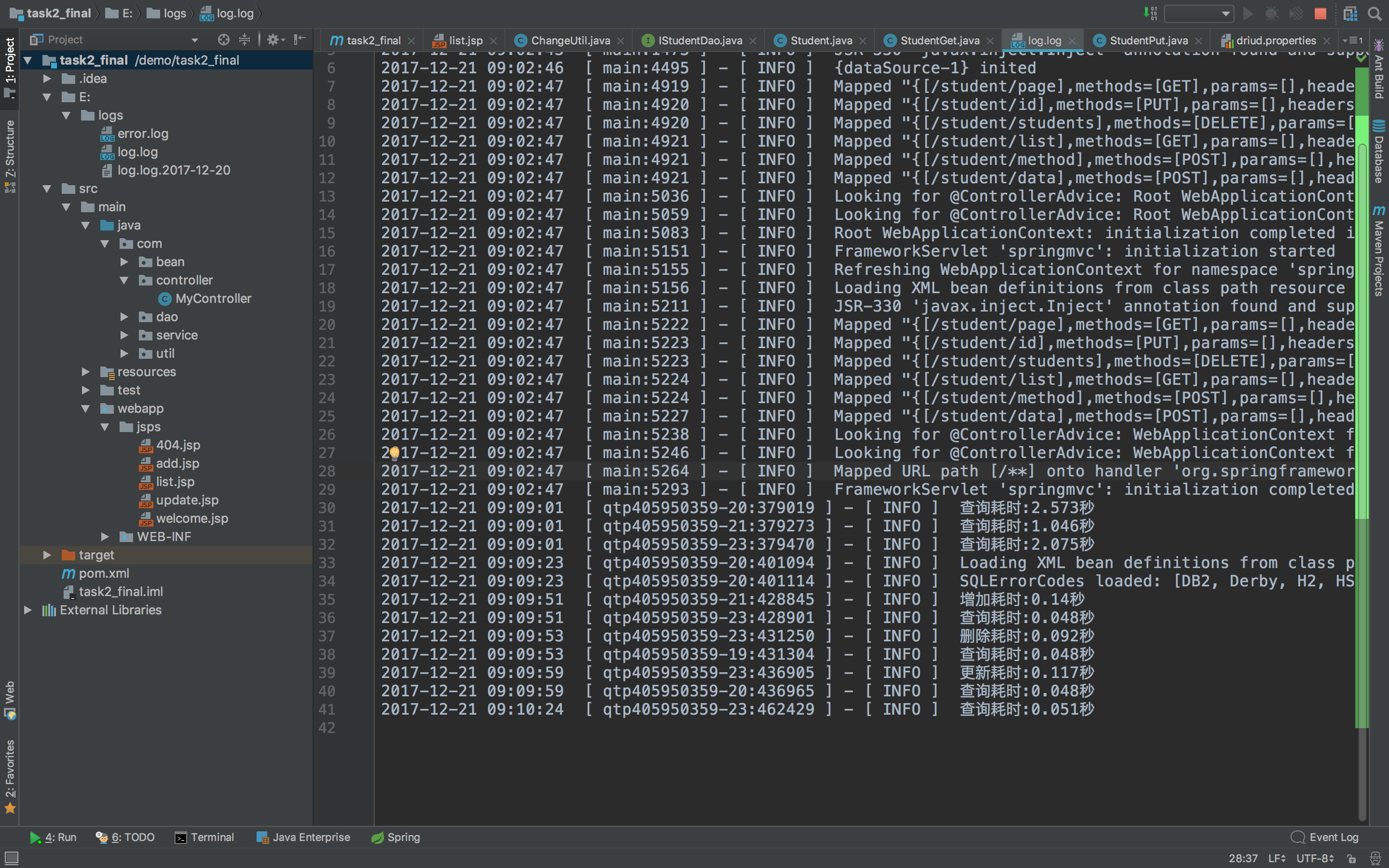
明天计划的事情:
进行shell脚本的学习.
遇到的问题:
苹果的软件是真的让我绞尽脑汁,..





评论