发表于: 2017-09-15 23:21:33
1 625
今日完成:
前台接口调试完毕
学习打tag(未成功)
明日计划:
解决前端角色新增、编辑bug。postman测没问题
CodeReview问题修改
积分新平台项目开始了,内容很多,需要好好看下需求
问题:
按wiki上的两个教程打tag,打tag顺序core、service、web,我在打core就失败了
我的步骤:
1.修改主pom中项目版本如下图,原始版本号后边带有SNAPSHOT
<groupId>com.ptteng</groupId>
<artifactId>carrots.bangbang</artifactId>
<packaging>pom</packaging>
<version>1.0</version>
2.添加主pom配置
<plugin>
<groupId>org.apache.maven.plugins</groupId>
<artifactId>maven-release-plugin</artifactId>
<version>2.0-beta-7</version>
<configuration>
<tagBase>svn://120.92.4.210/student/carrots/trunk/bangbang/tags/carrots-bangbang-admin-web</tagBase>
<!--<tagBase>svn://wx.ptteng.com/ptteng/uweiqian/tags/</tagBase>-->
</configuration>
</plugin>
3.在主pom配置中配置maven-javadoc-plugin,防JDK1.8注释识别问题
<plugin>
<groupId>org.apache.maven.plugins</groupId>
<artifactId>maven-javadoc-plugin</artifactId>
<version>2.10.4</version>
<configuration>
<encoding>${chartset.UTF8}</encoding>
<aggregate>true</aggregate>
<charset>${chartset.UTF8}</charset>
<docencoding>${chartset.UTF8}</docencoding>
</configuration>
<executions>
<execution>
<id>attach-javadocs</id>
<phase>package</phase>
<goals>
<goal>jar</goal>
</goals>
<configuration>
<additionalparam>-Xdoclint:none</additionalparam>
</configuration>
</execution>
</executions>
</plugin>
4.配置私服指向
<!--3.配置snapshot、release的nexus私服指向-->
<distributionManagement>
<repository>
<id>nexus</id>
<name>releases</name>
<url>http://nexus.ptteng.com/nexus/content/repositories/releases</url>
<uniqueVersion>true</uniqueVersion>
</repository>
<snapshotRepository>
<id>nexus</id>
<name>snapshots</name>
<url>http://nexus.ptteng.com/nexus/content/repositories/snapshots</url>
</snapshotRepository>
</distributionManagement>
主pom中配置就这些
配置子pom步骤:
1.修改版本号如下图,原始是带有SNAPSHOT
<parent>
<artifactId>carrots.bangbang</artifactId>
<groupId>com.ptteng</groupId>
<version>1.0</version>
</parent>
2.添加release插件
<plugin>
<groupId>org.apache.maven.plugins</groupId>
<artifactId>maven-release-plugin</artifactId>
<version>2.0-beta-7</version>
<configuration>
<tagBase>svn://120.92.4.210/student/carrots/trunk/bangbang/tags/carrots-bangbang-admin-core</tagBase>
<!--<tagBase>svn://wx.ptteng.com/ptteng/uweiqian/tags/</tagBase>-->
</configuration>
</plugin>
3.配置私服指向
<!--3.配置snapshot、release的nexus私服指向-->
<distributionManagement>
<repository>
<id>nexus</id>
<name>releases</name>
<url>http://nexus.ptteng.com/nexus/content/repositories/releases</url>
<uniqueVersion>true</uniqueVersion>
</repository>
<snapshotRepository>
<id>nexus</id>
<name>snapshots</name>
<url>http://nexus.ptteng.com/nexus/content/repositories/snapshots</url>
</snapshotRepository>
</distributionManagement>
4.配置svn路径
<scm>
<connection>scm:svn:svn://120.92.4.210/student/carrots/trunk/bangbang/tags/carrots-bangbang-admin-core/carrots-bangbang-admin-core-1.0</connection>
</scm>
5.在svn创建相应目录
6.执行release:clean命令
执行release:prepare 命令
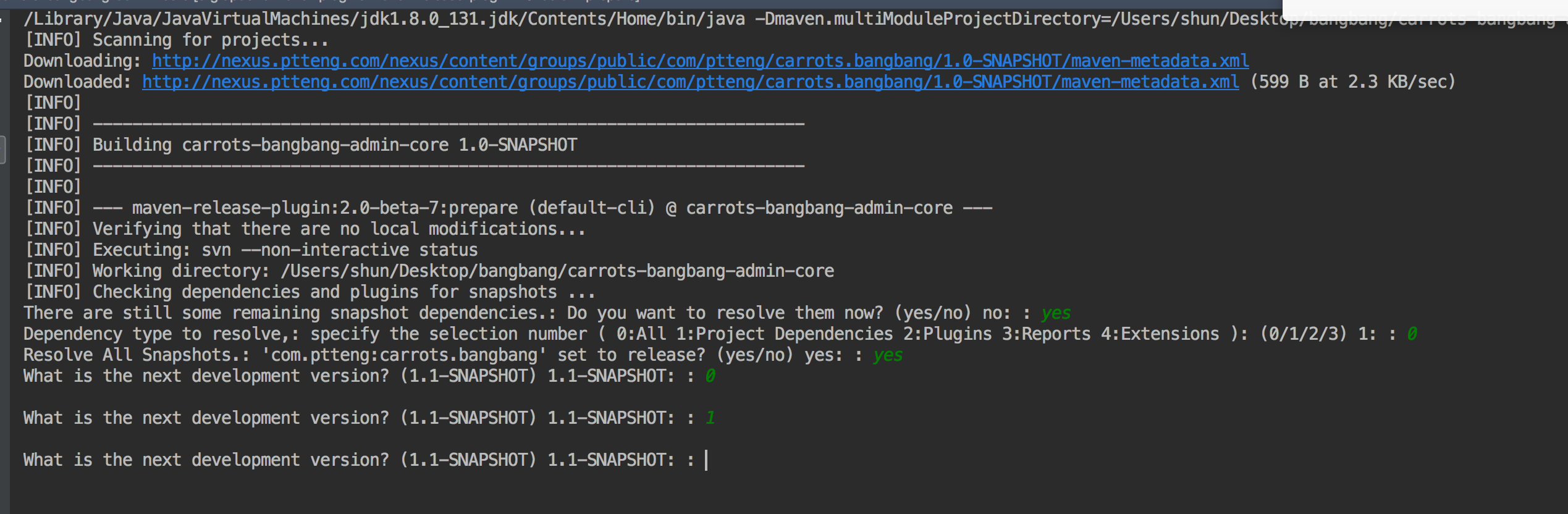
一直提示让给个版本,这里写什么呢?我填写0 ,1都不行,然后我敲回车就报错了
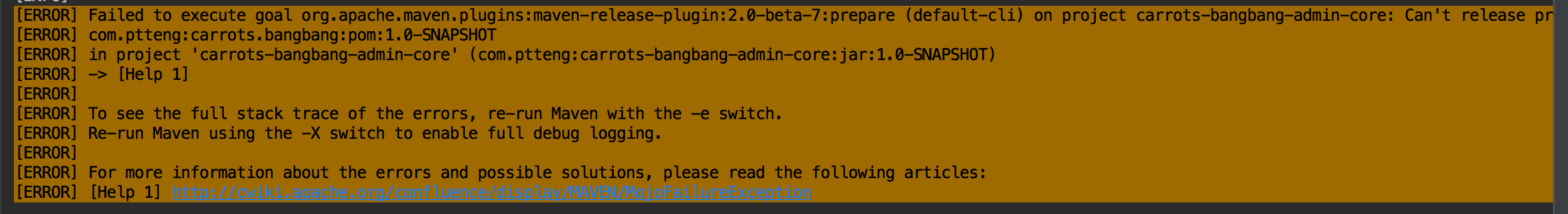
[ERROR] Failed to execute goal org.apache.maven.plugins:maven-release-plugin:2.0-beta-7:prepare (default-cli) on project carrots-bangbang-admin-core: Can't release project due to non released dependencies :
[ERROR] com.ptteng:carrots.bangbang:pom:1.0-SNAPSHOT
[ERROR] in project 'carrots-bangbang-admin-core' (com.ptteng:carrots-bangbang-admin-core:jar:1.0-SNAPSHOT)
发现子pom中版本号变为了SNAPSHOT版本,本来我设置的是1.0
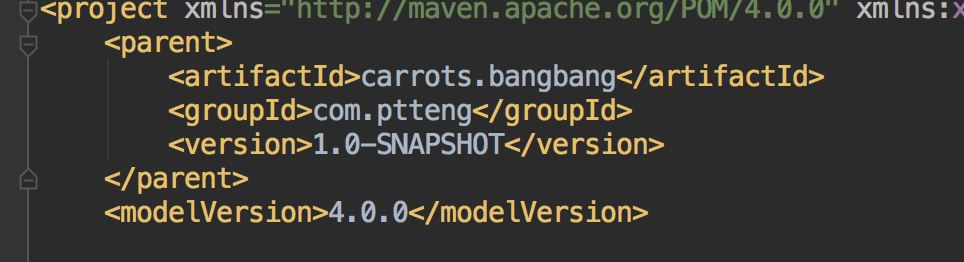
卡在这了,不知道怎么弄
进度:
下午17:00demo





评论