发表于: 2017-08-14 21:57:34
1 1204
今天做的事:
讲小课堂
大家一起被老大关爱。。。
在Windows下的cmd中重启mysql
使用net start可查看开启的服务
然后使用net stop 服务名 结束服务
再使用 net start 服务名 开启服务
IDEA 搜索按钮
Ctrl+F
然后把所有静态资源变成动态资源,其中学到了一些新东西,会重点标注出来
这次的篇幅可能比较大,请耐心观看
项目结构
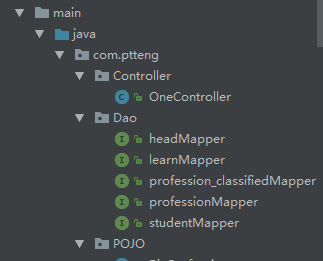
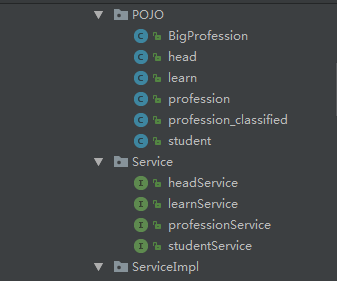
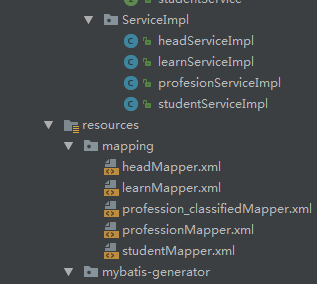
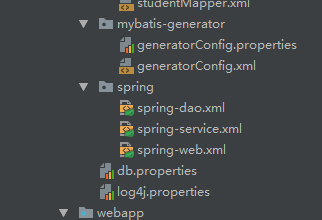
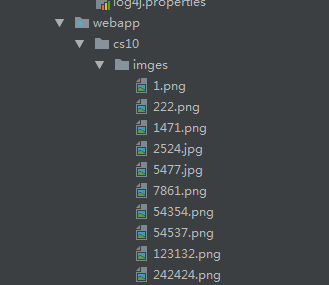
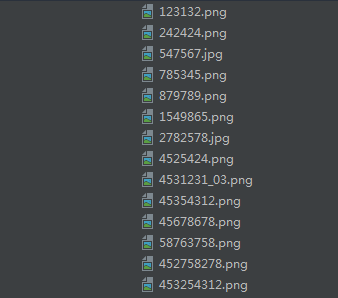
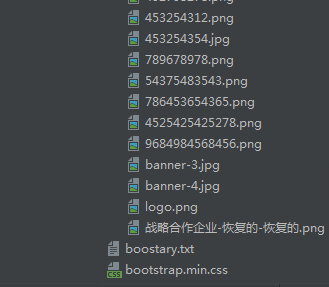
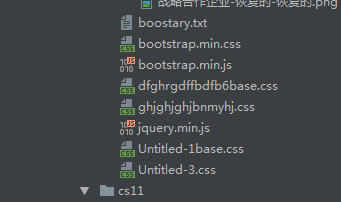
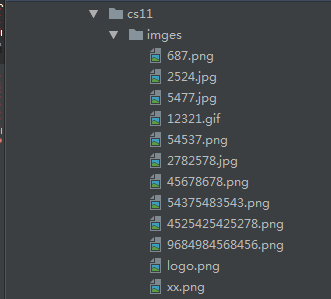
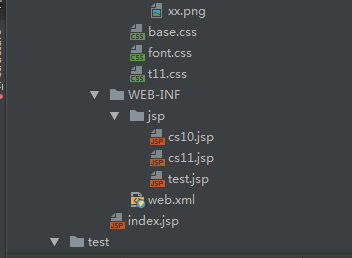
测试代码就不贴了
接下来进行讲解
首先使用mybatis的代码自动生成,相信前天的日报已经详细讲述了如何生成了,这里就不赘述了
接下来,只贴我使用的方法,因为基本我自己要用的方法都不是自动生成的,所以要自己写一点
先说一下BigProfession这个业务类,不是代码自动生成的,而是我特地创建用来存放通过外键进行表连接的临时表的数据的。(有点拗口,一点一点断句)
BigProfession.java
public class BigProfession {
private Integer id;
private Integer pid;
private String picture;
private String profession;
private String introduce;
private String level;
private String difficult;
private String growup;
private Integer scarcity;
private String salary1;
private String salary2;
private String salary3;
private String tips;
private Integer ppid;
private String createBy;
private String updateBy;
private Long createAt;
private Long updateAt;
private String profession_name;
private String introduceself;
//省略setter,getter和toString方法
}
用来存放的数据是通过这个语句查出来的
<select id="getFrot_end" resultMap="BigBaseResultMap">
SELECT
p.id, p.pid, p.picture, p.profession, p.introduce, p.level, p.difficult, p.growUp, p.scarcity, p.salary1,
p.salary2, p.salary3, p.tips, p.ppid, p.create_by, p.update_by, p.create_at, p.update_at,pc.profession_name,pc.introduceself
FROM profession p,profession_classified pc
WHERE p.ppid = pc.ppid AND p.ppid = 1
</select>
<resultMap id="BigBaseResultMap" type="com.ptteng.POJO.BigProfession" >
<id column="id" property="id" jdbcType="INTEGER" />
<result column="pid" property="pid" jdbcType="INTEGER" />
<result column="picture" property="picture" jdbcType="VARCHAR" />
<result column="profession" property="profession" jdbcType="VARCHAR" />
<result column="introduce" property="introduce" jdbcType="VARCHAR" />
<result column="level" property="level" jdbcType="VARCHAR" />
<result column="difficult" property="difficult" jdbcType="VARCHAR" />
<result column="growUp" property="growup" jdbcType="VARCHAR" />
<result column="scarcity" property="scarcity" jdbcType="INTEGER" />
<result column="salary1" property="salary1" jdbcType="VARCHAR" />
<result column="salary2" property="salary2" jdbcType="VARCHAR" />
<result column="salary3" property="salary3" jdbcType="VARCHAR" />
<result column="tips" property="tips" jdbcType="VARCHAR" />
<result column="ppid" property="ppid" jdbcType="INTEGER" />
<result column="create_by" property="createBy" jdbcType="VARCHAR" />
<result column="update_by" property="updateBy" jdbcType="VARCHAR" />
<result column="create_at" property="createAt" jdbcType="BIGINT" />
<result column="update_at" property="updateAt" jdbcType="BIGINT" />
<result column="profession_name" property="profession_name" jdbcType="VARCHAR"/>
<result column="introduceself" property="introduceself" jdbcType="VARCHAR"/>
</resultMap>
这里通过外连接条件
p.ppid = pc.ppid
来进行相关连接,再通过条件
p.ppid = 1
进行筛选
其实就是多条件查询,使用AND关键字,当然也可以使用子查询
然后又看了一下外连接查询,算是有一点相关性吧
左外连接,LEFT JION 。。。 ON
如图
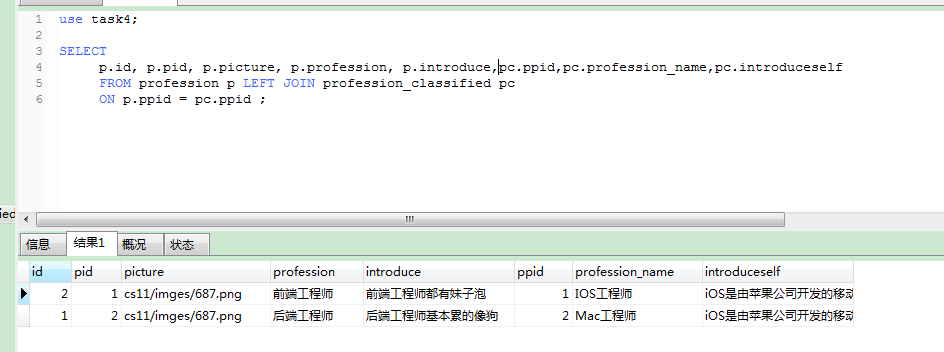
右外连接,RIGHT JOIN 。。。 ON
如图
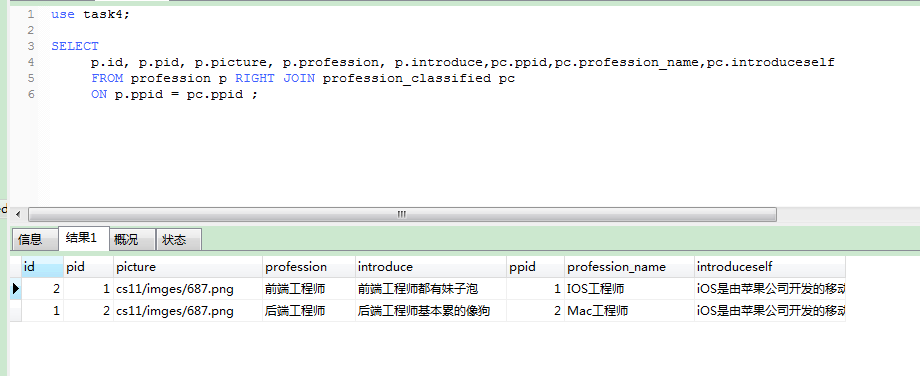
左外连接是使用左边的表作为参照表,右外连接就是用右边的。
你肯定奇怪为什么两种方式一样?
因为判断条件相同,这里条件也可以多个,使用AND连接
如下
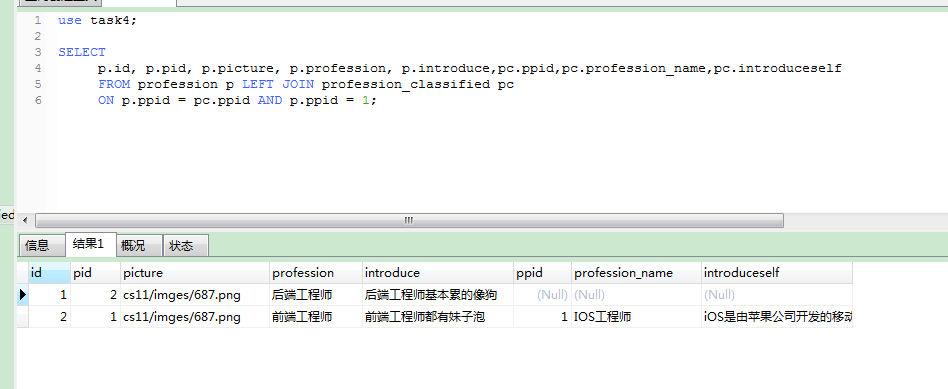
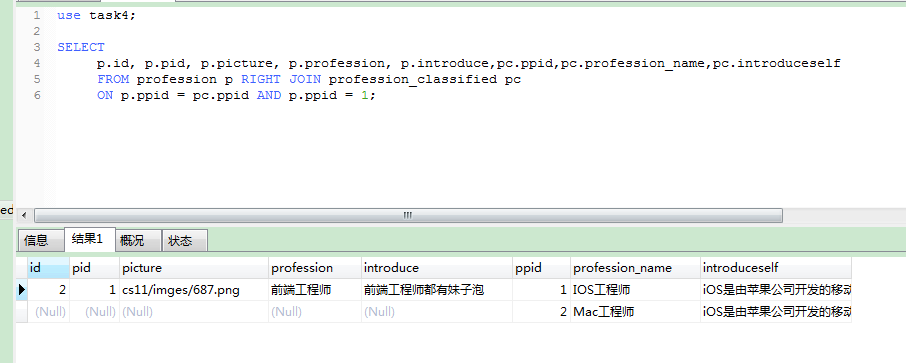
这样就可以理解左右参照表的具体含义了。
多条件查询
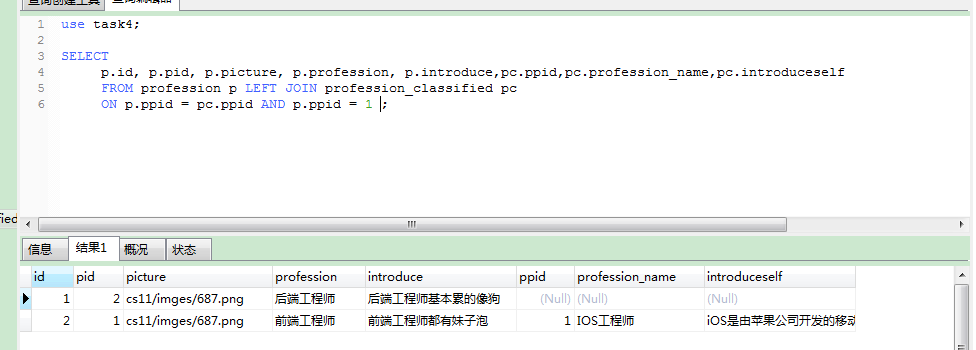
再加一个条件
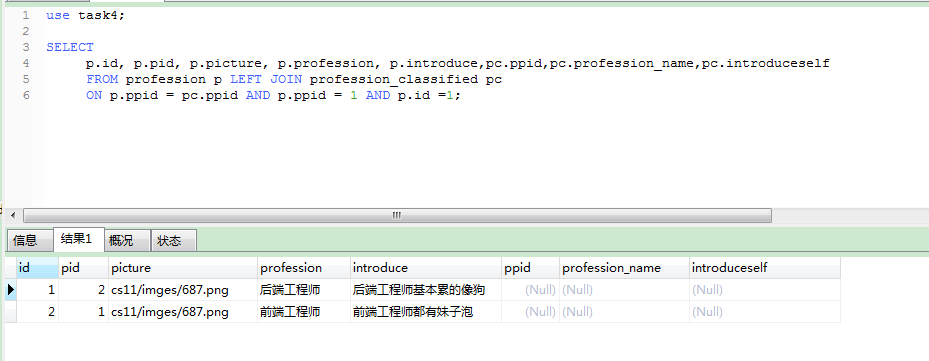
先不管逻辑,我们看到多条件起作用了!
然后还有一个SQL语句,也是师兄之前提到的,查找表中符合某个条件的记录有多少条
<select id="getStudying" resultType="java.lang.Integer">
SELECT
count(*)
FROM student
WHERE studying = 1
</select>
这里使用
count(*)
就是对相关的字段进行计数操作,当然count()内的内容可以是某一具体字段,使用方法就是可以写字段,然后得出所有该字段非空的记录条数。
其他Service层、Dao层什么的代码也不写了,就是调用方法一类的。
其他的方法什么的就都比较简单了,就不贴了
直接上controller
package com.ptteng.Controller;
import com.ptteng.POJO.*;
import com.ptteng.Service.headService;
import com.ptteng.Service.learnService;
import com.ptteng.Service.professionService;
import com.ptteng.Service.studentService;
import org.apache.log4j.Logger;
import org.springframework.beans.factory.annotation.Autowired;
import org.springframework.stereotype.Controller;
import org.springframework.ui.Model;
import org.springframework.web.bind.annotation.RequestMapping;
import org.springframework.web.bind.annotation.RequestMethod;
import java.util.List;
/**
* Created by Administrator on 2017/08/12.
*/
@Controller
public class OneController {
private static Logger logger = Logger.getLogger(OneController.class);
@Autowired
private headService hS;
@Autowired
private learnService lS;
@Autowired
private studentService sS;
private Integer studying;
private Integer working;
@Autowired
private professionService pS;
private Integer frot_endNum;
private Integer back_endNum;
@RequestMapping(value = "/index",method = RequestMethod.GET)
public String getAll(Model model){
logger.info("进不进来啊!!!!!");
//第一部分
List<head> heads = hS.getAll();
model.addAttribute("heads",heads);
//第二部分
List<learn> learns = lS.getAll();
model.addAttribute("learns",learns);
//第三部分
List<student> students = sS.getExcellent();
model.addAttribute("students",students);
//返回在学
studying = sS.getStudying();
model.addAttribute("studying",studying);
//返回工作
working = sS.getWorking();
model.addAttribute("working",working);
return "cs10";
}
@RequestMapping(value = "/profession",method = RequestMethod.GET)
public String getAnotherAll(Model model){
//返回前端职业
List<BigProfession> frot_ends = pS.getFrot_end();
model.addAttribute("frot_ends",frot_ends);
//返回后端职业
List<BigProfession> back_ends = pS.getBack_end();
model.addAttribute("back_ends",back_ends);
// 返回前端在学人数
frot_endNum = pS.getFrot_endNum();
model.addAttribute("frot_endNum",frot_endNum);
// 返回后端在学人数
back_endNum = pS.getBack_endNum();
model.addAttribute("back_endNum",back_endNum);
return "cs11";
}
}
然后把效果图发出来。
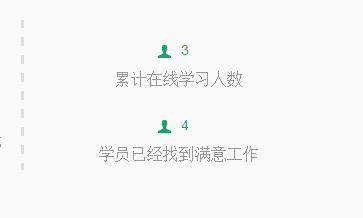

cs11页面的

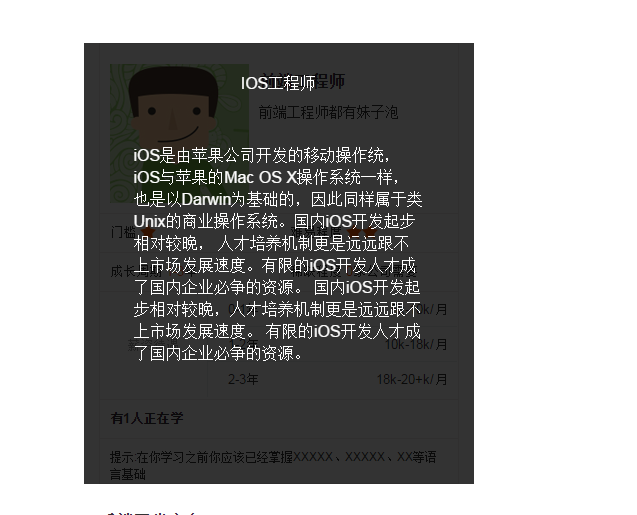

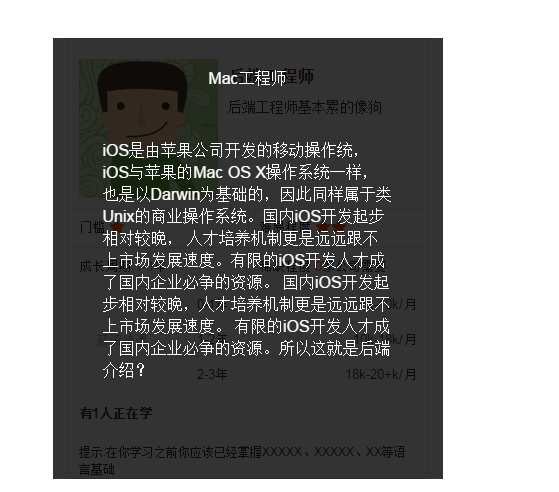
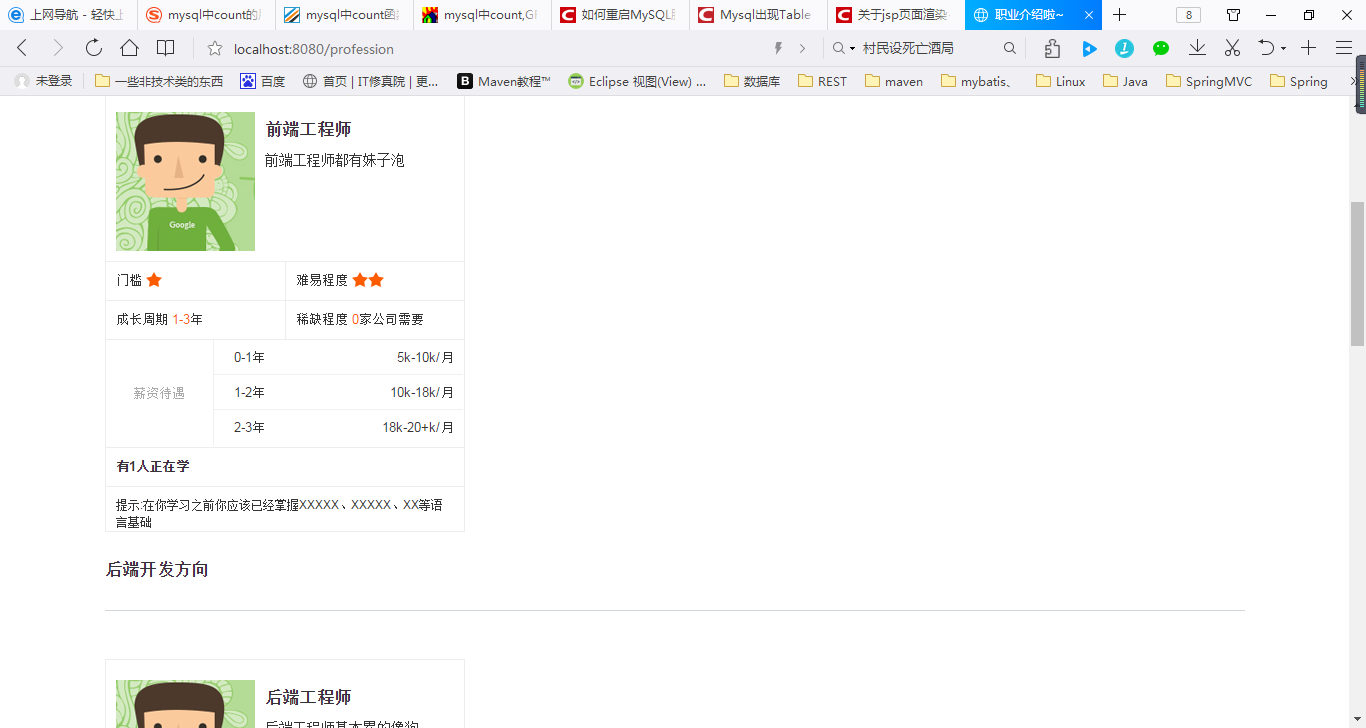
然后将相关的jsp代码贴一下
cs10.jsp
<%@ taglib prefix="c" uri="http://java.sun.com/jsp/jstl/core" %>
<%@ page language="java" pageEncoding="UTF-8" contentType="text/html; charset=utf-8" %>
<!DOCTYPE html>
<html>
<head>
<meta charset="utf-8">
<meta http-equiv="X-UA-Compatible" content="IE=edge">
<meta name="viewport" content="width=device-width, initial-scale=1">
<title>首首首首页</title>
<link href="/cs10/bootstrap.min.css" rel="stylesheet" type="text/css">
<link href="../bootstrap-3.3.5-dist/css/bootstrap.css">
<link href="/cs10/Untitled-3.css" rel="stylesheet" type="text/css">
<link href="/cs10/Untitled-1base.css" rel="stylesheet" type="text/css">
</head>
<body>
<div class="container hidden-xs">
<div class="row header-top">
<p class="col-xs-12 col-sm-6 col-md-6 col-lg-6">客服电话:010-594-78634</p>
<div class="col-xs-12 col-sm-6 col-md-6 col-lg-6 text-right">
<div>
<a href="#" target="_blank"> <img alt="" src="/cs10/imges/54537.png"></a>
<a href="#" target="_blank"><img alt="" src="/cs10/imges/45678678.png"></a>
<a href="#" target="_blank"> <img alt="" src="/cs10/imges/54375483543.png"></a>
</div>
</div>
</div>
</div>
<nav class="navbar navbar-default">
<div class="container">
<div class="navbar-header">
<a href="#" class="navbar-brand">
<img src="/cs10/imges/logo.png" alt="Brand" class="img-responsive">
</a>
<button data-target="#open-nav" data-toggle="collapse" class="navbar-toggle btn-primary collapsed" aria-expanded="false">
<span class="icon-bar"></span>
<span class="icon-bar"></span>
<span class="icon-bar"></span>
</button>
</div>
<div id="open-nav" class="navbar-collapse collapse" aria-expanded="false" style="height: 1px;">
<ul class="nav navbar-nav navbar-right text-center list-inline">
<li><a href="">首页</a></li>
<li><a href="../t11/index.html">职业</a></li>
<li><a href="">推荐</a></li>
<li><a href="">关于</a></li>
</ul>
</div>
</div>
</nav>
<div id="myCarousel" class="carousel slide">
<ol class="carousel-indicators">
<li class="active" data-slide-to="0" data-target="#myCarousel"></li>
<li data-slide-to="1" data-target="#myCarousel"></li>
<li data-slide-to="2" data-target="#myCarousel"></li>
<li data-slide-to="3" data-target="#myCarousel"></li>
</ol>
<div class="carousel-inner">
<div class="item active">
<img alt="First slide" src="/cs10/imges/547567.jpg">
</div>
<div class="item">
<img alt="Second slide" src="/cs10/imges/547567.jpg">
</div>
<div class="item">
<img alt="Third slide" src="/cs10/imges/547567.jpg">
</div>
<div class="item">
<img alt="Third slide" src="/cs10/imges/547567.jpg">
</div>
<a data-slide="prev" href="#myCarousel" class="carousel-control left">
<i class="icon-left"><img src="/cs10/imges/54354.png"></i>
</a>
<a data-slide="next" href="#myCarousel" class="carousel-control right">
<i class="icon-right"><img src="/cs10/imges/4525424.png"></i>
</a>
</div>
</div>
<div class="main container">
<!--第一部分开始-->
<div class="main-a row">
<c:forEach items="${heads}" var="heads" begin="0" end="2">
<div class="col-xs-12 col-sm-6 col-md-6 col-lg-3">
<div class="row text-center">
<ul class="list-unstyled">
<li class="col-xs-12 up-1">
<img alt="" src="${heads.picture}">
</li>
<li class="up-2 col-xs-12">${heads.title}</li>
<li class="up-3 col-xs-12">${heads.message}</li>
</ul>
</div>
</div>
</c:forEach>
<div class="col-xs-12 col-sm-6 col-md-6 col-lg-3 text-center">
<p>
<img src="/cs10/imges/453254312.png">${studying}<br>
<span class="up-3">累计在线学习人数</span>
</p>
<p>
<img src="/cs10/imges/453254312.png">${working}<br>
<span class="up-3">学员已经找到满意工作</span>
</p>
</div>
</div>
<!--第二部分开始-->
<div class="main-b row">
<h3 class="text-center main-tab">如何学习</h3>
<ul class="list-unstyled text-center">
<c:forEach items="${learns}" var="learns" varStatus="End" begin="0" end="7">
<li class="col-xs-12 col-sm-6 col-md-6 col-lg-3">
<span class="up-1 text-center">${learns.id}</span>
<p class="up-2">${learns.message}</p>
<c:if test="${!End.last}">
<span class="up-3">${learns.picture}</span>
</c:if>
<c:if test="${End.last}">
<span class="up-3 invisible">${learns.picture}</span>
</c:if>
</li>
</c:forEach>
</ul>
</div>
<!--第三部分开始-->
<div class="main-c row">
<h3 class="text-center main-tab">优秀学员展示</h3>
<ul class="list-unstyled text-center">
<c:forEach items="${students}" var="students" begin="0" end="3">
<li class="col-xs-12 col-sm-6 col-md-6 col-lg-3">
<div>
<img src="${students.image}">
<span>${students.profession}:${students.name}</span>
<p class="text-left">${students.introduce}</p>
</div>
</li>
</c:forEach>
</ul>
</div>
<!--第四部分开始-->
<div class="row main-bottom">
<h3 class="text-center">战略合作企业</h3>
<div class="col-lg-12 col-md-12 col-sm-12 col-xs-12">
<ul class="logo">
<li>
<a href=""><img src="/cs10/imges/123132.png"></a>
</li>
<li>
<a href=""> <img src="/cs10/imges/1549865.png"></a>
</li>
<li>
<a href=""> <img src="/cs10/imges/785345.png"></a>
</li>
<li>
<a href=""> <img src="/cs10/imges/1471.png"></a>
</li>
<li>
<a href=""> <img src="/cs10/imges/7861.png"></a>
</li>
</ul>
</div>
</div>
</div>
<div class="main-e">
<h3 class="text-center main-tab ">友情链接</h3>
<div class="container">
<ul class="text-justify">
<li><a href="#">手机软件</a></li>
<li><a href="#">教师招聘</a></li>
<li><a href="#">找工作</a></li>
<li><a href="#">教师招聘</a></li>
<li><a href="#">找工作</a></li>
<li><a href="#">手机软件</a></li>
<li><a href="#">教师招聘</a></li>
<li><a href="#">手机软件</a></li>
<li><a href="#">手机软件</a></li>
<li><a href="#">找工作</a></li>
<li><a href="#">手机软件</a></li>
<li><a href="#">教师招聘</a></li>
<li><a href="#">找工作</a></li>
<li><a href="#">教师招聘</a></li>
<li><a href="#">找工作</a></li>
<li><a href="#">手机软件</a></li>
<li><a href="#">教师招聘</a></li>
<li><a href="#">手机软件</a></li>
<li><a href="#">手机软件</a></li>
<li><a href="#">找工作</a></li>
</ul>
</div>
</div>
<div class="footer">
<div class="container">
<div class="row">
<div class="col-xs-12 col-sm-4 col-md-5 col-lg-5 up-1">
<p><a>技能树-改变你我</a></p>
<p><a href="#">关于我们 </a>|<a href="#"> 联系我们 </a>|<a href="#"> 合作企业 </a></p>
</div>
<div class="col-xs-12 col-sm-4 col-md-5 col-lg-5 up-2">
<p>旗下网站</p>
<ul class="list-inline">
<li><a href="#">草船云孵化器</a></li>
<li><a href="#">最强IT特训营</a><br></li>
</ul>
<ul class="list-inline">
<li><a href="#">葡萄藤轻游戏</a></li>
<li><a href="#">桌游精灵</a></li>
</ul>
</div>
<div class="col-xs-12 col-sm-4 col-md-2 col-lg-2 up-3">
<p>微信公众平台</p>
<img alt="" src="/cs10/imges/2524.jpg">
</div>
</div>
</div>
<div class="container-fluid text-center">
<p>Copyright © 2015 北京葡萄藤信息技术有限公司 All Rights Reserved | 京ICP备15035574号-1</p>
</div>
</div>
</body>
<script src="/cs10/jquery.min.js"></script>
<script src="/cs10/bootstrap.min.js"></script>
</html>
这里
${studying}
是通过方法计算在学人数
<select id="getStudying" resultType="java.lang.Integer">
SELECT
count(*)
FROM student
WHERE studying = 1
</select>
${working}
同理
这里有两个新的知识点,一个是<c:if>标签,<c:if>标签进行判空,可以使用empty关键字
<c:if test"${empty str}">其中str是相关的变量什么的
非空可以使用<c:if test"${!empty str}">或<c:if test"${not empty str}">
不过empty只能使用在集合判空
集合判空的另一种方法
<c:if test="${mdxDimensionInfoList=='[]'}">
不过看不懂。。。
然后另一个是<c:forEach>标签,这里学到一个新的参数varStatus,可以使用它来判断所取得的数组的最后一个参数
用法如下
varStatus属性可以方便我们实现一些与行数相关的功能
先就varStatus=“status”属性常用参数总结下:
其中step步长就是一次跳跃几个,比如有12345,从1开始遍历,step=2,得到的结果就是1,3,5
不过,由 varStatus 属性命名的变量并不存储当前索引值或当前元素,而是赋予 javax.servlet.jsp.jstl.core.LoopTagStatus 类的实例。
然后将cs11.jsp贴一下,也比较长
<%@ taglib prefix="c" uri="http://java.sun.com/jsp/jstl/core" %>
<%@ page language="java" pageEncoding="UTF-8" contentType="text/html; charset=utf-8" %>
<!DOCTYPE html>
<html>
<head>
<meta charset="utf-8">
<title>职业介绍啦~</title>
<meta content="width=device-width, initial-scale=1.0" name="viewport" charset="UTF-8">
<link rel="stylesheet" href="http://apps.bdimg.com/libs/bootstrap/3.3.4/css/bootstrap.min.css">
<script src="http://apps.bdimg.com/libs/jquery/2.1.4/jquery.min.js"></script>
<script src="http://apps.bdimg.com/libs/bootstrap/3.3.4/js/bootstrap.min.js"></script>
<link href="/cs11/t11.css" rel="stylesheet" type="text/css">
<link href="/cs11/base.css" rel="stylesheet" type="text/css">
</head>
<body>
<header>
<div class="top container">
<p class="hidden-xs">客服热线:010-594-78634</p>
<img src="/cs11/imges/12321.gif">
</div>
<div role="navigation" class="nav1 navbar navbar-default">
<div class="container">
<div class="header-logo">
<div class="logo-middle"><img src="/cs11/imges/logo.png"></div>
</div>
<div class="navbar-header marginTop">
<button data-target="#example-navbar-collapse" data-toggle="collapse" class="navbar-toggle" type="button">
<span class="sr-only">切换导航</span>
<span class="icon-bar"></span>
<span class="icon-bar"></span>
<span class="icon-bar"></span>
</button>
</div>
<div id="example-navbar-collapse" class=" collapse navbar-collapse">
<ul class="nav navbar-nav">
<a href=""><li>首 页</li></a>
<a href=""><li class="border">职 业</li></a>
<a href=""><li>推 荐</li></a>
<a href=""><li>关 于</li></a>
</ul>
</div>
</div>
</div>
</header>
<div class="container">
<div class="nav-title">首页>职业</div>
<div class="nav-bar">
<span class="">方向:</span>
<a class="nav-bar-a a-selected" href="">全部</a>
<a class="nav-bar-a" href="">前端开发</a>
<a class="nav-bar-a" href="">后端开发</a>
<a class="nav-bar-a" href="">移动开发</a>
<a class="nav-bar-a" href="">整站开发</a>
<a class="nav-bar-a" href="">运营维护</a>
</div>
<div class="caption">
<h4>前端开发方向</h4>
</div>
<div class="row">
<c:forEach items="${frot_ends}" var="frot_ends">
<div class="col-md-4 col-sm-6 col-xs-12 top-margin">
<div class="warp-border">
<div class="clearfix">
<div class="icon-people"><img src="${frot_ends.picture}"></div>
<div class="text">
<h4 class="">${frot_ends.profession}</h4>
<p class="text-present">${frot_ends.introduce}</p>
</div>
</div>
<div class="warp-class2">
<div class="warp-class2-text">
<div class="iconfont text-padding">门槛 <img src="${frot_ends.level}"></div>
</div>
<div class="warp-class2-text">
<div class="iconfont text-padding text-border-left">难易程度 <img src="${frot_ends.difficult}"><img src="${frot_ends.difficult}"></div>
</div>
</div>
<div class="warp-class2">
<div class="warp-class2-text">
<div class="iconfont text-padding">成长周期 <span class="iconfont-color">${frot_ends.growup}</span>年</div>
</div>
<div class="warp-class2-text">
<div class="iconfont text-padding text-border-left">稀缺程度 <span class="iconfont-color">${frot_ends.scarcity}</span>家公司需要</div>
</div>
</div>
<div class="warp-class2">
<div class="leftWarp">
薪资待遇
</div>
<div class="rightWarp">
<div class="rightWarp-class">
<div class="rightWarp-year">0-1年</div>
<div class="rightWarp-wages">${frot_ends.salary1}</div>
</div>
<div class="rightWarp-class">
<div class="rightWarp-year">1-2年</div>
<div class="rightWarp-wages">${frot_ends.salary2}</div>
</div>
<div class="rightWarp-class border-bottom">
<div class="rightWarp-year">2-3年</div>
<div class="rightWarp-wages">${frot_ends.salary3}</div>
</div>
</div>
</div>
<div class="warp-class2">
<b class="text-b">有${frot_endNum}人正在学</b>
</div>
<div class="warp-class2">
<p class="text-p">${frot_ends.tips}</p>
</div>
<div class="flip-container">
<p class="flip-title">${frot_ends.profession_name}</p>
<p class="flip-text">${frot_ends.introduceself}</p>
</div>
</div>
</div>
</c:forEach>
</div>
<div class="caption">
<h4>后端开发方向</h4>
</div>
<div class="row">
<c:forEach items="${back_ends}" var="back_ends">
<div class="col-md-4 col-sm-6 col-xs-12 top-margin">
<div class="warp-border">
<div class="clearfix">
<div class="icon-people"><img src="${back_ends.picture}"></div>
<div class="text">
<h4 class="">${back_ends.profession}</h4>
<p class="text-present">${back_ends.introduce}</p>
</div>
</div>
<div class="warp-class2">
<div class="warp-class2-text">
<div class="iconfont text-padding">门槛 <img src="${back_ends.level}"></div>
</div>
<div class="warp-class2-text">
<div class="iconfont text-padding text-border-left">难易程度 <img src="${back_ends.difficult}"><img src="${back_ends.difficult}"></div>
</div>
</div>
<div class="warp-class2">
<div class="warp-class2-text">
<div class="iconfont text-padding">成长周期 <span class="iconfont-color">${back_ends.growup}</span>年</div>
</div>
<div class="warp-class2-text">
<div class="iconfont text-padding text-border-left">稀缺程度 <span class="iconfont-color">${back_ends.scarcity}</span>家公司需要</div>
</div>
</div>
<div class="warp-class2">
<div class="leftWarp">
薪资待遇
</div>
<div class="rightWarp">
<div class="rightWarp-class">
<div class="rightWarp-year">0-1年</div>
<div class="rightWarp-wages">${back_ends.salary1}</div>
</div>
<div class="rightWarp-class">
<div class="rightWarp-year">1-2年</div>
<div class="rightWarp-wages">${back_ends.salary2}</div>
</div>
<div class="rightWarp-class border-bottom">
<div class="rightWarp-year">2-3年</div>
<div class="rightWarp-wages">${back_ends.salary3}</div>
</div>
</div>
</div>
<div class="warp-class2">
<b class="text-b">有${back_endNum}人正在学</b>
</div>
<div class="warp-class2">
<p class="text-p">${back_ends.tips}</p>
</div>
<div class="flip-container">
<p class="flip-title">${back_ends.profession_name}</p>
<p class="flip-text">${back_ends.introduceself}</p>
</div>
</div>
</div>
</c:forEach>
</div>
<!--footer-->
<footer class="footer">
<div class="container height">
<div class="row">
<div class="text-left col-sm-4">
<span>技能树 — 改变你我</span>
<p class="bottom">关于我们 | 联系我们 | 合作企业</p>
</div>
<div class="text-center col-sm-4">
<p>旗下网站</p>
<span>草船云孵化器 最强IT特训营</span>
<span>葡萄藤轻游戏 桌游精灵</span>
</div>
<div class="text-right col-sm-4">
<p>微信公众号</p>
<img src="imges/2524.jpg">
</div>
</div>
</div>
<div class="footer-bottom">
Copyright © 2015技能树 www.jnshu.com All Rights Reserved | 京ICP
</div>
</footer>
</body>
</html>
然后今天大概就干了这点事。
明天计划:开始学习Tiles框架
问题:都已解决
收获:挺多的,标红的地方都是
进度:开始时间:2017.08.12
预计demo:2017.08.17
是否有延期风险:不清楚。。好像Tiles框架的内容需要花点时间
禅道链接:http://task.ptteng.com/zentao/project-task-285-unclosed.html





评论