发表于: 2017-07-11 09:44:41
1 1406
今天完成的:
Task6大部分
收获:
1.spring和springMVC父子关系
Spring 是父容器, Spring MVC是子容器, 子容器可以访问父容器的bean,父容器不能访问子容器的bean。
如果<context:component-scan base-package="com.hafiz" //全局扫描/>此时的Spring容器中就会将@Controller,@Service,@Reposity,@Component全部配置在spring容器下,则springMVC容器中将没有controller,启动项目会报404.
详见:http://labreeze.iteye.com/blog/2359957
springMVC中的<context:annotation-config/>配置开启注解功能。该配置在spring3.1之前等价于
<!--配置注解控制器映射器,它是SpringMVC中用来将Request请求URL到映射到具体Controller-->
<bean class="org.springframework.web.servlet.mvc.annotation.DefaultAnnotationHandlerMapping"/>
<!--配置注解控制器映射器,它是SpringMVC中用来将具体请求映射到具体方法-->
<bean class="org.springframework.web.servlet.mvc.annotation.AnnotationMethodHandlerAdapter"/>
遇到的问题:
今天用jmeter测试又正常了。怪了???,测jsp:没加缓存
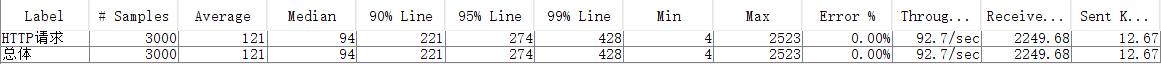
测jsp:没加缓存
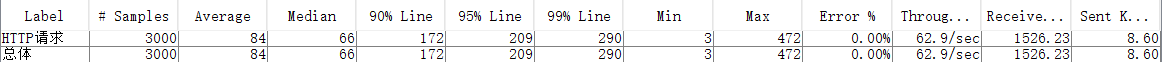
测返回List<Developer>的接口:没加缓存
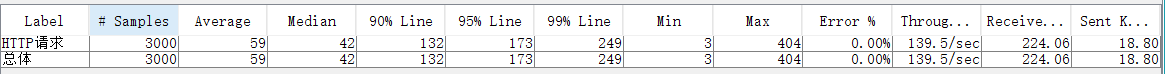
测返回List<Developer>的接口:加缓存
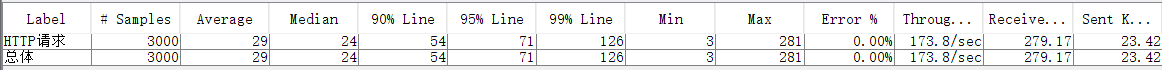
测服务器:服务器性能太差了,没办法
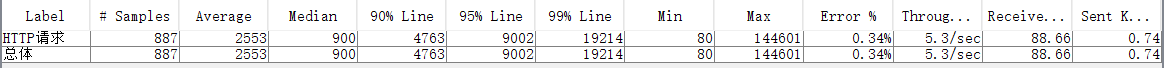
redis测试jsp:这两个测的次数比较多,取的中位数。
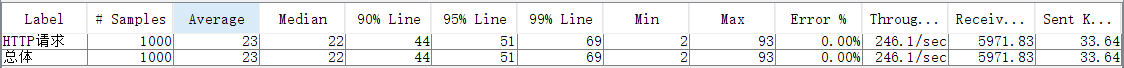
未使用redis测试jsp:
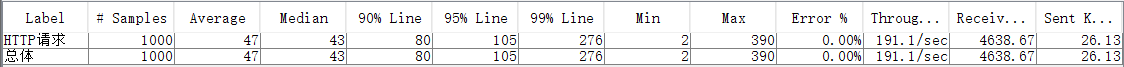
遇到的问题:
1.一个类中用@Autowired注解属性后,初始化该类不能使用new的方式,new的话将不通过spring容器创建对象,其中的注解会失效,自动注入也会失败。多亏了志荣师兄,不然这一天都白干了。。。
2.redis启动:redis-server.exe redis.windows.conf 。然后另开窗口redis-cli.exe -h 127.0.0.1 -p 6379
3.redis不提供序列化方法,建议使用谷歌的Gson,性能很好,memcache也不建议直接使用序列化api。
public List<Developer> queryDeveloper() {
String json = cacheUtil.get("DeveloperList");
if (json != null) {
logger.debug("从缓存中读取开发者列表---------------------json为:"+json);
List<Developer> developers = new Gson().fromJson(cacheUtil.get("DeveloperList"),new TypeToken<List<Developer
>>(){}.getType());
return developers;
} else {
developers = DeveloperDAO.queryDeveloper("%");
cacheUtil.put("DeveloperList", developers);
logger.debug("将开发者列表添加到redis缓存中");
return developers;
}
}
redis整合spring
<context:property-placeholder location="classpath:redis.properties" ignore-unresolvable="true"/>
<!-- 读取多个配置文件,要使用ignore-unresolvable -->
<context:component-scan base-package="com.jnshu.serviceImpl"/
<!-- redis连接池 -->
<bean id="jedisConfig" class="redis.clients.jedis.JedisPoolConfig">
<property name="maxActive" value="${redis_max_active}"></property>
<property name="maxIdle" value="${redis_max_idle}"></property>
<property name="maxWait" value="${redis_max_wait}"></property>
<property name="testOnBorrow" value="${redis_test_on_borrow}"></property>
</bean>
<!-- redis连接工厂 -->
<bean id="connectionFactory" class="org.springframework.data.redis.connection.jedis.JedisConnectionFactory">
<property name="hostName" value="${redis_addr}"></property>
<property name="port" value="${redis_port}"></property>
<property name="password" value="${redis_auth}"></property>
<property name="poolConfig" ref="jedisConfig"></property>
</bean>
<!-- redis操作模板,这里采用尽量面向对象的模板 -->
<bean id="redisTemplate" class="org.springframework.data.redis.core.StringRedisTemplate">
<property name="connectionFactory" ref="connectionFactory"/>
<!-- 如果不配置Serializer,那么存储的时候只能使用String,如果用对象类型存储,那么会提示错误 can't cast to String!!!-->
<property name="keySerializer">
<bean class="org.springframework.data.redis.serializer.StringRedisSerializer"/>
</property>
<property name="valueSerializer">
<bean class="org.springframework.data.redis.serializer.JdkSerializationRedisSerializer"/>
</property>
</bean>
redis实现类
@Component
public class CacheUtilImpl implements CacheUtil
@Autowired
private StringRedisTemplate redisTemplate;//redis操作模板
public void put(String key, String value) {
if (key == null || "".equals(key)) {
return;
}
redisTemplate.opsForHash().put(key, key, value);
public void put(String key, Object value) {
if (key == null || "".equals(key)) {
return;
}
redisTemplate.opsForHash().put(key, key, new Gson().toJson(value));
}
public <T> T get(String key, Class<T> className) {
Object obj = redisTemplate.opsForHash().get(key, key);
if (obj == null) {
return null;
}
return new Gson().fromJson("" + obj, className);
}
public String get(String key) {
if (redisTemplate == null) {
System.out.println("xxxxxxxxxxxxxxxxxxxxxxxxxxxxxxxxxxxxx");
}
Object obj = redisTemplate.opsForHash().get(key, key);
if (obj == null) {
return null;
} else {
return String.valueOf(obj);
}
}
}
明天的计划:
部署第二台服务器,做任务3.
模拟缓存穿透。
开始Task7





评论