发表于: 2017-06-25 21:16:53
1 1063
今天完成的:复习以前学习的东西
mybatis常用方法
<?xml version="1.0" encoding="UTF-8"?>
<!DOCTYPE mapper PUBLIC "-//mybatis.org//DTD Mapper 3.0//EN"
"http://mybatis.org/dtd/mybatis-3-mapper.dtd">
<!-- 动态web工程版本2.3,仍使用DTD声明 -->
<mapper namespace="dao.CommandItemDAOInterface">
<!-- 不同namespace下的相同id的sql语句可以同时存在,接口方式编程namespace必须为借口的全限定名 -->
<resultMap type="bean.Command" id="CommandResult">
<id column="ID" property="id" jdbcType="VARCHAR" />
<!-- sql主键使用id标签,jdbcType映射sql的数据类型 ;如果 null 被当作值来传递,对于所有可能为空的列,JDBC Type
是需要的。 -->
<result column="NAME" jdbcType="VARCHAR" property="name" />
<result column="DESCRIPTION" jdbcType="VARCHAR" property="description" />
</resultMap>
<!-- map<command,page> ,将page包装进来便于limit分页,map里面对象的属性可以直接读-->
<select id="queryCommandList" parameterType="java.util.Map"
resultMap="CommandResult">
<!-- resultMap指向映射,在映射标签中配置关系。resultType指向java类型,使用resultType时,不关联resultMap,
而是通过javabean的属性值来和DB字段名进行匹配 ,两者必须相同 -->
select
<include refid="col" />
from command
<where>
<if test="command.name!=null&&!"".equals(command.name.trim())">and NAME=#{command.name}</if>
<!-- 此处引号和&&需要在HTML中转义,"引号,&且&&-->
<!-- mybatis拼接sql前面不用添加空格等等,mybatis自动处理 -->
<if
test="command.description!=null&&!"".equals(command.description.trim())">and DESCRIPTION like '%' #{command.description} '%'</if>
<!-- '%'之间仍然需要添加空格 ,%为通配符,即在开头和结尾前只要包含#{description}就符合条件 -->
</where>
order by ID limit #{page.dbIndex},#{page.dbNumber}
</select>
<sql id="col">ID,NAME,DESCRIPTION</sql>
<delete id="deleteOne" parameterType="int">delete from command where
ID= #{_parameter}
</delete>
<!-- ${_parameter}在OGNI表达式中对应String和基本数据类型 -->
<delete id="deleteBatch" parameterType="java.util.List">
delete from command where ID in(
<foreach collection="list" item="item" separator=",">#{item}
</foreach>
<!-- foreach是mybatis的遍历标签,separator相当于split()方法 -->
)
</delete>
<insert id="insertCommand" parameterType="bean.Command"
useGeneratedKeys="true" keyProperty="id">
insert into
command(NAME,DESCRIPTION)values(#{name},#{description})
</insert>
<update id="updateItem" parameterType="bean.Command">
update command
<set>
<if test="name!=null&&!"".equals(name.trim())">NAME=#{name},</if>
<if
test="description!=null&&!"".equals(description.trim())">DESCRIPTION=#{description},</if>
</set>
where id=#{id}
</update>
<select id="count" parameterType="bean.Command"
resultType="int">
select
count(*)
from command
<where>
<if test="name!=null&&!"".equals(name.trim())">and NAME=#{name}</if>
<!-- OGNI表达式,常用于strus2,可直接使用javaAPI,此处引号和&&需要在HTML中转义,也可以使用OGNI特有的操作符 -->
<!-- mybatis拼接sql前面不用添加空格,mybatis自动处理 -->
<!-- eclipse将#{}转义为?并读取其中的类型,有点类似泛型 -->
<if
test="description!=null&&!"".equals(description.trim())">and DESCRIPTION like '%' #{description} '%'</if>
<!-- '%'之间仍然需要添加空格 ,%为通配符,即在开头和结尾前只要包含#{description}就符合条件 -->
</where>
</select>
<!-- sql标签相当于常量定义 -->
<!-- <trim>标签较为灵活,可以替代where/set <choose>标签可以表示if else/switch case <association>标签用于在主表中关联子表,并映射到子表的javabean中 -->
<!-- resultMap和ResultType:resultMap指向映射,在映射标签中配置关系。resultType指向java类型,使用resultType时,不关联resultMap,
而是通过javabean的属性值来和DB字段名进行匹配 ,两者必须相同 . parameterMap和parameterType:parameterMap已经很少使用了。
#{}和${}:#{}会预编译为?,从而对sql语句进行插入,防止sql注入。${}会直接将内容插入到sql中。而且不安全,但${}使用与动态排序 -->
</mapper>
在HttpServlet源码中找到了doget/dopost/dodelete等等方法,都提供了这些标准的Http规范,但很多人都无视了,直接用get/post处理所有的请求
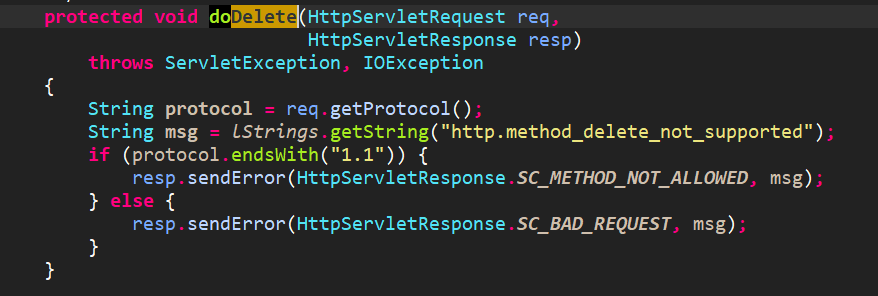
然后是jsp
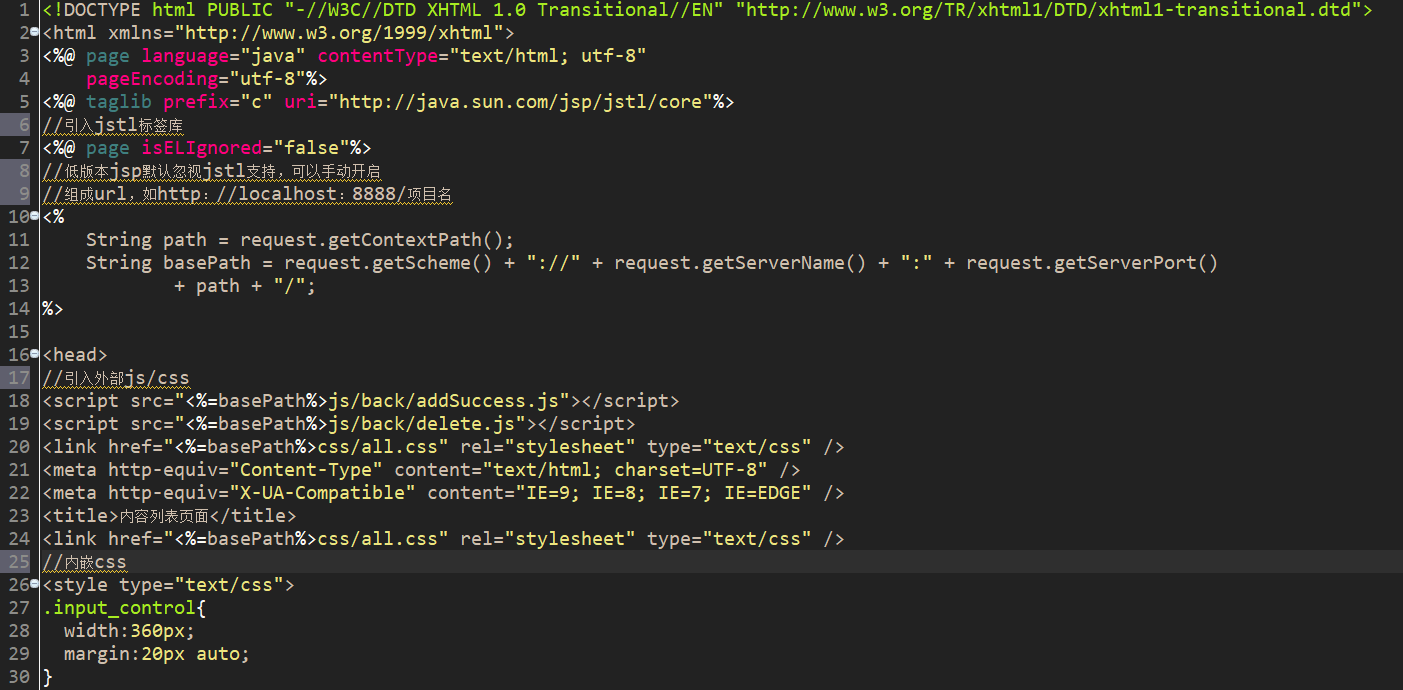
常用的jsp标签,通过el取值
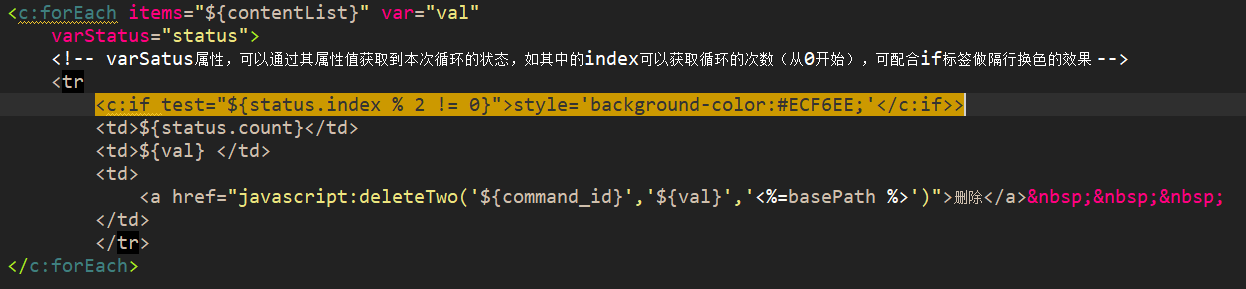
cookie的处理方法
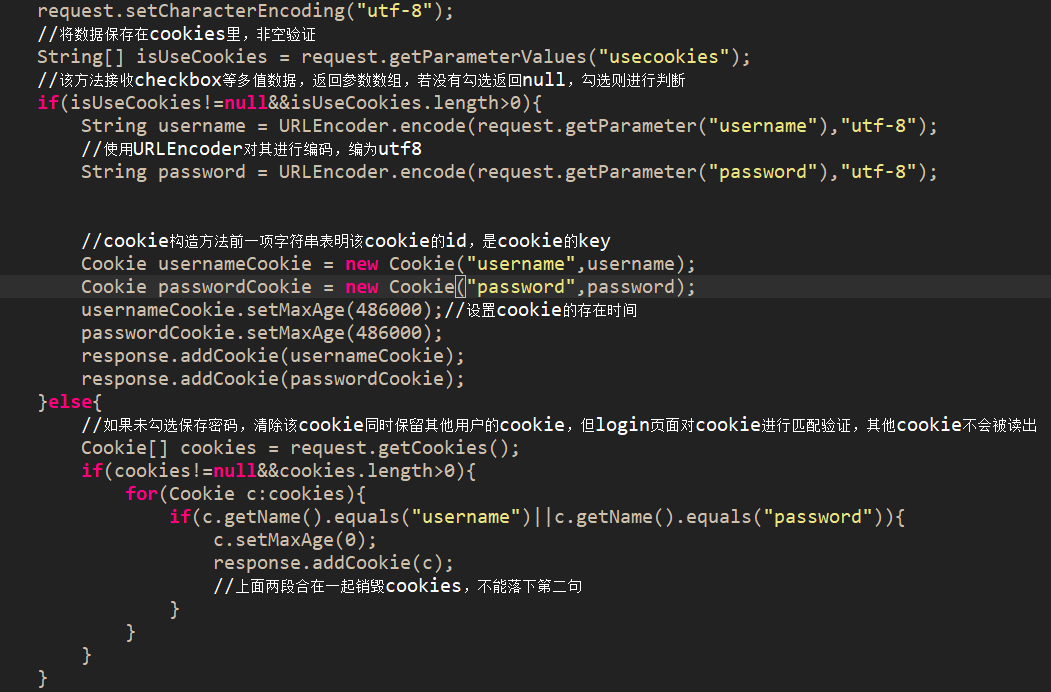
明天的计划
还有一些以前写的都忘了,明天要捡起来,顺便开始任务3





评论