发表于: 2017-06-14 21:30:23
1 1018
今天完成的事情:
修复注册后登陆问题
任务五基本完成
明天计划的事情:
再学习下SpringMVC接收请求和页面传参的方法,这里坑还没填完。。。
开始任务六 下载JMeter,压测自己的JSP,查看TPS数据,调整并发数,压到程序挂掉为止。
遇到的问题:
null
收获:
贴下项目结构图
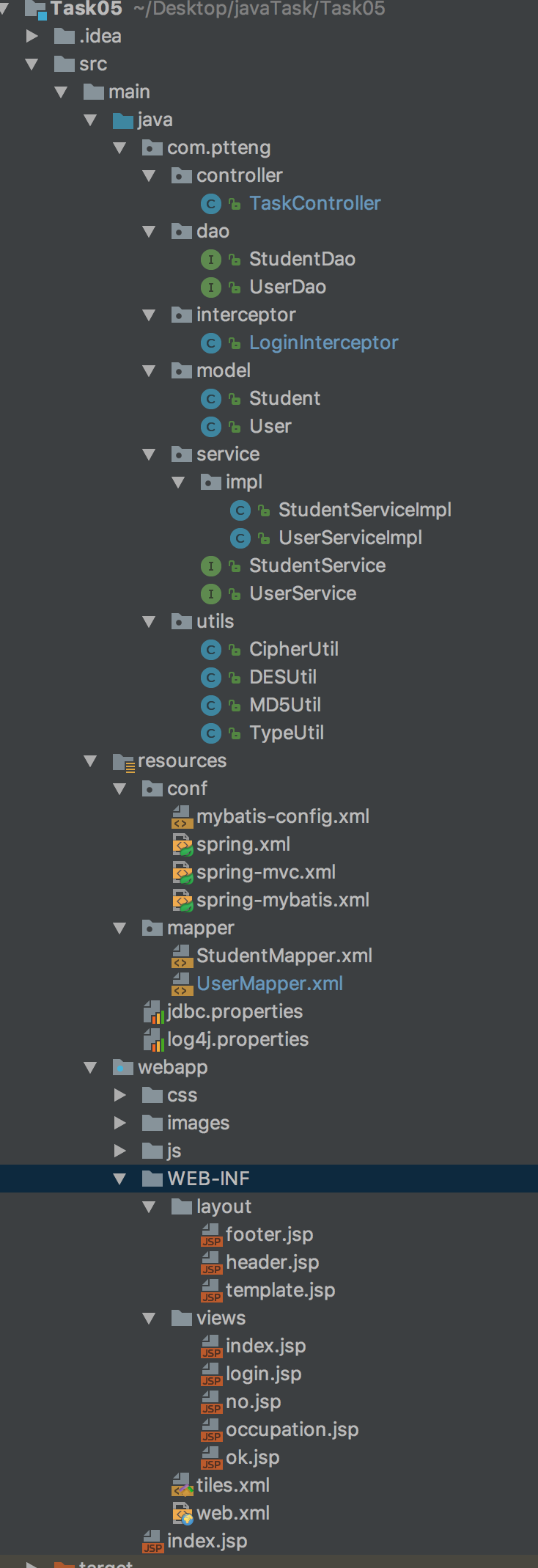
Controller层
@Controller
@RequestMapping
public class TaskController {
@Autowired
private StudentService studentService;
@Autowired
private UserService userService;
//主页界面
@RequestMapping(value = "/index", method = RequestMethod.GET)
public String index(Model model,HttpServletRequest request) {
List<Student>studentList = studentService.select();
String contextPath = request.getScheme() + "://" + request.getServerName() + ":" + request.getServerPort() + request.getServletPath();
model.addAttribute("contextPath", contextPath);
model.addAttribute("studentList", studentList);
return "index";
}
//职业界面
@RequestMapping(value = "/u/occupation", method = RequestMethod.GET)
public String occuption(Model model, HttpServletRequest request) {
String contextPath = request.getScheme() + "://" + request.getServerName() + ":" + request.getServerPort() + request.getContextPath();
System.out.println("路径:" + contextPath);
model.addAttribute("contextPath", contextPath);
return "occupation";
}
//注册页面
@RequestMapping(value = "/register", method = RequestMethod.POST)
public String register(@RequestParam("user") String user, @RequestParam("passwd") String password) {
String md5 = MD5Util.stringToMD5(password);
userService.insert(user, md5);
return "ok";
}
//登录页面
@RequestMapping(value = "/login", method = RequestMethod.GET)
public String login() {
return "login";
}
//登录失败页面
@RequestMapping(value = "/login/no", method = RequestMethod.GET)
public String error() {
return "no";
}
//登录处理
@RequestMapping(value = "/login/validate", method = RequestMethod.POST)
//@RequestParam("username")声明接收的参数是登录操作传过来的username和password,这样下面方法所引用的username和password都是指用户登录输入的username和password
public void Validate(@RequestParam("username") String username, @RequestParam("password") String password,
HttpServletRequest httpServletRequest, HttpServletResponse httpServletResponse) {
String md5 = MD5Util.stringToMD5(password);
if (userService.verification(username, md5)) {
User user = userService.selectByUsername(username);
Long id = user.getId();
Long createDate = new Date().getTime();
String str = id + "=" + createDate;
//加密
byte[] result = DESUtil.desCrypto(str, "12345678");
//把加密的字节数组转换成16进制
String results = TypeUtil.bytesToHexString(result);
//String results = Base64.encodeBase64String(result);
Cookie cookie = new Cookie("token", results);
cookie.setMaxAge(60 * 60 * 24 * 7);//7天
cookie.setPath("/");
System.out.println("新生成cookie和其MaxAge:" + cookie.getName() + "-->" + cookie.getMaxAge());
httpServletResponse.addCookie(cookie);
HttpSession session = httpServletRequest.getSession();
session.setAttribute("user", user);
for (Cookie c : httpServletRequest.getCookies()) {
System.out.println("cookes添加到response后重新获取cookies和其MaxAge:" + c.getName() + "-->" + c.getMaxAge());
}
try {
httpServletResponse.sendRedirect("/index");
} catch (Exception e) {
e.printStackTrace();
}
} else {
try {
httpServletResponse.sendRedirect("no");
} catch (IOException e) {
e.printStackTrace();
}
}
}
//退出
@RequestMapping(value = "/logout", method = RequestMethod.GET)
public void logout(HttpServletRequest request, HttpServletResponse response) {
Cookie[] cookies = request.getCookies();
for (Cookie c : cookies) {
if (c.getName().equals("token")) {
Cookie cookieKiller = new Cookie(c.getName(), "");
cookieKiller.setMaxAge(0);
response.addCookie(cookieKiller);
break;
}
}
HttpSession session = request.getSession();
session.setAttribute("user", null);
try {
response.sendRedirect("/index");
} catch (IOException e) {
e.printStackTrace();
}
}
}





评论