发表于: 2017-06-11 23:20:58
1 1052
今天完成的事情:
找精英服务流程,更多案例的编写;
明天的计划:
更多公司的完成。
遇到的问题:
1 在进行更多案例的渲染时,刷新加载时出现:
Possibly unhandled rejection报错,解决方法:
在搜索了一番后,在stackoverflow上发现可能是anglar版本的原因:
Found the issue by rolling back to Angular 1.5.9 and rerunning the test. It was a simple injection issue but Angular 1.6.0 superseded this by throwing the "Possibly Unhandled Rejection" error instead, obfuscating the actual error.
在config中引入一下配置;
app.config(['$qProvider', function ($qProvider) {
$qProvider.errorOnUnhandledRejections(false);
}]);
2 在编辑响应式页面的情况下,要达到类似一下切换效果,可以全部使用bootstrap自带的栅格系统完成,之前一直疏忽了它的列操作:

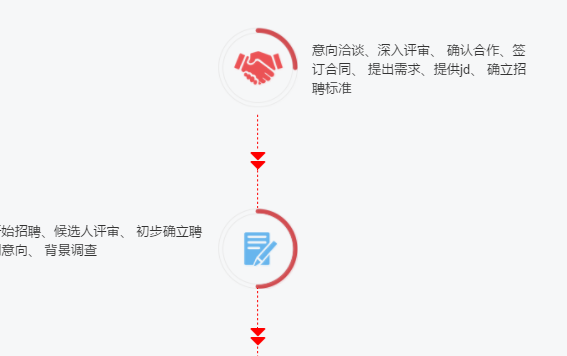
图片是写在介绍文字上面的,一般情况下在缩小屏幕后,文字是统一在图片右边的,此时要达到文字分在图片两侧,可以使用浮动,但它对居中布局不友好,写起来也比较麻烦,此时可以使用bootstrap自带的列便宜,列排序操作:
使用 .col-md-offset-* 类可以将列向右侧偏移。这些类实际是通过使用 * 选择器为当前元素增加了左侧的边距(margin)。例如,.col-md-offset-4 类将 .col-md-4 元素向右侧偏移了4个列(column)的宽度。
通过使用 .col-md-push-* 和 .col-md-pull-* 类就可以很容易的改变列(column)的顺序。
收获:
以上





评论