发表于: 2017-05-31 23:21:49
3 1002
今天完成的事情:(一定要写非常细致的内容,比如说学会了盒子模型,了解了Margin)
总算是把任务10富文本编辑器搞定,
明天计划的事情:(一定要写非常细致的内容)
大功告成.
遇到的问题:(遇到什么困难,怎么解决的)
可以编辑成功,但是新增总是报错:-4014
// 编辑
if (vm.params.id) {
//编辑article 参数需要带ID
ArticleManagementService.getArticle(vm.params.id).then(function (res) {
console.log(res);
vm.params = res.data.data.article;
});
//立即上线
vm.publishArticle = function () {
vm.params.status = 2;
ArticleManagementService.editArticle(vm.params.id, vm.params).then(function (res) {
if (res.data.code === 0) {
$rootScope.alert("编辑成功");
$state.go("field.articleList");
} else {
$rootScope.alert(res.data.message);
}
})
};
//存入草稿
vm.saveArticle = function () {
vm.params.status = 1;
ArticleManagementService.editArticle(vm.params.id, vm.params).then(function (res) {
if (res.data.code === 0) {
$rootScope.alert("编辑成功");
$state.go("field.articleList");
} else {
$rootScope.alert(res.data.message);
}
})
}
}
// 新增
else {
//立即上线
vm.publishArticle = function () {
vm.params.status = 2;
ArticleManagementService.addArticle(vm.params).then(function (res) {
if (res.data.code === 0) {
$rootScope.alert("新增成功");
$state.go("field.articleList");
} else {
$rootScope.alert(res.data.message);
}
})
};
//存入草稿
vm.saveArticle = function () {
vm.params.status = 1;
ArticleManagementService.addArticle(vm.params).then(function (res) {
if (res.data.code === 0) {
$rootScope.alert("新增成功");
$state.go("field.articleList");
} else {
$rootScope.alert(res.data.message);
}
})
};
}
})
收获:(通过今天的学习,学到了什么知识)
<!--富文本编辑器-->
<div type="text/html" style="margin:auto;height:200px;"
ng-model="vm.params.content" name="content" meta-umeditor meta-umeditor-placeholder="说明不能为空"
required="">
富文本编辑器的自定义指令
angular.module('meta.umeditor', [])
.directive('metaUmeditor', function ($timeout) {
return {
restrict: 'AE',
scope: {
config: '=metaUmeditorConfig',
emitName: '@'
},
require: 'ngModel',
transclude: true,
link: function (scope, element, attr, ngModel) {
//获取当前的DOM元素
var _dom = element[0];
var _id = '_' + Math.floor(Math.random() * 100).toString() + new Date().getTime().toString();
var _placeholder = '<p style="font-size:14px;color:#ccc;">' +
attr.metaUmeditorPlaceholder +
'</p>';
var _config = scope.config || {
//这里可以选择自己需要的工具按钮名称,此处仅选择如下七个
//toolbar: ['source undo redo bold italic underline'],
//focus时自动清空初始化时的内容
autoClearinitialContent: true,
//关闭字数统计
wordCount: false,
//关闭elementPath
elementPathEnabled: false
//frame高度
//initialFrameHeight: 300
};
if (scope.config && scope.config.id != "") {
scope.config.id = _id;
}
_dom.setAttribute('id', _id);
var _umeditor = UM.getEditor(_id, _config);
/**
* 对于umeditor添加内容改变事件,内容改变触发ngModel改变.
*/
var editorToModel = function () {
if (_umeditor.hasContents())
ngModel.$setViewValue(_umeditor.getContent());
else
ngModel.$setViewValue('');
};
/**
* umeditor准备就绪后,执行逻辑
* 如果ngModel存在
* 则给在编辑器中赋值
* 给编辑器添加内容改变的监听事件.
* 如果不存在
* 则写入提示文案
*/
ngModel.$render = function () {
_umeditor.ready(function () {
if (ngModel.$viewValue) {
_umeditor.addListener('contentChange', editorToModel);
_umeditor.setContent(ngModel.$viewValue);
} else {
_umeditor.setContent(_placeholder);
}
$timeout(function () {
scope.$emit(scope.emitName, _umeditor);
});
});
};
/**
* 添加编辑器被选中事件
* 如果ngModel没有赋值
* 清空content
* 给编辑器添加内容改变的监听事件
*/
_umeditor.addListener('focus', function () {
if (!ngModel.$viewValue) {
_umeditor.setContent('');
_umeditor.addListener('contentChange', editorToModel);
} else {
//_umeditor.setContent(ngModel.$viewValue);
_umeditor.addListener('contentChange', editorToModel);
}
});
/**
* 添加编辑器取消选中事件
* 如content值为空
* 取消内容改变的监听事件
* 添加content为提示文案
*/
_umeditor.addListener('blur', function () {
if (!_umeditor.hasContents()) {
ngModel.$viewValue = '';
_umeditor.removeListener('contentChange', editorToModel);
_umeditor.setContent(_placeholder);
} else {
ngModel.$viewValue = _umeditor.getContent();
_umeditor.removeListener('contentChange', editorToModel);
}
});
}
}
});

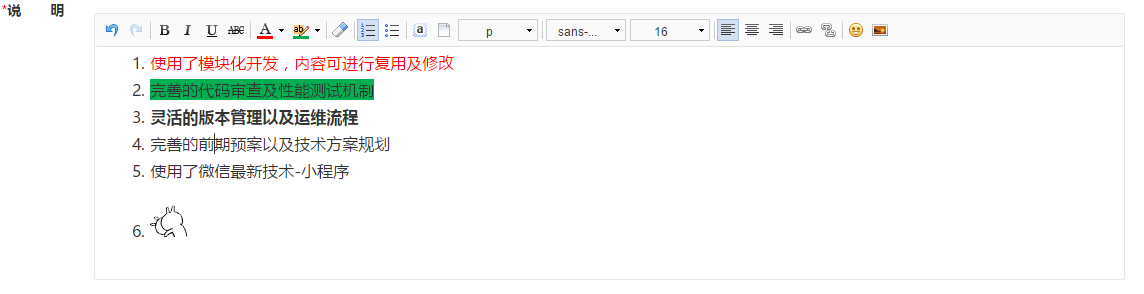




评论