发表于: 2017-03-04 19:43:41
1 1205
今天完成的事情:
1.准备了ppt,完成了小课堂分享;
2.完成了最新职位的轮播展示,以及跳转到职位详情页面的页面数据渲染;
3.去懒加载官网找了相关资料,实现了懒加载。
明天计划的事情:
1.完成找精英页面;(banner图的获取,静态页面的展示,以及下面更多公司部分的数据获取和展示)
遇到的问题:
1.bootbox时,能出现模态框的效果,不知道如何绑定对应的事件;后来在官网找到了方法:
$(document).on("click", ".alert", function(e) {e};"click"为执行的操作;".alert"为选择方式,这是是按类选择,也可以使用id选择。
收获:
1.对bootbox的三种使用方式有所了解。详细资料整理在了小课堂资料里面。
2.把懒加载的问题解决了,好多东西还是直接去官网看比较好,别人分享出来的快捷,但是不全面。
小课堂:
1.背景介绍
Bootbox.js是一个小型的JavaScript库,基于 Twitter 的 Bootstrap 开发。它允许你创建使用编程对话框。方便用户快速创建模拟框。
2.知识剖析
该库提供了三个旨在模仿其原生JavaScript等效项的函数。他们的确切的函数名是灵活的,因此每个可以采取各种参数来定制标签和指定默认值,但它们最基本是这样:
(1)警告:bootbox.alert(message, callback)
(2)提示:bootbox.prompt(message, callback)
(3)确认:
bootbox.confirm({
title: "Destroy planet?",
message: "This is a confirm with custom button text and color! Do you like it?",
buttons: {
confirm: {
label: 'Yes',
className: 'btn-success'
},
cancel: {
label: 'No',
className: 'btn-danger'
}
},
callback: function (result) {
console.log('This was logged in the callback: ' + result);
}
});
这三个函数中的每一个都可以调用第四个公共函数,你也可以使用它来创建自己的自定义对话框:
bootbox.dialog(options);
可以用来定义加载时的等待;
var dialog = bootbox.dialog({message: '<p class="text-center">Please wait while we do something...</p>',closeButton: false});// do something in the backgrounddialog.modal('hide');
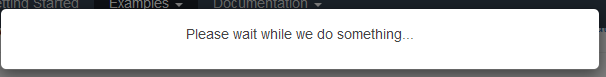 类似这种效果;
类似这种效果;
3.常见问题
bootbox的所有版本都是在Bootstrap和jQuery的基础之上的,因此bootstrap,jQuery和bootbox的版本要对应
4.解决方案
(1)官网给出了各个版本的使用。
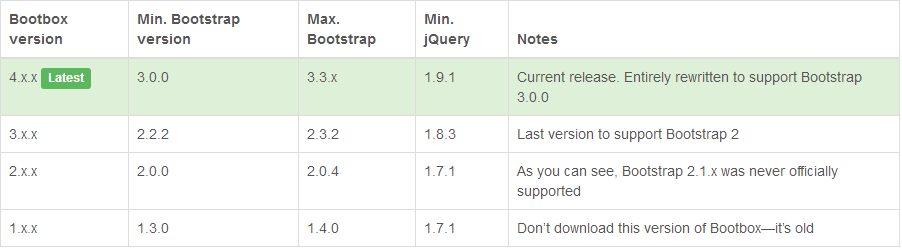
(2)对话框代码不阻止代码执行,由于这个限制,在用户关闭对话框之前不应该运行的代码应该放置(或调用)在对话框的回调函数中。
(3)注意脚本引用的顺序
jQuery
Bootstra
Bootbox
5.编码实战
警告(alert):基本用法
bootbox.alert("This is the default alert!");
警告:带回调
bootbox.alert("This is an alert with a callback!", function(){
console.log('This was logged in the callback!');
});
设置框大小
bootbox.alert({
message: "This is the small alert!",
size: 'small'
});
确认(confirm):基本用法
bootbox.confirm("This is the default confirm!", function(result){
console.log('This was logged in the callback: ' + result);
});
提示(prompt):基本用法
bootbox.prompt("This is the default prompt!", function(result){ console.log(result); });
日期提示:
bootbox.prompt({
title: "This is a prompt with a date input!",
inputType: 'date',
callback: function (result) {
console.log(result);
}
});
还有密码,邮箱等,都是修改对应的inputType的值即可。
6.扩展思考
如何将bootbox和对于的按钮绑定
$(document).on("click", ".alert", function(e) {e};"click"为执行的操作;".alert"为选择方式,这是是按类选择,也可以使用id选择。
7.参考文献
8.拓展思考:
bootbox和ui-bootstrap模态框的优劣。





评论