发表于: 2022-06-21 20:25:40
1 1314
Spring的国际化
在上下文与IoC对ApplicationContext以及Context相关的设计模式进行了介绍。
ApplicationContext作为一个Context在应用的运行层提供了IoC容器、事件、国际化等功能接口。
Spring的国际化(i18n)功能是通过MessageSource接口实现的,他提供了MessageSource::getMessage方法从预设的资源中获取对应的数据。
Java标准资源绑定
在介绍MessageSource之前,得先说清楚Java(J2SE)对国际化的基本实现——ResourceBundle,因为MessageSource是用它实现的。
ResourceBundle很好理解,他就是按照规范的格式放置*.properties资源文件,然后根据输入的语言环境来返回资源。
用Spring messageSource 配置错误信息:
有3个资源文件放置在classpath的根目录中,文件名分别为i18n_en_US.properties、i18n_zh_CN.properties和i18n_web_BASE64.properties。
i18n_en_US.properties:
#i18n_en_US.properties
say=Hallo world!
i18n_zh_CN.properties:
#i18n_zh_CN.properties
#该字段含义是 大家好!
-1=\u5927\u5BB6\u597D\uFF01
i18n_web_BASE64.properties:
#i18n_web_BASE64.properties
say=+-+-+-ABC
MessageSource的使用
MessageSource的功能就是用Java标准库的ResourceBundle实现的,所以使用起来也差不多。
创建配置I18App文件:
@Configuration
public class I18nApp {//将用于处理国际化资源的Bean添加到IoC容器中
@Bean("messageSource")
ResourceBundleMessageSource resourceBundleMessageSource() {
ResourceBundleMessageSource messageSource = new ResourceBundleMessageSource();
messageSource.setBasenames(new String[] { "i18n", "extend" });//添加资源名称
return messageSource;
}
public static void main(String[] args) {
//使用当前操作系统的语言环境
ResourceBundle rb = ResourceBundle.getBundle("i18n", Locale.getDefault());
System.out.println(rb.getString("-1"));
//指定简体中文环境
rb = ResourceBundle.getBundle("i18n", new Locale("zh", "CN"));
System.out.println(rb.getString("-1"));
//通过预设指定简体英文环境
rb = ResourceBundle.getBundle("i18n", Locale.SIMPLIFIED_CHINESE);
System.out.println(rb.getString("-1"));
//指定美国英语
rb = ResourceBundle.getBundle("i18n", Locale.US);
System.out.println(rb.getString("say"));
//使用自定义的语言环境
Locale locale = new Locale("web", "BASE64");
rb = ResourceBundle.getBundle("i18n", locale);
System.out.println(rb.getString("0"));
}
}
返回对应的错误信息:
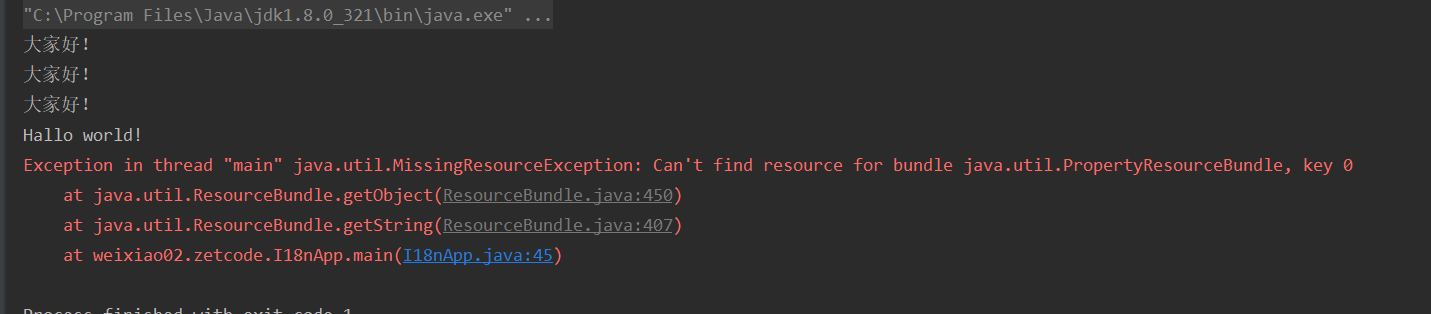
收获:以上
明天计划:完成接下来的任务





评论