发表于: 2021-11-02 00:00:27
2 1732
今天完成的事 实现mybatis查询数据库
用Navicat 创建数库mybatis
创建表单user
设计设置列表格式

用IDEA新建项目
目录结构为
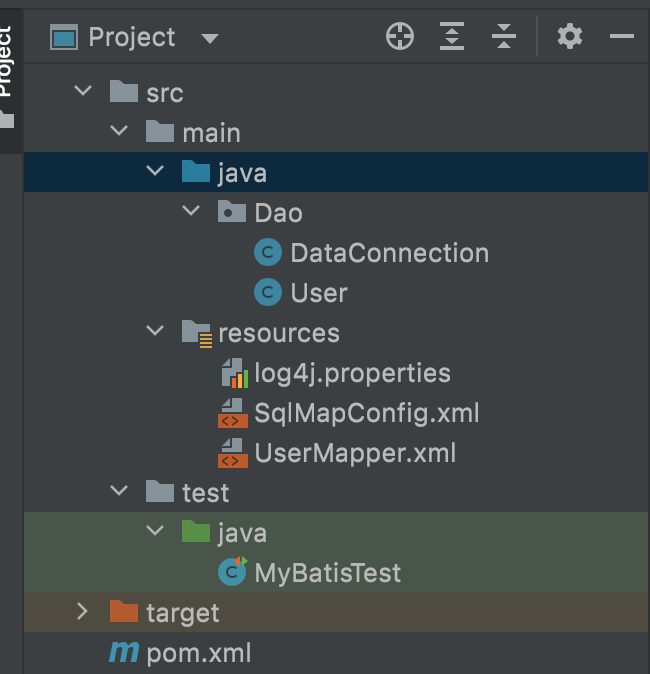
编辑pom.xml
<?xml version="1.0" encoding="UTF-8"?>
<project xmlns="http://maven.apache.org/POM/4.0.0"
xmlns:xsi="http://www.w3.org/2001/XMLSchema-instance"
xsi:schemaLocation="http://maven.apache.org/POM/4.0.0 http://maven.apache.org/xsd/maven-4.0.0.xsd">
<modelVersion>4.0.0</modelVersion>
<groupId>org.example</groupId>
<artifactId>mybatistast</artifactId>
<version>1.0-SNAPSHOT</version>
<properties>
<maven.compiler.source>17</maven.compiler.source>
<maven.compiler.target>17</maven.compiler.target>
</properties>
<dependencies>
<dependency>
<groupId>mysql</groupId>
<artifactId>mysql-connector-java</artifactId>
<version>8.0.11</version>
</dependency>
<dependency>
<groupId>org.mybatis</groupId>
<artifactId>mybatis</artifactId>
<version>3.5.6</version>
</dependency>
<dependency>
<groupId>junit</groupId>
<artifactId>junit</artifactId>
<version>4.13.2</version>
<scope>test</scope>
</dependency>
<dependency>
<groupId>log4j</groupId>
<artifactId>log4j</artifactId>
<version>1.2.17</version>
</dependency>
<dependency>
<groupId>org.junit.jupiter</groupId>
<artifactId>junit-jupiter</artifactId>
<version>RELEASE</version>
<scope>compile</scope>
</dependency>
<dependency>
<groupId>org.junit.jupiter</groupId>
<artifactId>junit-jupiter</artifactId>
<version>RELEASE</version>
<scope>compile</scope>
</dependency>
</dependencies>
<build>
<resources>
<resource>
<directory>src/main/java</directory>
<includes>
<include>**/*.properties</include>
<include>**/*.xml</include>
</includes>
<filtering>false</filtering>
</resource>
</resources>
</build>
</project>
创建SqlMapConfig.xml
<?xml version="1.0" encoding="utf-8" ?>
<!DOCTYPE configuration PUBLIC "-//mybatis.org//DTD Mapper 3.0//EN"
"http://mybatis.org/dtd/mybatis-3-config.dtd">
<configuration >
<settings>
<setting name="logImpl" value="LOG4J"/>
</settings>
<!-- 和Spring整合后envirnmentss 配置将被移除-->
<environments default="mysql">
<environment id="mysql">
<!-- 使用jdbc事务管理-->
<transactionManager type="JDBC"/>
<!-- 数据库连接池-->
<dataSource type="POOLED">
<property name="driver" value="com.mysql.jdbc.Driver"/>
<property name="url" value="jdbc:mysql://localhost:3306/mybatis"/>
<property name="username" value="root"/>
<property name="password" value="deng796443"/>
</dataSource>
</environment>
</environments>
<!-- 写完SQL映射文件后为了能让mybatis资源文件加载类解析Mapper文件-->
<mappers>
<mapper resource="UserMapper.xml"/>
</mappers>
</configuration>
创建SQL映射UserMapper.xml
<?xml version="1.0" encoding="UTF-8" ?>
<!DOCTYPE mapper PUBLIC "-//mybatis.org//DTD Mapper 3.0//EN"
"http://mybatis.org/dtd/mybatis-3-mapper.dtd">
<mapper namespace="test">
<select id="usersId" parameterType="int" resultType="Dao.User">
select * from user where id =#{id}
</select>
</mapper>
创建实体类User.java
package Dao;
import java.io.Serializable;
import java.util.Date;
public class User implements Serializable{
private int id;
public User(int id, String username, String password, String gender,
String email, String province, String city, Date birthday)
{
super();
this.id=id;
this.username=username;
this.gender=gender;
this.email=email;
this.province=province;
this.password=password;
this.city=city;
this.birthday=birthday;
}
public void setProvince(String province) {
this.province = province;
}
public String getUsername() {
return username;
}
public void setUsername(String username) {
this.username = username;
}
private String username;
public String getPassword() {
return password;
}
public void setPassword(String password) {
this.password = password;
}
private String password;
public String getGender() {
return gender;
}
public void setGender(String gender) {
this.gender = gender;
}
private String gender;
public String getEmail() {
return email;
}
public void setEmail(String email) {
this.email = email;
}
private String email;
private String province;
public String getCity() {
return city;
}
public void setCity(String city) {
this.city = city;
}
private String city;
public Date getBirthday() {
return birthday;
}
public void setBirthday(Date birthday) {
this.birthday = birthday;
}
private Date birthday;
public int getId() {
return id;
}
public void setId(int id) {
this.id = id;
}
}
创建数据库交互DataConnection.java
package Dao;
import java.io.IOException;
import java.io.InputStream;
import org.apache.ibatis.io.Resources;
import org.apache.ibatis.session.SqlSession;
import org.apache.ibatis.session.SqlSessionFactory;
import org.apache.ibatis.session.SqlSessionFactoryBuilder;
public class DataConnection {
private String resource= "SqlMapConfig.xml";
private SqlSessionFactory sqlSessionFactory;
private SqlSession sqlSession;
public SqlSession getSqlSession() throws IOException{
InputStream inputStream= Resources.getResourceAsStream(resource);
//创建会话工厂,传入MyBatis配置文件信息
sqlSessionFactory =new SqlSessionFactoryBuilder().build(inputStream);
sqlSession=sqlSessionFactory.openSession();
return sqlSession;
}
}
创建测试用例
import java.io.IOException;
import java.text.SimpleDateFormat;
import Dao.DataConnection;
import Dao.User;
import org.apache.ibatis.session.SqlSession;
import org.junit.jupiter.api.Test;
public class MyBatisTest {
public DataConnection dataConnection=new DataConnection();
@Test
public void TestSelect() throws IOException{
SqlSession sqlSession=dataConnection.getSqlSession();
//最终结果与映射文件中所匹配的resultType类型
User user=sqlSession.selectOne("test.usersId",1);
System.out.println("姓名:"+user.getUsername());
System.out.println("性别:"+user.getGender());
SimpleDateFormat sdf=new SimpleDateFormat("yyyy-MM-dd");
System.out.println("生日:"+sdf.format(user.getBirthday()));
System.out.println("所在地:"+user.getCity());
sqlSession.close();
}
}
最终输出结果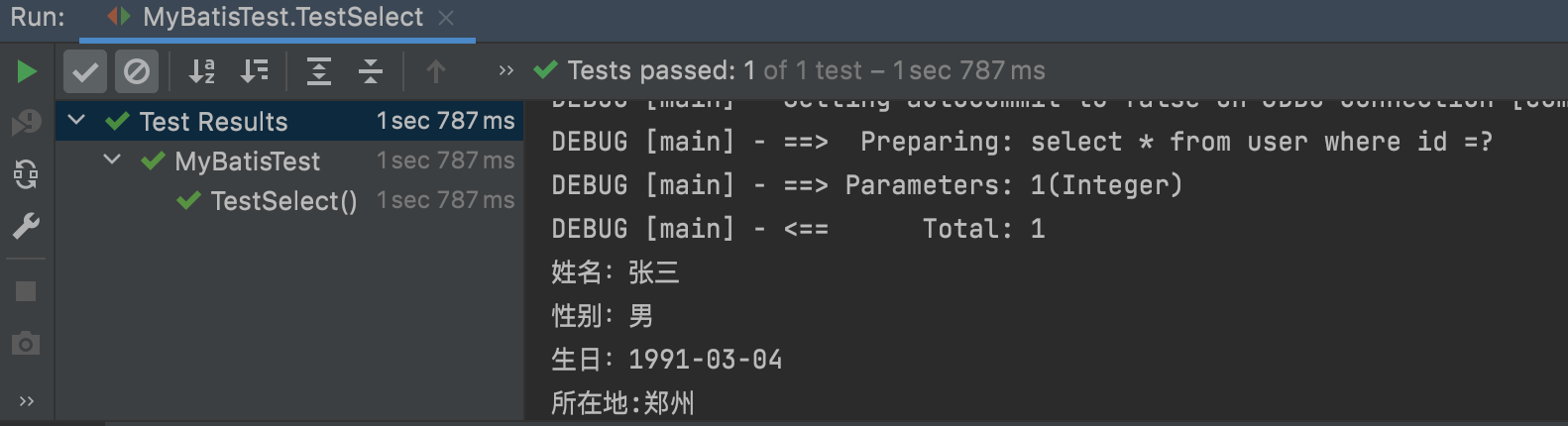
明天的任务:学习一对多查询
今天遇到的问题:
运行报错
org.apache.ibatis.exceptions.PersistenceException:
### Error querying database. Cause: java.lang.IllegalArgumentException: Mapped Statements collection does not contain value for test.usersId
### Cause: java.lang.IllegalArgumentException: Mapped Statements collection does not contain value for test.usersId
mybatis.xml 找不到映射地址
添加下mapper 源地址后查询终于跑起来了
<mappers>
<mapper resource="UserMapper.xml" />
</mappers>
今天的收获
知道了找bug的方法与测试程序的方法
知道了
User user=sqlSession.selectOne("test.usersId",1);
sqlSession的selectOne方法有两个参数,第一个参数是SQL映射文件UserMapper.xml中的namespace加上statement配置的id
第二个参数是SQL映射文件中所匹配parameterType类型的参数。执行selectOne之后的结果为SQL映射文件中所匹配的resultType类型。
test.userId中的test对应的是namespace值,usersId 对应的是id
<mapper namespace="test">
<select id="usersId" parameterType="int" resultType="Dao.User">
select * from user where id =#{id}</select>





评论