今天完成的事情:
spring-boot-thymeleaf学习
spring-mvc-自动配置学习(viewResolver)
了解如何做一个网站
考虑了一下复盘的事情
明天计划的事情:
学习spring Securit
遇到的问题:
收获:
springBoot Web开发
昨天了解的springboot自动装配
这里问几个问题:
springboot帮我们配置了什么?
我们能不能进行修改?
能修改那些东西?
能不能扩展?
回答:加载大量的自动配置类,可以进行修改,修改之后,原有的配置类会失效,可以扩展。
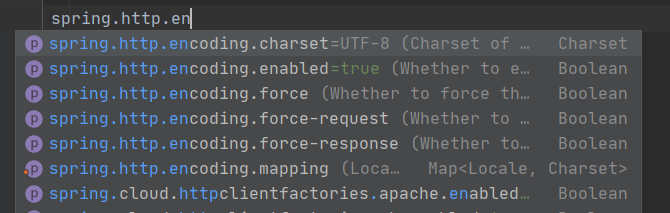
向容器中自动配置组件 :xxxxAutoConfigurartion
自动配置类,封装配置文件的内容:xxxxProperties
====
springboot-web开发需要解决的问题:
1.导入静态资源
2.首页
3.jsp到 模板引擎 Thymeleaf的转变
4.装配扩展springmvc
5. curd,拦截器,aop,国际化
静态资源:
1.在spring-boot下 是使用以下方式处理静态资源的:
- webjars:
什么是webjars? Webjars本质就是以jar包的方式引入我们的静态资源 , 我们以前要导入一个静态资源文件,直接导入即可。
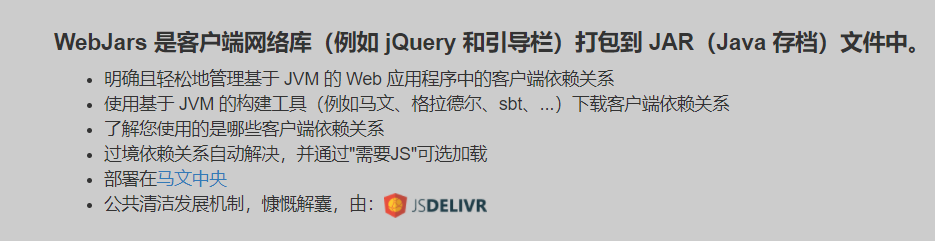
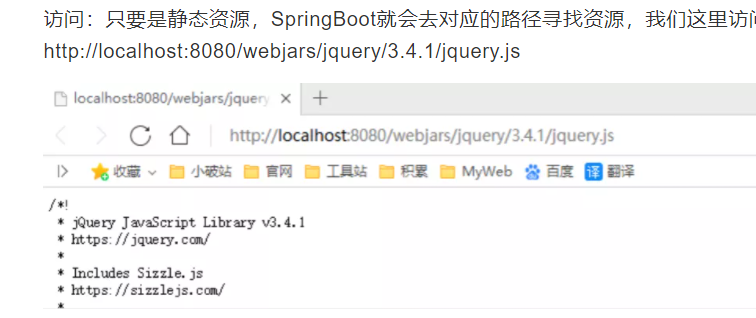
第二种就是之前很熟悉的用法了,静态资源放在static中,不过看视频,发现多一个了public:
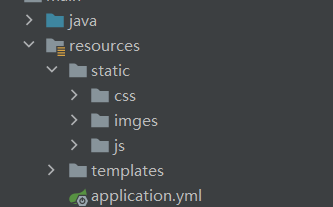
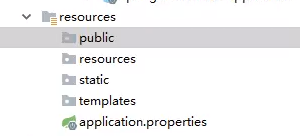
做过一个测试,在各个文件夹分别写入test.html静态文件,然后访问。测试访问优先级是:
resources>static (默认)>public
=============
=============
jsp到 模板引擎 Thymeleaf的转变
为什么到spring-boot就用Thymeleaf?
1.SpringBoot项目现在首先是以jar的方式,不是war
2.SpringBoot项目是嵌入式的Tomcat,默认是不支持jsp的。
模板引擎的作用:把数据库的值经过模板引擎传给html。 这中间的过程就是模板引擎的作用。
Thymeleaf 语法
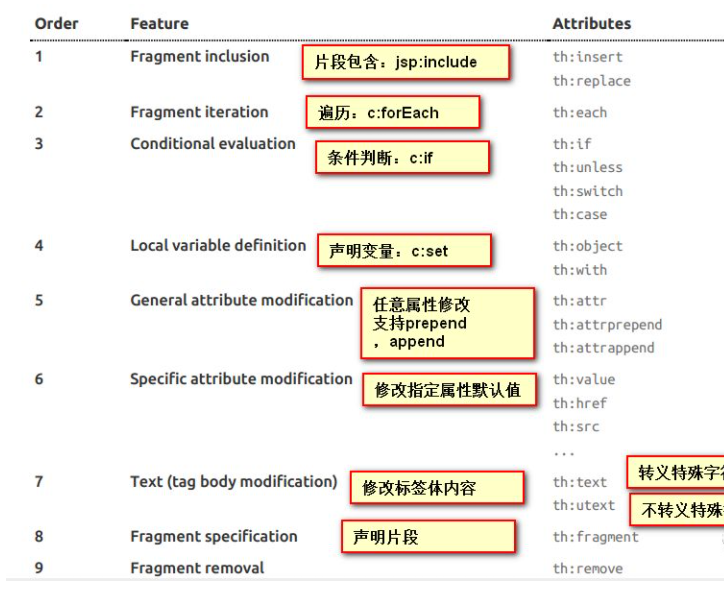
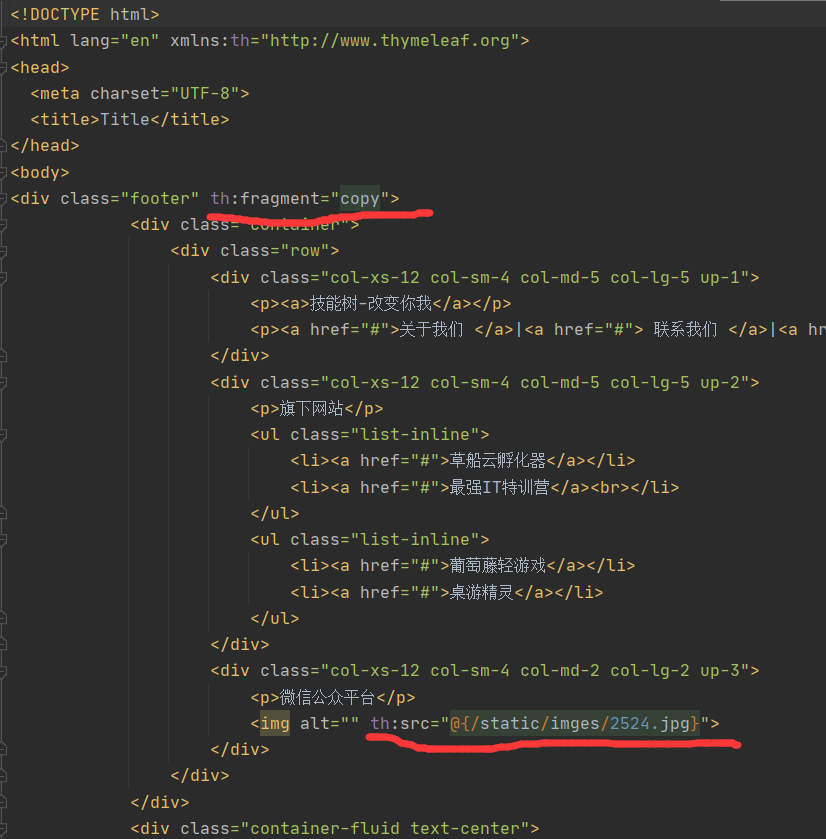
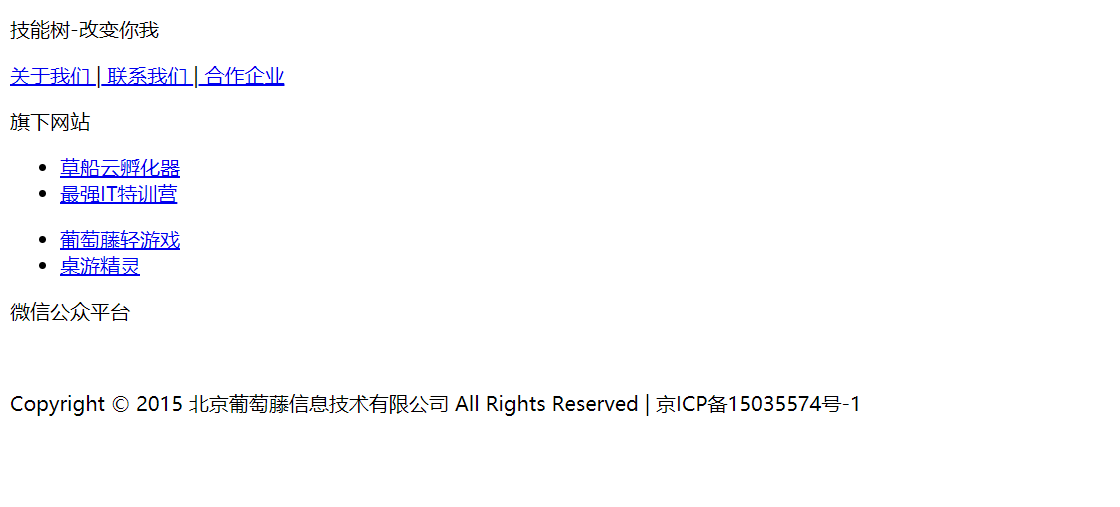
=============
=============
spring-mvc-自动配置学习(viewResolver)
Spring MVC Auto-configuration
// Spring Boot为Spring MVC提供了自动配置,它可以很好地与大多数应用程序一起工作。
Spring Boot provides auto-configuration for Spring MVC that works well with most applications.
// 自动配置在Spring默认设置的基础上添加了以下功能:
The auto-configuration adds the following features on top of Spring’s defaults:
// 包含视图解析器
Inclusion of ContentNegotiatingViewResolver and BeanNameViewResolver beans.
// 支持静态资源文件夹的路径,以及webjars
Support for serving static resources, including support for WebJars
// 自动注册了Converter:
// 转换器,这就是我们网页提交数据到后台自动封装成为对象的东西,比如把"1"字符串自动转换为int类型
// Formatter:【格式化器,比如页面给我们了一个2019-8-10,它会给我们自动格式化为Date对象】
Automatic registration of Converter, GenericConverter, and Formatter beans.
// HttpMessageConverters
// SpringMVC用来转换Http请求和响应的的,比如我们要把一个User对象转换为JSON字符串,可以去看官网文档解释;
Support for HttpMessageConverters (covered later in this document).
// 定义错误代码生成规则的
Automatic registration of MessageCodesResolver (covered later in this document).
// 首页定制
Static index.html support.
// 图标定制
Custom Favicon support (covered later in this document).
// 初始化数据绑定器:帮我们把请求数据绑定到JavaBean中!
Automatic use of a ConfigurableWebBindingInitializer bean (covered later in this document).
/*
如果您希望保留Spring Boot MVC功能,并且希望添加其他MVC配置(拦截器、格式化程序、视图控制器和其他功能),则可以添加自己
的@configuration类,类型为webmvcconfiguer,但不添加@EnableWebMvc。如果希望提供
RequestMappingHandlerMapping、RequestMappingHandlerAdapter或ExceptionHandlerExceptionResolver的自定义
实例,则可以声明WebMVCregistrationAdapter实例来提供此类组件。
*/
If you want to keep Spring Boot MVC features and you want to add additional MVC configuration
(interceptors, formatters, view controllers, and other features), you can add your own
@Configuration class of type WebMvcConfigurer but without @EnableWebMvc. If you wish to provide
custom instances of RequestMappingHandlerMapping, RequestMappingHandlerAdapter, or
ExceptionHandlerExceptionResolver, you can declare a WebMvcRegistrationsAdapter instance to provide such components.
// 如果您想完全控制Spring MVC,可以添加自己的@Configuration,并用@EnableWebMvc进行注释。
If you want to take complete control of Spring MVC, you can add your own @Configuration annotated with @EnableWebMvc.
这里,通过自己写一个ViewResolver视图解析器,来证明我们是可以修改spring-boot中的配置的:
@Bean //放到bean中
public ViewResolver myViewResolver(){
return new MyViewResolver();
}
//我们写一个静态内部类,视图解析器就需要实现ViewResolver接口
private static class MyViewResolver implements ViewResolver{
@Override
public View resolveViewName(String s, Locale locale) throws Exception {
return null;
}
}
怎么看我们自己写的视图解析器有没有起作用呢?
给DispatcherServlet(前端控制器) 中的 doDispatch方法 加个断点进行调试
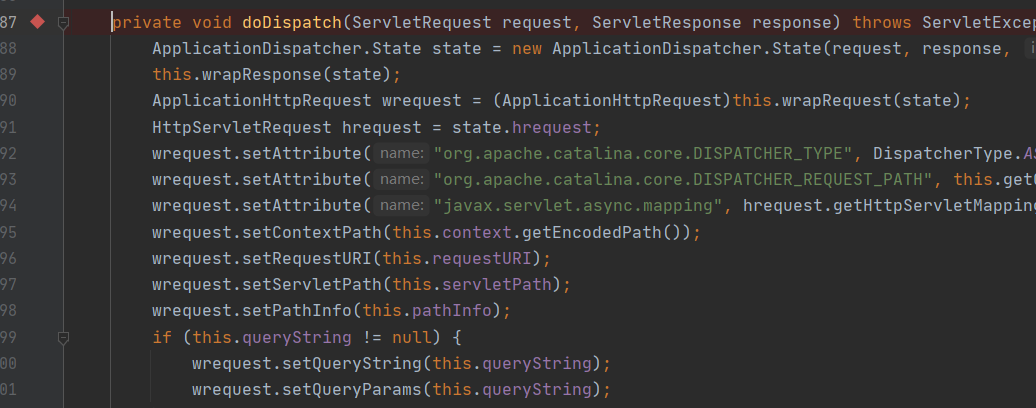
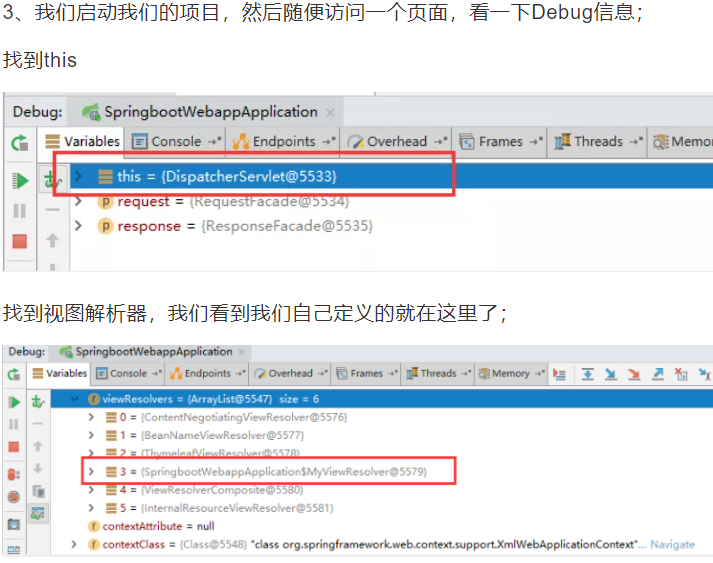
备注: ViewResolver视图解析器的作用:使controller中返回的视图名称经过 ViewResolver的解析器可以成功转到static下的静态页面中,变成一个真正的视图
============
============
如何做一个网站:
1.前端: 页面张什么样子,数据类型
2.设计数据库(难点)
3.前端能够自动运行,独立化工程
4.数据接口如何对接:1. json 2.对象 all in one
5.前后端联调测试
复盘项目:
1.前台模板 BootStrap 码云上可下载
2.后台模块 X-admin
3.数据库设计
4.注册,登录,加密,验证cookie,seisson,拦截器,权限管理,Jwt
5.第三方登录,短信,邮箱,头像上传, 分页
6.后续 dobbo PRC或者spring-cloud拆分项目
7.性能优化
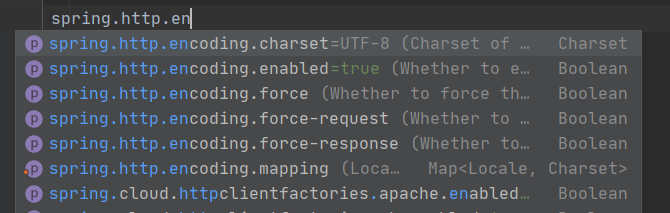
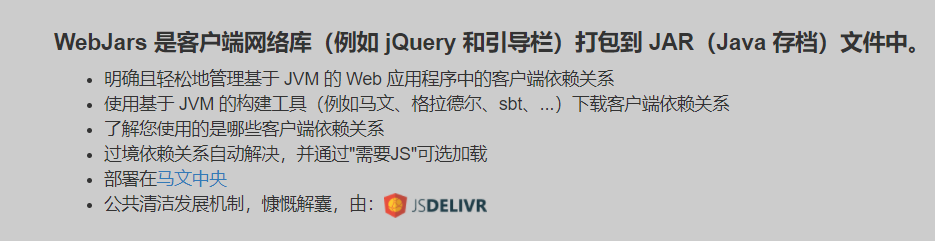
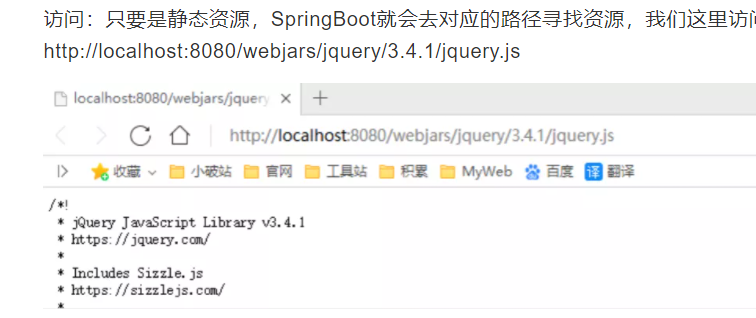
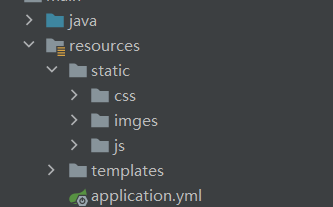
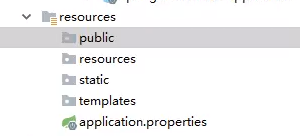
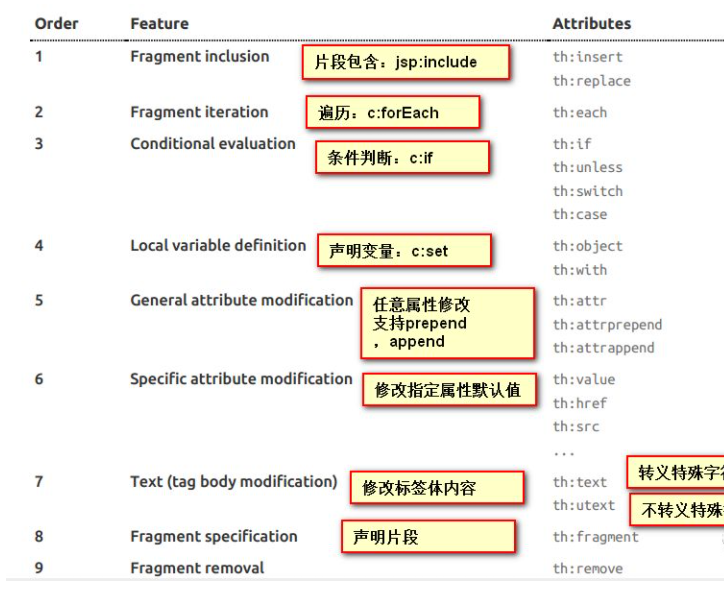
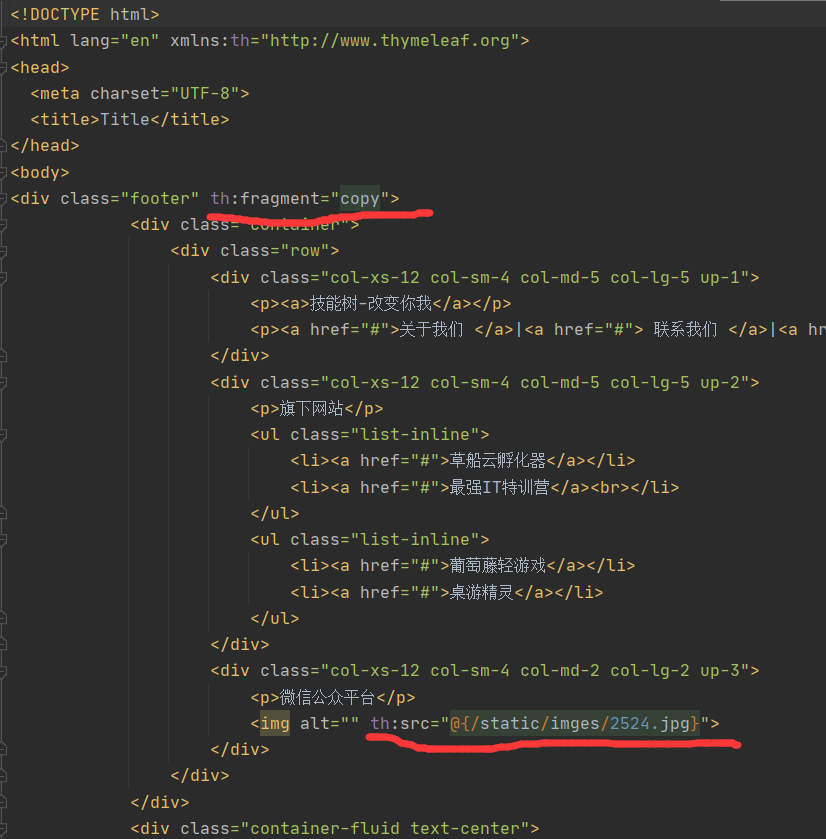
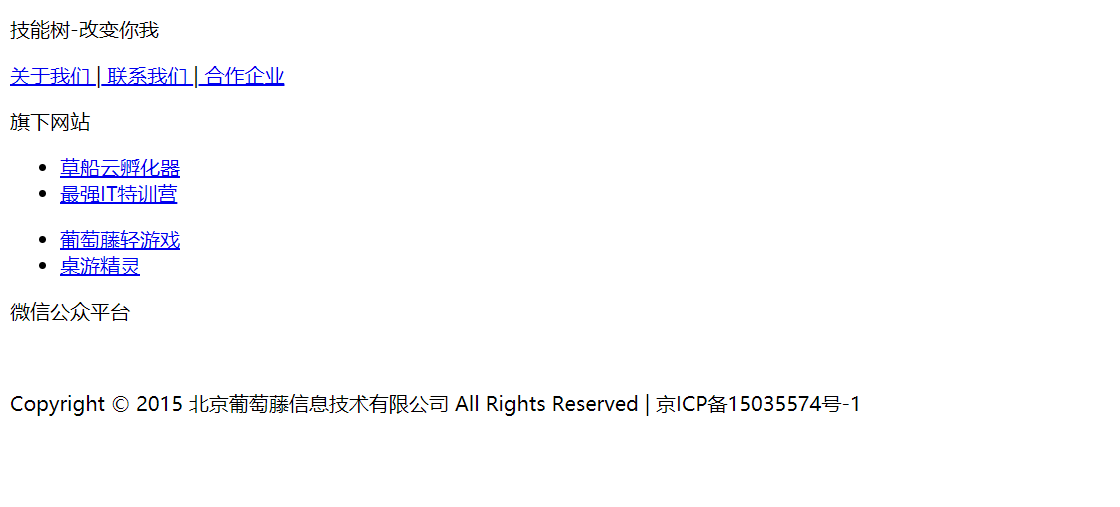
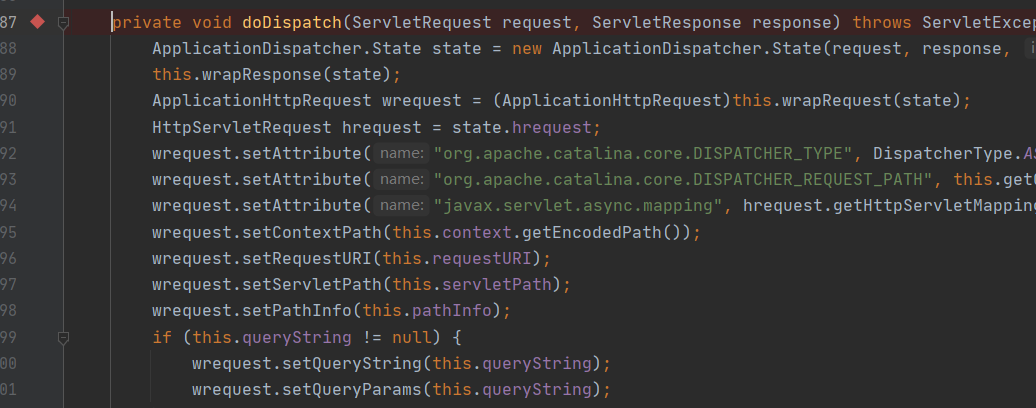
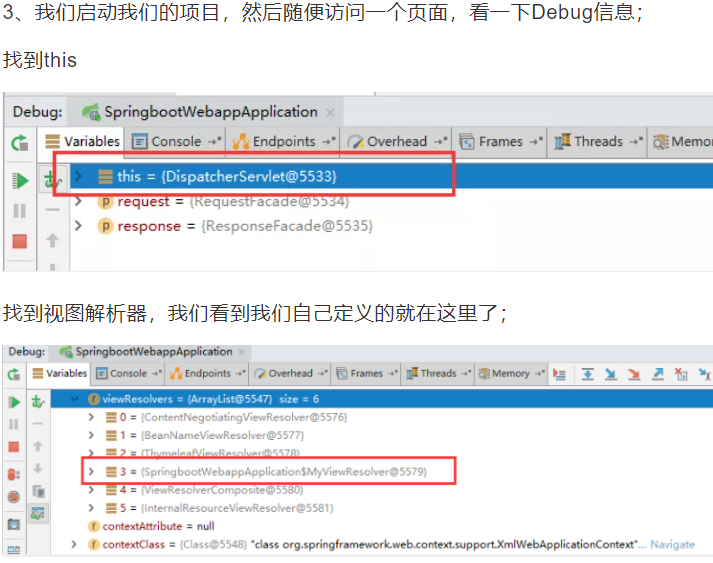





评论