发表于: 2021-03-28 23:15:59
1 2065
今天完成的事情:
新建了一个spring-mvc项目,把任务4,5,6不需要的部分去掉了
完成腾讯云短信demo
明天计划的事情:
邮箱demo
将腾讯云和注册登录业务结合起来
遇到的问题:
阿里云申请失败,非要是企业公众号才行!!!
新建项目的过程中,碰到各种小问题,有5,6个,很花时间,一天都在弄这个。
还是不熟练啊,spring配置技术还有很多问题没碰到过....
收获:
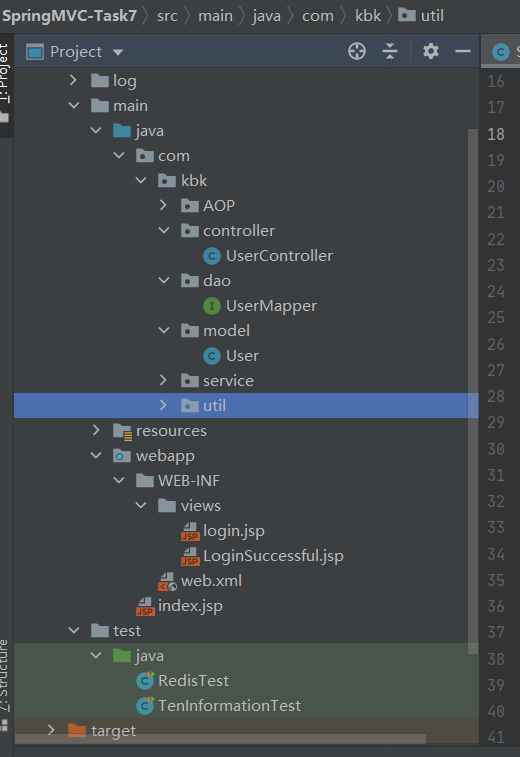
运行成功:
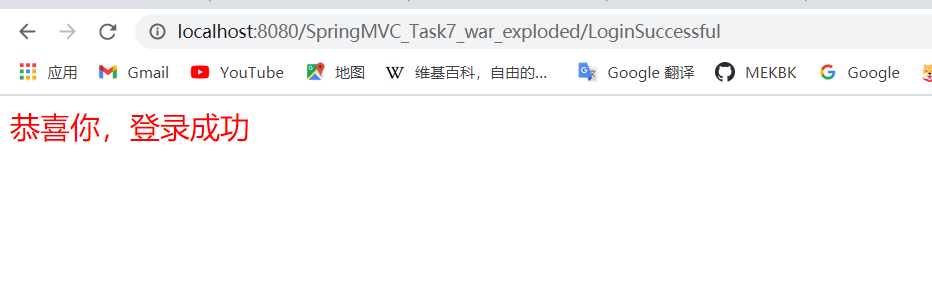
=====================
=====================
@Test
public void test1(){
// 实例化一个认证对象,入参需要传入腾讯云账户secretId,secretKey,见《创建secretId和secretKey》小节
Credential cred = new Credential("secretId", "secretKey");
// 实例化要请求产品(以cvm为例)的client对象
ClientProfile clientProfile = new ClientProfile();
clientProfile.setSignMethod(ClientProfile.SIGN_TC3_256);
SmsClient smsClient = new SmsClient(cred, "ap-chongqing");//第二个ap-chongqing 填产品所在的区
SendSmsRequest sendSmsRequest = new SendSmsRequest();
sendSmsRequest.setSmsSdkAppid("xxxxxx");//appId ,见《创建应用》小节
String[] phones={"+86xxxxx"}; //发送短信的目标手机号,可填多个。
sendSmsRequest.setPhoneNumberSet(phones);
sendSmsRequest.setTemplateID("xxxxxx"); //模版id,见《创建短信签名和模版》小节
String [] templateParam={"4590","1"};//模版参数,从前往后对应的是模版的{1}、{2}等,见《创建短信签名和模版》小节
sendSmsRequest.setTemplateParamSet(templateParam);
sendSmsRequest.setSign("xxxxx"); //签名内容,不是填签名id,见《创建短信签名和模版》小节
try {
SendSmsResponse sendSmsResponse= smsClient.SendSms(sendSmsRequest); //发送短信
System.out.println(sendSmsResponse.toString());
} catch (TencentCloudSDKException e) {
e.printStackTrace();
}
结果:
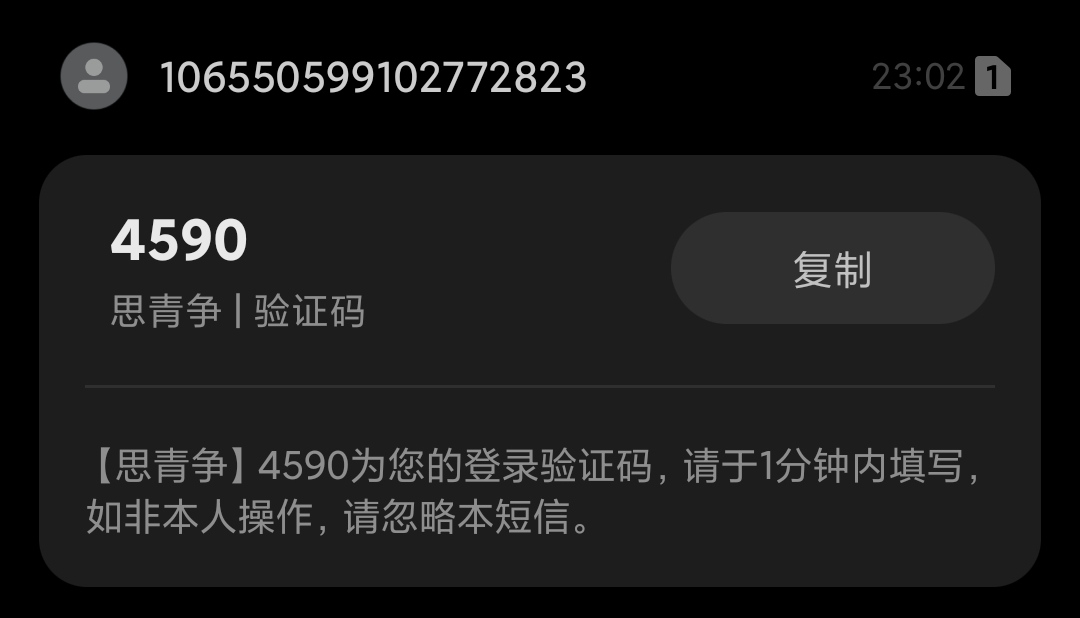





评论