发表于: 2020-11-15 21:02:39
1 1747
今天完成的事情:
把对象,类用思维导图整理的一遍
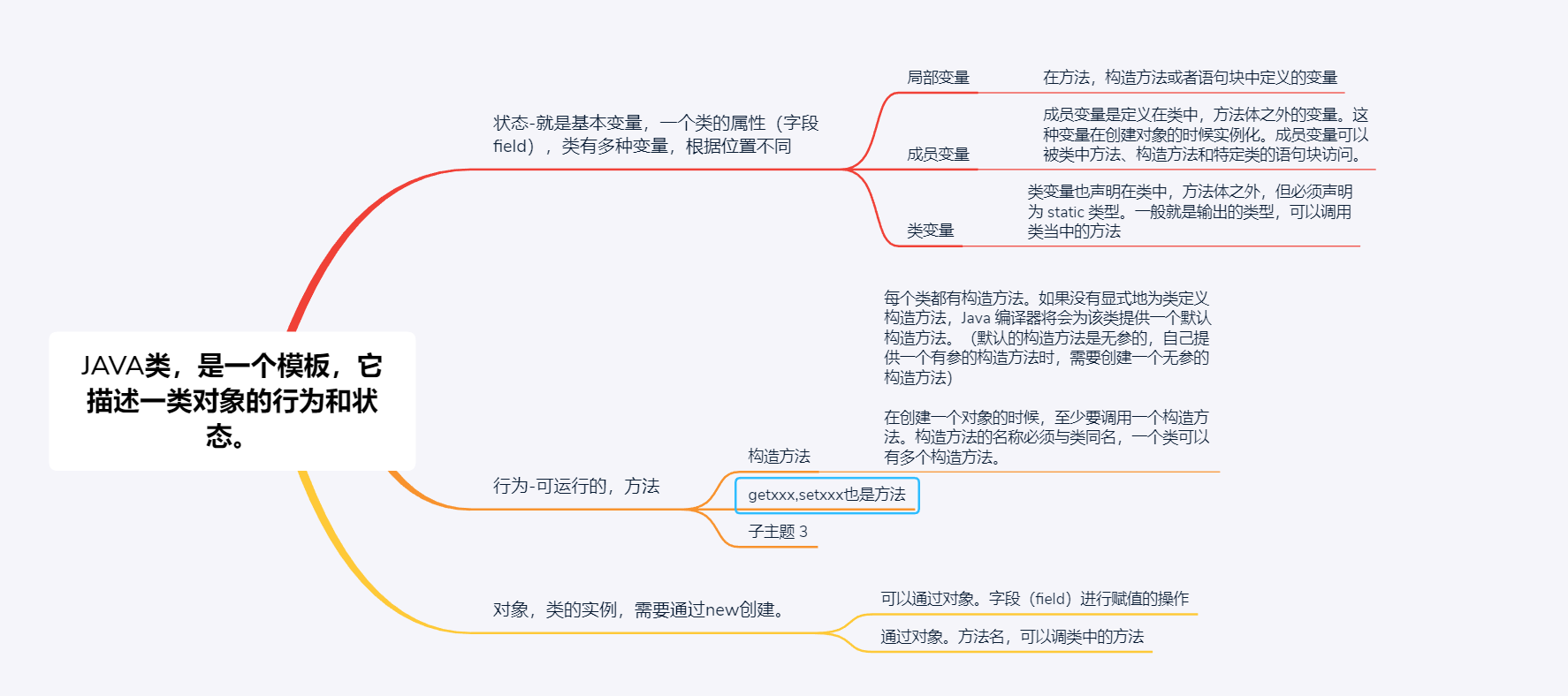
反射的概念
我所理解反射就是创建一个测试类,在测试类创建一个反射的(比如建了一个person类)对象(也就实例),Person p1 = new Person("Tom", 12);之后通过pi.字段名或者方法名,来调用person类中的内部属性和方法,当然在Person类外部,不可以通过Person类的对象调用其内部私有结构,比私有(private)的构造器。
person类
public class Person {
private String name;
public int age;
/**
* 用作测试Filed类的使用
*/
public int height = 180;
protected String sex = "male";
public int weight = 120;
String hobby = "篮球";
public Person(String name, int age) {
this.name = name;
this.age = age;
}
private Person(String name) {
this.name = name;
}
public Person() {
}
public void show(){
System.out.println("你好,我是况博凯");
}
private String showNation(String nation){
System.out.println("我的国籍是:" + nation);
return nation;
}
public String getName() {
return name;
}
public void setName(String name) {
this.name = name;
}
public int getAge() {
return age;
}
public void setAge(int age) {
this.age = age;
}
@Override
public String toString() {
return "Person{" +
"name='" + name + '\'' +
", age=" + age +
", height=" + height +
", sex='" + sex + '\'' +
", weight=" + weight +
", hobby='" + hobby + '\'' +
'}';
}
}
测试类
import org.junit.Test;
import java.lang.reflect.Constructor;
import java.lang.reflect.Field;
import java.lang.reflect.Method;
public class ReflectionTest {
//反射之前,对于Person的操作
@Test
public void test1() {
//1.创建person类的对象
Person p1 = new Person("Tom", 12);
//2.通过对象,调用其内部的属性,方法
p1.age = 10;
System.out.println(p1.toString());
p1.show();
//在Person类外部,不可以通过Person类的对象调用其内部私有结构
//比如name,showNation()以及私有(private)的构造器
}
运行结果
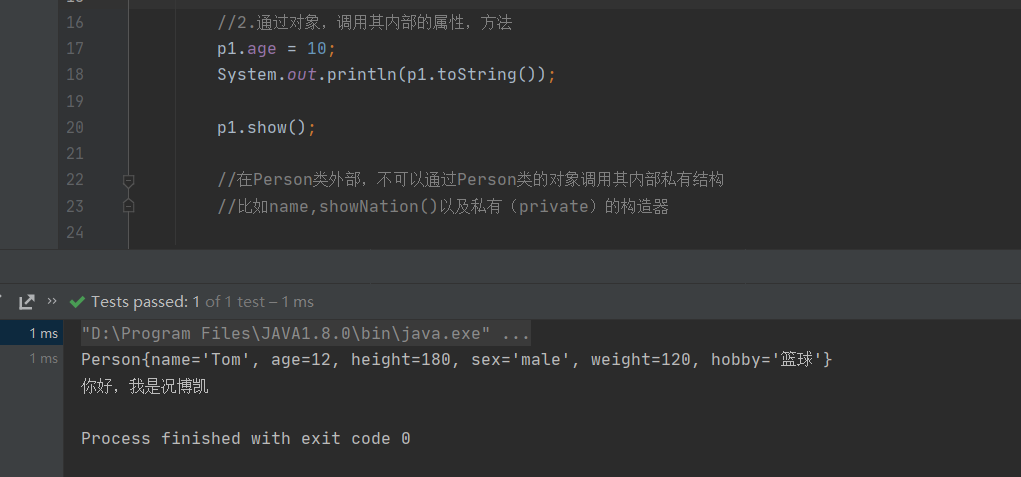
之后看了网上关于反射的介绍,虽然能看懂一下,但是还不明白具体的意思,比如:1.JVM总是动态加载class,可以在运行期根据条件来控制加载class。这个动态加载和运行期,又是什么意思?
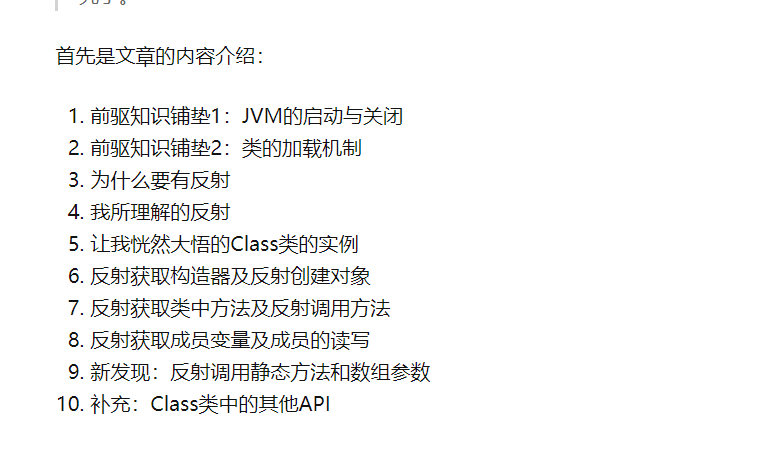
Rest
什么是restful?rest方法有哪些?
RESTful架构:
(1)每一个URI代表一种资源;
(2)客户端和服务器之间,传递这种资源的某种表现层;
(3)客户端通过四个HTTP动词,对服务器端资源进行操作,实现"表现层状态转化"。
表现层:"资源"是一种信息实体,它可以有多种外在表现形式。我们把"资源"具体呈现出来的形式,叫做它的"表现层"(Representation)。
简单来讲就是: 就是用URL定位资源,用HTTP描述操作。
看Url就知道要什么
看http method(方法)就知道干什么
看http status code(状态码)就知道结果如何
URI:既可以看成是资源的地址,也可以看成是资源的名称。
github网站为例,给出一些还算不错的URI:
可以看到git, commit ,push,master 这都是在git中使用过或者常见的命令。看到这些单词,你就知道这个地址是什么。很直观
REST API 是基于 HTTP的,所以会使用到HTTP的一些标准。
比如:
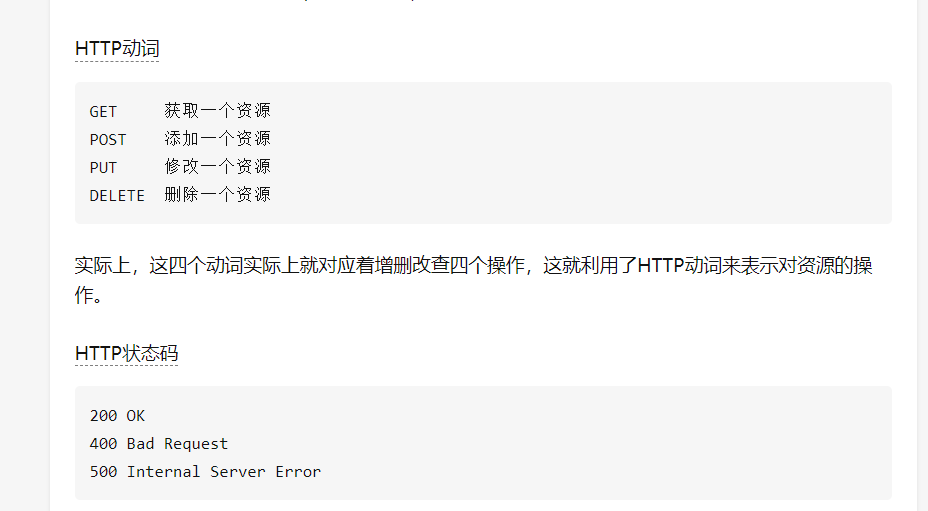
还有 REST 实际上只是一种设计风格,它并不是标准。
spring mvc
一、什么是springmvc?
springmvc全名是spring web mvc,springmvc是spring的一个模块,并且看名字即可知道,springmvc是一个基于mvc设计模式的前端web框架。
mvc:m(model模型)、v(view视图)、c(control控制)
mvc的运用概念图
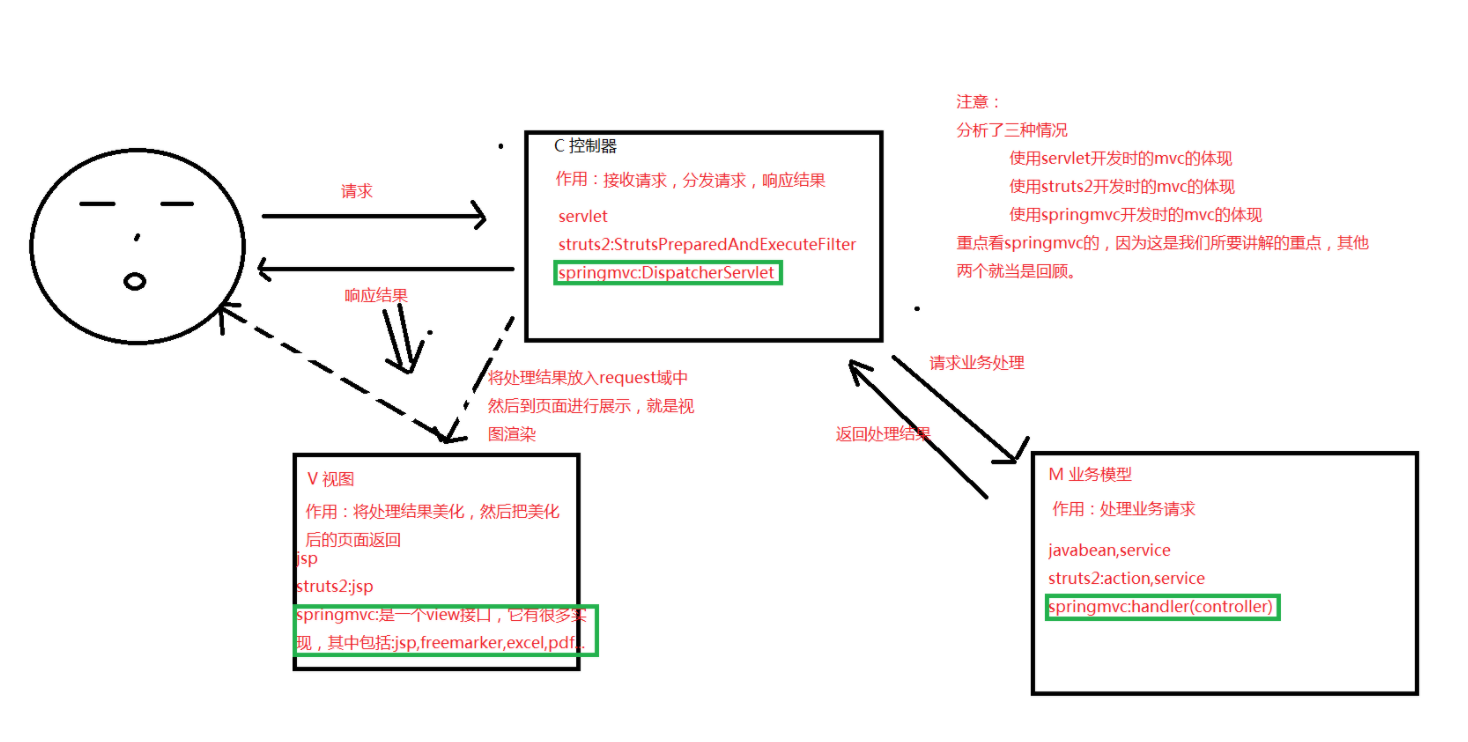
第一步,先创建一下项目:
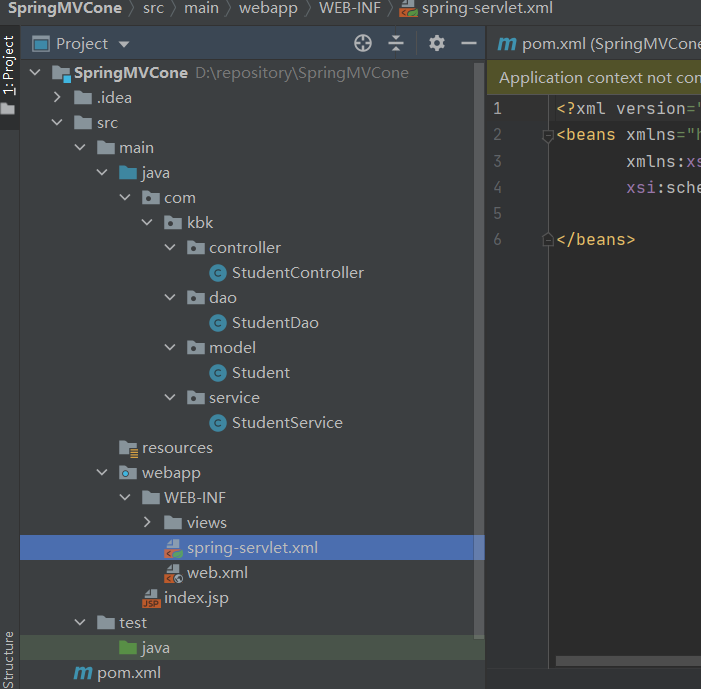
简单描述下目录结构:
有controller层,前台URL的映射关系,都在这个controller层处理。
有dao层,访问数据库,一般的crud都是在这写
有service层,一般的服务端的业务逻辑都是在service层,可以通用的方法都在这地方。
有前台页面views下面的都是前台页面的jsp,下面可以看到根据返回的ModelAndView类型,来绑定到对应的前台页面
有spring的配置spring-servlet.xml,spring配置相关的设置,扫描哪个目录下的文件注解等的设置
有web项目必备的web.xml 。。。。
有maven项目必备的pom.xml,存放的是项目所需的jar包依赖,以及项目打包所需的一些配置相关
有web项目必备的target文件夹,是项目打包自动生成的目录。
有test目录,这个也是项目的测试目录,一些测试代码就是在这文件夹下写的。
第二步,在pom.xml文件导入依赖
pom.xml文件中包含spring mvc依赖及为编写jsp文件提供支持的taglib相关依赖
<?xml version="1.0" encoding="UTF-8"?>
<project xmlns="http://maven.apache.org/POM/4.0.0" xmlns:xsi="http://www.w3.org/2001/XMLSchema-instance"
<modelVersion>4.0.0</modelVersion>
<groupId>org.example</groupId>
<artifactId>SpringMVCone</artifactId>
<version>1.0-SNAPSHOT</version>
<packaging>war</packaging>
<name>SpringMVCone Maven Webapp</name>
<!-- FIXME change it to the project's website -->
<properties>
<org.springframework-version>4.1.4.RELEASE</org.springframework-version>
<project.build.sourceEncoding>UTF-8</project.build.sourceEncoding>
</properties>
<dependencies>
<dependency>
<groupId>junit</groupId>
<artifactId>junit</artifactId>
<version>4.11</version>
<scope>test</scope>
</dependency>
<!-- Spring MVC support -->
<dependency>
<groupId>org.springframework</groupId>
<artifactId>spring-webmvc</artifactId>
<version>${org.springframework-version}</version>
</dependency>
<dependency>
<groupId>org.springframework</groupId>
<artifactId>spring-web</artifactId>
<version>${org.springframework-version}</version>
</dependency>
<!-- Tag libs support for view layer -->
<dependency>
<groupId>javax.servlet</groupId>
<artifactId>jstl</artifactId>
<version>1.2</version>
<scope>runtime</scope>
</dependency>
<dependency>
<groupId>taglibs</groupId>
<artifactId>standard</artifactId>
<version>1.1.2</version>
<scope>runtime</scope>
</dependency>
</dependencies>
<build>
<finalName>SpringMVCone</finalName>
<pluginManagement><!-- lock down plugins versions to avoid using Maven defaults (may be moved to parent pom) -->
<plugins>
<plugin>
<artifactId>maven-clean-plugin</artifactId>
<version>3.1.0</version>
</plugin>
<!-- see http://maven.apache.org/ref/current/maven-core/default-bindings.html#Plugin_bindings_for_war_packaging -->
<plugin>
<artifactId>maven-resources-plugin</artifactId>
<version>3.0.2</version>
</plugin>
<plugin>
<artifactId>maven-compiler-plugin</artifactId>
<version>3.8.0</version>
</plugin>
<plugin>
<artifactId>maven-surefire-plugin</artifactId>
<version>2.22.1</version>
</plugin>
<plugin>
<artifactId>maven-war-plugin</artifactId>
<version>3.2.2</version>
</plugin>
<plugin>
<artifactId>maven-install-plugin</artifactId>
<version>2.5.2</version>
</plugin>
<plugin>
<artifactId>maven-deploy-plugin</artifactId>
<version>2.8.2</version>
</plugin>
</plugins>
</pluginManagement>
</build>
</project>
第三步,配置web.xml文件
<?xml version="1.0" encoding="UTF-8"?>
<web-app> xmlns:xsi="http://www.w3.org/2001/XMLSchema-instance"
xsi:schemaLocation="http://java.sun.com/xml/ns/javaee
version="3.0">
<display-name>Archetype Created Web Application</display-name>
<servlet>
<servlet-name>spring</servlet-name>
<servlet-class>org.springframework.web.servlet.DispatcherServlet</servlet-class>
<init-param>
<param-name>contextConfigLocation</param-name>
<param-value>/WEB-INF/spring-servlet.xml</param-value>
</init-param>
<load-on-startup>1</load-on-startup>
</servlet>
<servlet-mapping>
<servlet-name>spring</servlet-name>
<url-pattern>/</url-pattern>
</servlet-mapping>
</web-app>
第四步,配置spring-servlet.xml文件
<?xml version="1.0" encoding="UTF-8"?>
xsi:schemaLocation="http://www.springframework.org/schema/beans http://www.springframework.org/schema/beans/spring-beans-3.0.xsd
http://www.springframework.org/schema/context http://www.springframework.org/schema/context/spring-context-3.0.xsd">
<!-- 开启spring的扫描注入,使用如下注解 -->
<!-- @Component,@Repository,@Service,@Controller-->
<context:component-scan base-package="com.kbk"/>
<!-- 开启springMVC的注解驱动,使得url可以映射到对应的controller -->
<mvc:annotation-driven />
<!-- 视图解析 -->
<bean class="org.springframework.web.servlet.view.InternalResourceViewResolver">
<property name="prefix" value="/WEB-INF/views/"/>
<property name="suffix" value=".jsp"/>
</bean>
</beans>
第五步,配置前台的jsp代码
<%@ page language="java" contentType="text/html; charset=UTF-8" pageEncoding="UTF-8"%>
<html>
<head>
<meta http-equiv="Content-Type" content="text/html; charset=utf-8" />
<title>Spring MVC Hello World</title>
</head>
<body>
<h2>All Students in System</h2>
<table border="1">
<tr>
<th>Id</th>
<th>Name</th>
<th>Age</th>
<th>Sex</th>
</tr>
<c:forEach var="student" items="${students}">
<tr>
<td>${student.id}</td>
<td>${student.name}</td>
<td>${student.age}</td>
<td>${student.sex}</td>
</tr>
</c:forEach>
</table>
</body>
</html>
实体类的代码:
package com.kbk.model;
import java.io.Serializable;
public class Student implements Serializable {
private String id;
private String name;
private int age;
private boolean sex;
public Student() {
}
public Student(String id, String name, int age, boolean sex) {
this.id = id;
this.name = name;
this.age = age;
this.sex = sex;
}
省略了get,set方法
配置dao层
package com.kbk.dao;
import com.kbk.model.Student;
import org.springframework.stereotype.Repository;
import java.util.ArrayList;
import java.util.List;
@Repository("studentDao")
public class StudentDao {
public List<Student> findAll() {
List<Student> all = new ArrayList<Student>();
all.add(new Student("1", "tom", 18, true));
all.add(new Student("2", "cat", 28, true));
all.add(new Student("3", "lxk", 18, true));
all.add(new Student("4", "cms", 18, true));
return all;
}
}
配置service层
package com.kbk.service;
import com.kbk.dao.StudentDao;
import com.kbk.model.Student;
import org.springframework.stereotype.Service;
import javax.annotation.Resource;
import java.util.List;
@Service("studentService")
public class StudentService {
@Resource(name = "studentDao")
private StudentDao dao;
public List<Student> getAllStudent() {
return dao.findAll();
}
}
配置Controller层
package com.kbk.controller;
import com.kbk.service.StudentService;
import org.springframework.stereotype.Controller;
import org.springframework.web.bind.annotation.RequestMapping;
import org.springframework.web.bind.annotation.RequestMethod;
import org.springframework.web.servlet.ModelAndView;
import javax.annotation.Resource;
@Controller
@RequestMapping("student")
public class StudentController {
@Resource(name = "studentService")
private StudentService studentService;
//@ResponseBody(之前我因为加了这个注解,导致页面访问一直是406错误,注释了就好啦,具体为啥我暂时还不知道)
@RequestMapping(value = "/getAllStudent", method = RequestMethod.GET)
public ModelAndView getAllStudent() {
ModelAndView mav = new ModelAndView();
mav.setViewName("studentDisplay");
mav.addObject("students", studentService.getAllStudent());
return mav;
}
}
运行的时候,tomcat日志乱码,这里原本是UTB-8,而Windows控制台的编码也是GBK,不一样,所以导致了乱码,把它改成GBK就好了
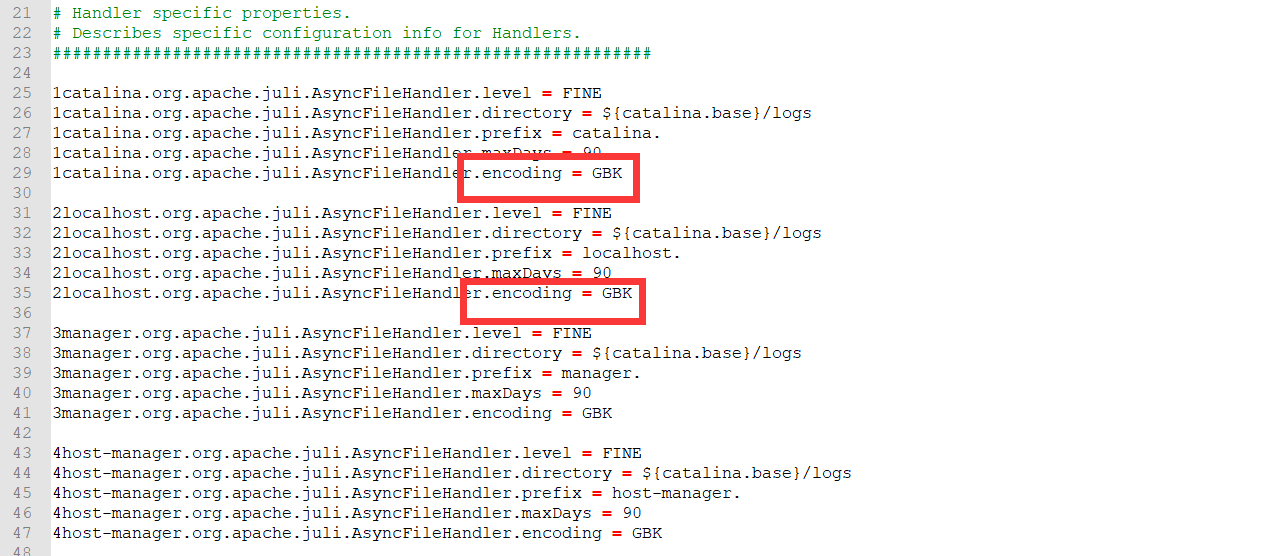
之后出现了以下报错,在百度搜了以下,
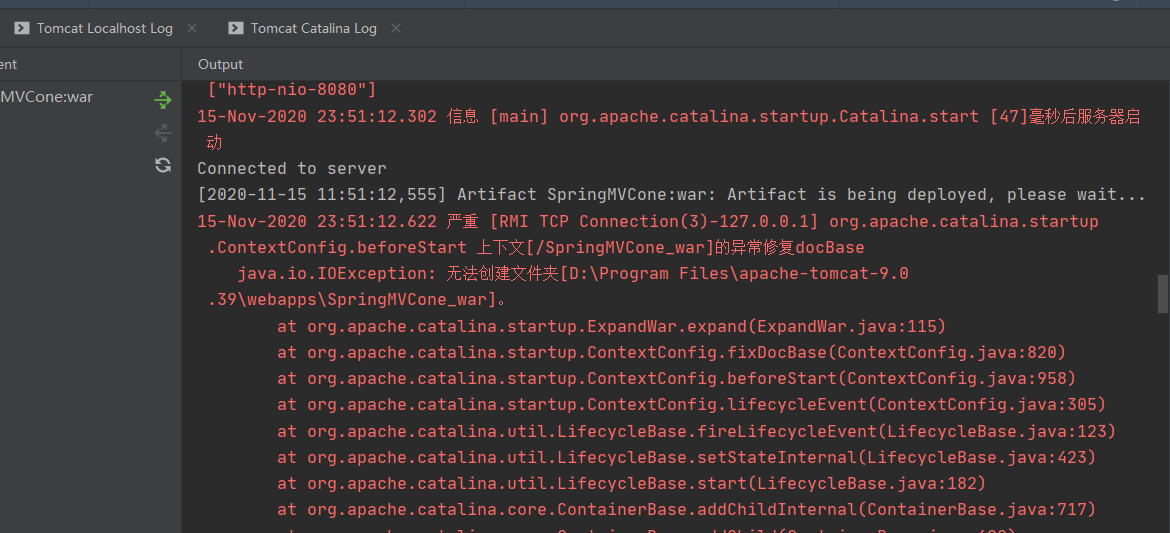
解决办法
1.导入相应jar包,但相应jar包都已经导入
2.tomcat和jdk版本冲突,这个无法确认
3.代码错误,
明天在确认吧
明天计划的事情:
先跑通代码,弄懂spring mvc的代码运行原理,理解代码一一对应关系,对各个文件,比如web.xml,spring-servlet.xml等等有所了解
遇到的问题:
以上
收获:
对面向对象概念的一样对应关系有更清晰的了解,知道JavaWeb报括spring-mvc,JavaWeb有很多东西要学,比如:html协议,Tomcat服务器,Servlet,JSP等等。springMVC项目结构有所了解





评论