发表于: 2020-09-16 23:05:06
1 1404
今天完成的事:
服务注册与发现Eureka。
项目目录:
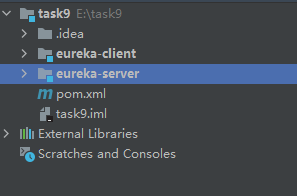
父模块
<project xmlns="http://maven.apache.org/POM/4.0.0" xmlns:xsi="http://www.w3.org/2001/XMLSchema-instance"
xsi:schemaLocation="http://maven.apache.org/POM/4.0.0 https://maven.apache.org/xsd/maven-4.0.0.xsd">
<modelVersion>4.0.0</modelVersion>
<parent>
<groupId>org.springframework.boot</groupId>
<artifactId>spring-boot-starter-parent</artifactId>
<version>2.3.3.RELEASE</version>
<relativePath/>
</parent>
<modules>
<module>eureka-server</module>
<module>eureka-client</module>
</modules>
<groupId>com.jnshu</groupId>
<artifactId>task9</artifactId>
<version>0.0.1-SNAPSHOT</version>
<name>task9</name>
<packaging>pom</packaging>
<properties>
<java.version>1.8</java.version>
</properties>
<dependencyManagement>
<dependencies>
<dependency>
<groupId>org.springframework.cloud</groupId>
<artifactId>spring-cloud-dependencies</artifactId>
<version>Hoxton.SR8</version>
<type>pom</type>
<scope>import</scope>
</dependency>
</dependencies>
</dependencyManagement>
<build>
<plugins>
<plugin>
<groupId>org.springframework.boot</groupId>
<artifactId>spring-boot-maven-plugin</artifactId>
</plugin>
</plugins>
</build>
</project>
服务注册中心配置
<parent>
<groupId>com.jnshu</groupId>
<artifactId>task9</artifactId>
<version>0.0.1-SNAPSHOT</version>
<relativePath/>
</parent>
<dependencies>
<dependency>
<groupId>org.springframework.cloud</groupId>
<artifactId>spring-cloud-starter-netflix-eureka-server</artifactId>
</dependency>
<dependency>
<groupId>org.springframework.boot</groupId>
<artifactId>spring-boot-starter-test</artifactId>
<scope>test</scope>
</dependency>
</dependencies>
<build>
<plugins>
<plugin>
<groupId>org.springframework.boot</groupId>
<artifactId>spring-boot-maven-plugin</artifactId>
</plugin>
</plugins>
首先通过server.port指定EurekaServer的端口为8761。在默认情况下Eureka Server会向自己注册,这时候需要配置eureka.client.registerWithEureka和eureka.client.fetchRegistry为false,防止自己注册自己。
server:
port: 8761
eureka:
instance:
hostname: localhost
client:
register-with-eureka: false
fetch-registry: false
service-url:
defaultZone:
http://${eureka.instance.hostname}:${server.port}/eureka/
然后在启动类上加上@EnableEurekaServer注解
@SpringBootApplication
@EnableEurekaServer
public class EurekaServerApplication {
public static void main(String[] args) {
SpringApplication.run(EurekaServerApplication.class, args);
}
}
客户端配置
<dependencies>
<dependency>
<groupId>org.springframework.cloud</groupId>
<artifactId>spring-cloud-starter-netflix-eureka-client</artifactId>
</dependency>
<dependency>
<groupId>org.springframework.boot</groupId>
<artifactId>spring-boot-starter-web</artifactId>
</dependency>
<dependency>
<groupId>org.springframework.boot</groupId>
<artifactId>spring-boot-starter-test</artifactId>
<scope>test</scope>
<exclusions>
<exclusion>
<groupId>org.junit.vintage</groupId>
<artifactId>junit-vintage-engine</artifactId>
</exclusion>
</exclusions>
</dependency>
<!--devtools热部署-->
<dependency>
<groupId>org.springframework.boot</groupId>
<artifactId>spring-boot-devtools</artifactId>
<optional>true</optional>
<scope>true</scope>
</dependency>
</dependencies>
在工程的配置文件bootstrap.yml写Erueka Client客户端的相关配置。
eureka:
client:
service-url:
defaultZone: http://localhost:8761/eureka/
server:
port: 8762
spring:
application:
name: eureka-client
1.bootstrap.yml(bootstrap.properties)与application.yml(application.properties)执行顺序
bootstrap.yml(bootstrap.properties)用来在程序引导时执行,应用于更加早期配置信息读取,如可以使用来配置application.yml中使用到参数等
application.yml(application.properties) 应用程序特有配置信息,可以用来配置后续各个模块中需使用的公共参数等。
bootstrap.yml 先于 application.yml 加载
2典型的应用场景如下:
当使用 Spring Cloud Config Server 的时候,应该在 bootstrap.yml 里面指定 spring.application.name 和 spring.cloud.config.server.git.uri
和一些加密/解密的信息
技术上,bootstrap.yml 是被一个父级的 Spring ApplicationContext 加载的。这个父级的 Spring ApplicationContext是先加载的,在加载application.yml 的 ApplicationContext之前。
为何需要把 config server 的信息放在 bootstrap.yml 里?
当使用 Spring Cloud 的时候,配置信息一般是从 config server 加载的,为了取得配置信息(比如密码等),需要一些提早的引导配置。因此,把 config server 信息放在 bootstrap.yml,用来加载在这个时期真正需要的配置信息。
测试配置是否生效:
启动注册中心和客户端
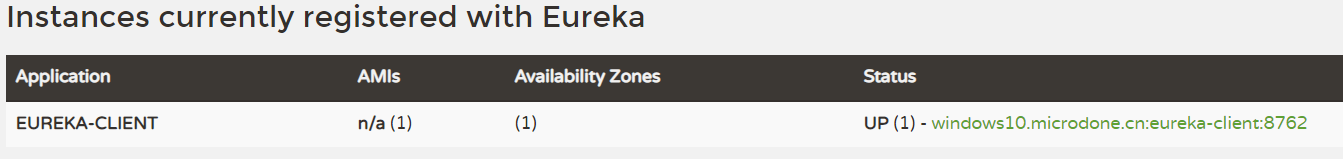
可以看到客户端已经向注册中心注册了。
在客户端中写一个api接口.测试
@RestController
public class HiController {
@Value("${server.port}")
String port;
@GetMapping("/hi")
public String home(@RequestParam String name){
return "hi"+name+", i am from port:" +port;
}
}
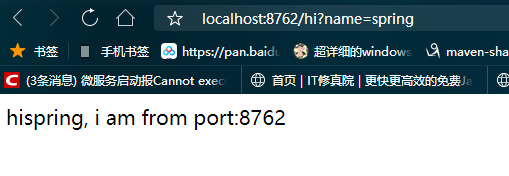
明天的计划:
分析Eureka的源码。
遇到的问题:
收获:
springCloud的服务注册中心和客户端的配置。





评论