发表于: 2020-08-03 22:25:37
1 2124
今天完成的事:
学习关于页面的国际化
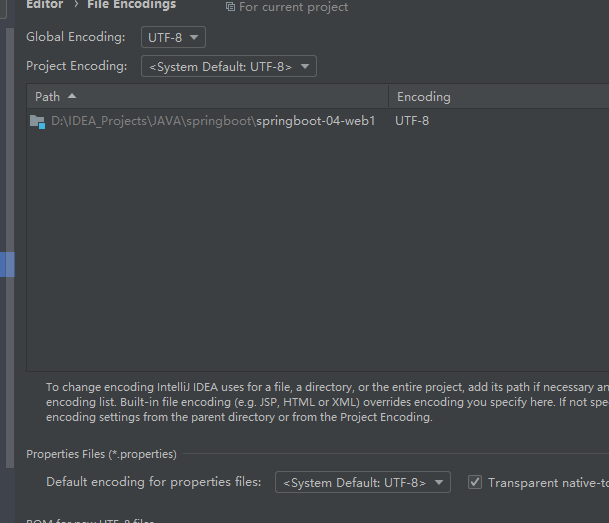
首先要将字符编码改为UTF-8
这里先展示下效果
点击中文显示中文
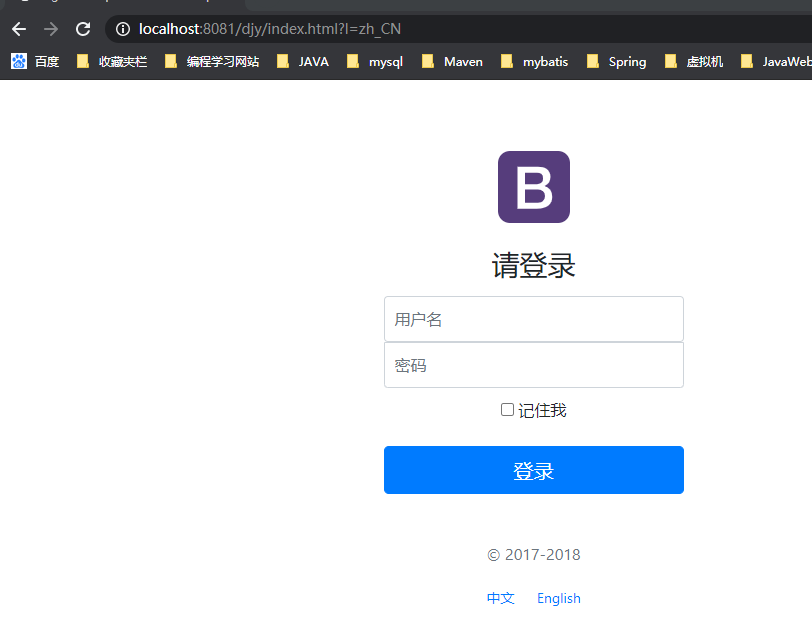
点击English显示英文
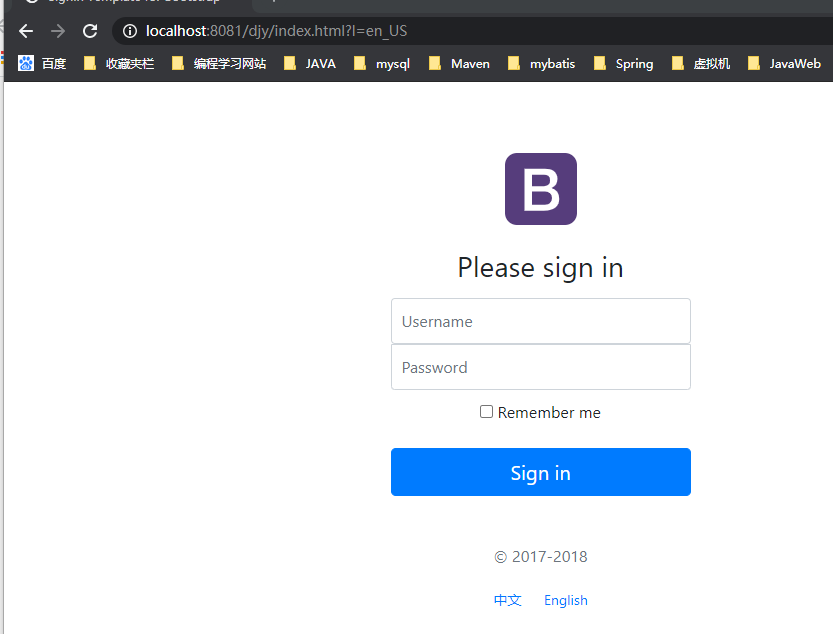
下面大致说下步骤
在resources目录下新建一个i18n的文件夹
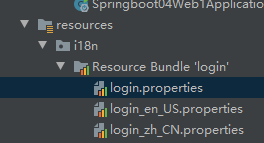
新建三个porperties文件,然后idea自动识别我们要做国际化操作,文件夹变了
然后我们点击resources bundle编写配置
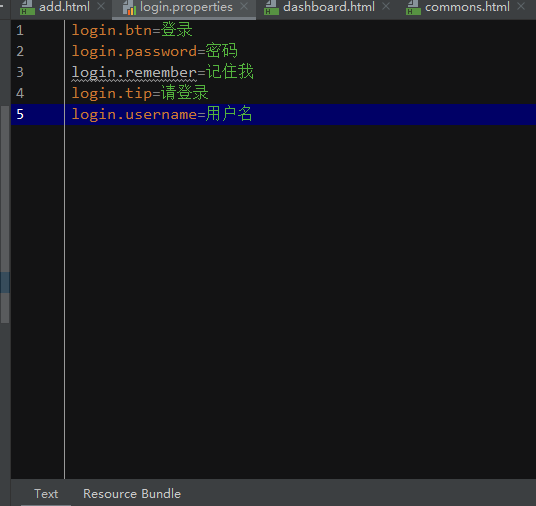
我们在config文件夹下编写国际化的配置解析
在Spring中有一个国际化的Locale (区域信息对象);里面有一个叫做LocaleResolver (获取区域信息对象)的解析器!我们需要实现它
public class MycaleResolver implements LocaleResolver {
//解析请求
@Override
public Locale resolveLocale(HttpServletRequest httpServletRequest) {
String language = httpServletRequest.getParameter("l");
Locale locale = Locale.getDefault();//如果没有就使用默认的
if (!StringUtils.isEmpty(language)){
//zh_CN
String[] split = language.split("_");
//国家,地区
locale = new Locale(split[0],split[1]);
}
return locale;
}
@Override
public void setLocale(HttpServletRequest httpServletRequest, HttpServletResponse httpServletResponse, Locale locale) {
}
}
去页面获取国际化的值,查看Thymeleaf的文档,找到message取值操作为:#{...}。我们去页面测试下:
<form class="form-signin" th:action="@{/user/login}">
<img class="mb-4" th:src="@{/img/bootstrap-solid.svg}" alt="" width="72" height="72">
<h1 class="h3 mb-3 font-weight-normal" th:text="#{login.tip}">Please sign in</h1>
<!-- 如果msg的值为空则不显示消息-->
<p style="color: red" th:text="${msg}" th:if="${not #strings.isEmpty(msg)}"></p>
<label class="sr-only" th:text="#{login.username}"></label>
<input type="text" name="username" class="form-control" th:placeholder="#{login.username}" required="" autofocus="">
<label class="sr-only" th:text="#{login.password}"></label>
<input type="password" name="password" class="form-control" th:placeholder="#{login.password}" required="">
<div class="checkbox mb-3">
<label>
<input type="checkbox" value="remember-me"> [[#{login.remember}]]
</label>
</div>
<button class="btn btn-lg btn-primary btn-block" type="submit" th:text="#{login.btn}">Sign in</button>
<p class="mt-5 mb-3 text-muted">© 2017-2018</p>
<a class="btn btn-sm" th:href="@{/index.html(l='zh_CN')}">中文</a>
<a class="btn btn-sm" th:href="@{/index.html(l='en_US')}">English</a>
</form>
页面跳转链接
<a class="btn btn-sm" th:href="@{/index.html(l='zh_CN')}">中文</a>
<a class="btn btn-sm" th:href="@{/index.html(l='en_US')}">English</a>
ok,大致流程就是这样
明天计划的事:
遇到的困难:
收获:





评论