发表于: 2020-07-19 23:43:08
1 2084
今天完成的事:
注册SendCloud,获取API_USER和API_KEY
查看帮助文档

下载SDK,解压后打开
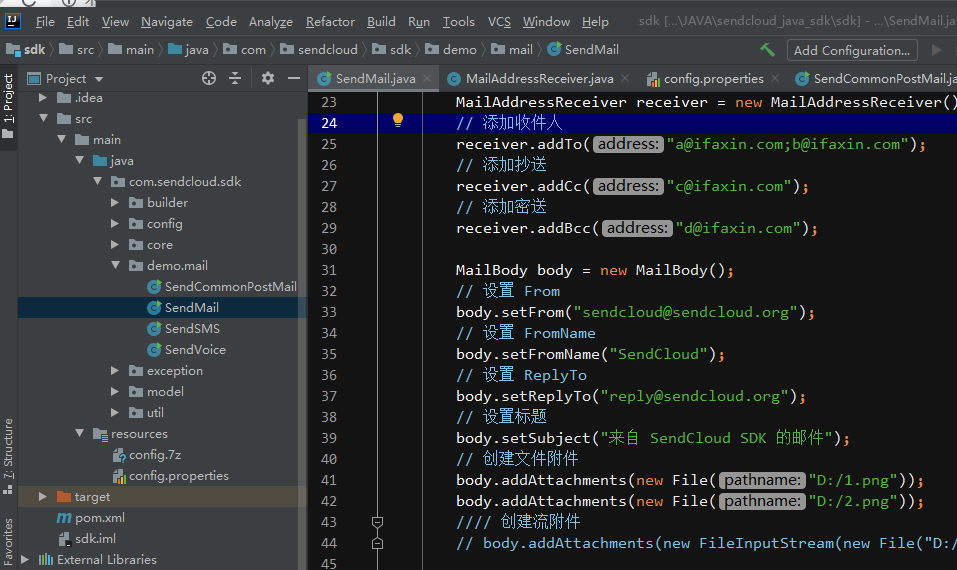
填写相关信息就可以运行了
整合到任务七工程里面,
写了一个工具类
public class MailUtil {
@Autowired
RedisTemplate redisTemplate;
private String url;
private String apiUser;
private String apiKey;
public MailUtil(String url, String apiUser, String apiKey) {
this.url = url;
this.apiUser = apiUser;
this.apiKey = apiKey;
}
public boolean send(String address) throws Throwable {
MailAddressReceiver receiver = new MailAddressReceiver();
receiver.addTo(address);
MailBody body = new MailBody();
// 设置 From
body.setFrom("danjiayitask7@jnshu.com");
// 设置 FromName
body.setFromName("task7mail");
// 设置 ReplyTo
body.setReplyTo("danjiayitask7@jnshu.com");
// 设置标题
body.setSubject("验证码");
// //生成随机验证码
String code = UUID.randomUUID().toString().substring(0, 4);
TextContent content = new TextContent();
content.setContent_type(TextContent.ScContentType.html);
content.setText("<html><p>您的验证码为:"+ code +"。请不要泄露出去</p></html>");
SendCloudMail mail = new SendCloudMail();
mail.setTo(receiver);
mail.setBody(body);
mail.setContent(content);
SendCloud sc = SendCloudBuilder.build();
ResponseData res = sc.sendMail(mail);
System.out.println(res.getResult());
System.out.println(res.getStatusCode());
System.out.println(res.getMessage());
System.out.println(res.getInfo());
return res.getResult();
}
}
<!-- 用Spring管理短信接口的bean对象-->
<bean id="sendMail" class="com.ptt.utils.MailUtil">
<constructor-arg name="url" value="${URL}"></constructor-arg>
<constructor-arg name="apiUser" value="${API_USER}"></constructor-arg>
<constructor-arg name="apiKey" value="${API_KEY}"></constructor-arg>
</bean>
但是不会调用工具类,发送邮件失败。。。
@Controller
public class MailApiController {
@Autowired
private MailUtil mailUtil;
@Autowired
private RedisTemplate<String,String> redisTemplate;
@RequestMapping(value = "/send1",method = RequestMethod.POST)
public String code(@RequestParam(value = "address",required = false)String address, Model model) throws Throwable {
boolean isSend = mailUtil.send(address);
//生成随机验证码
String code = UUID.randomUUID().toString().substring(0, 4);
TextContent content = new TextContent();
content.setContent_type(TextContent.ScContentType.html);
content.setText("<html><p>您的验证码为:"+ code +"。请不要泄露出去</p></html>");
if (isSend){
redisTemplate.opsForValue().set(address,code,5000, TimeUnit.SECONDS);//5分钟过期
//return phone + ":" + code + "发送成功!";
}else {
model.addAttribute("error","请检查电话号码");
return "register";
//return "发送失败";
}
return "register";
}
}





评论