发表于: 2020-07-12 23:32:19
2 1974
今天完成的事情:redis和压测
明天计划的事情:由于部署到两个服务器,nginx没有成功,所以明天继续弄nginx和安装mysql.
遇到的问题:
1.Could not resolve placeholder 'redis.pool.maxTotal' in string value "${redis.pool.maxTotal}
出现的原因可能是没有引入properties的路径
还有就是同时引入两个properties,发生冲突
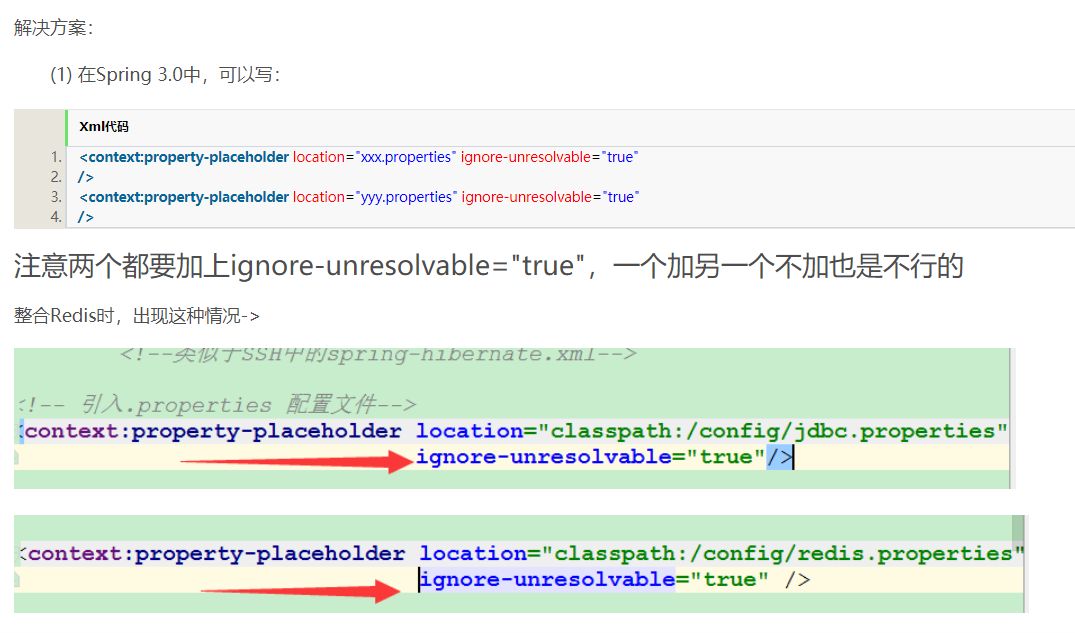
收获:
自定义编写redis连接池类JedisPoolWriper和redis的工具类JedisUtil
JedisPoolWriper
/**
* 强指定redis的JedisPool接口构造函数,这样才能在centos成功创建jedispool
*/
public class JedisPoolWriper {
/** Redis连接池对象 */
private JedisPool jedisPool;
public JedisPoolWriper(final JedisPoolConfig poolConfig, final String host,
final int port) {
try {
jedisPool = new JedisPool(poolConfig, host, port);
} catch (Exception e) {
e.printStackTrace();
}
/**
* 获取Redis连接池对象
* @return
*/
public JedisPool getJedisPool() {
return jedisPool;
/**
* 注入Redis连接池对象
* @param jedisPool
*/
public void setJedisPool(JedisPool jedisPool) {
this.jedisPool = jedisPool;
}
}
JedisUtil工具类,自己只用到了String类型,就只写了String
public class JedisUtil {
/**
* 缓存生存时间
*/
private final int expire = 60000;
/** 操作Key的方法 */
public Keys KEYS;
/** 对存储结构为String类型的操作 */
public Strings STRINGS;
/** Redis连接池对象 */
private JedisPool jedisPool;
/**
* 获取redis连接池
*
* @return
*/
public JedisPool getJedisPool() {
return jedisPool;
}
/**
* 设置redis连接池
*
* @return
*/
public void setJedisPool(JedisPoolWriper jedisPoolWriper) {
this.jedisPool = jedisPoolWriper.getJedisPool();
}
/**
* 从jedis连接池中获取获取jedis对象
*
* @return
*/
public Jedis getJedis() {
return jedisPool.getResource();
}
/**
* 设置过期时间
*
* @author xiangze
* @param key
* @param seconds
*/
public void expire(String key, int seconds) {
if (seconds <= 0) {
return;
}
Jedis jedis = getJedis();
jedis.expire(key, seconds);
jedis.close();
}
/**
* 设置默认过期时间
*
* @author xiangze
* @param key
*/
public void expire(String key) {
expire(key, expire);
}
// *******************************************Keys*******************************************//
public class Keys {
public Keys(JedisUtil jedisUtil) {
}
/**
* 清空所有key
*/
public String flushAll() {
Jedis jedis = getJedis();
String stata = jedis.flushAll();
jedis.close();
return stata;
}
/**
* 删除keys对应的记录,可以是多个key
*
* @param keys
* @return 删除的记录数
*/
public long del(String... keys) {
Jedis jedis = getJedis();
long count = jedis.del(keys);
jedis.close();
return count;
}
/**
* 删除keys对应的记录,可以是多个key
*
* @param keys
* @return 删除的记录数
*/
public long del(byte[]... keys) {
Jedis jedis = getJedis();
long count = jedis.del(keys);
jedis.close();
return count;
}
/**
* 判断key是否存在
*
* @param key
* @return boolean
*/
public boolean exists(String key) {
// ShardedJedis sjedis = getShardedJedis();
Jedis sjedis = getJedis();
boolean exis = sjedis.exists(key);
sjedis.close();
return exis;
}
/**
* 查找所有匹配给定的模式的键
*
* @param pattern
* key的表达式,*表示多个,?表示一个
*/
public Set<String> keys(String pattern) {
Jedis jedis = getJedis();
Set<String> set = jedis.keys(pattern);
jedis.close();
return set;
}
}
// *******************************************Strings*******************************************//
public class Strings {
public Strings(JedisUtil jedisUtil) {
}
/**
* 根据key获取记录
*
* @param key
* @return 值
*/
public String get(String key) {
// ShardedJedis sjedis = getShardedJedis();
Jedis sjedis = getJedis();
String value = sjedis.get(key);
sjedis.close();
return value;
}
/**
* 添加记录,如果记录已存在将覆盖原有的value
*
* @param String
* key
* @param String
* value
* @return 状态码
*/
public String set(String key, String value) {
return set(SafeEncoder.encode(key), SafeEncoder.encode(value));
}
/**
* 添加记录,如果记录已存在将覆盖原有的value
*
* @param String
* key
* @param String
* value
* @return 状态码
*/
public String set(String key, byte[] value) {
return set(SafeEncoder.encode(key), value);
}
/**
* 添加记录,如果记录已存在将覆盖原有的value
*
* @param byte[]
* key
* @param byte[]
* value
* @return 状态码
*/
public String set(byte[] key, byte[] value) {
Jedis jedis = getJedis();
String status = jedis.set(key, value);
jedis.close();
return status;
}
}
}修改自己的service,查询学生和新建数据-用户注册
学生查询
@Service
public class StudentServiceImpl implements StudentService {
@Resource
private StudentMapper studentMapper;
@Autowired
private JedisUtil.Keys jedisKeys;
@Autowired
private JedisUtil.Strings jedisStrings;
//常量key
private static String STULIST = "stuList";
private Logger logger = LoggerFactory.getLogger(StudentServiceImpl.class);
@Override
public List<Student> selectAll() {
String key = STULIST;
List<Student> stuList = null;
//jackson转换,String和对象的转换
ObjectMapper mapper = new ObjectMapper();
//如果缓存没有key,则查询数据库,把值放到缓存中,最后返回数据
//否则key存在,直接从缓存中取数据
if(!jedisKeys.exists(key)){
stuList = studentMapper.selectAll();
String jsonString = null;
try {
//list转换为String
jsonString = mapper.writeValueAsString(stuList);
} catch (JsonProcessingException e) {
e.printStackTrace();
logger.error(e.getMessage());
}
jedisStrings.set(key,jsonString);
}else{
String jsonString = jedisStrings.get(key);
//String类型转换为java对象
JavaType javaType = mapper.getTypeFactory().constructParametricType(ArrayList.class,Student.class);
try {
stuList = mapper.readValue(jsonString,javaType);
} catch (JsonProcessingException e) {
e.printStackTrace();
logger.error(e.getMessage());
}
}
return stuList;
}新建数据-注册用户
@Service
public class UserServiceImpl implements UserService {
@Resource
private UserMapper userMapper;
@Autowired
private JedisUtil.Keys jedisKey;
@Autowired
JedisUtil.Strings jedisString;
private Logger log = LoggerFactory.getLogger(UserServiceImpl.class);
@Override
public User findOne(User user) {
return userMapper.findOne(user);
}
@Override
public int insert(User user) {
user.setNumber(9527);
String key;
ObjectMapper mapper = new ObjectMapper();
log.info("新建数据写入缓存中");
key = user.getName();
String jsonString = null;
if(!jedisKey.exists(key)){
//java对象转换为String类型
try {
jsonString = mapper.writeValueAsString(user);
} catch (JsonProcessingException e) {
e.printStackTrace();
log.error(e.getMessage());
}
jedisString.set(key,jsonString);
}
return userMapper.insert(user);
}
}压力测试
1.不加缓存
压测JSP,查询数据
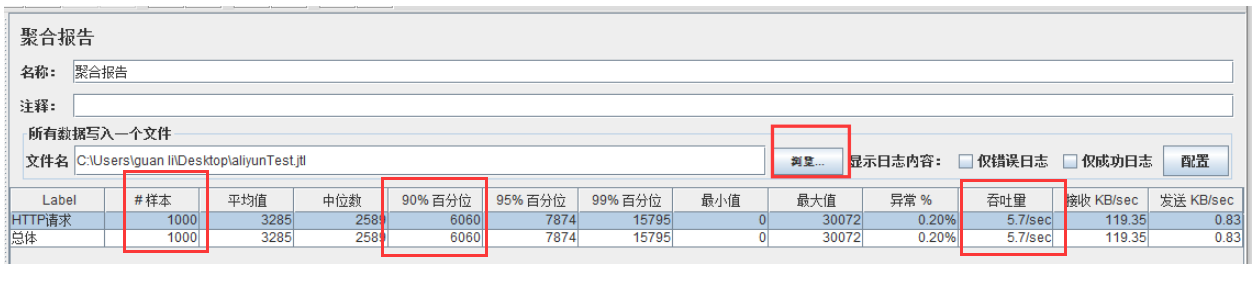
压测Json接口,新建数据-注册用户
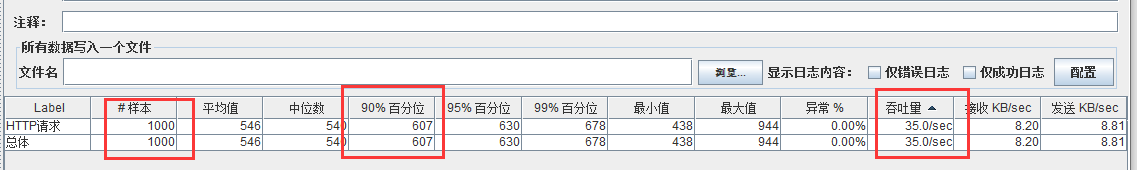
2.memcached
压测JSP页面
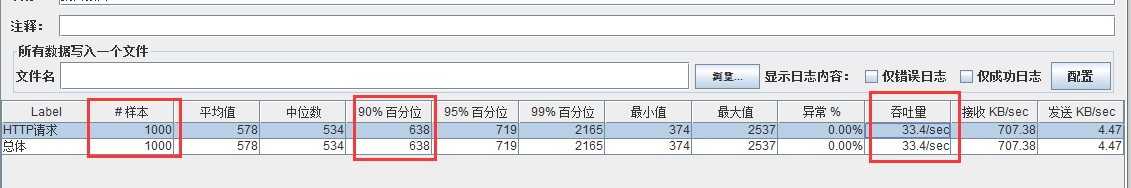
压测新建数据,返回JSON数据
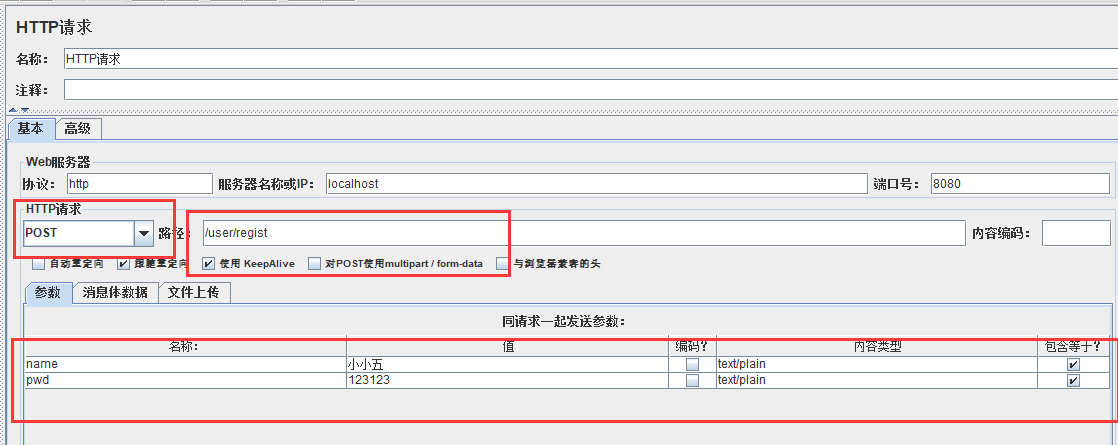
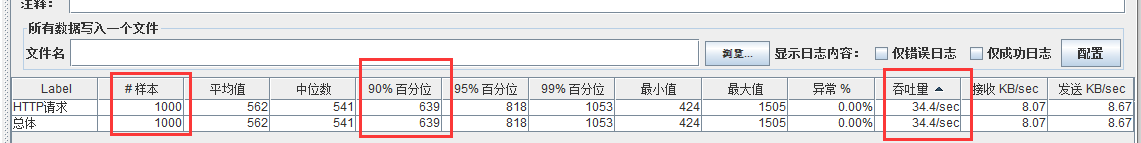
3.redis
压测jsp页面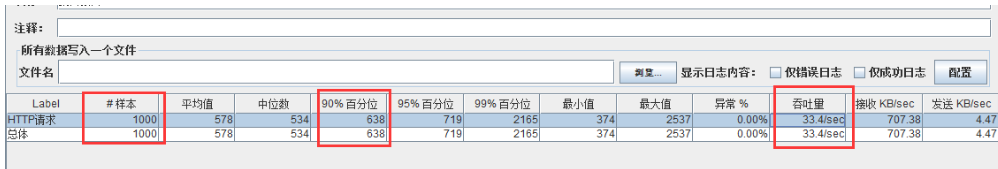
压测新建数据,返回JSON数据
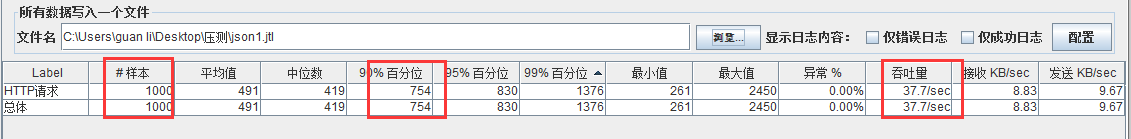
4.缓存+负载均衡
明天做
5.去掉数据库网络影响,不用远程数据库,直接用远程服务器Mysql
明天做





评论