发表于: 2020-07-07 21:56:16
1 1756
今天做了什么:
配置Nginx,配置域名指向Resin,本地配置Host,通过域名在浏览器,Postman等测试数据。
把任务一的代码进行ssm整合,添加数据校验。(未完成)
修改hosts文件
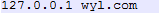
本地使用80端口的程序太多了,所以把nginx端口改成8088,
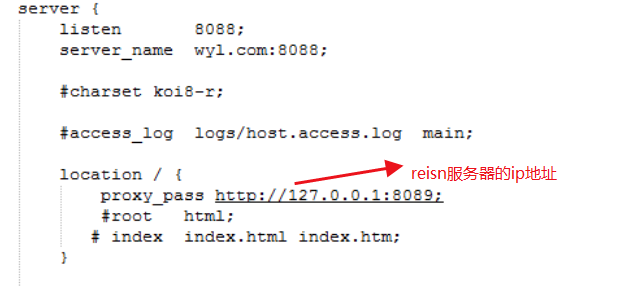
打开nginx和resin在postman输入域名加端口号(没有80端口可以用比较粗糙)测试成功。

这个整合我只做了一点改动。
在web.xml文件中添加配置文件上下文监听器,添加spring的配置文件,在springmvc配置文件中添加扫描service包。
<listener>
<listener-class>org.springframework.web.context.ContextLoaderListener</listener-class>
</listener>
<context-param>
<param-name>contextConfigLocation</param-name>
<param-value>classpath:spring/applicationContext.xml</param-value>
</context-param>
<context:component-scan base-package="com.jnshu.service"/>
整合完成的controller
@Controller
@RequestMapping("/student")
public class StudentController {
@Autowired
private StudentService studentService;
@RequestMapping(method = RequestMethod.POST,consumes = "application/json")
@ResponseBody
public Result post(@RequestBody Student student){
if(studentService.insertStudent(student)>0){
return new Result(student,200,"添加成功");
}
return new Result(500,"添加失败");
}
@RequestMapping(value = "/{id}",method = RequestMethod.GET,consumes = "application/json")
@ResponseBody
public Result get(@PathVariable int id){
return new Result(studentService.selectById(id),200,"学生首页查找成功");
}
@RequestMapping(method = RequestMethod.PUT,consumes = "application/json")
@ResponseBody
public Result put(@RequestBody Student student) {
studentService.updateById(student);
return new Result(200,"更改用户成功");
}
@RequestMapping(value = "/{id}",method = RequestMethod.DELETE,consumes = "application/json")
@ResponseBody
public Result delete(@PathVariable int id){
studentService.deleteById(id);
return new Result(200,"删除用户成功");
}
明天计划的事情:
用Spring messageSource 配置错误信息,在接口处做校验,根据错误的类型返回对应的错误信息 ,学习参数校验。
提交代码到SVN/Git,部署代码到服务器,用Postman测试服务器数据是否成功
遇到的问题: null。
收获:了解了一点nginx的反向代理机制,就是把其他服务器的ip地址配置进proxy_pass里面,然后输入nginx的ip地址访问浏览器来执行被代理服务器的项目,nginx不操作项目,只负责代理。





评论