发表于: 2020-07-02 23:49:01
1 1719
今天完成
sprringSecurity搭建
依赖
<dependency>
<groupId>org.springframework.boot</groupId>
<artifactId>spring-boot-starter-security</artifactId>
</dependency>
<dependency>
<groupId>org.springframework.boot</groupId>
<artifactId>spring-boot-starter-thymeleaf</artifactId>
</dependency>
<dependency>
<groupId>org.springframework.boot</groupId>
<artifactId>spring-boot-starter-web</artifactId>
</dependency>
<dependency>
<groupId>org.thymeleaf.extras</groupId>
<artifactId>thymeleaf-extras-springsecurity5</artifactId>
</dependency>
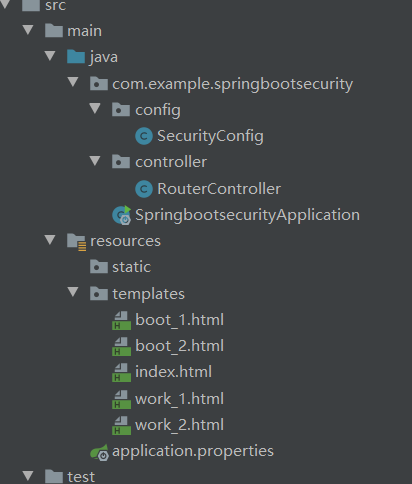
控制层
@Controller
public class RouterController {
@GetMapping("/")
public String index(){
return "index";
}
@GetMapping("/boot/{id}")
public String springbootById(@PathVariable int id){
return "boot_"+id;
}
@GetMapping("/work/{id}")
public String work(@PathVariable int id){
return "work_"+id;
}
}
授权和认证
@EnableWebSecurity //注解开启Spring Security的功能。
public class SecurityConfig extends WebSecurityConfigurerAdapter { //继承WebSecurityConfigurerAdapter,并重写它的方法来设置一些web安全的细节。
@Override
protected void configure(HttpSecurity http) throws Exception {
// 定制授权规则
http.authorizeRequests().antMatchers("/").permitAll(). // 所有角色可访问
antMatchers("/boot/**").hasAnyRole("admin", "test"). // 只有xx角色才能访问
antMatchers("/work/**").hasRole("admin") // 只有xx角色才能访问
.and()
.formLogin() //没有权限就默认跳转到登录页 "/login" (登录页)
.and()
.logout() // 退出并清除session
.logoutSuccessUrl("/") //注销成功跳转到 "/" (index.html) 页面
.and()
.rememberMe() // 开启记住我功能
.rememberMeParameter("remember") //自定义rememberMe的name值,默认remember-Me
.tokenValiditySeconds(10); // 记住时间
}
// 定义认证规则
@Override
protected void configure(AuthenticationManagerBuilder auth) throws Exception {
auth.inMemoryAuthentication().passwordEncoder(new BCryptPasswordEncoder())
.withUser("admin").password(new BCryptPasswordEncoder().encode("123456")).roles("admin","test")
.and().passwordEncoder(new BCryptPasswordEncoder())
.withUser("test").password(new BCryptPasswordEncoder().encode("123456")).roles("test");
}
}
账户密码有三种方式配置
1.内存(如图)
2.配置文件
3.数据库中
数据库中得还没整合
等后面做项目用到时再把用户密码转换为数据库中的数据
springCloud
springCloud有一个Eureka
专门用于给其他服务注册的称为Eureka Server(服务注册中心)
其余注册到Eureka Server的服务称为Eureka Client。
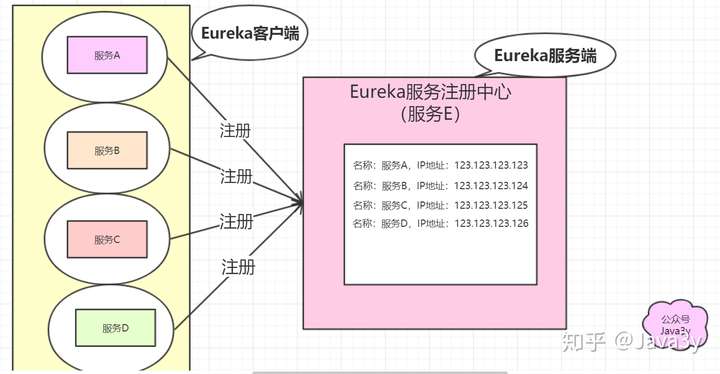
Eureka Client分为服务提供者和服务消费者。
- 但很可能,某服务既是服务提供者又是服务消费者。
- 也可以是单纯的服务消费者:
- 单纯的服务消费者可以无需"注册"到Eureka-Server,因为单纯的服务消费者无需对外提供服务,也就无须注册到Eureka中
Eureka的治理机制:
- 1. 服务提供者
- 服务注册:启动的时候会通过发送REST请求的方式将自己注册到Eureka Server上,同时带上了自身服务的一些元数据信息。
- **服务续约:**在注册完服务之后,服务提供者会维护一个心跳用来持续告诉Eureka Server: "我还活着 ” 、
- 服务下线:当服务实例进行正常的关闭操作时,它会触发一个服务下线的REST请求给Eureka Server, 告诉服务注册中心:“我要下线了 ”。
- 2. 服务消费者
- 获取服务:当我们启动服务消费者的时候,它会发送一个REST请求给服务注册中心,来获取上面注册的服务清单
- 服务调用:服务消费者在获取服务清单后,通过服务名可以获得具体提供服务的实例名和该实例的元数据信息。在进行服务调用的时候,优先访问同处一个Zone中的服务提供方。
- Eureka Server(服务注册中心):
- 失效剔除:默认每隔一段时间(默认为60秒) 将当前清单中超时(默认为90秒)没有续约的服务剔除出去。
- 自我保护:。EurekaServer 在运行期间,会统计心跳失败的比例在15分钟之内是否低于85%(通常由于网络不稳定导致)。 Eureka Server会将当前的实例注册信息保护起来, 让这些实例不会过期,尽可能保护这些注册信息。
大概的调用流程图
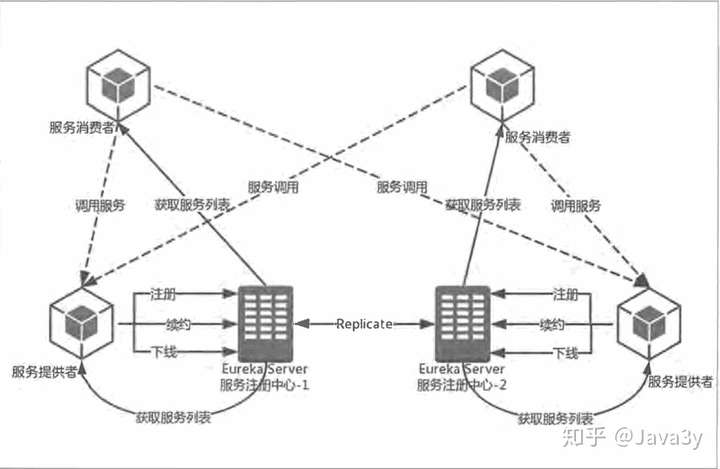
Eureka的主页面
所有已经注册好的会显示名字,等待其他客户端调用
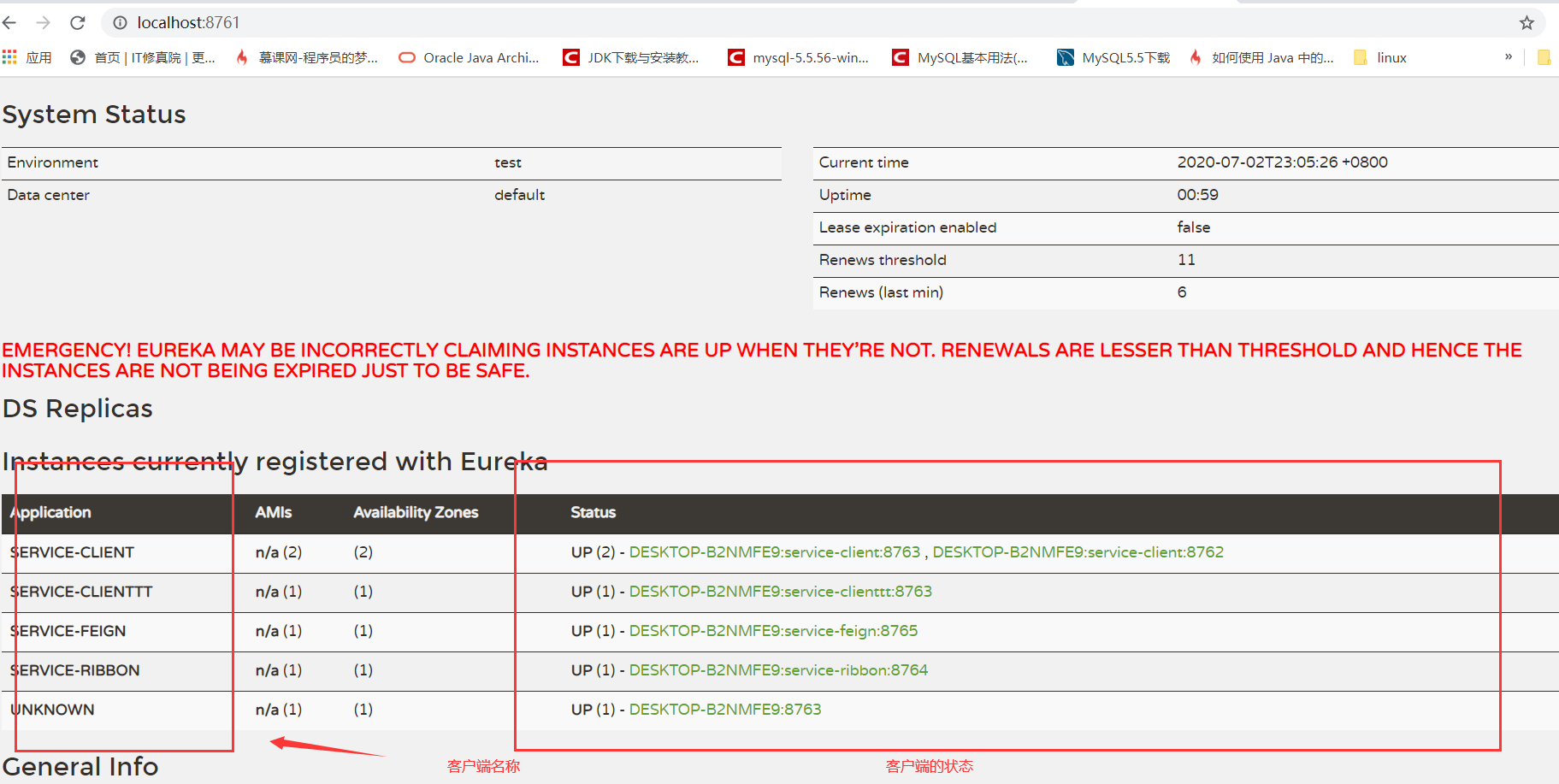
已经运行完毕的的模块
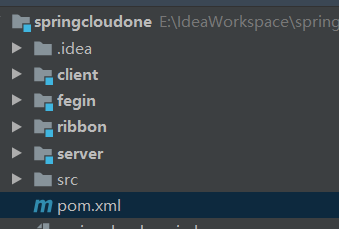
server里是Eureka Server(服务注册中心)
client是服务提供者
fegin和ribbon是服务消费者
可以用来配置负载均衡 均衡的访问不同的client
明天计划
学习其他的springcloud功能模块





评论