发表于: 2020-05-29 21:08:42
1 1567
今天完成的事情:
继续学习springmvc
springmvc工作流程:
配置web.xml:
<web-app>
<!-- 注册springmvc框架核心控制器 -->
<servlet>
<servlet-name>DispatcherServlet</servlet-name>
<servlet-class>org.springframework.web.servlet.DispatcherServlet</servlet-class>
<load-on-startup>1</load-on-startup>
<init-param>
<param-name>contextConfigLocation</param-name>
<param-value>classpath:springmvc.xml</param-value>
</init-param>
</servlet>
<servlet-mapping>
<servlet-name>DispatcherServlet</servlet-name>
<url-pattern>/</url-pattern>
</servlet-mapping>
</web-app>
创建一个HelloController控制器:
package controller;
import org.springframework.stereotype.Controller;
import org.springframework.web.bind.annotation.RequestMapping;
@Controller
public class HelloController {
@RequestMapping(path="/hello")
public String sayHello(){
System.out.println("Hello SpringMVC");
return "success";
}
创建springmvc.xml配置文件:
<beans xmlns="http://www.springframework.org/schema/beans"
xmlns:xsi="http://www.w3.org/2001/XMLSchema-instance"
xmlns:context="http://www.springframework.org/schema/context"
xmlns:mvc="http://www.springframework.org/schema/mvc"
xsi:schemaLocation="http://www.springframework.org/schema/beans http://www.springframework.org/schema/beans/spring-beans.xsd http://www.springframework.org/schema/context https://www.springframework.org/schema/context/spring-context.xsd http://www.springframework.org/schema/mvc https://www.springframework.org/schema/mvc/spring-mvc.xsd">
<!--开启注解扫描-->
<context:component-scan base-package="controller"></context:component-scan>
<!-- 配置视图解析器-->
<bean id="internalResourceViewResolver" class="org.springframework.web.servlet.view.InternalResourceViewResolver">
<property name="prefix" value="/WEB-INF/pages/"/>
<property name="suffix" value=".jsp"/>
</bean>
<!-- 开启springmvc框架注解支持 -->
<mvc:annotation-driven/>
</beans>
配置主页index.jsp:
<%@ page contentType="text/html;charset=UTF-8" language="java" %>
<html>
<head>
<title>主页</title>
</head>
<body>
<h1>HelloWorld</h1>
<a href="/hello">入门程序</a>
</body>
</html>
配置跳转页面success.jsp:
<%@ page contentType="text/html;charset=UTF-8" language="java" %>
<html>
<head>
<title>success</title>
</head>
<body>
<h3>入门成功</h3>
</body>
</html>
运行成功:
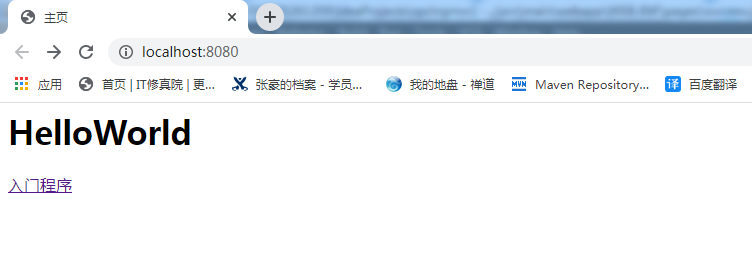
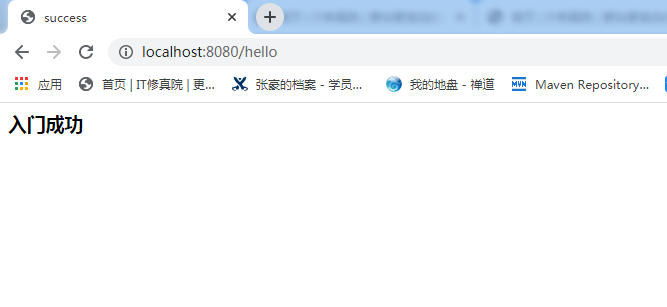
我理解的流程大概就是:客户端收到请求,首先加载一些配置文件,将请求传给前端控制器,生成DispatcherServlet对象,加载springmvc.xml,进而创建控制器HelloController类和视图解析器类InternalResourceViewResolver,调用HelloController中的方法,并将返回值(success)再返回给前端控制器,然后前端控制器再将其传给视图解析器,视图解析器收到请求就跳转到success.jsp页面,最后再将请求响应给客户端。
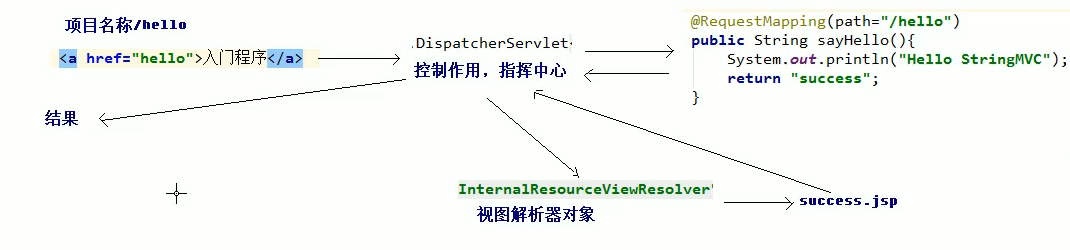
初步尝试整合SSM进行增删改查:
SSM就是Spring+SpringMVC+MyBatis,在任务一中已经将Spring+Mybatis整合在一起了,只需要将它再与SpringMVC整合起来就可以了。
由于中途换过电脑,环境什么的全部重新装了一遍,干脆全部重新写了一遍,顺便优化了一遍,之前任务一我没有用注解注入,正好现在改过来:
首先创建一个Student实体类:
package com.jnshu.Model;
public class Student {
private Long ID ;
private String Name;
private Long QQ ;
private String Type ;
private Long Time ;
private String School ;
private Long Num ;
private String Link ;
private String Wish ;
private String Leader ;
private Long Create_at ;
private Long Update_at ;
public Long getID() {
return ID;
}
public void setID(Long ID) {
this.ID = ID;
}
public String getName() {
return Name;
}
public void setName(String name) {
Name = name;
}
public Long getQQ() {
return QQ;
}
public void setQQ(Long QQ) {
this.QQ = QQ;
}
public String getType() {
return Type;
}
public void setType(String type) {
Type = type;
}
public Long getTime() {
return Time;
}
public void setTime(Long time) {
Time = time;
}
public String getSchool() {
return School;
}
public void setSchool(String school) {
School = school;
}
public Long getNum() {
return Num;
}
public void setNum(Long num) {
Num = num;
}
public String getLink() {
return Link;
}
public void setLink(String link) {
Link = link;
}
public String getWish() {
return Wish;
}
public void setWish(String wish) {
Wish = wish;
}
public String getLeader() {
return Leader;
}
public void setLeader(String leader) {
Leader = leader;
}
public Long getCreate_at() {
return Create_at;
}
public void setCreate_at(Long create_at) {
Create_at = create_at;
}
public Long getUpdate_at() {
return Update_at;
}
public void setUpdate_at(Long update_at) {
Update_at = update_at;
}
public Student(Long ID, String name) {
this.ID = ID;
Name = name;
}
public Student() {
}
@Override
public String toString() {
return "Student{" +
"ID=" + ID +
", Name='" + Name + '\'' +
", QQ=" + QQ +
", Type='" + Type + '\'' +
", Time=" + Time +
", School='" + School + '\'' +
", Num=" + Num +
", Link='" + Link + '\'' +
", Wish='" + Wish + '\'' +
", Leader='" + Leader + '\'' +
", Create_at=" + Create_at +
", Update_at=" + Update_at +
'}';
}
}
然后编写Dao层:
package com.jnshu.Dao;
import com.jnshu.Model.Student;
import java.util.List;
public interface StudentMapper {
void Insert(Student student);
void Delete(Long ID);
void Update(Student student);
Student SelectById(Long ID);
List<Student> GetAllStudent();
}
编写Mybatis的接口映射文件:
<?xml version="1.0" encoding="UTF-8"?>
<!DOCTYPE mapper
PUBLIC "-//mybatis.org//DTD Mapper 3.0//EN"
"http://mybatis.org/dtd/mybatis-3-mapper.dtd">
<!-- mybatis的实体类映射对象 -->
<mapper namespace="com.jnshu.Dao.StudentMapper">
<!-- 根据ID查询 -->
<select id="SelectById" parameterType="Long" resultType="com.jnshu.Model.Student">
select * from studentlist where ID=#{ID}
</select>
<!-- 查询所有 -->
<select id="GetAllStudent" resultType="com.jnshu.Model.Student">
select * from studentlist
</select>
<!-- 删除 -->
<delete id="Delete" parameterType="Long">
delete from studentlist where ID= #{ID}
</delete>
<!-- 修改 -->
<update id="Update" parameterType="com.jnshu.Model.Student">
update studentlist set name = #{name} where ID = #{ID}
</update>
<!-- 添加 -->
<insert id="Insert" parameterType="com.jnshu.Model.Student">
insert into studentlist (ID,Name,QQ,Type,Time,School,Num,Link,Wish,Leader,Create_at,Update_at)values (#{ID},#{Name},#{QQ},#{Type},#{Time},#{School},#{Num},#{Link},#{Wish},#{Leader},#{Create_at},#{Update_at})
</insert>
</mapper>
然后编写Service层接口:
package com.jnshu.Service;
import com.jnshu.Model.Student;
import java.util.List;
public interface StudentService {
void Insert(Student student);
void Delete(Long ID);
void Update(Student student);
Student SelectById(Long ID);
List<Student> GetAllStudent();
}
以及其实现类:
package com.jnshu.Service;
import com.jnshu.Dao.StudentMapper;
import com.jnshu.Model.Student;
import org.springframework.beans.factory.annotation.Autowired;
import org.springframework.stereotype.Service;
import java.util.List;
@Service("studentService")
public class StudentServiceImpl implements StudentService {
@Autowired
private StudentMapper studentMapper;
public void Insert(Student student){
studentMapper.Insert(student);
}
public void Delete(Long ID){
studentMapper.Delete(ID);
}
public void Update(Student student){
studentMapper.Update(student);
}
public Student SelectById(Long ID){
return studentMapper.SelectById(ID);
}
public List<Student> GetAllStudent(){
return studentMapper.GetAllStudent();
}
}
配置Spring的applicationContext.xml文件:
<?xml version="1.0" encoding="UTF-8"?>
<beans xmlns="http://www.springframework.org/schema/beans"
xmlns:xsi="http://www.w3.org/2001/XMLSchema-instance"
xmlns:context="http://www.springframework.org/schema/context"
xsi:schemaLocation="http://www.springframework.org/schema/beans http://www.springframework.org/schema/beans/spring-beans.xsd http://www.springframework.org/schema/context https://www.springframework.org/schema/context/spring-context.xsd">
<context:property-placeholder location="db.properties" />
<!--开启注解-->
<context:annotation-config/>
<!--开启注解自动扫描-->
<context:component-scan base-package="com.jnshu.Service"/>
<!-- 配置连接数据库的数据源-->
<bean id="dataSource" class="org.apache.commons.dbcp.BasicDataSource">
<property name="driverClassName" value="${driver}"/>
<property name="username" value="${user}"/>
<property name="password" value="${password}"/>
<property name="url" value="${url}"/>
</bean>
<!-- 引入数据源和mybatis全局配置文件-->
<bean id="sqlSessionFactory" class="org.mybatis.spring.SqlSessionFactoryBean">
<property name="dataSource" ref="dataSource"/>
<property name="configLocation" value="classpath:Mybatis-config.xml"/>
</bean>
<bean class="org.mybatis.spring.mapper.MapperScannerConfigurer">
<property name="basePackage" value="com.jnshu.Dao"/>
<property name="sqlSessionFactoryBeanName" value="sqlSessionFactory"/>
</bean>
</beans>
测试类:
import com.jnshu.Model.Student;
import com.jnshu.Service.StudentService;
import org.springframework.context.ApplicationContext;
import org.springframework.context.support.ClassPathXmlApplicationContext;
import java.util.List;
public class Test {
@org.junit.Test
public void InsertTest(){
ApplicationContext applicationContext = new ClassPathXmlApplicationContext("applicationContext.xml");
StudentService studentService = (StudentService)applicationContext.getBean("studentService");
Student student = new Student(0L,"测试");
studentService.Insert(student);
}
@org.junit.Test
public void DeleteTest(){
ApplicationContext applicationContext = new ClassPathXmlApplicationContext("applicationContext.xml");
StudentService studentService = (StudentService)applicationContext.getBean("studentService");
studentService.Delete(8L);
}
@org.junit.Test
public void UpdateTest(){
ApplicationContext applicationContext = new ClassPathXmlApplicationContext("applicationContext.xml");
StudentService studentService = (StudentService)applicationContext.getBean("studentService");
Student student = new Student(7L,"修改测试");
studentService.Update(student);
}
@org.junit.Test
public void SelectByIdTest(){
ApplicationContext applicationContext = new ClassPathXmlApplicationContext("applicationContext.xml");
StudentService studentService = (StudentService)applicationContext.getBean("studentService");
System.out.println(studentService.SelectById(1L));
}
@org.junit.Test
public void GetAllStudentTest(){
ApplicationContext applicationContext = new ClassPathXmlApplicationContext("applicationContext.xml");
StudentService studentService = (StudentService)applicationContext.getBean("studentService");
List<Student> list = studentService.GetAllStudent();
for(int i =0;i<list.size();i++){
Student student = list.get(i);
System.out.println(student);
}
}
}
测试了一下没问题,可以发现使用注解注入简便了许多。
明天计划完成的事情:编写Controller层,以及将SpringMVC整合进去。
收获:基本理解了SpringMVC。





评论