发表于: 2020-02-29 23:19:20
1 1296
今天完成的事情:今天学习了js的框架库 - jQuery和框架库 - Prototype
明天计划的事情:继续学习js的后续内容
遇到的问题:jq的内容好多还是很不熟练需要多练习
收获:显示需要测试jq引用 jQuery
如需测试 JavaScript 库,您需要在网页中引用它。
为了引用某个库,请使用 <script> 标签,其 src 属性设置为库的 URL:
jQuery 描述
主要的 jQuery 函数是 $() 函数(jQuery 函数)。如果您向该函数传递 DOM 对象,它会返回 jQuery 对象,带有向其添加的 jQuery 功能。
jQuery 允许您通过 CSS 选择器来选取元素。
在 JavaScript 中,您可以分配一个函数以处理窗口加载事件:
function myFunction()
{
var obj=document.getElementById("h01");
obj.innerHTML="Hello jQuery";
}
onload=myFunction;
等价的 jQuery 是不同的:
function myFunction()
{
$("#h01").html("Hello jQuery");
}
$(document).ready(myFunction);
上面代码的最后一行,HTML DOM 文档对象被传递到 jQuery :$(document)。
当您向 jQuery 传递 DOM 对象时,jQuery 会返回以 HTML DOM 对象包装的 jQuery 对象。
jQuery 函数会返回新的 jQuery 对象,其中的 ready() 是一个方法。
由于在 JavaScript 中函数就是变量,因此可以把 myFunction 作为变量传递给 jQuery 的 ready 方法。
实际测试一下
运行结果
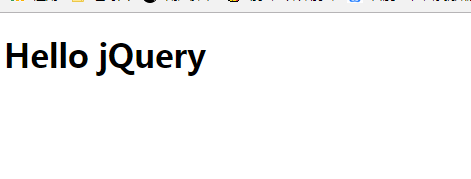
运行结果
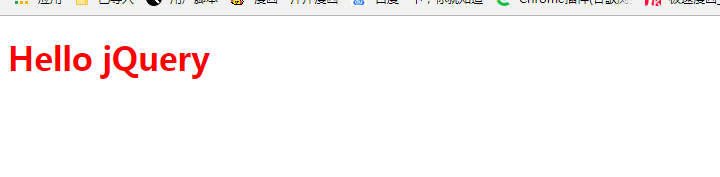
上面的例子中看到的,jQuery 允许链接(链式语法)。
链接(Chaining)是一种在同一对象上执行多个任务的便捷方法。
这是一些基础的内容
框架库 - Prototype
正如您在引用 Prototype
如需测试 JavaScript 库,您需要在网页中引用它。
为了引用某个库,请使用 <script> 标签,其 src 属性设置为库的 URL:
Prototype 描述
Prototype 提供的函数可使 HTML DOM 编程更容易。
与 jQuery 类似,Prototype 也有自己的 $() 函数。
$() 函数接受 HTML DOM 元素的 id 值(或 DOM 元素),并会向 DOM 对象添加新的功能。
与 jQuery 不同,Prototype 没有用以取代 window.onload() 的 ready() 方法。相反,Prototype 会向浏览器及 HTML DOM 添加扩展。
在 JavaScript 中,您可以分配一个函数以处理窗口加载事件:
JavaScript 方式:
function myFunction()
{
var obj=document.getElementById("h01");
obj.innerHTML="Hello Prototype";
}
onload=myFunction;
等价的 Prototype 是不同的:
Prototype 方式:
function myFunction()
{
$("h01").insert("Hello Prototype!");
}
Event.observe(window,"load",myFunction);
Event.observe() 接受三个参数:
您希望处理的 HTML DOM 或 BOM(浏览器对象模型)对象
您希望处理的事件
您希望调用的函数
测试 Prototype
运行结果
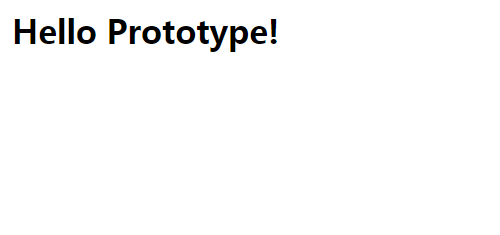
运行结果
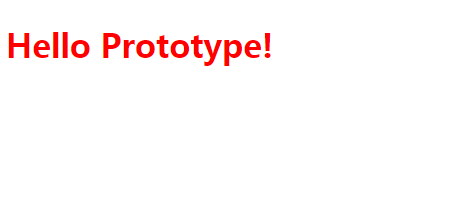
上面的例子中看到的,与 jQuery 相同,Prototype 允许链式语法。
链接(Chaining)是一种在同一对象上执行多个任务的便捷方法。
关于jq的具体内容还没有细看,明天再继续





评论