发表于: 2019-12-29 23:18:31
1 1325
今日完成:
将登陆页面放入angular框架中:
<!doctype html>
<html lang="en">
<head>
<meta charset="UTF-8">
<title>登陆</title>
<meta name="viewport" content="width=device-width,initial-scale=1,minimum-scale=1,maximum-scale=1,user-scale=no">
</head>
<body>
<div class="outer">
<span>萝卜多后台登陆</span>
<label for="username">
<input #usernameRef type="text" id="username" placeholder="用户名">
</label>
<label for="password">
<input #passwordRef type="text" id="password" placeholder="密码">
</label>
<button id="log_btn" (click)="login(usernameRef.value,passwordRef.value)">登陆</button>
</div>
</body>
</html>
import { Component, OnInit } from '@angular/core';
@Component({
selector: 'app-login',
templateUrl: './login.component.html',
styleUrls: ['./login.component.css']
})
export class LoginComponent implements OnInit {
login(username,password) {
console.log("u:"+username+"p:"+password);
}
constructor() { }
ngOnInit() {
}
}
html{
height: 100%;
}
body {
margin: 0;
background-image: url("../../assets/js5_1.png");
background-size: cover;
background-position: 0,0;
background-repeat: no-repeat;
}
.outer {
position: absolute;
left: 50%;
top: 50%;
transform: translate(-50%, -50%);
display: flex;
flex-direction: column;
align-items: center;
justify-content: space-around;
width: 30%;
height: 40%;
min-width: 300px;
background-color: #d3d7de;
}
span {
font-size: 30px;
color: #03a9f4;
}
label {
height: 40px;
width: 80%;
}
input{
padding-left: 20%;
height: 100%;
width: 100%;
background-color:#fff;
border: 0 none;
}
#username {
background-image: url("../../assets/js5_user.png");
background-position: 20px,0;
background-repeat: no-repeat;
}
#password {
background-image: url("../../assets/js5_psd.png");
background-position: 20px,0;
background-repeat: no-repeat;
}
.u-icon {
width: 100px;
}
button{
width: 80%;
border: 0 none;
border-radius: 5px;
background-color: #03a9f4;
color: #fff;
padding: 10px 0;
}
静态资源,如图片放在assets文件下:
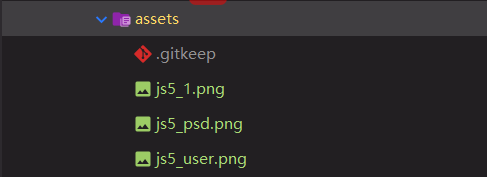
明日计划:
遇到的问题:
收获:





评论