发表于: 2019-12-23 20:55:10
2 1235
啥也不说就是干!!!
今天完成的事情:
1、关于tomcat 乱码
昨天部署至 tomcat服务器发现接口中文乱码,解决方案如下:
1)对于 post 请求,可以在 web.xml 中配置过滤器:
<filter>
<filter-name>characterEncodingFilter</filter-name>
<filter-class>org.springframework.web.filter.CharacterEncodingFilter</filter-class>
<init-param>
<param-name>encoding</param-name>
<param-value>UTF-8</param-value>
</init-param>
<init-param>
<param-name>forceEncoding</param-name>
<param-value>true</param-value>
</init-param>
</filter>
<filter-mapping>
<filter-name>characterEncodingFilter</filter-name>
<url-pattern>/*</url-pattern>
</filter-mapping>
2)对于 get 请求,在 tomcat 的 server.xml 配置文件中配置:
<Connector port="8080" protocol="HTTP/1.1"
connectionTimeout="20000"
redirectPort="8443" />
添加URIEncoding="utf-8"
<Connector port="8080" protocol="HTTP/1.1"
connectionTimeout="20000"
redirectPort="8443" URIEncoding="utf-8"/>
2、Nginx 配置
安装配置 Nginx:https://blog.csdn.net/t8116189520/article/details/81909574
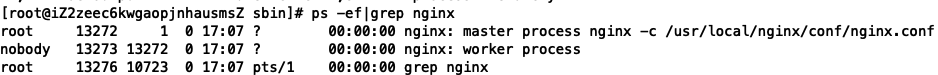
Nginx 正常启动
将项目所在的 tomcat 服务器配置到 Nginx 中
1)nginx.conf
upstream tomcat {
server 127.0.0.1:8088;
}
server {
listen 80;
server_name f0t1.top;
location / {
proxy_set_header Host $host;
proxy_set_header X-Real-IP $remote_addr;
proxy_pass http://tomcat;
}
}2) 配置项目首页及tomcat contextPath
web.xml 中配置欢迎页
<welcome-file-list>
<welcome-file>jsp/index.jsp</welcome-file>
<welcome-file>index.html</welcome-file>
<welcome-file>index.htm</welcome-file>
<welcome-file>index.jsp</welcome-file>
</welcome-file-list>
在欢迎页中请求 StudentController 的 student/ 方法
<html>
<body>
<META HTTP-EQUIV="Refresh" CONTENT="0;URL=student/">
</body>
</html>
<body>
接下来在 Tomcat 的 server.xml 中配置 Context Path
<Host name="localhost" appBase="webapps"
unpackWARs="true" autoDeploy="true">
<Context docBase="JnshuTask2" path="/" reloadable="true" ></Context> /* Root Context */
<Context docBase="ROOT" path="/admin" reloadable="true" ></Context> /* path 须为空 或 以/开头且不以/结束 */
</Host>
重启 Nginx

项目访问正常
明天计划的事情:
项目二的深度思考部分
遇到的问题:
暂无
收获:
初步掌握了 Nginx 配置





评论