发表于: 2019-12-15 19:29:22
1 1057
今天做了什么
编写接口文档
利用逆向工程生成mapper和实体类
简要描述:
- 前台作品搜索(支持名称的模糊查询)
请求URL:
/task/works/search
请求方式:
- get
参数:
| 参数名 | 必选 | 类型 | 说明 |
|---|---|---|---|
| work_name | 是 | string | 作品名 |
返回参数说明
| 参数名 | 必选 | 类型 | 说明 |
|---|---|---|---|
| code | 是 | number | 状态码 |
| message | 是 | string | 消息 |
| data | 是 | array | 数据消息 |
- data:
| 参数名 | 必选 | 类型 | 说明 |
|---|---|---|---|
| works_id | 是 | number | 作品编号,唯一 |
| works_name | 是 | string | 作品名 |
| works_synopsis | 是 | string | 作品简介 |
| works_url | 是 | string | 作品图片链接 |
| works_video | 是 | string | 作品视频链接 |
| works_author | 是 | string | 作品作者(工作室) |
| works_status | 是 | number | 作品上下架状态,0下架,1上架 |
| first_id | 是 | number | 作品一级导航栏id |
| second_id | 是 | number | 作品二级导航栏id |
简要描述:
- 一级导航栏
点击一级导航栏上的按钮,从二级导航栏表中返回对应信息
请求URL:
- /task/first
请求方式:
- get
参数:
| 参数名 | 必选 | 类型 | 说明 |
|---|---|---|---|
| first_id | 是 | number | 一级导航栏的id |
返回参数说明
| 参数名 | 必选 | 类型 | 说明 |
|---|---|---|---|
| code | 是 | number | 状态码 |
| message | 是 | string | 消息 |
| data | 是 | array | 数据消息 |
- data:
| 参数名 | 必选 | 类型 | 说明 |
|---|---|---|---|
| first_id | 是 | number | 一级导航栏的id,唯一 |
| first_name | 是 | string | 作品一级导航栏标题内容 |
| second_id | 是 | number | 作品二级导航栏id |
| second_name | 是 | string | 二级导航栏标题内容 |
简要描述:
- 二级导航栏
点击二级导航栏上的按钮,返回对应的图片信息(url),有具体的分类
请求URL:
- /task/second
请求方式:
- get
参数:
| 参数名 | 必选 | 类型 | 说明 |
|---|---|---|---|
| second_id | 是 | number | 二级导航栏的id |
返回参数说明
| 参数名 | 必选 | 类型 | 说明 |
|---|---|---|---|
| code | 是 | number | 状态码 |
| message | 是 | string | 消息 |
| data | 是 | array | 数据消息 |
- data:
| 参数名 | 必选 | 类型 | 说明 |
|---|---|---|---|
| first_id | 是 | number | 作品一级导航栏id |
| second_id | 是 | number | 作品二级导航栏id |
| works_id | 是 | number | 作品的id值,唯一 |
| works_synopsis | 是 | string | 作品简介 |
| works_url | 是 | string | 作品图片的url |
| works_video | 是 | string | 作品视频链接 |
| works_author | 是 | string | 作品作者 |
| works_status | 是 | number | 作品上下架状态,0下架,1上架 |
简要描述:
- banner图
从数据库中返回需要的banner图的链接
请求URL:
- /task/banner/id
请求方式:
- get
参数:
| 参数名 | 必选 | 类型 | 说明 |
|---|---|---|---|
| banner_id | 是 | number | 界面上需要展示的banner图的id |
返回参数说明
| 参数名 | 必选 | 类型 | 说明 |
|---|---|---|---|
| code | 是 | number | 状态码 |
| message | 是 | string | 消息 |
| data | 是 | array | 数据消息 |
- data:
| 参数名 | 必选 | 类型 | 说明 |
|---|---|---|---|
| banner_id | 是 | number | 界面上需要展示的banner图的id |
| banner_url | 是 | string | 作品链接 |
| banner_img | 是 | string | 作品封面(链接) |
简要描述:
- 作品展示
点击作品,返回作品的信息,跟查询返回的作品信息相同
请求URL:
- /task/works
请求方式:
- get
参数:
| 参数名 | 必选 | 类型 | 说明 |
|---|---|---|---|
| works_id | 是 | number | 二级导航栏的id |
返回参数说明
| 参数名 | 必选 | 类型 | 说明 |
|---|---|---|---|
| code | 是 | number | 状态码 |
| message | 是 | string | 消息 |
| data | 是 | array | 数据消息 |
- data:
| 参数名 | 必选 | 类型 | 说明 |
|---|---|---|---|
| first_id | 是 | number | 作品一级导航栏id |
| second_id | 是 | number | 作品二级导航栏id |
| works_id | 是 | number | 作品的id值,唯一 |
| works_name | 是 | string | 作品名字 |
| works_synopsis | 是 | string | 作品简介 |
| works_url | 是 | string | 作品图片的url |
| works_video | 是 | string | 作品视频链接 |
| works_author | 是 | string | 作品作者 |
| works_status | 是 | number | 作品上下架状态,0下架,1上架 |
简要描述:
- .游客留言表
通过不同作品序号,返回对应的留言内容相同
请求URL:
- /task/guestbook
请求方式:
- get
参数:
| 参数名 | 必选 | 类型 | 说明 |
|---|---|---|---|
| works——id | 是 | number | 被评论的作品id |
返回参数说明
| 参数名 | 必选 | 类型 | 说明 |
|---|---|---|---|
| code | 是 | number | 状态码 |
| message | 是 | string | 消息 |
| data | 是 | array | 数据消息 |
- data:
| 参数名 | 必选 | 类型 | 说明 |
|---|---|---|---|
| guestbook_id | 是 | number | 每条留言的id |
| message | 是 | string | 留言的内容 |
| visitor_id | 是 | number | 访客的id,唯一 |
| works_name | 是 | string | 作品名字 |
| adminr_id | 是 | number | 管理员id,(回复留言) |
简要描述:
- 关于作者和工作室的简介
导航栏三个按钮对应的页面,轨迹,工作室,成员简介
请求URL:
- /task/synopsis
请求方式:
- get
参数:
| 参数名 | 必选 | 类型 | 说明 |
|---|---|---|---|
| synopsis_id | 是 | number | 选择导航栏的哪个简介 |
返回参数说明
| 参数名 | 必选 | 类型 | 说明 |
|---|---|---|---|
| code | 是 | number | 状态码 |
| message | 是 | string | 消息 |
| data | 是 | array | 数据消息 |
- data:
| 参数名 | 必选 | 类型 | 说明 |
|---|---|---|---|
| synopsis_id | 是 | number | 简介id |
| synopsis_img | 是 | string | 简介图片 |
| synopsis_name | 是 | string | 谁的简介 |
| synopsis_content | 是 | string | 简介的具体内容 |
| synopsis_video | 是 | string | 简介的视频链接 |
使用逆向工程插件一键生成实体类,dao,mapper
开源工具项目地址:https://github.com/zouzg/mybatis-generator-gui
代码如下:(只放了works,其他的太多了)
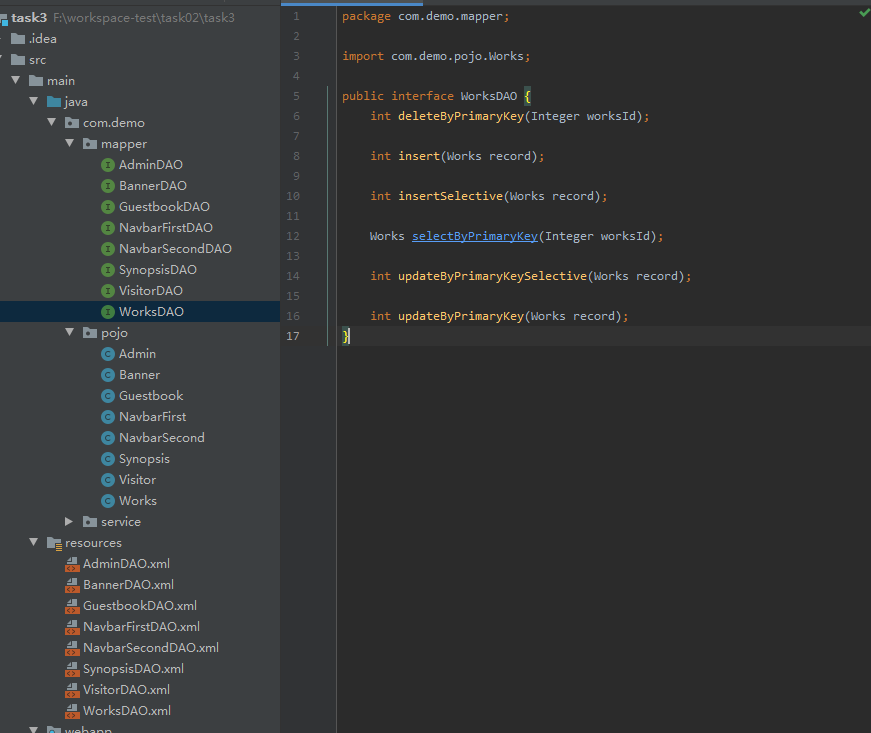
<?xml version="1.0" encoding="UTF-8"?>
<!DOCTYPE mapper PUBLIC "-//mybatis.org//DTD Mapper 3.0//EN" "http://mybatis.org/dtd/mybatis-3-mapper.dtd">
<mapper namespace="com.demo.mapper.WorksDAO">
<resultMap id="BaseResultMap" type="com.demo.pojo.Works">
<id column="works_id" jdbcType="INTEGER" property="worksId" />
<result column="works_name" jdbcType="VARCHAR" property="worksName" />
<result column="works_synopsis" jdbcType="VARCHAR" property="worksSynopsis" />
<result column="works_url" jdbcType="VARCHAR" property="worksUrl" />
<result column="works_video" jdbcType="VARCHAR" property="worksVideo" />
<result column="works_author" jdbcType="VARCHAR" property="worksAuthor" />
<result column="works_status" jdbcType="INTEGER" property="worksStatus" />
<result column="create_time" jdbcType="BIGINT" property="createTime" />
<result column="create_by" jdbcType="VARCHAR" property="createBy" />
<result column="update_time" jdbcType="BIGINT" property="updateTime" />
<result column="update_by" jdbcType="VARCHAR" property="updateBy" />
<result column="put_time" jdbcType="BIGINT" property="putTime" />
<result column="put_by" jdbcType="VARCHAR" property="putBy" />
<result column="first_id" jdbcType="INTEGER" property="firstId" />
<result column="second_id" jdbcType="INTEGER" property="secondId" />
</resultMap>
<sql id="Base_Column_List">
works_id, works_name, works_synopsis, works_url, works_video, works_author, works_status,
create_time, create_by, update_time, update_by, put_time, put_by, first_id, second_id
</sql>
<select id="selectByPrimaryKey" parameterType="java.lang.Integer" resultMap="BaseResultMap">
select
<include refid="Base_Column_List" />
from works
where works_id = #{worksId,jdbcType=INTEGER}
</select>
<delete id="deleteByPrimaryKey" parameterType="java.lang.Integer">
delete from works
where works_id = #{worksId,jdbcType=INTEGER}
</delete>
<insert id="insert" parameterType="com.demo.pojo.Works">
insert into works (works_id, works_name, works_synopsis,
works_url, works_video, works_author,
works_status, create_time, create_by,
update_time, update_by, put_time,
put_by, first_id, second_id
)
values (#{worksId,jdbcType=INTEGER}, #{worksName,jdbcType=VARCHAR}, #{worksSynopsis,jdbcType=VARCHAR},
#{worksUrl,jdbcType=VARCHAR}, #{worksVideo,jdbcType=VARCHAR}, #{worksAuthor,jdbcType=VARCHAR},
#{worksStatus,jdbcType=INTEGER}, #{createTime,jdbcType=BIGINT}, #{createBy,jdbcType=VARCHAR},
#{updateTime,jdbcType=BIGINT}, #{updateBy,jdbcType=VARCHAR}, #{putTime,jdbcType=BIGINT},
#{putBy,jdbcType=VARCHAR}, #{firstId,jdbcType=INTEGER}, #{secondId,jdbcType=INTEGER}
)
</insert>
<insert id="insertSelective" parameterType="com.demo.pojo.Works">
insert into works
<trim prefix="(" suffix=")" suffixOverrides=",">
<if test="worksId != null">
works_id,
</if>
<if test="worksName != null">
works_name,
</if>
<if test="worksSynopsis != null">
works_synopsis,
</if>
<if test="worksUrl != null">
works_url,
</if>
<if test="worksVideo != null">
works_video,
</if>
<if test="worksAuthor != null">
works_author,
</if>
<if test="worksStatus != null">
works_status,
</if>
<if test="createTime != null">
create_time,
</if>
<if test="createBy != null">
create_by,
</if>
<if test="updateTime != null">
update_time,
</if>
<if test="updateBy != null">
update_by,
</if>
<if test="putTime != null">
put_time,
</if>
<if test="putBy != null">
put_by,
</if>
<if test="firstId != null">
first_id,
</if>
<if test="secondId != null">
second_id,
</if>
</trim>
<trim prefix="values (" suffix=")" suffixOverrides=",">
<if test="worksId != null">
#{worksId,jdbcType=INTEGER},
</if>
<if test="worksName != null">
#{worksName,jdbcType=VARCHAR},
</if>
<if test="worksSynopsis != null">
#{worksSynopsis,jdbcType=VARCHAR},
</if>
<if test="worksUrl != null">
#{worksUrl,jdbcType=VARCHAR},
</if>
<if test="worksVideo != null">
#{worksVideo,jdbcType=VARCHAR},
</if>
<if test="worksAuthor != null">
#{worksAuthor,jdbcType=VARCHAR},
</if>
<if test="worksStatus != null">
#{worksStatus,jdbcType=INTEGER},
</if>
<if test="createTime != null">
#{createTime,jdbcType=BIGINT},
</if>
<if test="createBy != null">
#{createBy,jdbcType=VARCHAR},
</if>
<if test="updateTime != null">
#{updateTime,jdbcType=BIGINT},
</if>
<if test="updateBy != null">
#{updateBy,jdbcType=VARCHAR},
</if>
<if test="putTime != null">
#{putTime,jdbcType=BIGINT},
</if>
<if test="putBy != null">
#{putBy,jdbcType=VARCHAR},
</if>
<if test="firstId != null">
#{firstId,jdbcType=INTEGER},
</if>
<if test="secondId != null">
#{secondId,jdbcType=INTEGER},
</if>
</trim>
</insert>
<update id="updateByPrimaryKeySelective" parameterType="com.demo.pojo.Works">
update works
<set>
<if test="worksName != null">
works_name = #{worksName,jdbcType=VARCHAR},
</if>
<if test="worksSynopsis != null">
works_synopsis = #{worksSynopsis,jdbcType=VARCHAR},
</if>
<if test="worksUrl != null">
works_url = #{worksUrl,jdbcType=VARCHAR},
</if>
<if test="worksVideo != null">
works_video = #{worksVideo,jdbcType=VARCHAR},
</if>
<if test="worksAuthor != null">
works_author = #{worksAuthor,jdbcType=VARCHAR},
</if>
<if test="worksStatus != null">
works_status = #{worksStatus,jdbcType=INTEGER},
</if>
<if test="createTime != null">
create_time = #{createTime,jdbcType=BIGINT},
</if>
<if test="createBy != null">
create_by = #{createBy,jdbcType=VARCHAR},
</if>
<if test="updateTime != null">
update_time = #{updateTime,jdbcType=BIGINT},
</if>
<if test="updateBy != null">
update_by = #{updateBy,jdbcType=VARCHAR},
</if>
<if test="putTime != null">
put_time = #{putTime,jdbcType=BIGINT},
</if>
<if test="putBy != null">
put_by = #{putBy,jdbcType=VARCHAR},
</if>
<if test="firstId != null">
first_id = #{firstId,jdbcType=INTEGER},
</if>
<if test="secondId != null">
second_id = #{secondId,jdbcType=INTEGER},
</if>
</set>
where works_id = #{worksId,jdbcType=INTEGER}
</update>
<update id="updateByPrimaryKey" parameterType="com.demo.pojo.Works">
update works
set works_name = #{worksName,jdbcType=VARCHAR},
works_synopsis = #{worksSynopsis,jdbcType=VARCHAR},
works_url = #{worksUrl,jdbcType=VARCHAR},
works_video = #{worksVideo,jdbcType=VARCHAR},
works_author = #{worksAuthor,jdbcType=VARCHAR},
works_status = #{worksStatus,jdbcType=INTEGER},
create_time = #{createTime,jdbcType=BIGINT},
create_by = #{createBy,jdbcType=VARCHAR},
update_time = #{updateTime,jdbcType=BIGINT},
update_by = #{updateBy,jdbcType=VARCHAR},
put_time = #{putTime,jdbcType=BIGINT},
put_by = #{putBy,jdbcType=VARCHAR},
first_id = #{firstId,jdbcType=INTEGER},
second_id = #{secondId,jdbcType=INTEGER}
where works_id = #{worksId,jdbcType=INTEGER}
</update>
</mapper>
各种对象信息:
VO
即value object值对象。
主要体现在视图的对象,对于一个WEB页面将整个页面的属性封装成一个对象。然后用一个VO对象在控制层与视图层进行传输交换。
DTO
经过处理后的PO,可能增加或者减少PO的属性:Data Transfer Object数据传输对象
主要用于远程调用等需要大量传输对象的地方。
比如我们一张表有100个字段,那么对应的PO就有100个属性。
https://blog.csdn.net/Andrew_Yuan/article/details/83088122
但是我们界面上只要显示10个字段,
客户端用WEB service来获取数据,没有必要把整个PO对象传递到客户端,
这时我们就可以用只有这10个属性的DTO来传递结果到客户端,这样也不会暴露服务端表结构.到达客户端以后,如果用这个对象来对应界面显示,那此时它的身份就转为VO。
POJO
POJO是一种概念或者接口,身份及作用随环境变化而变化:
POJO有一些private的参数作为对象的属性。然后针对每个参数定义了get和set方法作为访问的接口
plain
ordinary java object
简单java对象,即POJO是一个简单的普通的Java对象,它不包含业务逻辑或持久逻辑等,但不是JavaBean、EntityBean等,不具有任何特殊角色和不继承或不实现任何其它Java框架的类或接口。
POJO对象有时也被称为Data对象,大量应用于表现现实中的对象。
一个POJO持久化以后就是PO。
直接用它传递、传递过程中就是DTO
直接用来对应表示层就是VO
遇到的问题:
在项目代码中,vo属性和pojo有不同(我现在vo比po属性字段少),如何转换?字段多的时候呢?
个人想法是用多态实现 VO vo= (VO)POJO pojo;(使其父类公有满足多态转换的要求)
不知道有没有什么别的好办法?(写个工具类?)
明天要做的的事情
完成其他的service
编写Controller(restful风格)并进行简单测试;





评论