一、今天完成的事情:
1.生成一个自动化测试用例,可以用python或者Java语言
1)使用unittest测试框架进行测试。
2)使用HTMLTestRunner生成HTML测试报告。
3)将在appium desktop执行app操作时生成的python脚本复制粘贴到测试用例,并放到test_case函数中。
4)适当加些time.sleep(),否则执行测试用例时app会出现闪退。
最终测试用例如下
from appium import webdriver
import unittest
import time
import HTMLTestRunner
class KugouTest(unittest.TestCase):
def setUp(self):
caps={}
caps["platformName"]="Android"
caps["deviceName"]="127.0.0.1:62002"
caps["app"]="C:\\Users\\Administrator\\Desktop\\KugouPlayer_219_V9.4.4.apk"
self.driver=webdriver.Remote('http://127.0.0.1:4723/wd/hub',caps)
def test_case(self):
driver=self.driver
el1 = driver.find_element_by_id("com.kugou.android:id/j0l")
el1.click()
time.sleep(2)
el2 = driver.find_element_by_id("android:id/content")
el2.click()
time.sleep(2)
el3 = driver.find_element_by_id("com.kugou.android:id/bhi")
el3.click()
time.sleep(2)
el4 = driver.find_element_by_accessibility_id("关闭")
el4.click()
time.sleep(2)
el5 = driver.find_element_by_id("com.kugou.android:id/y5")
el5.click()
time.sleep(2)
el6 = driver.find_element_by_xpath("/hierarchy/android.widget.FrameLayout/android.widget.LinearLayout/android.widget.RelativeLayout/android.widget.FrameLayout/android.widget.LinearLayout/android.widget.LinearLayout[1]")
el6.click()
time.sleep(2)
def tearDown(self):
self.driver.quit()
if __name__ == "__main__":
suite=unittest.TestSuite()
suite.addTest(KugouTest("test_case"))
file_path="C:\\Users\\Administrator\\Desktop\\result3.html"
file_result=open(file_path,'wb')
runner=HTMLTestRunner.HTMLTestRunner(stream=file_result,title="酷狗测试用例",description="用例执行情况")
runner.run(suite)
2.利用已生成的自动化用例再做一遍回归测试
1)打开夜神模拟器
2)安装酷狗apk
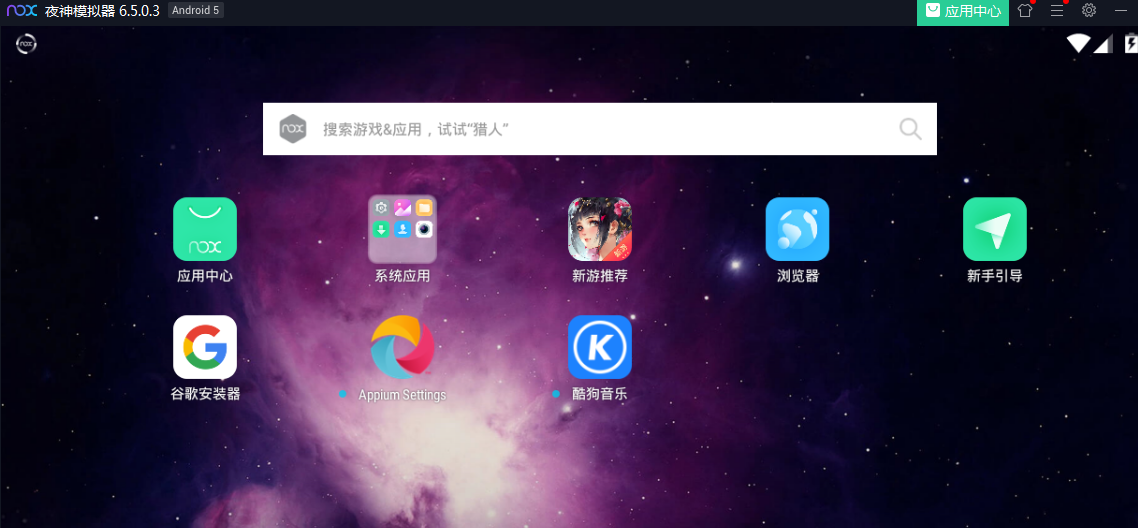
3)打开appium-->点击Start Server v1.15.1 按钮-->进入服务器控制窗口
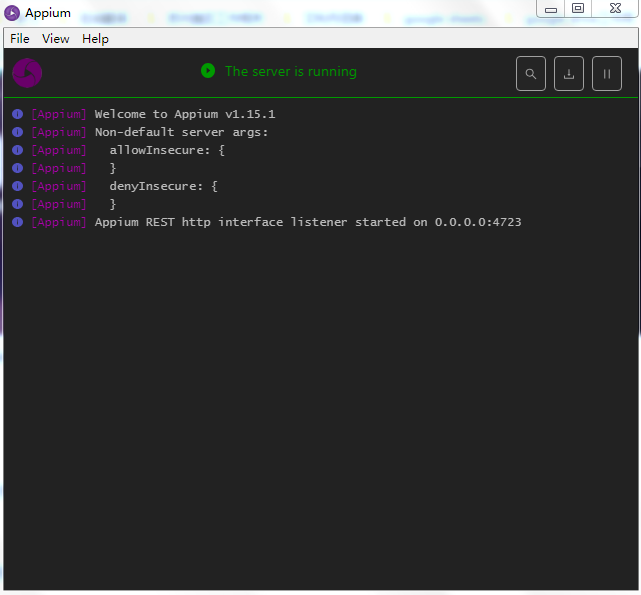
4)执行测试用例进行回归测试
5)结果如下
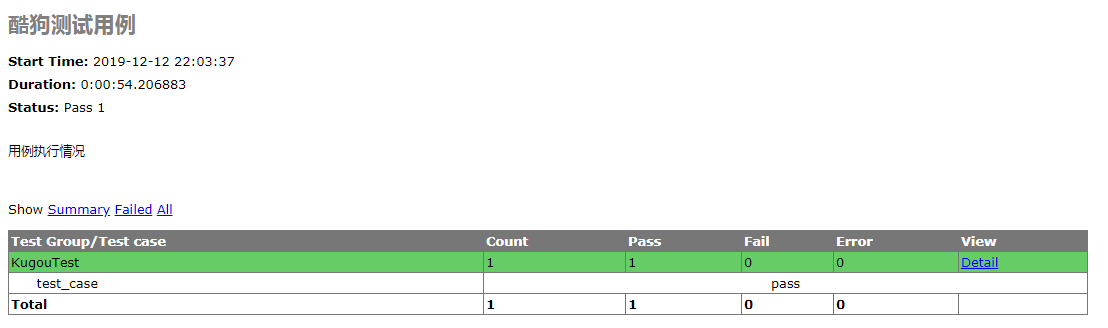
3.任务后-->验收标准-->了解appium自动化测试的工作原理

4.任务后-->深度思考-->怎样使appium连接多台手机--https://www.cnblogs.com/Sandy-1128/p/appium-python-sandy-0306-2.html
使用多线程
5.任务后-->深度思考-->多个自动化用例能不能同时跑起来
1)使用测试套件添加测试用例,unittest.TestSuite()方法
2)使用下段代码:
test_dir='./'
discover=unittest.defaultTestLoader.discover(test_dir,pattern='test_*.py)
runner=unittest.TextTestRunner()
runner.run(discover)
二、明天计划的事情:
1.开始任务11
三、遇到的问题:
1.python如何写App的测试用例并执行?--https://blog.csdn.net/u013314786/article/details/83216390
1)将下载的apk安装到模拟器
2)编写测试脚本
caps参数就用之前appium desktop中save的desired capalibities参数。
连接appium时注意网址是用“http://127.0.0.1:4723/wd/hub”还是"http://0.0.0.0:4723/wd/hub",这两个url看到的教程里都出现过
3)打开模拟器
4)打开appium--点击Start Server v1.15.1-->进入服务器控制窗口
5)执行测试用例
四、收获:
1.了解如何用python编写app测试用例。
2.了解如何使用python+appium+移动设备/Android模拟器执行测试用例,并生成测试报告。
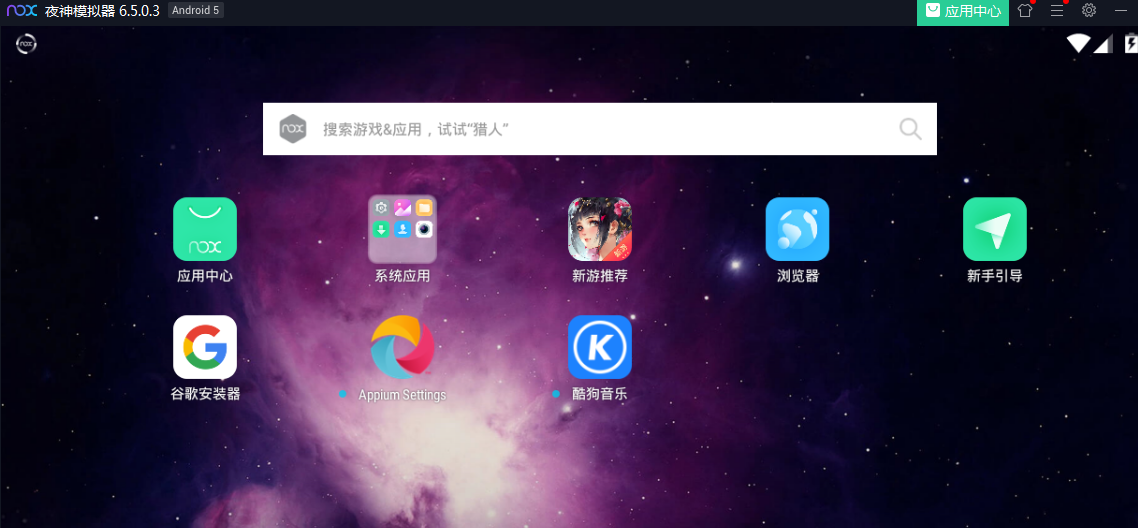
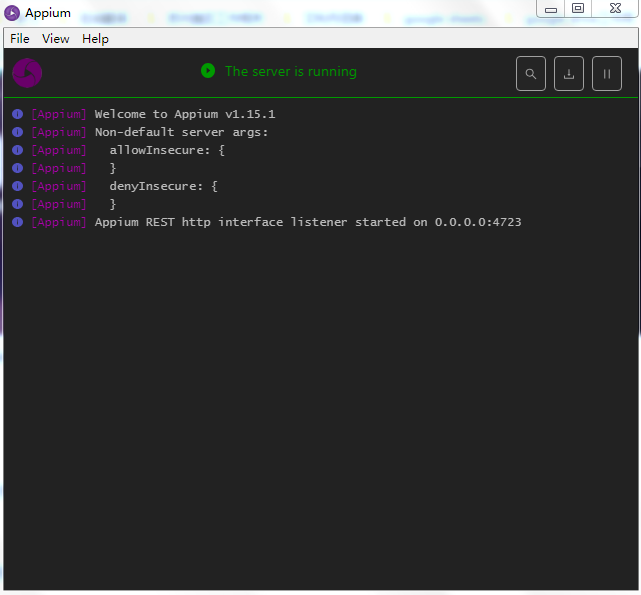
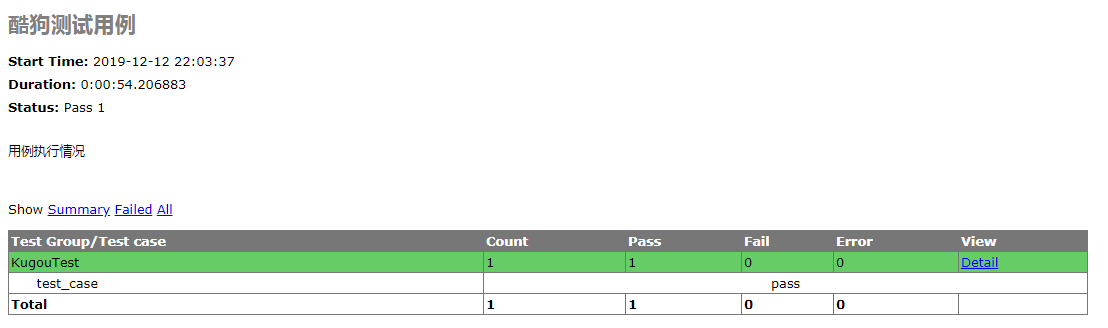






评论