发表于: 2019-11-25 22:24:08
1 1171
接口文档改良
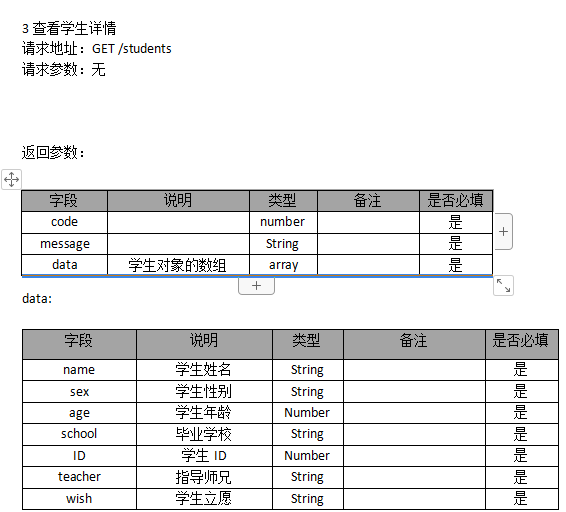
springmvc入门程序小结
前端控制器配置:
第一种:*.action,访问以.action结尾 由DispatcherServlet进行解析
第二种:/,所以访问的地址都由DispatcherServlet进行解析,对于静态文件的解析需要配置不让DispatcherServlet进行解析,使用此种方式可以实现RESTful风格的url
处理器映射器:
非注解处理器映射器(了解)
注解的处理器映射器(掌握)
对标记@Controller类中标识有@RequestMapping的方法进行映射。在@RequestMapping里边定义映射的url。使用注解的映射器不用在xml中配置url和Handler的映射关系。
处理器适配器:
非注解处理器适配器(了解) 注解的处理器适配器(掌握) 注解处理器适配器和注解的处理器映射器是配对使用。理解为不能使用非注解映射器进行映射。
<mvc:annotation-driven></mvc:annotation-driven>
可以代替下边的配置:
<!--注解映射器 -->
<bean class="org.springframework.web.servlet.mvc.method.annotation.RequestMappingHandlerMapping"/>
<!--注解适配器 -->
<bean class="org.springframework.web.servlet.mvc.method.annotation.RequestMappingHandlerAdapter"/>
非注解的完整的配置文件
src/main/resources/springmvc.xml
<beans xmlns="http://www.springframework.org/schema/beans"
xmlns:context="http://www.springframework.org/schema/context"
xmlns:mvc="http://www.springframework.org/schema/mvc"
xmlns:xsi="http://www.w3.org/2001/XMLSchema-instance"
xsi:schemaLocation="http://www.springframework.org/schema/beans http://www.springframework.org/schema/beans/spring-beans-4.0.xsd
http://www.springframework.org/schema/mvc http://www.springframework.org/schema/mvc/spring-mvc-4.0.xsd
http://www.springframework.org/schema/context http://www.springframework.org/schema/context/spring-context-4.0.xsd">
<!-- 配置Handler -->
<bean name="/queryItems.action" class="com.iot.ssm.controller.ItemsController"/>
<!-- 处理器映射器
将bean的name作为url进行查找,需要在配置Handler时指定beanname(就是url)
-->
<bean class="org.springframework.web.servlet.handler.BeanNameUrlHandlerMapping"/>
<!-- 处理器适配器
所有处理器适配器都实现了HandlerAdapter接口
-->
<bean class="org.springframework.web.servlet.mvc.SimpleControllerHandlerAdapter"/>
<!-- 视图解析器
解析jsp,默认使用jstl,classpath下要有jstl的包
-->
<bean class="org.springframework.web.servlet.view.InternalResourceViewResolver"/>
</beans>
注解的完整配置文件
<beans xmlns="http://www.springframework.org/schema/beans"
xmlns:context="http://www.springframework.org/schema/context"
xmlns:mvc="http://www.springframework.org/schema/mvc"
xmlns:xsi="http://www.w3.org/2001/XMLSchema-instance"
xsi:schemaLocation="http://www.springframework.org/schema/beans http://www.springframework.org/schema/beans/spring-beans-4.0.xsd
http://www.springframework.org/schema/mvc http://www.springframework.org/schema/mvc/spring-mvc-4.0.xsd
http://www.springframework.org/schema/context http://www.springframework.org/schema/context/spring-context-4.0.xsd">
<!-- 对于注解的Handler 可以单个配置
实际开发中加你使用组件扫描
-->
<!-- <bean class="com.iot.ssm.controller.ItemsController3"/> -->
<!-- 可以扫描controller、service、...
这里让扫描controller,指定controller的包
-->
<context:component-scan base-package="com.iot.ssm.controller"></context:component-scan>
<!-- 注解的映射器 -->
<bean class="org.springframework.web.servlet.mvc.method.annotation.RequestMappingHandlerMapping"/>
<!-- 注解的适配器 -->
<bean class="org.springframework.web.servlet.mvc.method.annotation.RequestMappingHandlerAdapter"/>
<!-- 使用mvc:annotation-driven代替上面两个注解映射器和注解适配的配置
mvc:annotation-driven默认加载很多的参数绑定方法,
比如json转换解析器默认加载了,如果使用mvc:annotation-driven则不用配置上面的RequestMappingHandlerMapping和RequestMappingHandlerAdapter
实际开发时使用mvc:annotation-driven
-->
<mvc:annotation-driven></mvc:annotation-driven>
<!-- 视图解析器
解析jsp,默认使用jstl,classpath下要有jstl的包
-->
<bean class="org.springframework.web.servlet.view.InternalResourceViewResolver">
<!-- 配置jsp路径的前缀 -->
<property name="prefix" value="/WEB-INF/jsp/"/>
<!-- 配置jsp路径的后缀 -->
<property name="suffix" value=".jsp"/>
</bean>
</beans>
springmvc整合mybatis的思路
第一步:整合dao层
- mybatis和spring整合,通过spring管理mapper接口。
- 使用mapper的扫描器自动扫描mapper接口在spring中进行注册。
第二步:整合service层
- 通过spring管理service接口。
- 使用配置方式将service接口配置在spring配置文件中。
- 实现事务控制。
第三步:整合springmvc
- 由于springmvc是spring的模块,不需要整合。
整合dao
首先在resource文件夹下添加两个文件:数据库配置文件和日志配置文件
数据库配置文件db.properties
jdbc.driver=com.mysql.cj.jdbc.Driver
jdbc.url=jdbc:mysql://120.25.162.238:3306/task2?characterEncoding=utf-8
jdbc.username=root
jdbc.password=root
日志配置文件log4j.properties
# Global logging configuration
log4j.rootLogger=DEBUG, stdout
# Console output...
log4j.appender.stdout=org.apache.log4j.ConsoleAppender
log4j.appender.stdout.layout=org.apache.log4j.PatternLayout
log4j.appender.stdout.layout.ConversionPattern=%5p [%t] - %m%n
sqlMapConfig.xml
mybatis自己的配置文件
在resources目录下新建mybatis文件夹,并新建sqlMapConfig.xml文件
<?xml version="1.0" encoding="UTF-8" ?>
<!DOCTYPE configuration
PUBLIC "-//mybatis.org//DTD Config 3.0//EN"
"http://mybatis.org/dtd/mybatis-3-config.dtd">
<configuration>
<!-- 全局setting配置,根据需要添加 -->
<!-- 配置别名 -->
<typeAliases>
<!-- 批量扫描别名 -->
<package name="com.iot.learnssm.firstssm.po"/>
</typeAliases>
<!-- 配置mapper
由于使用spring和mybatis的整合包进行mapper扫描,这里不需要配置了。
必须遵循:mapper.xml和mapper.java文件同名且在一个目录
-->
<!-- <mappers>
</mappers> -->
</configuration>
applicationContext-dao.xml
在resources目录下新建spring文件夹,并新建applicationContext-dao.xml文件
配置:
数据源
SqlSessionFactory
mapper扫描器
<beans xmlns="http://www.springframework.org/schema/beans"
xmlns:context="http://www.springframework.org/schema/context"
xmlns:mvc="http://www.springframework.org/schema/mvc"
xmlns:xsi="http://www.w3.org/2001/XMLSchema-instance"
xsi:schemaLocation="http://www.springframework.org/schema/beans http://www.springframework.org/schema/beans/spring-beans-4.0.xsd
http://www.springframework.org/schema/mvc http://www.springframework.org/schema/mvc/spring-mvc-4.0.xsd
http://www.springframework.org/schema/context http://www.springframework.org/schema/context/spring-context-4.0.xsd">
<!-- 加载db.properties文件中的内容,db.properties文件中key命名要有一定的特殊规则 -->
<context:property-placeholder location="classpath:db.properties" />
<!-- 配置数据源 ,dbcp -->
<bean id="dataSource" class="org.apache.commons.dbcp.BasicDataSource" destroy-method="close">
<property name="driverClassName" value="${jdbc.driver}"/>
<property name="url" value="${jdbc.url}"/>
<property name="username" value="${jdbc.username}" />
<property name="password" value="${jdbc.password}" />
<property name="maxActive" value="30" />
<property name="maxIdle" value="5" />
</bean>
<!-- 从整合包里找,org.mybatis:mybatis-spring:1.2.4 -->
<!-- sqlSessionFactory -->
<bean id="sqlSessionFactory" class="org.mybatis.spring.SqlSessionFactoryBean">
<!-- 数据库连接池 -->
<property name="dataSource" ref="dataSource" />
<!-- 加载mybatis的全局配置文件 -->
<property name="configLocation" value="classpath:mybatis/sqlMapConfig.xml" />
</bean>
<!-- mapper扫描器 -->
<bean class="org.mybatis.spring.mapper.MapperScannerConfigurer">
<!-- 扫描包路径,如果需要扫描多个包,中间使用半角逗号隔开 -->
<property name="basePackage" value="com.iot.learnssm.firstssm.mapper"/>
<property name="sqlSessionFactoryBeanName" value="sqlSessionFactory" />
<!-- <property name="sqlSessionFactory" ref="sqlSessionFactory" />
会导致数据源配置不管用,数据库连接不上。
且spring 4弃用
-->
</bean>
</beans>
逆向工程生成po类及mapper(单表增删改查)
手动定义商品查询mapper
针对综合查询mapper,一般情况会有关联查询,建议自定义mapper
ItemsMapperCustom.xml
<?xml version="1.0" encoding="UTF-8" ?>
<!DOCTYPE mapper PUBLIC "-//mybatis.org//DTD Mapper 3.0//EN" "http://mybatis.org/dtd/mybatis-3-mapper.dtd" >
<mapper namespace="com.iot.learnssm.firstssm.mapper.ItemsMapperCustom" >
<!-- 定义商品查询的sql片段,就是商品查询条件 -->
<sql id="query_items_where">
<!-- 使用动态sql,通过if判断,满足条件进行sql拼接 -->
<!-- 商品查询条件通过ItemsQueryVo包装对象 中itemsCustom属性传递 -->
<if test="itemsCustom!=null">
<if test="itemsCustom.name!=null and itemsCustom.name!=''">
items.name LIKE '%${itemsCustom.name}%'
</if>
</if>
</sql>
<!-- 商品列表查询 -->
<!-- parameterType传入包装对象(包装了查询条件)
resultType建议使用扩展对象
-->
<select id="findItemsList" parameterType="com.iot.learnssm.firstssm.po.ItemsQueryVo"
resultType="com.iot.learnssm.firstssm.po.ItemsCustom">
SELECT items.* FROM items
<where>
<include refid="query_items_where"></include>
</where>
</select>
</mapper>
ItemsMapperCustom.java
public interface ItemsMapperCustom {
//商品查询列表
List<ItemsCustom> findItemsList(ItemsQueryVo itemsQueryVo)throws Exception;
}
po类ItemsCustom
package com.iot.learnssm.firstssm.po;
/**
*
* 商品信息的扩展类
*/
public class ItemsCustom extends Items{
//添加商品信息的扩展属性
}
输入pojo的包装类
package com.iot.learnssm.firstssm.po;
/**
*
*/
public class ItemsQueryVo {
//商品信息
private Items items;
//为了系统 可扩展性,对原始生成的po进行扩展
private ItemsCustom itemsCustom;
public Items getItems() {
return items;
}
public void setItems(Items items) {
this.items = items;
}
public ItemsCustom getItemsCustom() {
return itemsCustom;
}
public void setItemsCustom(ItemsCustom itemsCustom) {
this.itemsCustom = itemsCustom;
}
}
Controller类:
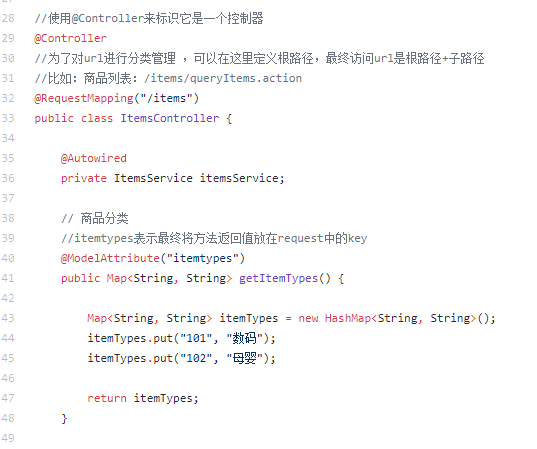

还有很多功能没实现。。
明天的计划 写完这个GITHUB小项目





评论