今天完成的事情
Angular 中的service服务
Angualr 中的服务
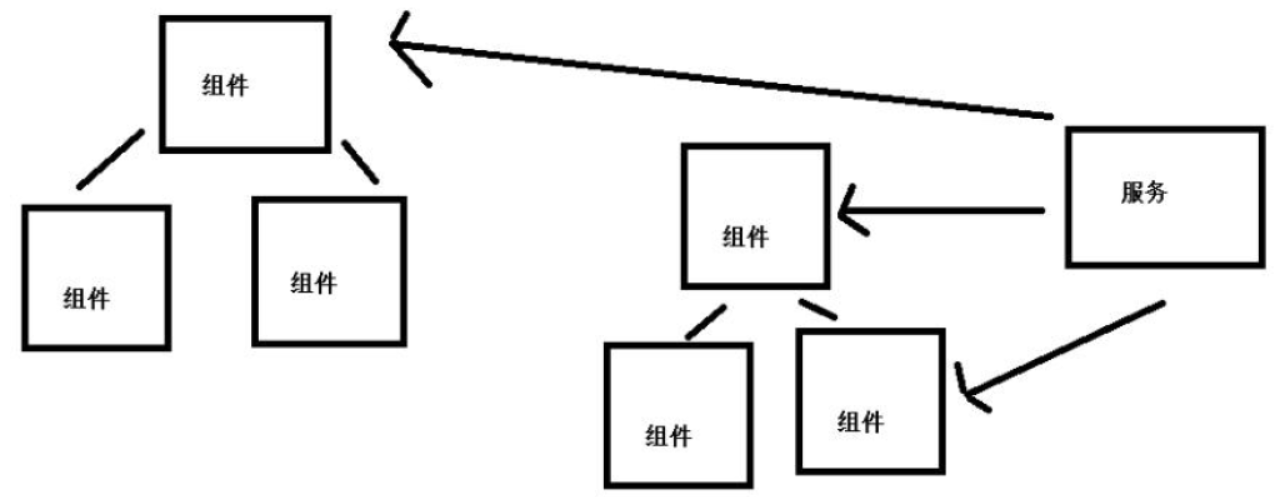
创建服务命令
ng g service my-new-service
创建到指定目录下面
ng g service services/storage
app.module.ts 里面引入创建的服务
1.app.module.ts 里面引入创建的服务
import { StorageService } from './services/storage.service';
2. NgModule 里面的providers 里面依赖注入服务
@NgModule({
declarations: [
AppComponent,
HeaderComponent,
FooterComponent,
NewsComponent,
TodolistComponent
],
imports: [
BrowserModule,
FormsModule
],
providers: [StorageService],
bootstrap: [AppComponent]
})
export class AppModule { }
使用的页面引入服务,注册服务
import { StorageService } from '../../services/storage.service';
constructor(private storage: StorageService) {
}
使用
addData(){
// alert(this.username);
this.list.push(this.username);
this.storage.set('todolist',this.list);
}
removerData(key){
console.log(key);
this.list.splice(key,1);
this.storage.set('todolist',this.list);
}
Angular 父子组件以及组件之间通讯
父组件给子组件传值-@input
父组件不仅可以给子组件传递简单的数据,还可把自己的方法以及整个父组件传给子组件
1. 父组件调用子组件的时候传入数据
<app-header [msg]="msg"></app-header>
2. 子组件引入Input 模块
import { Component, OnInit ,Input } from '@angular/core';
3. 子组件中@Input 接收父组件传过来的数据
export class HeaderComponent implements OnInit {
@Input() msg:string
constructor() { }
ngOnInit() {
}
}
4. 子组件中使用父组件的数据
<h2>这是头部组件--{{msg}}</h2>
子组件通过@Output 触发父组件的方法
1. 子组件引入Output 和EventEmitter
import { Component, OnInit ,Input,Output,EventEmitter} from '@angular/core';
2.子组件中实例化EventEmitter
@Output() private outer=new EventEmitter<string>();
/*用EventEmitter 和output 装饰器配合使用<string>指定类型变量*/
3. 子组件通过EventEmitter 对象outer 实例广播数据
sendParent(){
// alert('zhixing');
this.outer.emit('msg from child')
}
4.父组件调用子组件的时候,定义接收事件, outer 就是子组件的EventEmitter 对象outer
<app-header (outer)="runParent($event)"></app-header>
5.父组件接收到数据会调用自己的runParent 方法,这个时候就能拿到子组件的数据
//接收子组件传递过来的数据
runParent(msg:string){
alert(msg);
}
父组件通过@ViewChild 主动获取子组件的数据和方法
1.调用子组件给子组件定义一个名称
<app-footer #footerChild></app-footer>
2. 引入ViewChild
import { Component, OnInit ,ViewChild} from '@angular/core';
3. ViewChild 和刚才的子组件关联起来
@ViewChild('footerChild') footer;
4.调用子组件
run(){
this.footer.footerRun();
}
非父子组件通讯
1、公共的服务
2、Localstorage (推荐)
3、Cookie
今天遇到的问题
暂无
今天的收获
学习了angular中的service服务和父子组件之间的通讯
明天的计划
继续学习angular框架
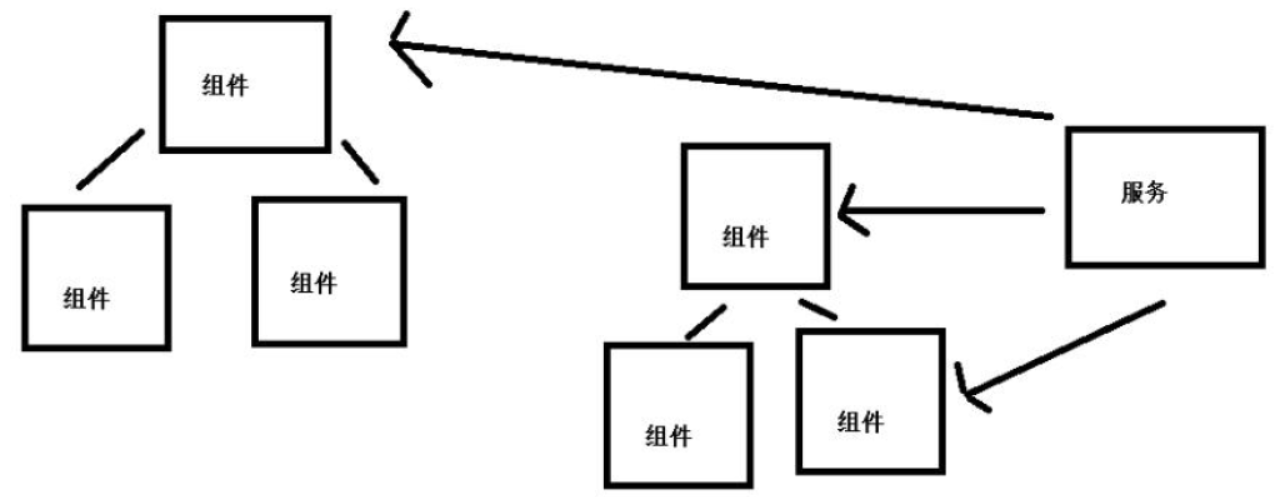





评论