今天完成的事情
完成了js任务五,ajax的相关知识,演示图如下
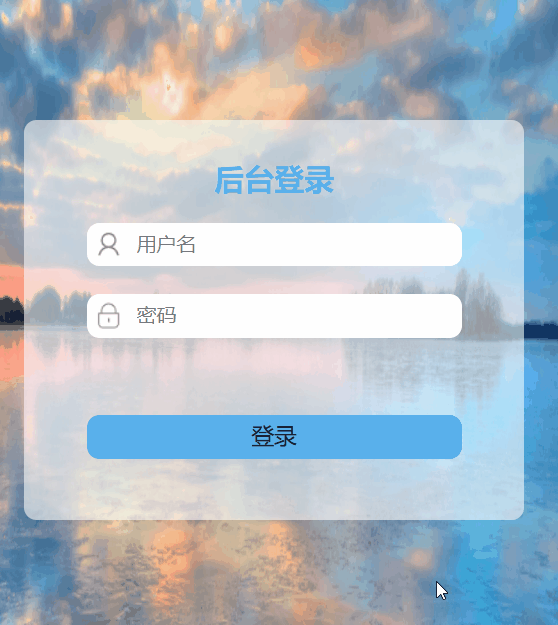
js代码如下:
var a = document.getElementById("footer");
a.onclick = function () {
var xhr = new XMLHttpRequest();
var name = document.getElementById("user").value;
var pwd = document.getElementById("pwd").value;
console.log(name, pwd);
xhr.onreadystatechange = function () {
console.log(xhr);
if (xhr.readyState === 4 && xhr.status === 200) {
let data = JSON.parse(xhr.responseText);
console.log(data);
if (data.code === 0) {
alert("登录成功!");
} else {
document.getElementById("addText").innerHTML = data.message;
}
}
}
xhr.open("post", "/carrots-admin-ajax/a/login", true);
xhr.setRequestHeader("Content-type", "application/x-www-form-urlencoded");
xhr.send("name=" + name + "&pwd=" + pwd);
}
jQuery代码如下
$(document).ready(function () {
$("button").click(function () {
var name = $("#user").val();
var pwd = $("#pwd").val();
$.ajax({
type: "post",
url: "/carrots-admin-ajax/a/login",
// data: "name=" + name + "&pwd=" + pwd,
data: {
name: name,
pwd: pwd
},
success: function (result) {
console.log(result)
let data = JSON.parse(result);
if (data.code === 0) {
alert("登录成功!");
} else {
document.getElementById("addText").innerHTML = data.message;
}
}
});
});
});
nginx配置文件如下
worker_processes 1;
events {
worker_connections 1024;
}
http {
include mime.types;
default_type application/octet-stream;
sendfile on;
keepalive_timeout 65;
server {
listen 12;
server_name localhost;
location / {
root C:\\Users\\Pro\\Desktop\\JS-Task\\;
index index.html index.htm;
}
location /carrots-admin-ajax/{
proxy_pass http://dev.admin.carrots.ptteng.com/;
}
}
}
今天遇到的问题
1.开始都是在直接打开html文件,发现点击登录时并没有什么反应,忘了这里配置过了nginx文件,要输入http://localhost:12/Task5/打开html文件
2.data.code和data.message这都是与后端相关的,本身返回的数据中就有这两个,可以通过code==0判断来实现页面的跳转,message返回报错的信息,如下图返回信息当code为-5003的时候,message就是显示用户不存在。
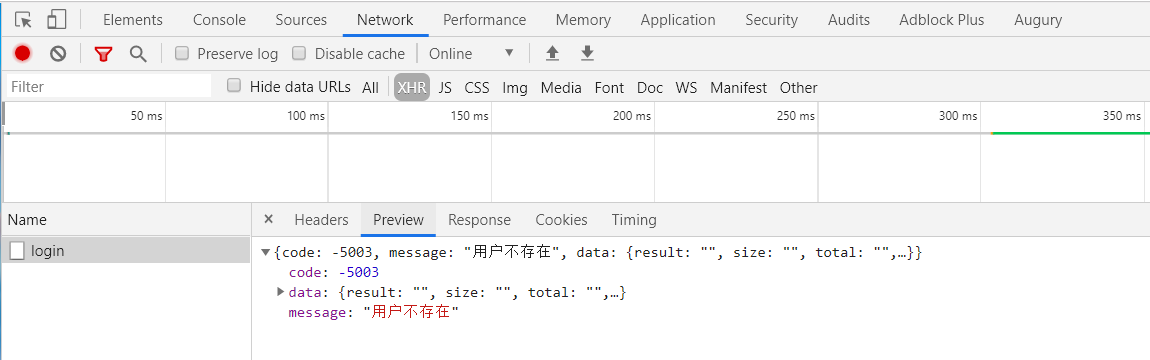
3. xhr.setRequestHeader("Content-type", "application/x-www-form-urlencoded");
这是请求头,当使用post的时候,必须加这个,当然,请求的类型不是固定,但是这个是jQuery中默认的类型。不使用会报错。
4.jQuery写法中$(document).ready(function ()的意思:页面加载完才执行以下代码。这行代码使用后,html中不能写on事件,要在js中写。当然,这行代码不写也可以运行。
5.xhr.send("name=" + name + "&pwd=" + pwd);这行代码中的“name"和”&pwd"这个是固定写法,因为接口文档中后端就这这样定义的。如下
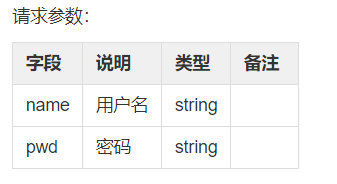
今天的收获
如下图,知道了怎么查看ajax请求时的状态,以及返回参数时是什么
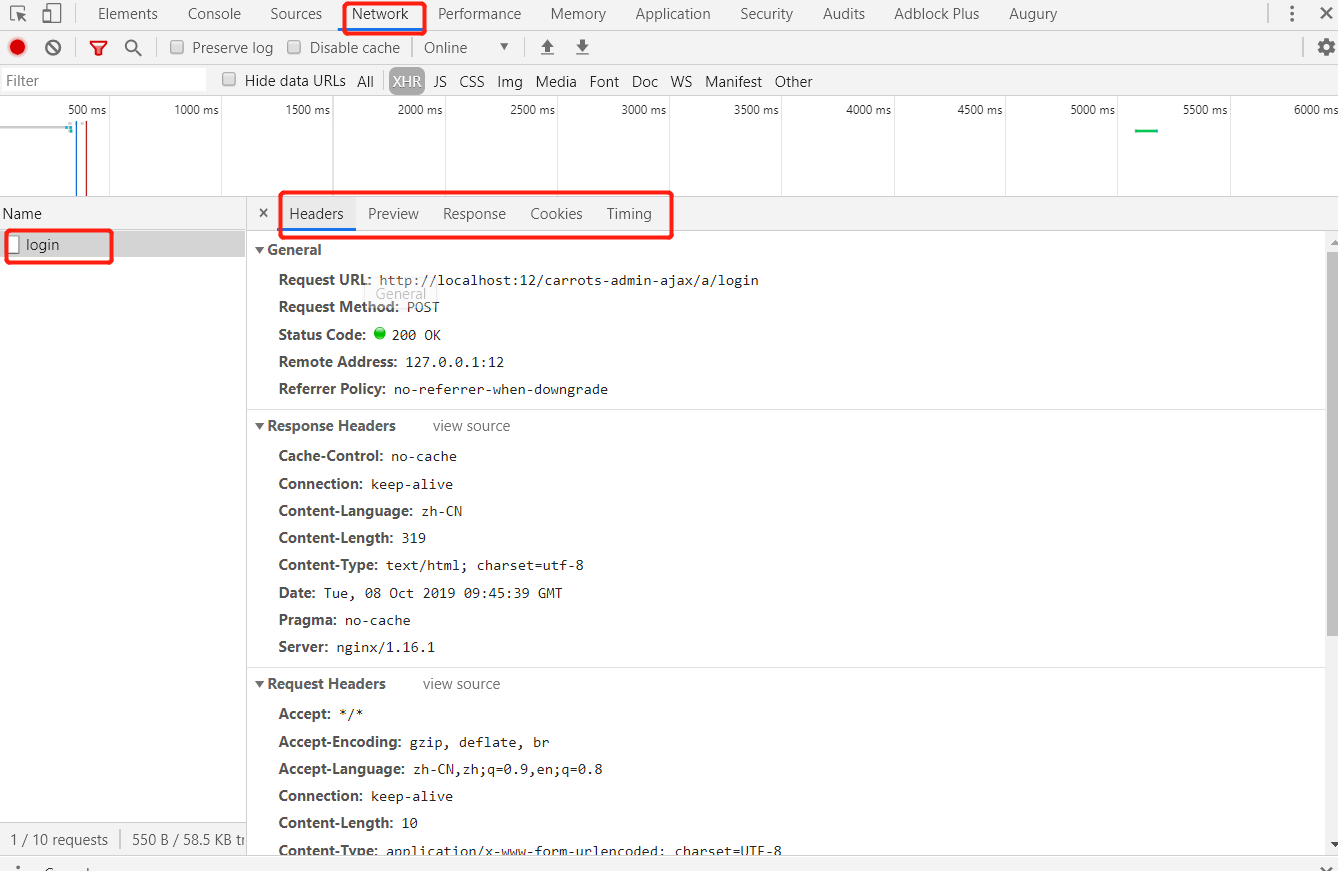
明天的计划
学习angular框架
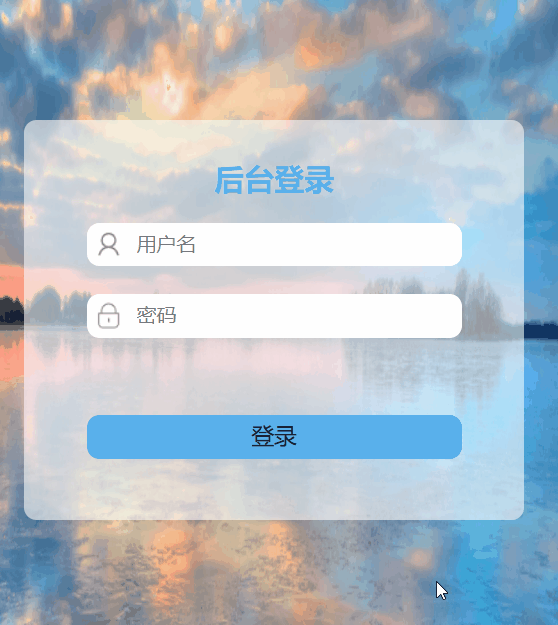
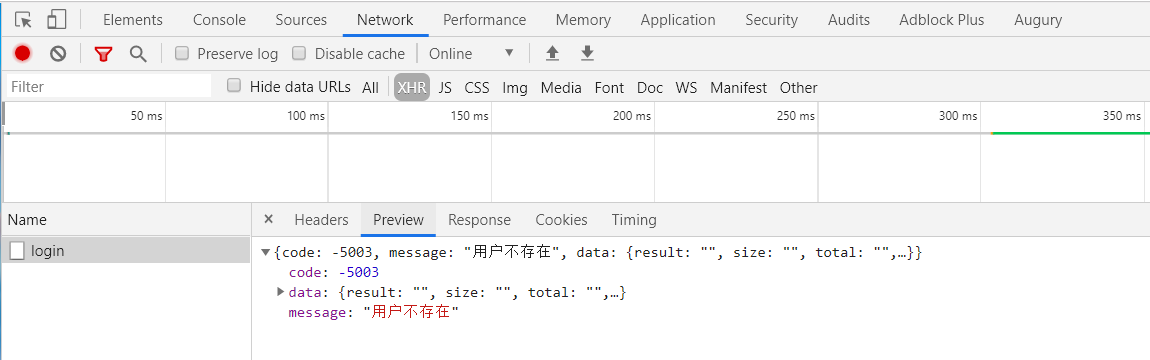
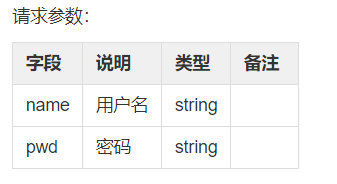
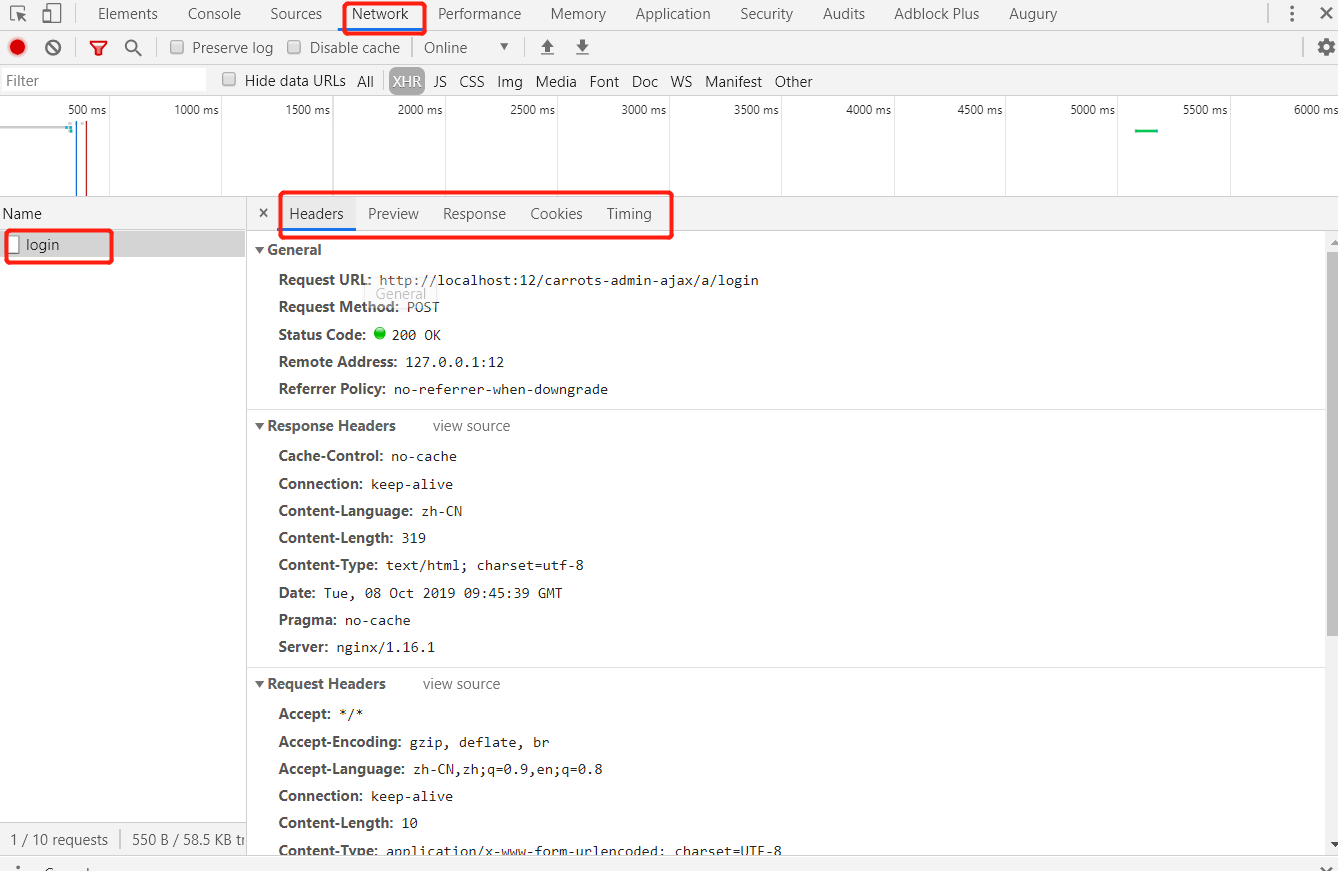





评论